Understanding Lifecycle rules in Amazon S3
 Arish Ahmad
Arish AhmadTable of contents

Introduction
To manage your objects so that they're stored cost effectively throughout their lifecycle, create an Amazon S3 Lifecycle configuration. An Amazon S3 Lifecycle configuration is a set of rules that define actions that Amazon S3 applies to a group of objects. For more information visit.
Steps to Create an S3 Lifecycle
Open the AWS Management Console and navigate to the S3 dashboard.
Click Create bucket.

Select General purpose bucket type.

Write a bucket name, this name must be globally unique.

Select ACLs enabled Object Ownership.
Uncheck Block all public access -> Check the Acknowledgement.

Enable Bucket Versioning.

Click Create bucket.
Click on Management.

Click on the Create lifecycle rule.
Write a suitable name.
Select Apply to all the objects in the bucket under Choose a rule scope.
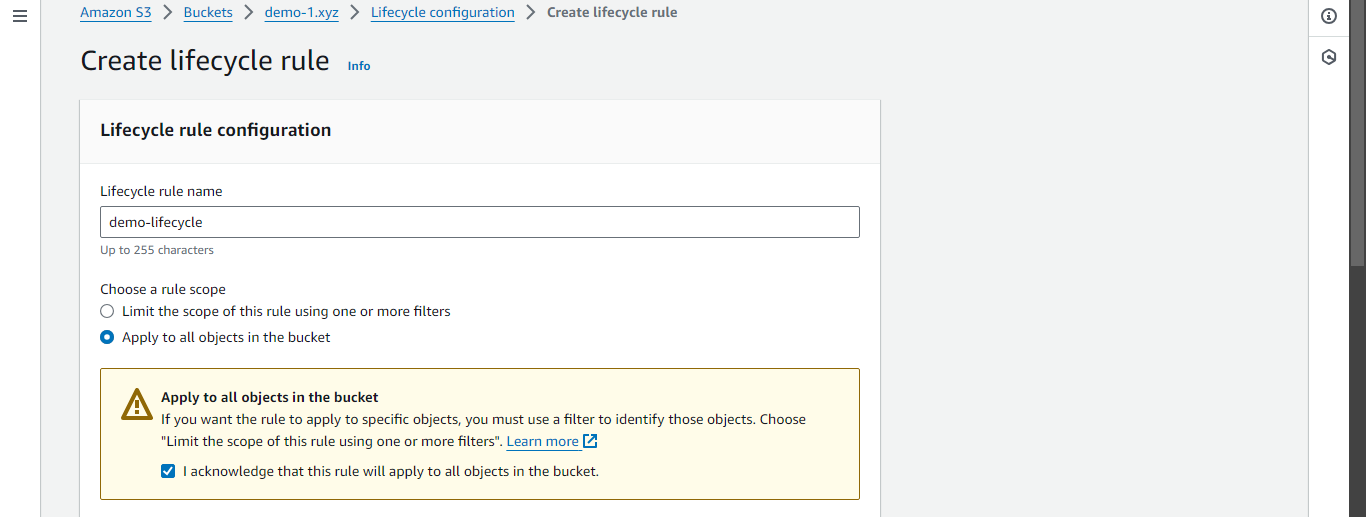
Under Lifecycle rule actions select Move current versions of objects between storage classes.
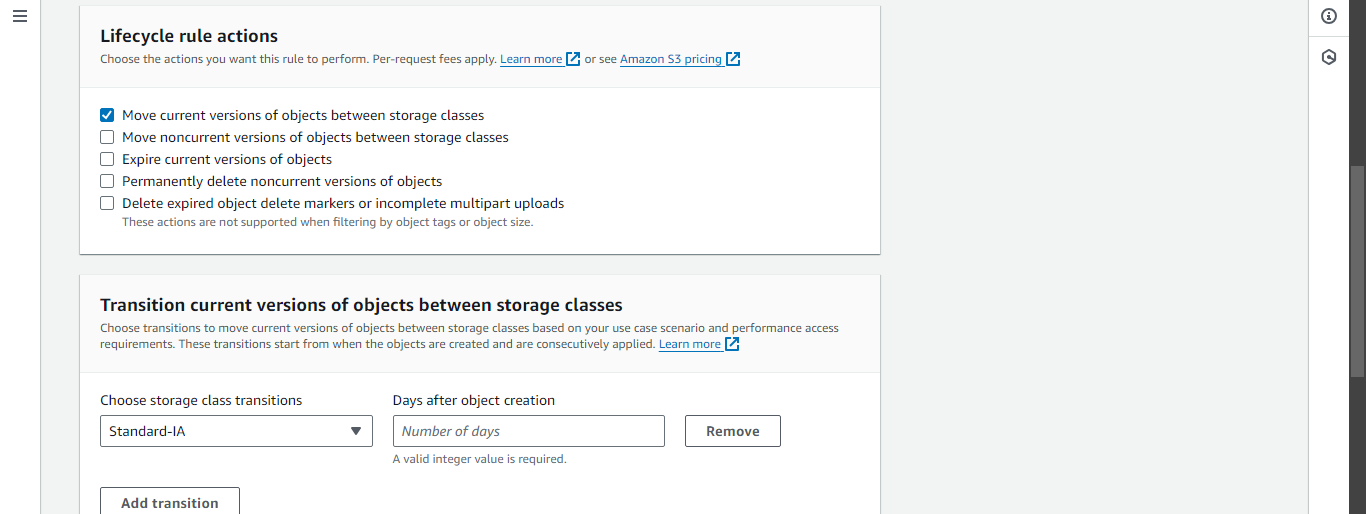
Under Transition current versions of objects between storage classes, In Choose storage class transitions each class has minimum storage duration.
The Days after object creation should match these minimum duration periods.
All the duration period with there classes will be shown in the drop down. Add the required number of transitions. Then check the acknowledgement.
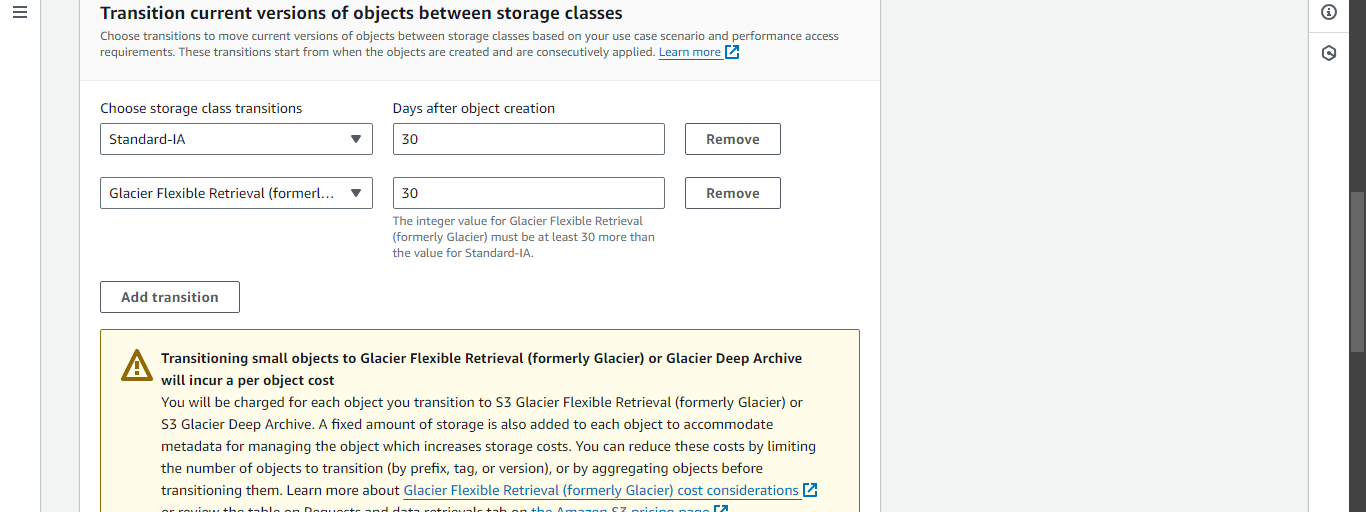
Click Create rule.
To delete the rule, select the rule -> Delete -> Delete.
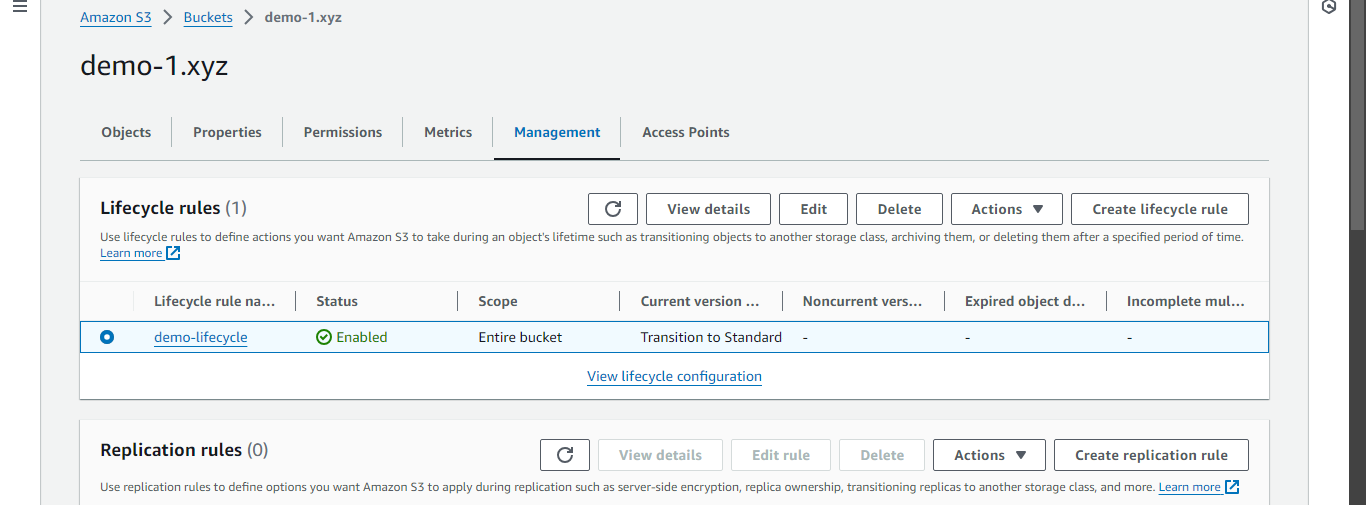
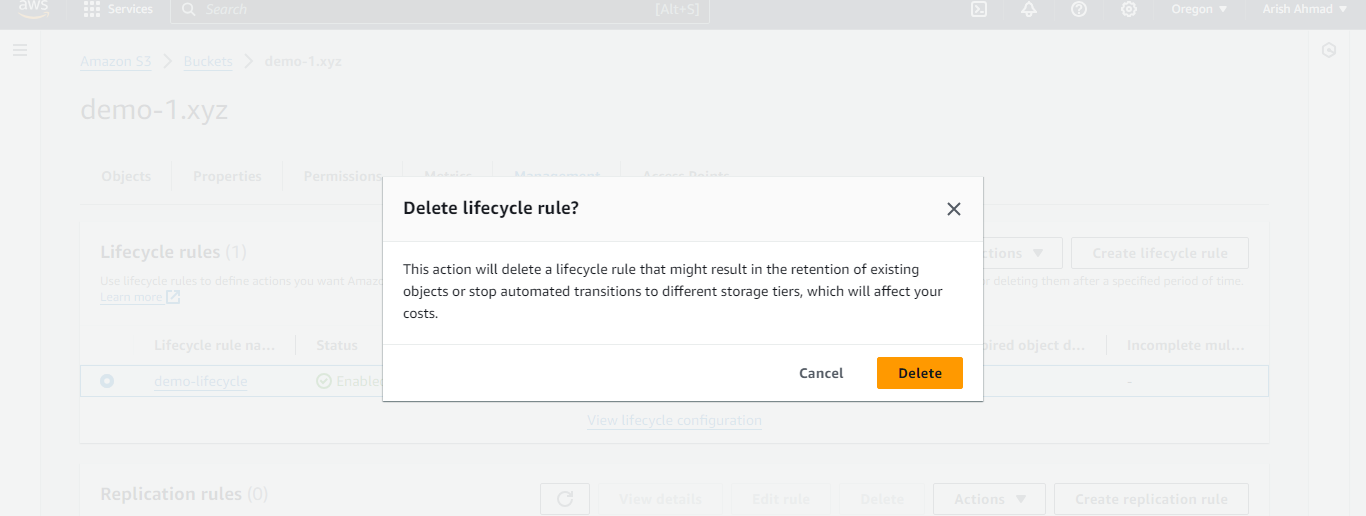
Subscribe to my newsletter
Read articles from Arish Ahmad directly inside your inbox. Subscribe to the newsletter, and don't miss out.
Written by

Arish Ahmad
Arish Ahmad
Final-year BTech student specializing in software development. Completed a Flutter internship and amassed three years of project experience, crafting Threads clone, Stream Arbiter, Ticketify, and Google Docs. Proficient in C++, having successfully solved 250+ LeetCode questions.