Tools That Make You More Productive as a Software Developer
 Shanu Raw
Shanu RawTable of contents
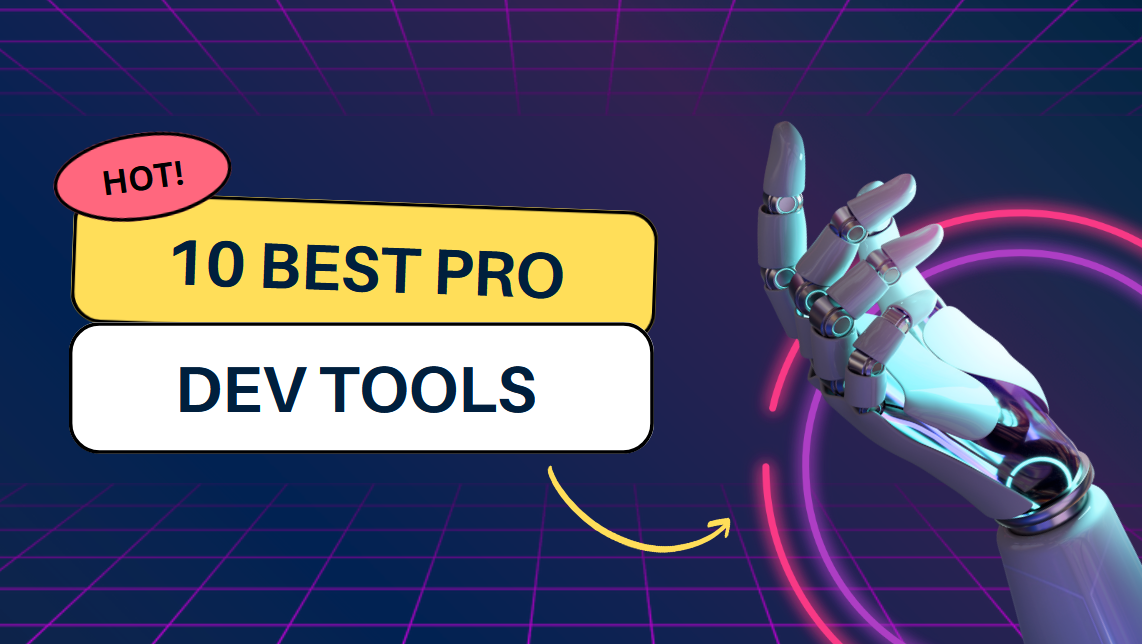
Today in this blog, we're going to answer you what makes a senior developer truly senior. Have you ever wondered what sets apart the most productive software developers from the folks? Is it their coding skills, their experience, or something else entirely? The answer lies in the tools they use.
Imagine you're in a world where every keystroke counts, every command you type is lightning fast, and your workflow is smoother than ever. Welcome to the world of productivity tools for software developers. Let's embark on a journey to explore some incredible tools that can boost your productivity and make your coding life easier.
vi/Vim
First stop, vi/Vim. Picture this: you're in the middle of a complex coding session, your fingers are flying across the keyboard, and you don't want to take your hands off to use the mouse. Enter Vim, the text editor that lives in your terminal. Vim is powerful because it allows you to navigate, edit, and manage your code entirely with keyboard shortcuts. Once you get the hang of it, you'll wonder how you ever lived without it. Think of Vim as your trusty sword in the coding battlefield, always ready for action.
Vimium
Next up is Vimium. Imagine you could control your web browser just like Vim. Well, you can! Vimium is a browser extension that brings Vim's keyboard shortcuts to your browser. Now, you can navigate the web, open links, and switch tabs without ever touching your mouse. It's like having superpowers for browsing the internet. With Vimium, you'll surf the web at lightning speed, making you more efficient and focused.
nVim (Neovim)
Then we have nVim, short for Neovim. Think of it as Vim's modern cousin. Neovim takes everything great about Vim and adds even more features and flexibility. It's designed to be more extensible and easier to integrate with other tools. If Vim is your trusty sword, Neovim is a high-tech lightsaber, ready to cut through any coding challenge with precision.
Window Managers
Let's move on to window managers. Imagine your desktop as a well-organized grid, where every application has its place, and you can switch between them effortlessly. That's what a good window manager does. It helps you arrange your workspace efficiently, so you spend less time searching for windows and more time coding. Think of it as having a magical butler who keeps your desk tidy and everything within reach.
Dotfiles
Now, let's talk about dotfiles. These are configuration files for your system and applications, like hidden gems that store your personalized settings. By keeping your dotfiles organized and synced across different machines, you can quickly set up your perfect coding environment anywhere. It's like having a portable toolkit that ensures you're always working in your ideal setup, no matter where you are.
Tmux
Finally, we have Tmux. Picture this: you're working on multiple tasks at once, and you need to switch between different terminal sessions seamlessly. Tmux is a terminal multiplexer that allows you to create, manage, and navigate between multiple terminal windows within a single session. It's like having multiple screens on one monitor, making multitasking a breeze. With Tmux, you can split your terminal into panes, run several commands simultaneously, and keep your workflow smooth and uninterrupted.
By incorporating these tools into your workflow, you'll find yourself coding faster, managing tasks more efficiently, and navigating your system like a pro. Each tool has its unique strengths, and together, they form a powerful arsenal for any software developer. So, why not give them a try and see how they can transform your productivity?
Happy coding!
Subscribe to my newsletter
Read articles from Shanu Raw directly inside your inbox. Subscribe to the newsletter, and don't miss out.
Written by

Shanu Raw
Shanu Raw
I am developer from India