How to Install Tomcat Server on EC2 Instance/Linux Machine 🚀👨🏻💻
 Yash Israni
Yash Israni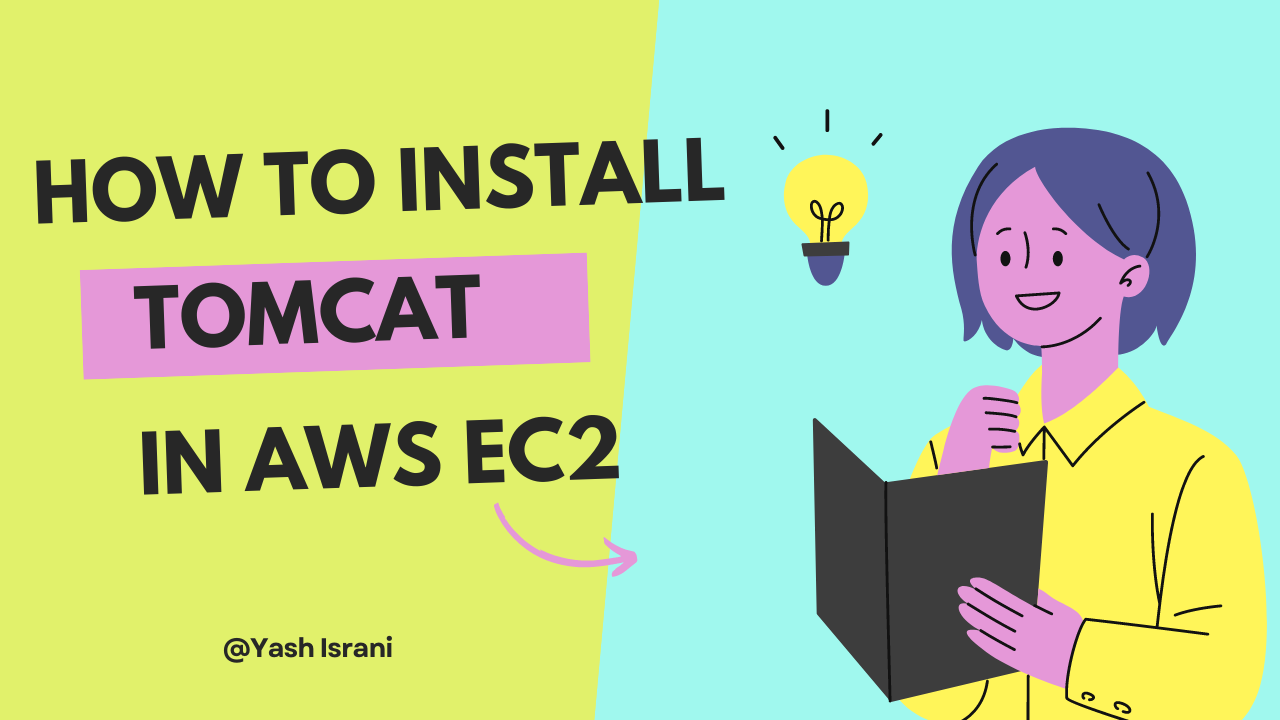
\=> Apache Tomcat is a web server ✅
\=> Apache Tomcat is used to run Java Web Applications 🏃
\=> Apache Tomcat is free & open source 😃
\=> Apache Tomcat runs on 8080 port by default (we can change that port) 🥸
Installation of Tomcat 👨🏻💻
1) install java software using below command.
$ sudo su
$ yum install java-1.8.0-devel
2) Verify the version of java installed in our machine.
$ java -version
3) We can download apache tomcat from official website. We can find apache tomcat urls to download using official website downloads page.
$ wget https://dlcdn.apache.org/tomcat/tomcat-9/v9.0.91/bin/apache-tomcat-9.0.91.tar.gz
4) After tomcat tar file got downloaded then extract Tomcat Tar file using below command.
$ tar -xvf <tomcat-tar-file-name>
5) Go inside the Tomcat folder and see the folder structure.
$ cd <tomcat-folder>
$ ls
6) Go to the Tomcat bin directory and run Tomcat Server.
$ cd bin
$ ./startup.sh
Note: Tomcat Server runs on "8080" port by default. Enable this port in security group as custom tcp.
Type : Custom TCP
Protocol : TCP
Port Range: 8080
Source : Custom (0.0.0.0/0)
7) Access Tomcat server from your browser.
URL : http://EC2-VM-Public-IP:8080/
In This Way , We can install Tomcat Server on Linux Machine ✅💯
Subscribe to my newsletter
Read articles from Yash Israni directly inside your inbox. Subscribe to the newsletter, and don't miss out.
Written by

Yash Israni
Yash Israni
👋 Hey there! I'm Yash Israni, a passionate developer on a mission to build meaningful and impactful software solutions. 🚀 With a love for coding and a knack for problem-solving, I dive deep into the world of technology to craft elegant and efficient solutions. My journey in software development has been fueled by curiosity, innovation, and a relentless pursuit of excellence. 💻 As a full-stack developer, I thrive in both frontend and backend environments, leveraging a diverse set of tools and technologies to bring ideas to life. From crafting intuitive user interfaces to architecting scalable backend systems, I'm committed to delivering high-quality software that exceeds expectations. 🌱 I'm always eager to learn and explore emerging technologies, constantly sharpening my skills to stay ahead in this ever-evolving landscape. Whether it's mastering new programming languages, diving into cloud computing, or experimenting with cutting-edge frameworks, I'm up for the challenge. 📝 On Hashnode, I share my insights, experiences, and lessons learned along the way. Join me on this journey as we explore the fascinating world of software development together. Let's code, collaborate, and create something extraordinary! 🌟 Connect with me to discuss all things tech, exchange ideas, or embark on exciting projects. Together, let's build the future, one line of code at a time!