Ollama: Unleashing the Power of Local Large Language Models
 Nikhil Akki
Nikhil AkkiTable of contents
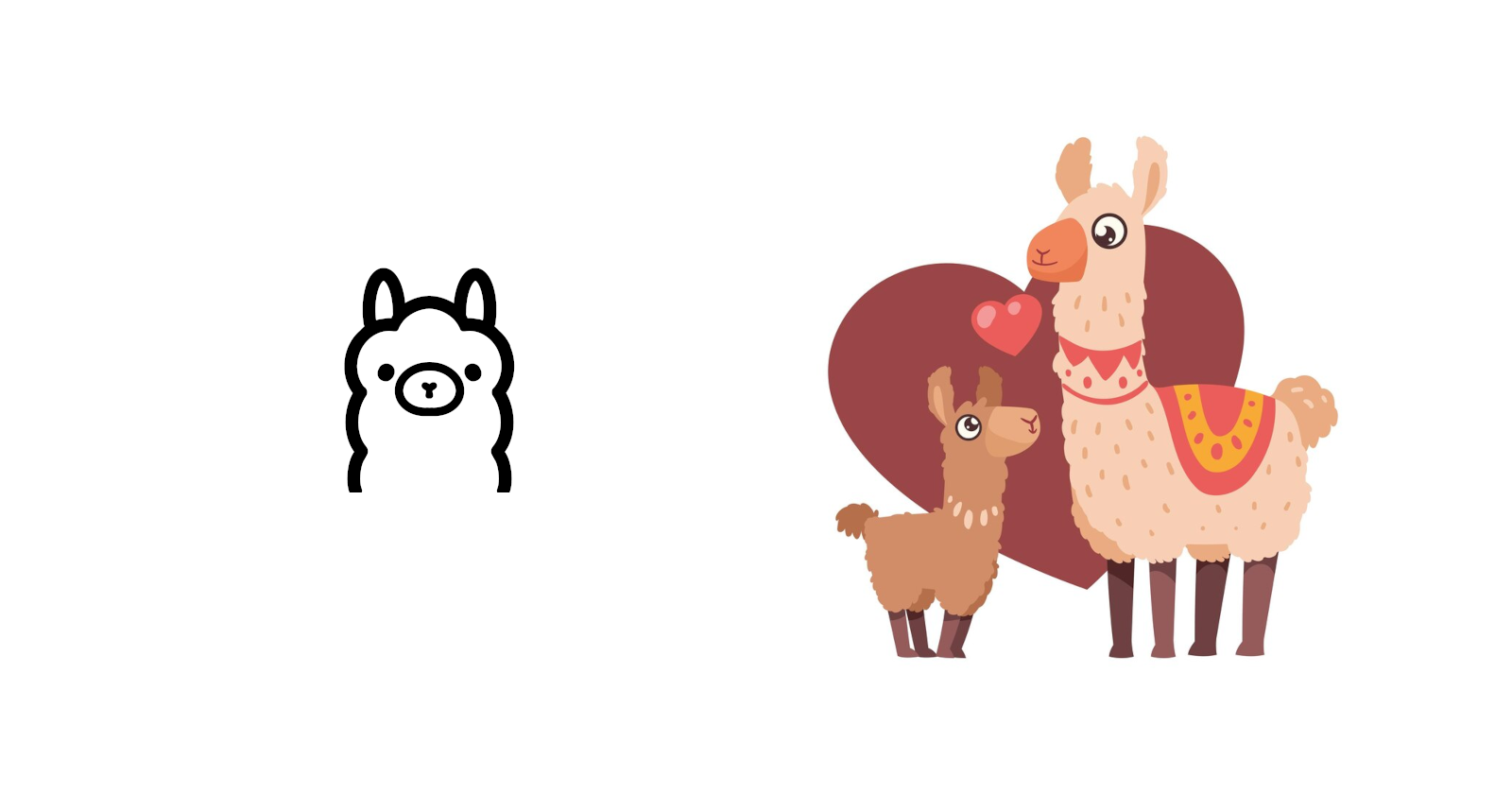
Introduction
Ollama is an innovative open-source project that aims to simplify the process of running large language models (LLMs) locally on personal computers. In an era where artificial intelligence and natural language processing are becoming increasingly important, Ollama stands out by making these powerful tools accessible to individual developers, researchers, and enthusiasts.
The project's primary goal is to provide a user-friendly interface for downloading, running, and interacting with various LLMs without the need for complex setup procedures or cloud-based solutions. Ollama supports a range of models, including popular ones like Llama 2 and GPT-J, allowing users to experiment with different AI capabilities right on their own machines.
What sets Ollama apart is its focus on ease of use and performance optimization. It handles the intricate details of model management, including efficient memory usage and processing, enabling even consumer-grade hardware to run sophisticated language models effectively. This democratization of AI technology opens up new possibilities for personal projects, educational purposes, and small-scale applications that might not justify the cost or complexity of cloud-based AI services.
In this article, we'll explore Ollama's features, provide examples of its usage, discuss various use cases, and highlight its key attributes that make it a valuable tool in the AI developer's toolkit.
Examples
- Installing and running a model:
# Install Ollama
curl https://ollama.ai/install.sh | sh
# Pull and run the Llama 3 model
ollama run llama3
This simple command downloads and runs the Llama 2 model, allowing immediate interaction through a command-line interface.
- Custom prompt with Python:
import ollama
# Generate a response using the Llama 3 model
response = ollama.generate(model='llama3', prompt='Explain quantum computing in simple terms.')
print(response)
This Python script demonstrates how to integrate Ollama into a Python application to generate responses programmatically.
- Creating a custom model:
FROM llama2
# Set a custom system message
SYSTEM You are a helpful AI assistant specialized in explaining scientific concepts.
# Add custom parameters
PARAMETER temperature 0.7
PARAMETER top_p 0.9
This Modelfile shows how to create a custom model based on Llama 2, with specific parameters and a tailored system message.
- Running a conversation:
import ollama
messages = [
{'role': 'user', 'content': 'What is the capital of France?'},
{'role': 'assistant', 'content': 'The capital of France is Paris.'},
{'role': 'user', 'content': 'What is its population?'}
]
response = ollama.chat(model='llama2', messages=messages)
print(response['message']['content'])
This example demonstrates how to maintain context in a conversation using Ollama's chat function.
Use cases
Personal AI Assistant Ollama enables users to create their own AI assistants for tasks like writing, coding, or research, all running locally on their personal computers.
Offline Development and Testing Developers can use Ollama to test AI integrations in their applications without relying on internet connectivity or external API calls.
Education and Learning Students and educators can explore AI and natural language processing concepts hands-on, experimenting with different models and prompts.
Privacy-Sensitive Applications For projects dealing with sensitive data, Ollama provides a way to leverage AI capabilities without exposing information to cloud-based services.
Resource-Constrained Environments In situations where cloud resources are limited or expensive, Ollama allows for AI integration using local computing power.
Features
Ollama comes with several key features that make it stand out in the field of local LLM deployment:
Easy Installation and Use: Ollama is designed for simplicity, with a straightforward installation process and intuitive command-line interface.
Wide Model Support: It supports a variety of language models, allowing users to choose the one that best fits their needs or experiment with different options.
Efficient Resource Management: Ollama optimizes memory usage and processing, making it possible to run large models on consumer-grade hardware.
Customization Options: Users can create and modify models using Modelfiles, adjusting parameters and system prompts to suit specific use cases.
API Integration: Ollama provides a simple API, making it easy to integrate AI capabilities into existing applications or workflows.
Open-Source Nature: Being open-source, Ollama benefits from community contributions and allows for transparency in its development and operation.
Cross-Platform Support: It's designed to work on various operating systems, including macOS, Linux, and Windows.
Continuous Updates: The project is actively maintained, with regular updates to support new models and improve performance.
Take-away
Ollama represents a significant step forward in making advanced AI technology accessible to individual users and small-scale projects. By providing a user-friendly interface for running large language models locally, it opens up new possibilities for AI integration in personal and professional contexts. While it may not replace cloud-based solutions for large-scale applications, Ollama fills an important niche for developers, researchers, and enthusiasts who need local AI capabilities. As the field of AI continues to evolve, tools like Ollama play a crucial role in democratizing access to these powerful technologies, fostering innovation and learning at the individual level.
Image Attribution
Subscribe to my newsletter
Read articles from Nikhil Akki directly inside your inbox. Subscribe to the newsletter, and don't miss out.
Written by

Nikhil Akki
Nikhil Akki
I am a Full Stack Solution Architect at Deloitte LLP. I help build production grade web applications on major public clouds - AWS, GCP and Azure.