AWS Storage Solutions: S3, EBS, EFS, and FSx
 Vishal Pandey
Vishal Pandey
In the realm of cloud computing, efficient and scalable storage solutions are paramount. Amazon Web Services (AWS) offers a plethora of storage options tailored to diverse use cases, ranging from object storage to file systems optimized for performance. This blog will dive into four key AWS storage services: Amazon S3, EBS, EFS, and FSx. We’ll explore their features and provide short steps on how to get started with each, making your journey through AWS storage both informative and engaging.
Amazon S3 (Simple Storage Service)
Amazon Simple Storage Service (Amazon S3) is a scalable, high-speed, web-based cloud storage service designed for online backup and archiving of data and applications. It provides a simple web services interface that allows users to store and retrieve any amount of data, at any time, from anywhere on the web. S3 is highly durable, with data replication across multiple servers and facilities, ensuring data integrity and availability. It supports a variety of use cases, including data lakes, websites, mobile applications, backup and restore, archive, enterprise applications, and IoT devices. Its pay-as-you-go pricing model ensures cost efficiency, and its extensive security and compliance capabilities protect user data.
Amazon S3's object-based storage allows users to store data as objects within buckets, with each object containing data, metadata, and a unique identifier. This design facilitates scalable and flexible data management, enabling easy retrieval and manipulation of data regardless of size or type. Objects can be accessed via a simple web interface, making S3 ideal for a wide range of applications.
Features:
Scalability: Store and retrieve any amount of data at any time.
Durability: Designed for 99.999999999% (11 9's) durability.
Security: Supports data encryption in transit and at rest.
Cost-Effective: Pay only for what you use with tiered storage classes.
Data Management: Lifecycle policies for automated data management.
How to Use S3:
Create a Bucket: In the AWS Management Console, navigate to S3 and click "Create Bucket". Give your bucket a unique name and choose a region.
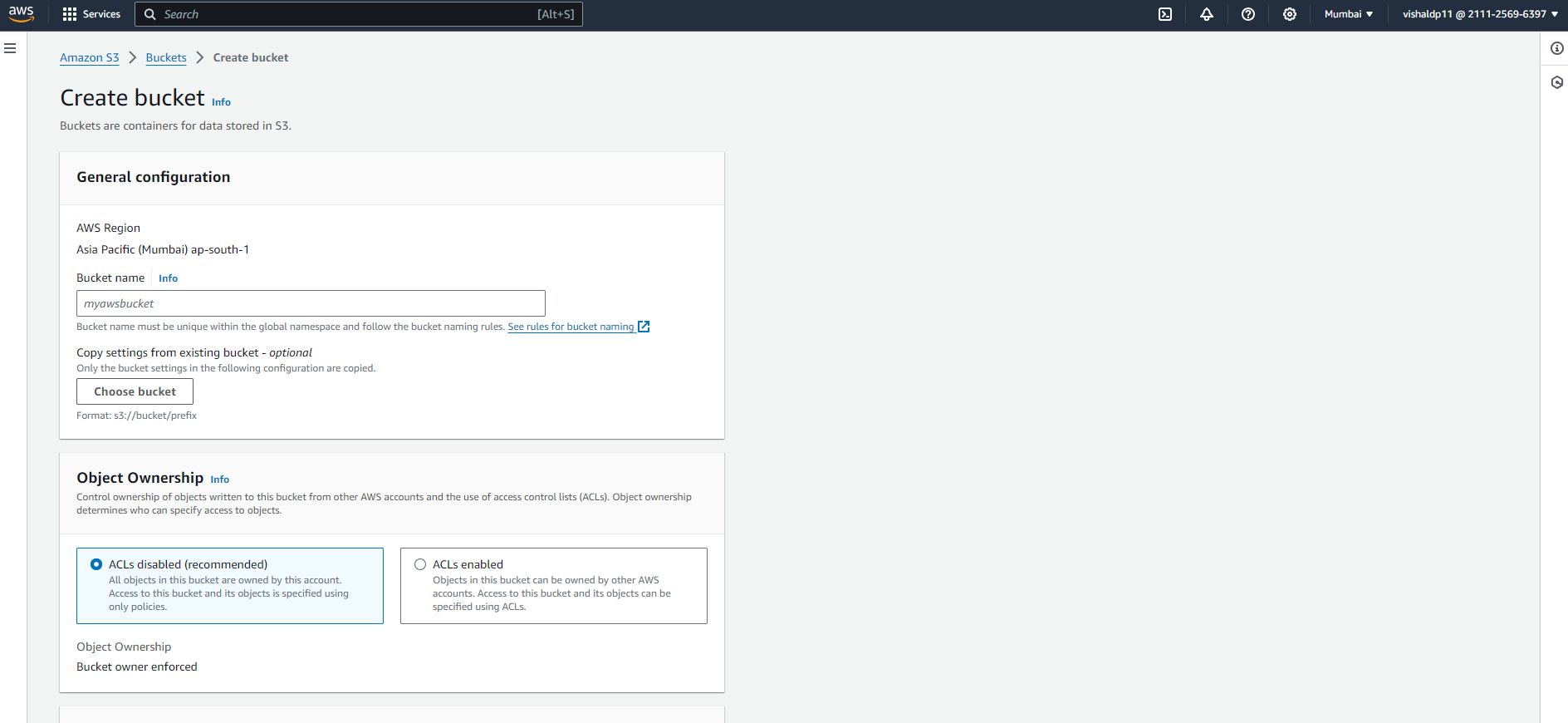
Upload Objects: Use the console, AWS CLI, or SDKs to upload files.
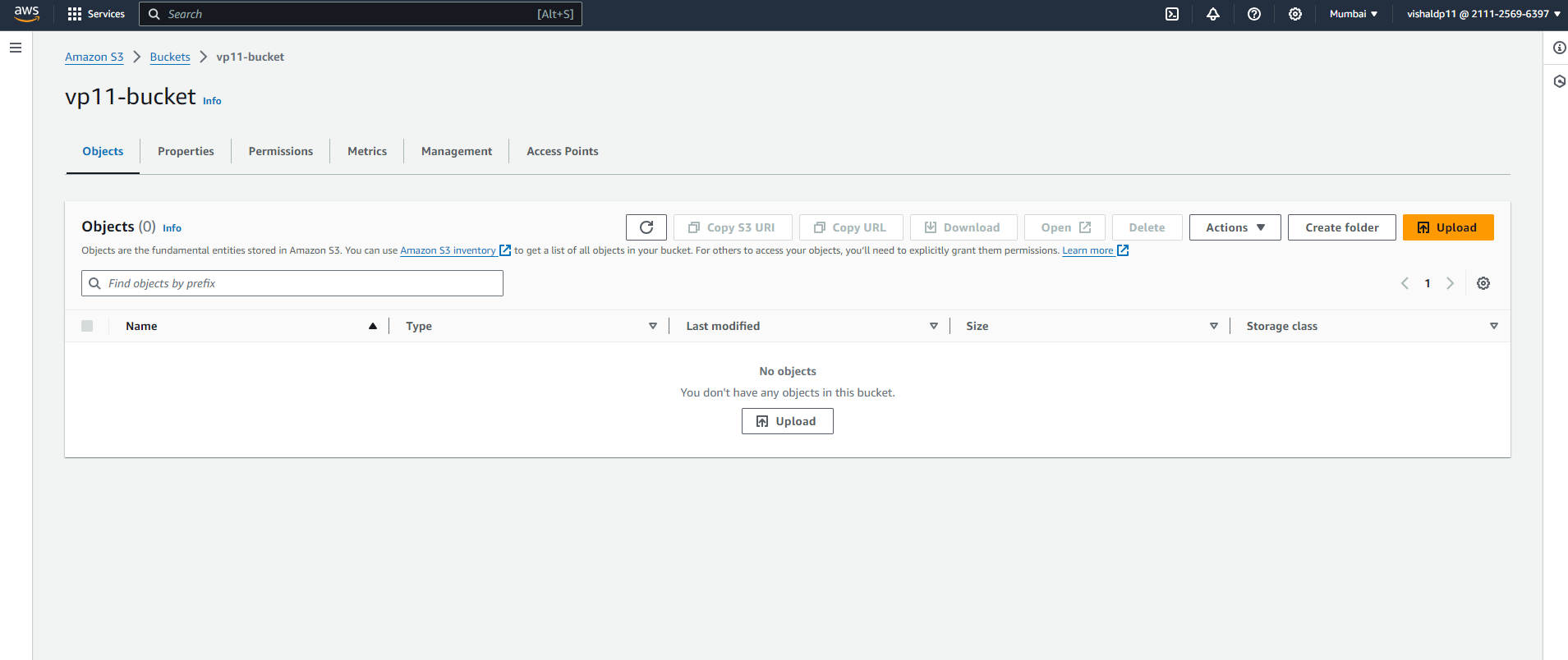
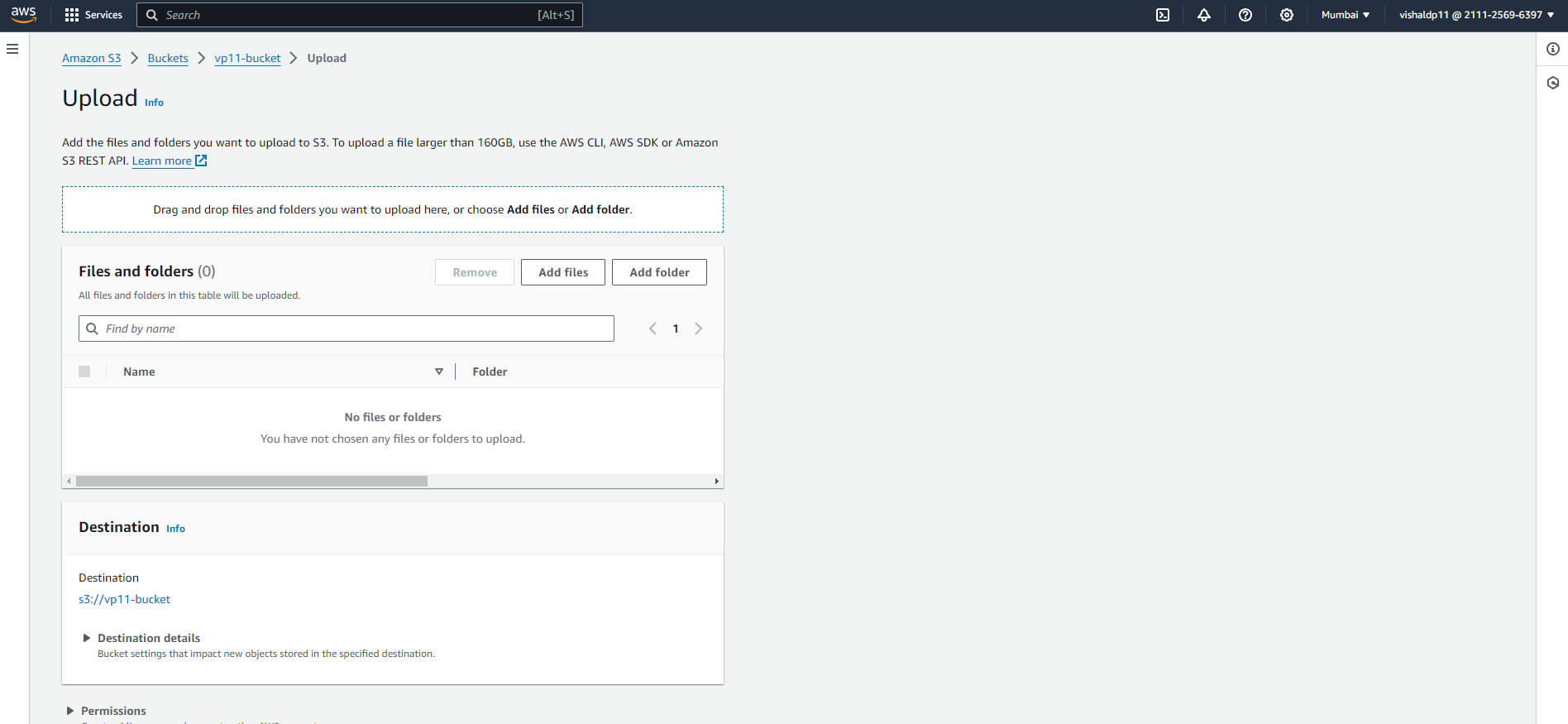
Set Permissions: Configure bucket policies and access control lists (ACLs) to manage access.
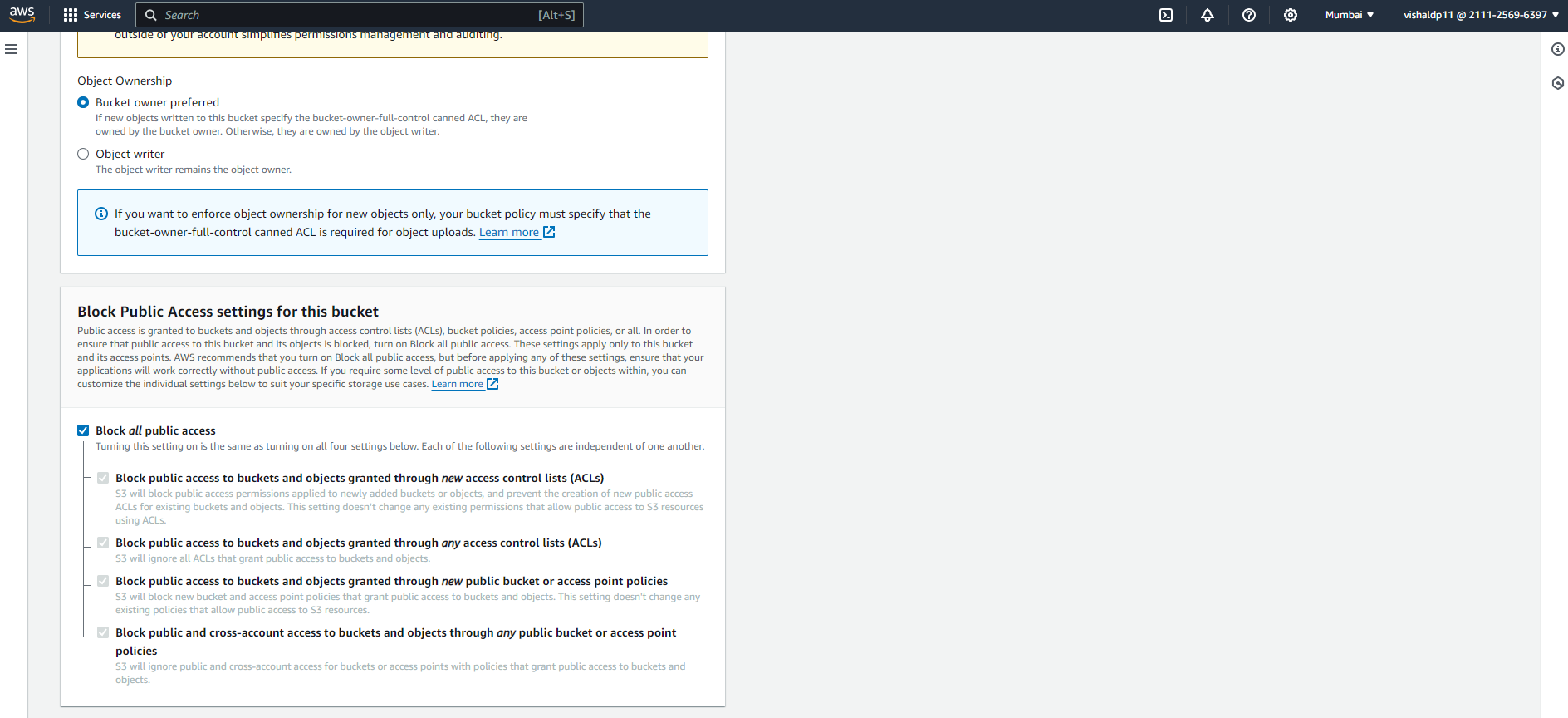
Enable Versioning: Optionally, enable versioning to keep multiple versions of an object.
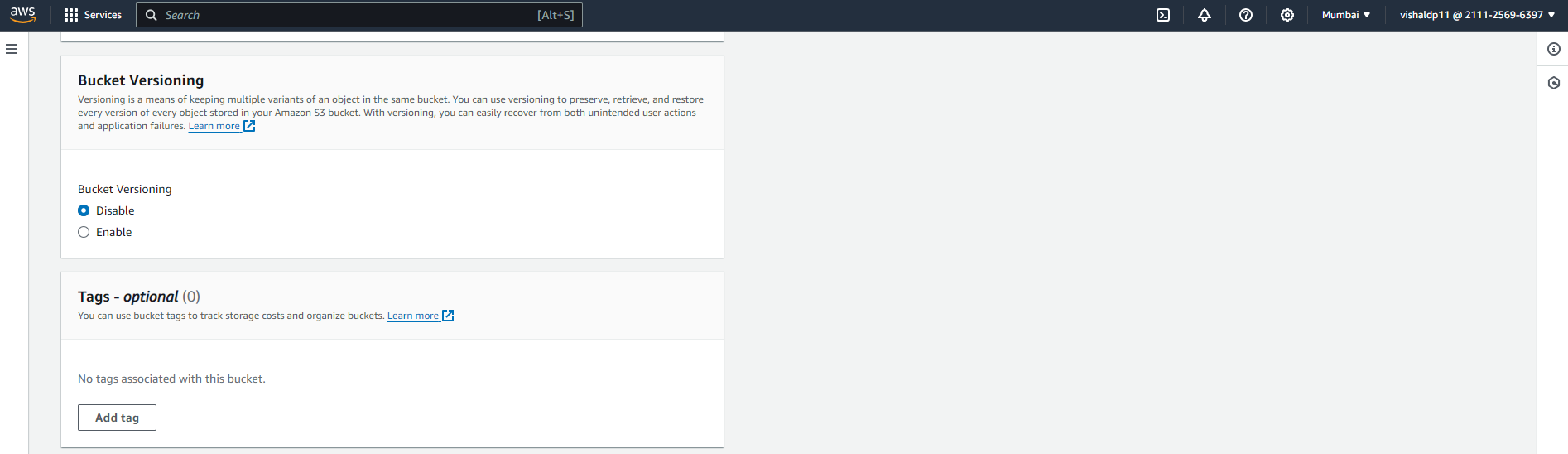
Access Data: Retrieve your data using S3's API, console, or CLI.
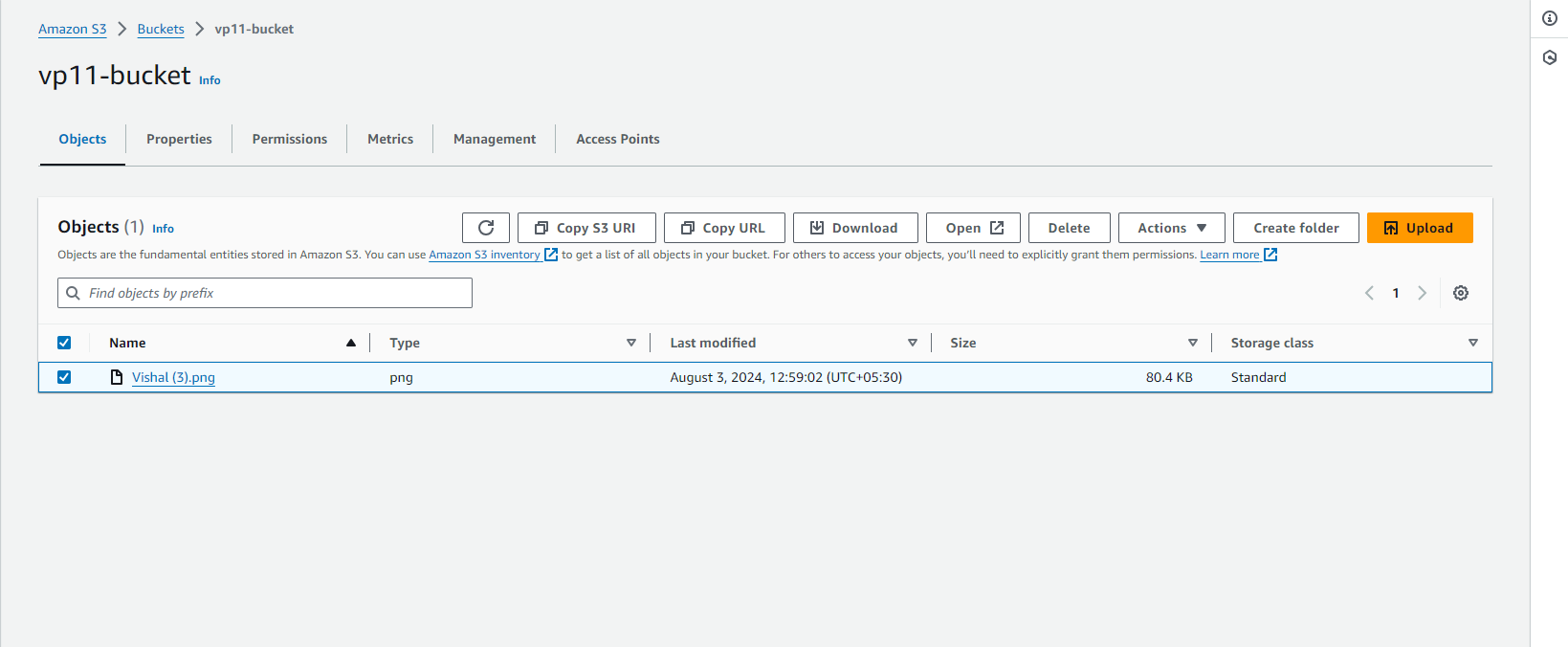
Amazon EBS (Elastic Block Store)
Amazon Elastic Block Store (EBS) is a high-performance, block-level storage service designed for use with Amazon EC2 instances. It provides persistent storage volumes that can be dynamically scaled and used to run databases, applications, and other workloads requiring consistent, low-latency performance. EBS volumes are automatically replicated within their availability zone to protect against component failure, ensuring high availability and durability.
Think of EBS as a virtual hard drive that you can attach to your cloud-based server (EC2 instance). Just like a physical hard drive in your computer, you can format, partition, and manage this storage independently, but with the added benefit of being able to resize it on-the-fly and having automatic replication for reliability.
Features:
High Performance: SSD and HDD options for various performance needs.
Persistent Storage: Data persists independently from the lifecycle of an EC2 instance.
Scalability: Scale volumes up to 16TB.
Backup and Restore: Automated snapshots for backup and restoration.
Encryption: Data encryption at rest and in transit.
How to Use EBS:
Create a Volume: In the AWS Management Console, go to the EC2 dashboard and select "Volumes" under "Elastic Block Store". Click "Create Volume" and choose the type and size.
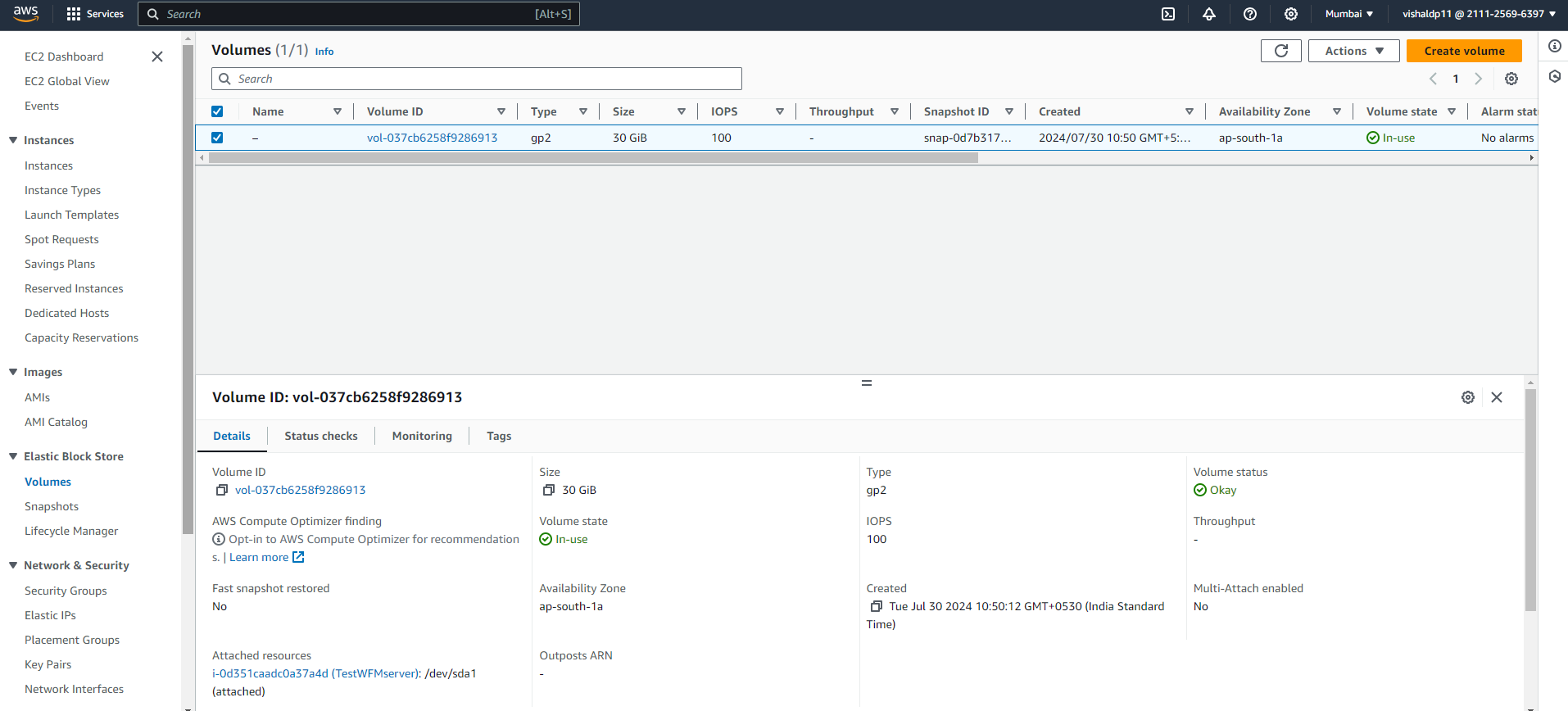
Attach to EC2: Attach the volume to an EC2 instance by selecting the instance from the "Actions" menu.
Format and Mount: Log into the EC2 instance, format the volume, and mount it to a directory.
Manage Snapshots: Create snapshots for backup by selecting the volume and choosing "Create Snapshot".
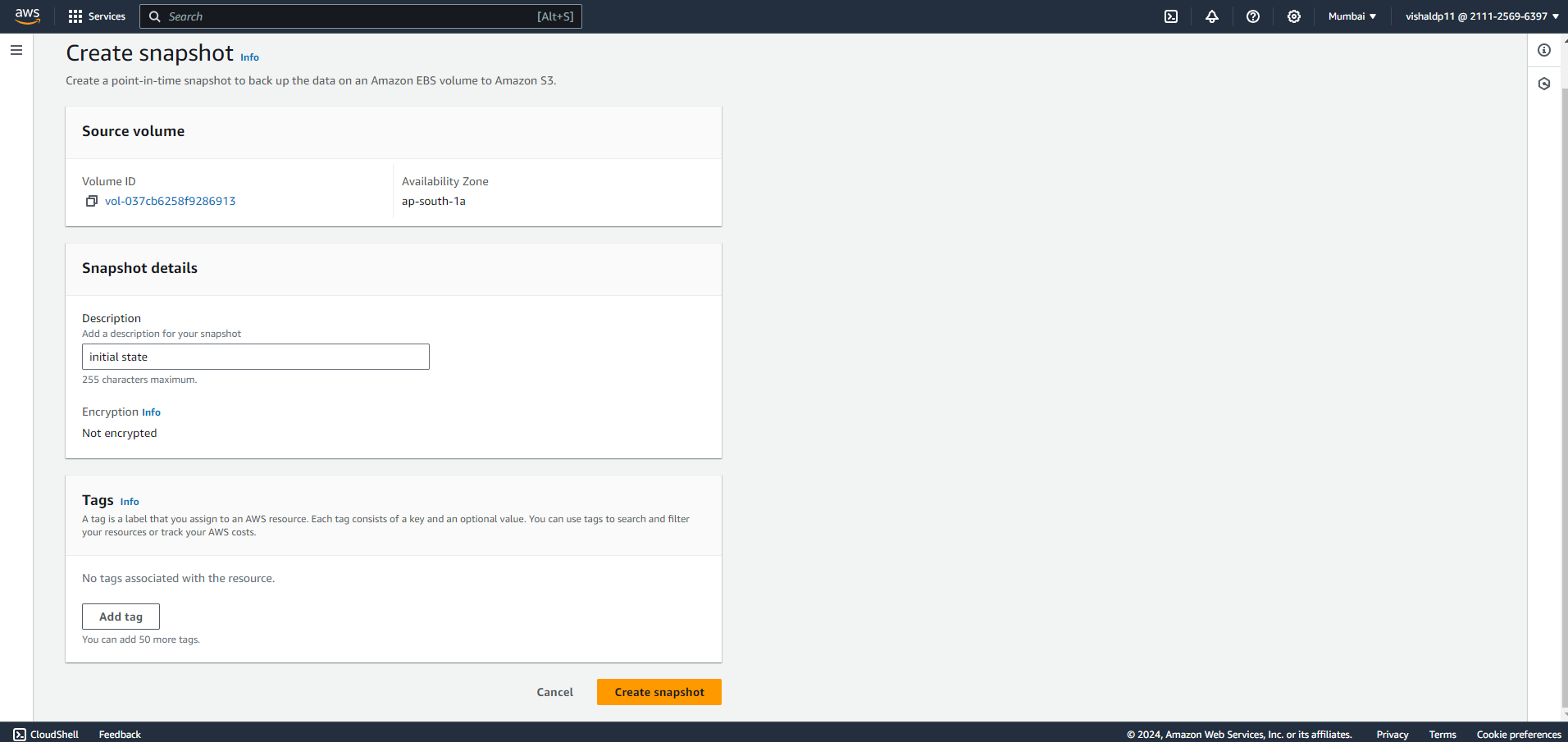
Amazon EFS (Elastic File System)
Amazon Elastic File System (EFS) is a scalable, fully-managed cloud file storage service that allows you to share file data across multiple Amazon EC2 instances and on-premises servers. EFS is designed to provide scalable capacity, with the ability to grow and shrink automatically as you add and remove files, eliminating the need to provision and manage capacity to accommodate growth. It supports the Network File System (NFS) protocol, making it easy to integrate with existing applications and workflows. EFS is ideal for use cases such as content management, web serving, data sharing, and home directories, providing high availability, durability, and low-latency access to file data.
Features:
Scalability: Automatically scales as you add or remove files.
Managed Service: Fully managed file system.
Performance Modes: General Purpose and Max I/O for different workloads.
Access Control: Integration with AWS IAM for fine-grained permissions.
Elasticity: Grows and shrinks automatically with your storage needs.
How to Use EFS:
Create a File System: In the AWS Management Console, go to the EFS dashboard and click "Create File System".
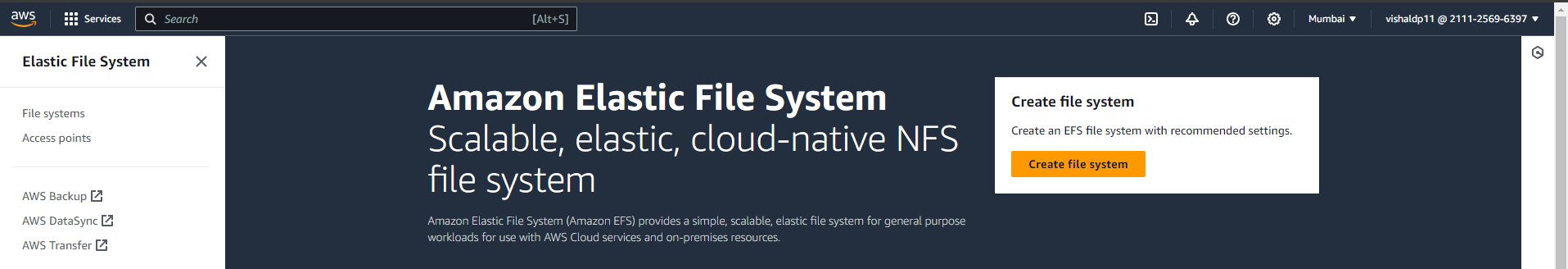
Configure Access Points: Set up VPC, security groups, and mount targets for your instances.
Mount to EC2: Use the EFS mount helper to mount the file system to your EC2 instances.
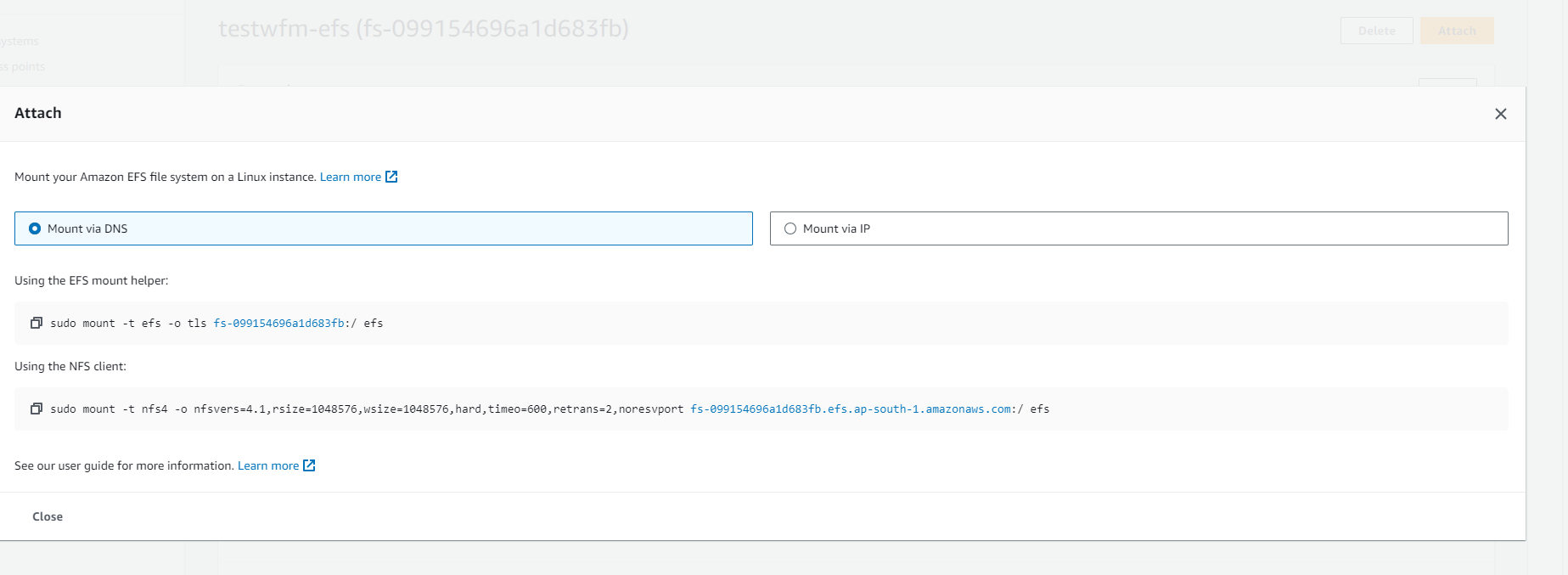
Manage Files: Store and manage your files using standard file operations.
Amazon FSx
Amazon FSx is a fully managed service that provides file storage with the scalability and performance needed for a wide range of applications. It offers two main types of file systems: Amazon FSx for Windows File Server and Amazon FSx for Lustre.
Amazon FSx for Windows File Server
This service provides fully managed, highly reliable, and scalable file storage built on Microsoft Windows Server. It is designed for enterprise applications that require Windows-based storage, supporting SMB protocol, Windows NTFS, and Active Directory (AD) integration. Key features include:
Fully Managed: Automatically handles hardware provisioning, software configuration, patching, and backups.
Scalable: Scales storage and throughput to meet the needs of large applications and data sets.
Compatible: Fully compatible with Windows applications and environments.
Secure: Integrates with AWS Directory Service for user authentication and access control.
Amazon FSx for Lustre
This service provides a high-performance file system optimized for fast processing of workloads such as machine learning, high-performance computing (HPC), and media processing. Lustre file systems are used for applications that require sub-millisecond latencies and high throughput. Key features include:
High Performance: Delivers hundreds of gigabytes per second of throughput, millions of IOPS, and sub-millisecond latencies.
Scalable: Automatically scales storage capacity and performance as needed.
Integration: Seamlessly integrates with Amazon S3, allowing data to be easily moved between the two services.
Fully Managed: Handles the complexities of deploying, managing, and scaling Lustre file systems.
Features:
Multiple File Systems: Supports Lustre for high-performance computing and Windows File Server for Windows-based applications.
Fully Managed: Automated backups, patching, and monitoring.
High Performance: Optimized for fast, parallel processing.
Seamless Integration: Integrates with other AWS services like S3 and EC2.
Security: Comprehensive security features including encryption and VPC integration.
How to Use FSx:
Create a File System: In the AWS Management Console, go to the FSx dashboard and click "Create File System". Choose either FSx for Windows File Server or Lustre.
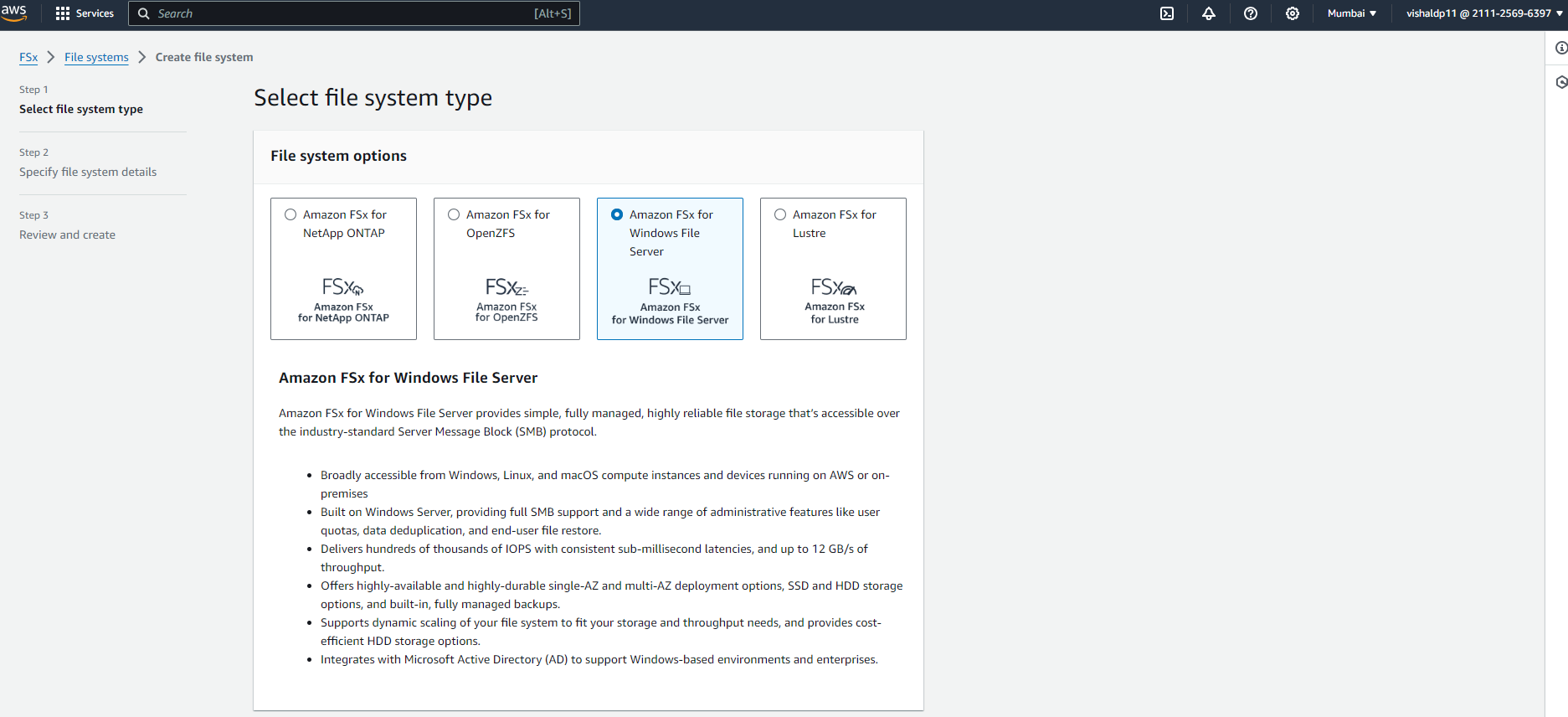
Configure Settings: Configure network settings, storage capacity, and throughput.
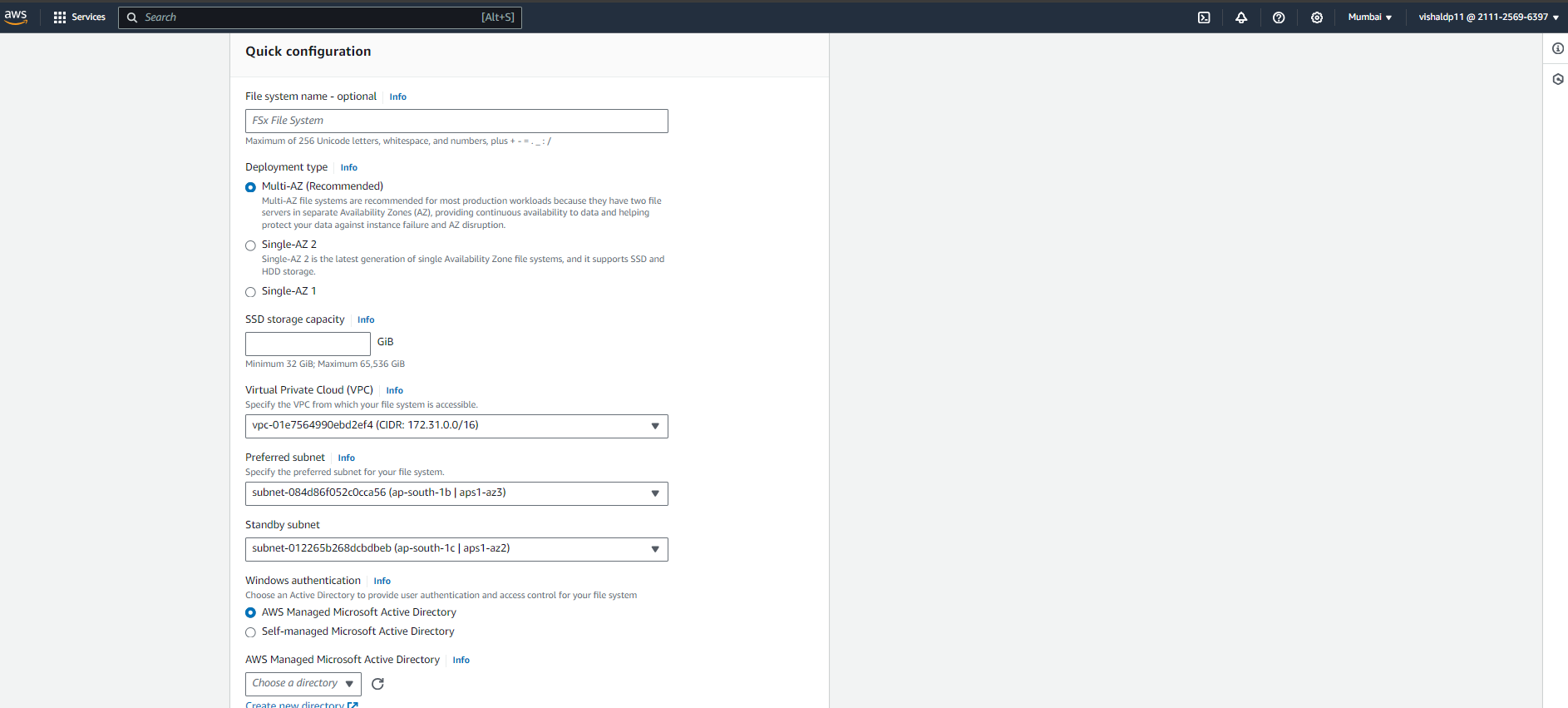
Mount the File System: Follow the provided instructions to mount the file system to your EC2 instances.
Manage Data: Use standard file operations to manage your data.
Making the Most of AWS Storage Solutions
AWS storage services are designed to cater to a variety of needs, whether you're looking for object storage with S3, block storage with EBS, scalable file storage with EFS, or specialized file systems with FSx. Each service offers unique features that make it suitable for different use cases, from web hosting to high-performance computing.
Integrations and Best Practices:
Integrate Services: Combine S3 with AWS Lambda for serverless processing, or use EFS with ECS for container storage.
Optimize Costs: Use S3's Intelligent-Tiering to optimize costs for infrequently accessed data, or leverage EBS snapshots for cost-effective backups.
Security Best Practices: Implement IAM roles for access control, use encryption, and regularly review security policies.
AWS storage solutions offer flexibility, performance, and security, making them ideal for a wide range of applications. By understanding the features and following the steps to get started, you can harness the power of AWS storage to meet your needs effectively.
Subscribe to my newsletter
Read articles from Vishal Pandey directly inside your inbox. Subscribe to the newsletter, and don't miss out.
Written by

Vishal Pandey
Vishal Pandey
Welcome to my blog! I'm a dedicated Software Engineer with a passion for the evolving world of technology. My journey in tech has been driven by an unyielding curiosity about the latest innovations and a keen interest in the transformative power of artificial intelligence. I share my insights, discoveries, and the wonders of AI and tech that keep me inspired. Join me as we explore the future, one post at a time.