How to Set Up 301 Redirects: A Complete Guide
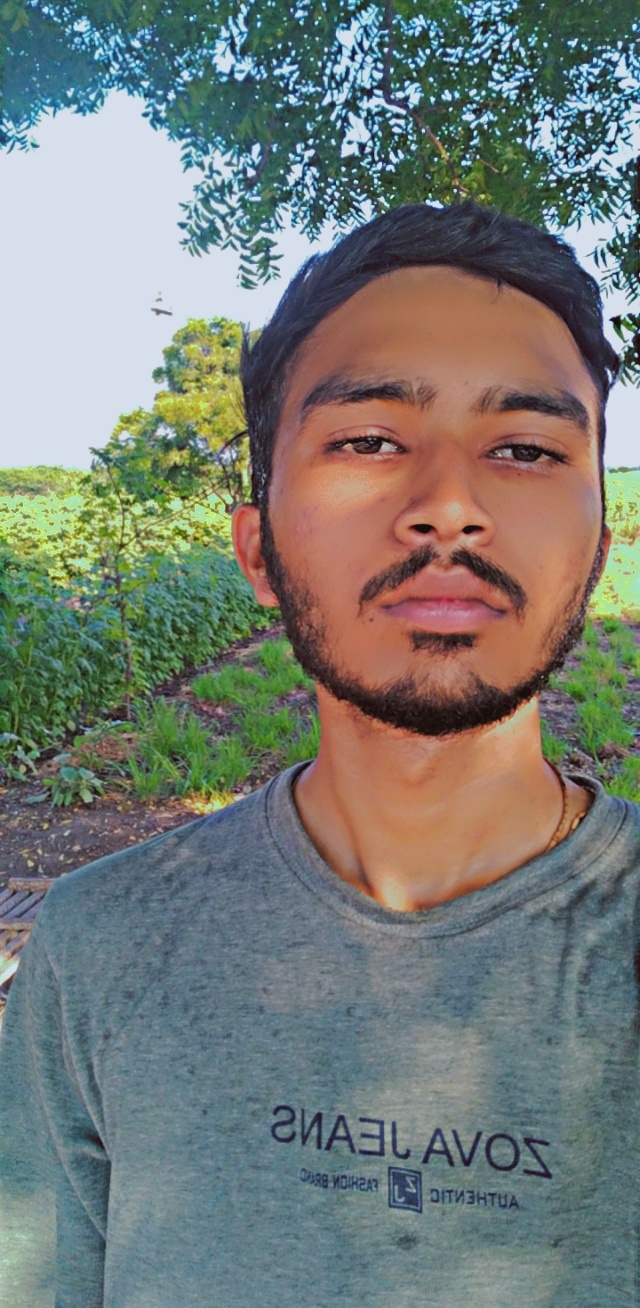 Hemanshu Vadodariya (Hemu)
Hemanshu Vadodariya (Hemu)
Understanding 301 Redirects: What They Are and Why They Matter
301 redirects are a permanent way to tell browsers and search engines that a page has moved to a new location. They are crucial for maintaining SEO value when a URL changes, as they pass the majority of link equity to the redirected page. Understanding how to properly implement 301 redirects is essential for website transitions, such as domain changes or site restructuring, to ensure a seamless user experience and preserve search rankings.
When you implement a 301 redirect, you inform search engines that the original page's content and ranking factors should be transferred to the new URL. This process helps in avoiding the dreaded 404 error pages, which can negatively impact user experience and search engine trust. By using 301 redirects effectively, you can guide visitors and search bots to the right place without losing the SEO efforts invested in the original page.
Strategic Implementation of 301 Redirects for SEO Enhancement
Strategically implementing 301 redirects can significantly enhance your website's SEO performance. By carefully planning redirects, you can maintain the link equity of old pages and improve the relevance and authority of new ones. It's important to map out a redirect plan that aligns with your website's architecture and to only redirect URLs when necessary, ensuring that they lead to contextually similar pages to provide the best user experience.

When executing a 301 redirect strategy, consider the impact on your site's load time and user navigation. Redirect chains, where multiple redirects lead from one URL to another, should be avoided as they can slow down site performance and dilute link equity. Instead, aim for direct, point-to-point redirections that enhance your site's structure and contribute positively to your SEO efforts.
Common Mistakes to Avoid When Setting Up 301 Redirects
One common pitfall in setting up 301 redirects is neglecting to update internal links that point to the old URLs. This oversight can lead to unnecessary redirects that slow down your site and create a poor user experience. Be sure to update all internal links to point directly to the new URLs after implementing redirects.
Another mistake is failing to consider the user experience. Redirecting to irrelevant pages can frustrate users and increase bounce rates, which negatively impacts SEO. Ensure that your redirects lead to content that closely matches or improves upon the original page. Also, don't forget to regularly monitor your redirects post-implementation to fix any broken links and to remove redirects that are no longer needed.
Advanced Techniques for Managing Bulk 301 Redirects
When dealing with a large number of redirects, such as during a site migration or major restructuring, it's essential to use advanced techniques to manage bulk 301 redirects efficiently. Utilize tools like redirect mapping spreadsheets to plan and document your redirect strategy. Moreover, consider using server-side redirects through .htaccess or Nginx configuration files for faster processing, especially if you're working with a high-traffic site.
Automation can also be a lifesaver in managing bulk redirects. Scripts can help generate redirect rules from your mapping documents and apply them in bulk to your server configurations. However, always test your redirects in a staging environment before going live to catch any errors and to ensure that everything works as expected.
Measuring the Success of 301 Redirects: Tools and Metrics to Use
To measure the success of your 301 redirects, you'll need to monitor various tools and metrics post-implementation. Tools such as Google Analytics and Google Search Console can help track traffic patterns and index coverage, indicating whether the new URLs are being recognized and crawled by search engines. Look out for changes in pageviews, bounce rates, and rankings for the redirected pages.
It's also important to keep an eye on the number of 301 redirects over time. A high number of permanent redirects could indicate underlying issues with your site's structure. Regularly auditing your redirects can help identify and remove those that are no longer necessary, keeping your site's navigation clean and efficient. By continuously monitoring these metrics, you can ensure that your 301 redirects contribute positively to your site's overall health and performance.
Subscribe to my newsletter
Read articles from Hemanshu Vadodariya (Hemu) directly inside your inbox. Subscribe to the newsletter, and don't miss out.
Written by
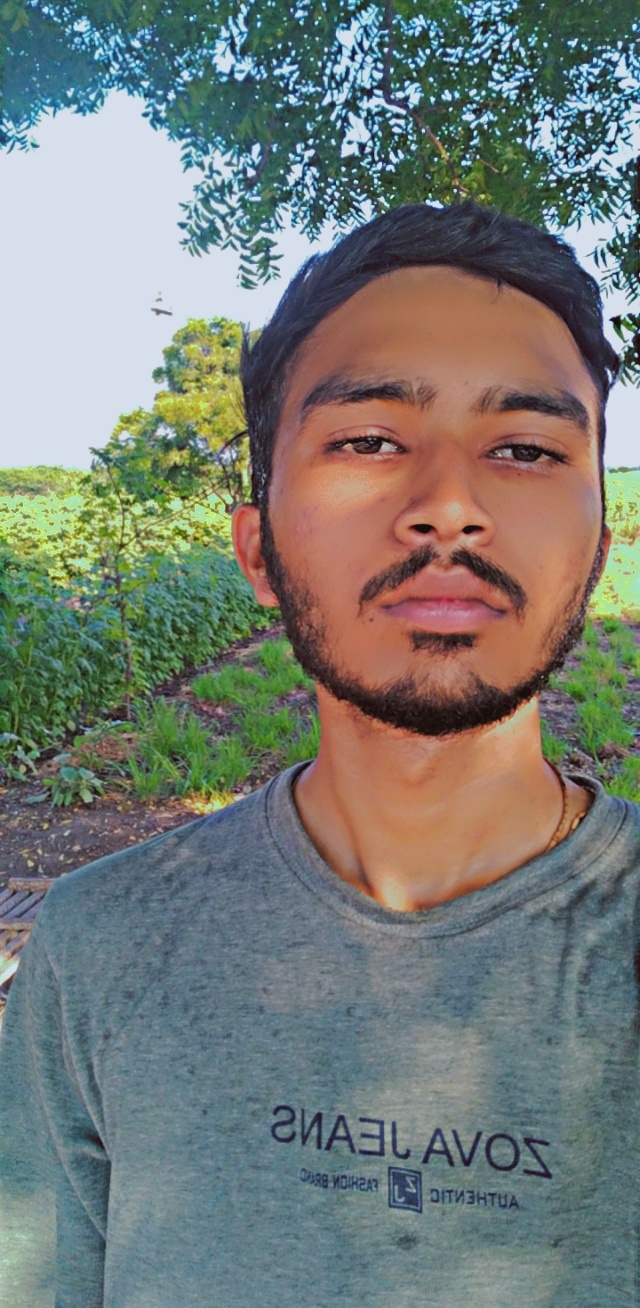
Hemanshu Vadodariya (Hemu)
Hemanshu Vadodariya (Hemu)
I am an SEO Executive, Content writer, and Blogger. I am providing SEO services.