My Journey Into Homelabs: From Novice to "Well, it's something!" - Jellyfin - Day 1
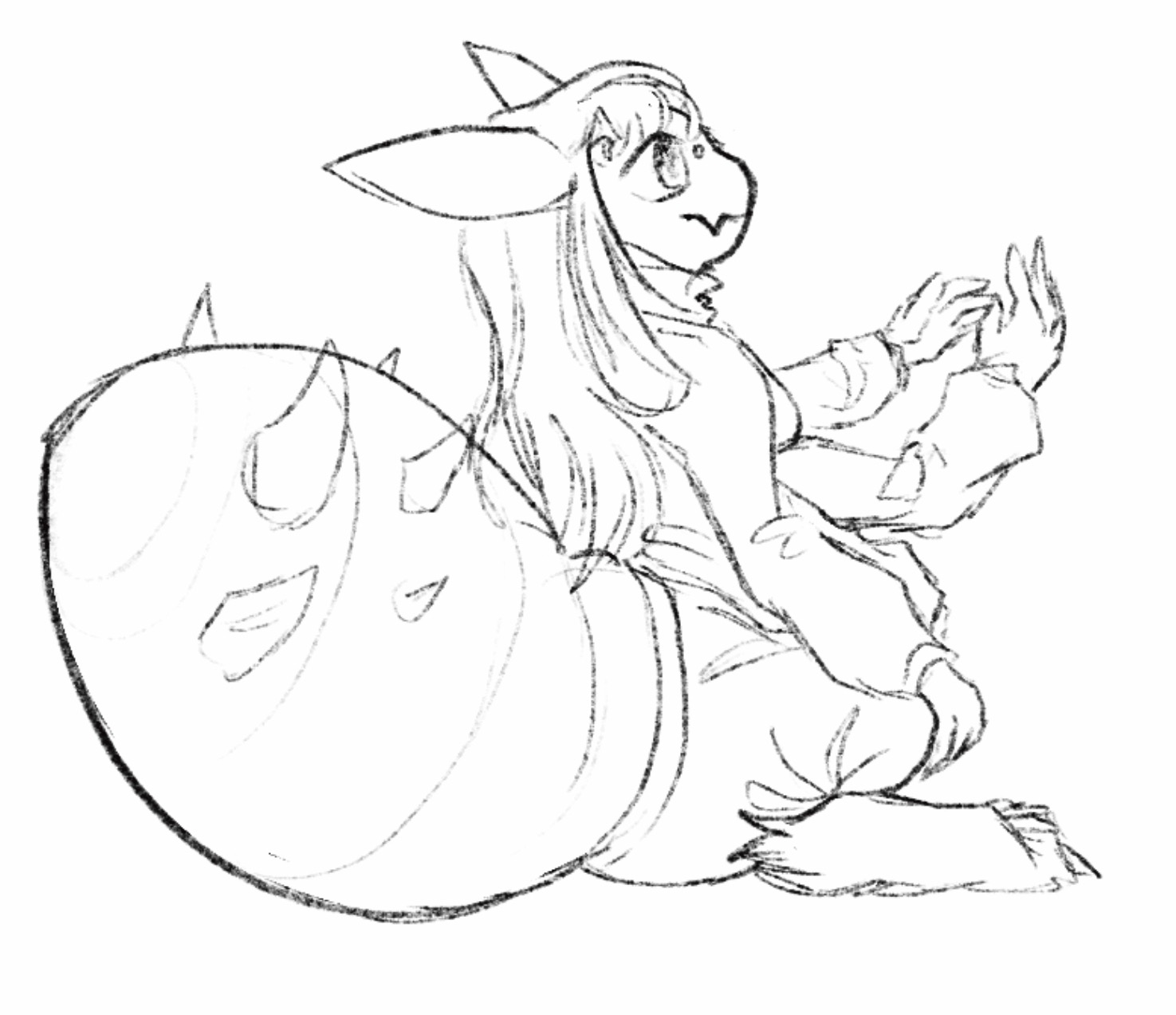 Aura
AuraTable of contents
As a student, I feel like I need to know what I wanna do with my degree so I can focus all my free time into developing myself and become more attractive to employers while having fun. This may come at my expense later, but I'll roll with it for now.
IT is a field I've been meaning to explore for a while now, and building a homelab seems like a good idea overall according to the internet. A homelab looks like an attractive idea, and I really want to stream my physical content AND preserve it even after the disc becomes rotten. For this reason, I seeked alternatives to streaming services, both music and video content, and Jellyfin was one I found recommended. It works for both music and video content, reason enough to try it (although the main reason I wanted to use it was because it supports gapless playback and I need gapless playback for my music).
The objective of this blog post it to document my journey into making my first homelab: a media server to stream multimedia.
Setting Up
I actually didn't expect to start today, but I didn't know we had a laptop stashed away. It's not the most powerful, but it has a decent amount of storage, and I don't really plan to stay with that machine permanently. It has a French keyboard, which I'm not used to, but it's perfect for the job.
I set up Ubuntu Server 24.04 LTS in the machine, connected via Ethernet. However, I soon ran into some hiccups. I kept writing my password incorrectly because I was not used to the French keyboard, and decided to install it each time I didn't seem to write it correctly. I'm sure it was a bad option, but I just wanted to get something running.
OpenSSH
After setting up Ubuntu, the next thing I did was setting up OpenSSH so I don't have to stick with the laptop and have to use its keyboard. I thought it was as easy as installing, but I was not doing things correctly.
What was happening were two things: I was not typing my password correctly, or I was getting "Connection closed by {ip address} port 22". With this, I was on to scour the internet and see what was up.
I checked that I had actually installed OpenSSH in the server. I also made sure it starts at boot. The latter is what probably did the trick. Finally, I could access the server from my laptop.
One thing I saw is that people can brute-force log-in into the server, and a way to do it is to set SSH key authentication on and turn of password authentication. I used sshkeygen to do just that, and changed the configuration to deactivate password authentication, turn on public key authentication, and deactivate root log-in.
With that, I finish day 1.
This is it for this first post. I'm already feeling excited about this. I'll continue with SSH later down the line, as apparently you can move files safely from client to server, which is something I'm interested in if I want to stream my files to the server and stream them. Just to be safe, I'll also install fail2ban.
Thanks for reading!
Subscribe to my newsletter
Read articles from Aura directly inside your inbox. Subscribe to the newsletter, and don't miss out.
Written by
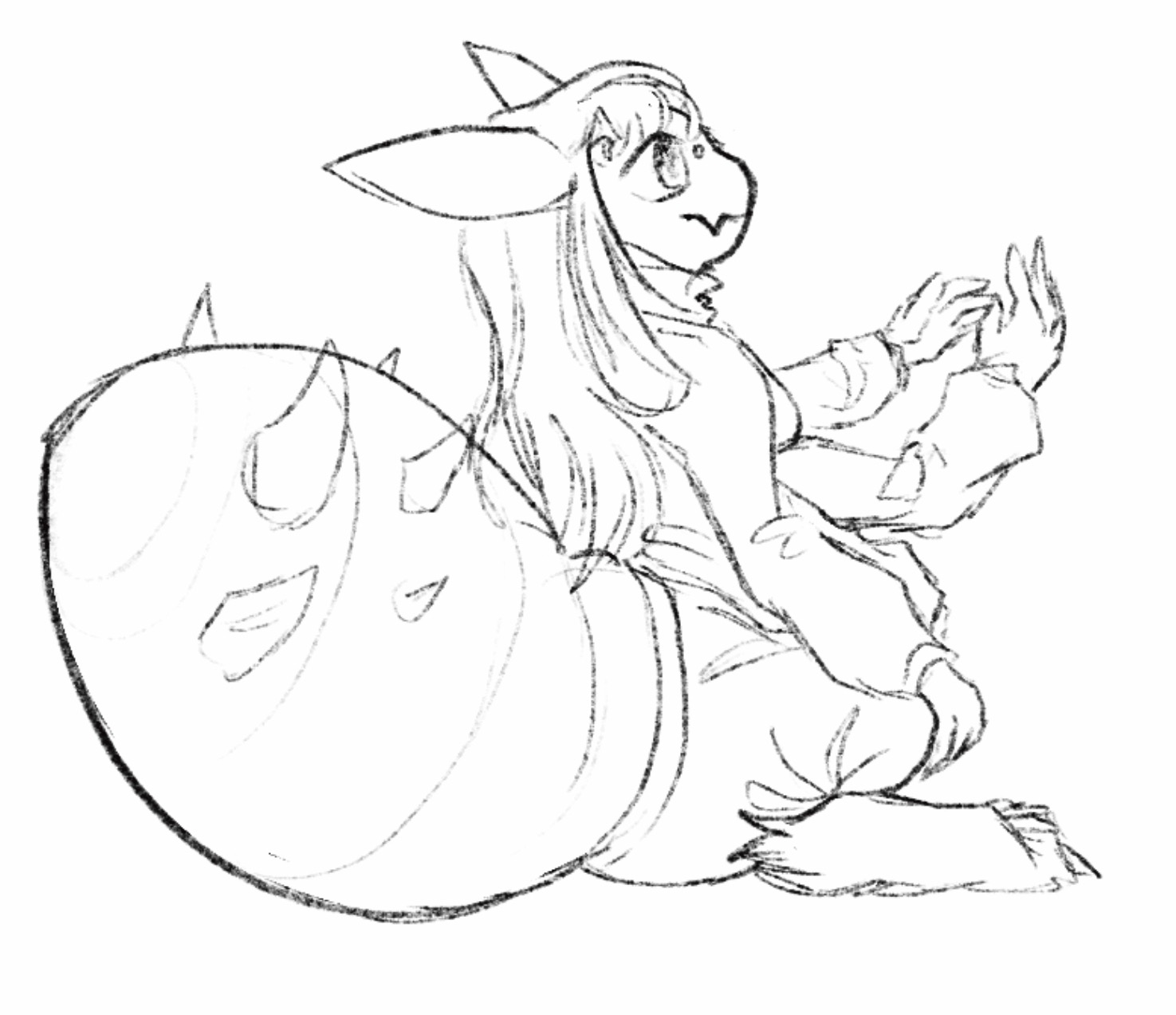
Aura
Aura
I am a CS and IT student, curious about the IT filed, although still not sure about which part of IT I want to focus on, but I'm actively trying things to find out.