User's Guide: Google Address Validation API and Place Details API
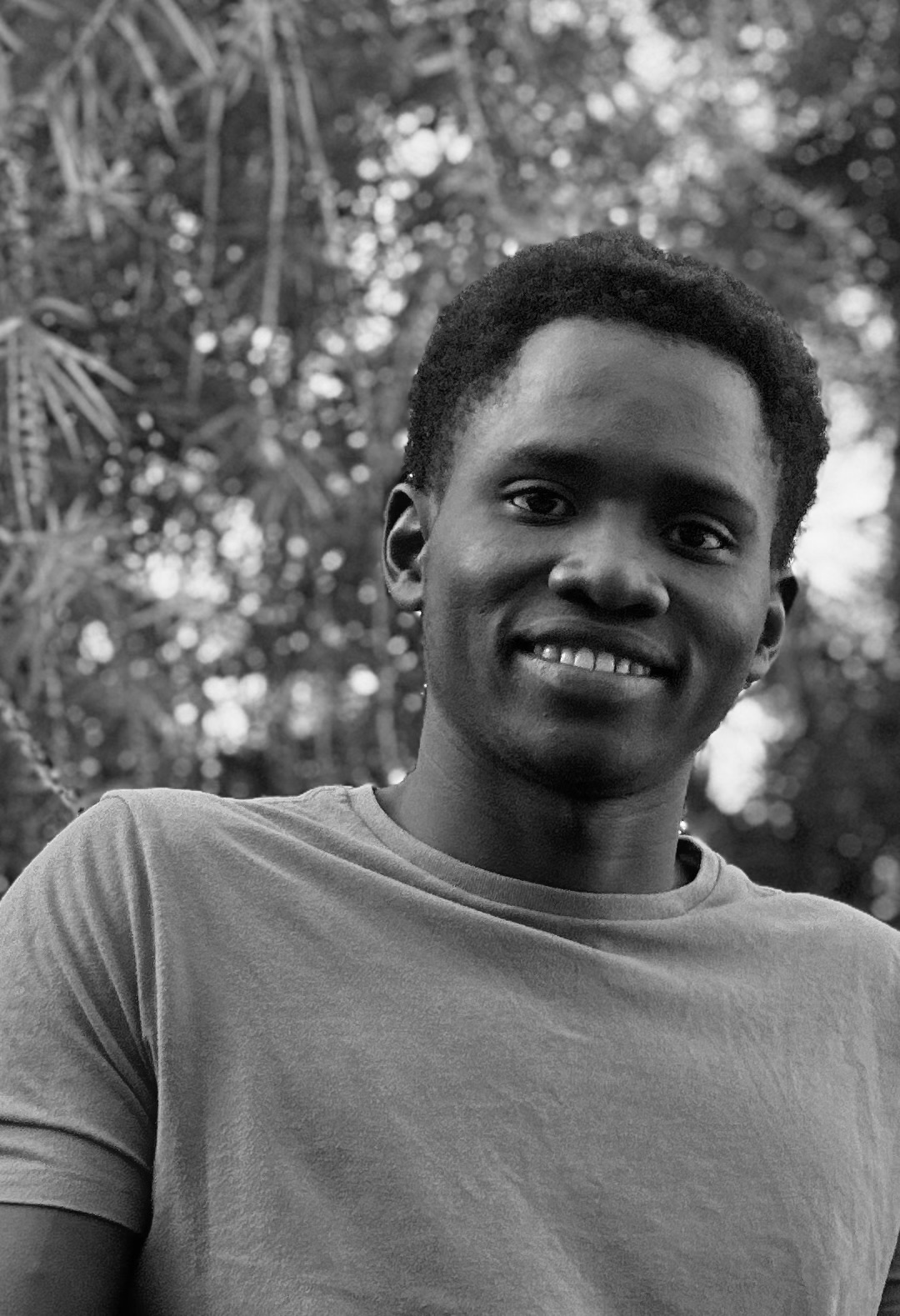 Bezyl Mophat Otieno
Bezyl Mophat Otieno
Introduction:
The Google Address Validation API and Place Details API are powerful tools offered by Google Maps Platform to enhance the accuracy and efficiency of address handling processes in your applications. This user's guide will walk you through how to use these APIs effectively and understand their responses.
Google Address Validation API:
Purpose:
The Address Validation API helps verify, standardize, and geocode addresses, ensuring data accuracy and improving delivery success rates.
How to Use:
Request Format: Send a HTTP request to the API endpoint with the address details as parameters.
API Request URL: The API request URL typically looks like this:
POST https://maps.googleapis.com/maps/api/geocode/jsonInclude the address data in the request body as JSON:
{ "address": "100 Main Street, Anytown, CA 12345, US", "key": "YOUR_API_KEY" }Replace
"YOUR_API_KEY"with your actual API key obtained from Google Cloud Console.Response Structure: Receive a JSON response containing various elements such as input address, standardized address, output components, geocoder requested output location, address types, match type, validation results, and optionally, a place ID.
Response Interpretation: Understand each element of the response to validate address components, standardize address format, obtain geographic coordinates, assess address types, and review validation results.
Sample Response:
{
"inputAddress": {
"addressLine1": "100 Main Street",
"locality": "Anytown",
"administrativeArea": "CA",
"postalCode": "12345",
"countryCode": "US"
},
"standardizedAddress": {
"addressLine1": "100 Main St",
"locality": "Anytown",
"administrativeArea": "CA",
"postalCode": "12345-6789",
"countryCode": "US"
},
"outputComponents": {
"addressLine1": "100 Main St",
"city": "Anytown",
"state": "CA",
"postalCode": "12345-6789",
"country": "United States"
},
"geocoderRequestedOutputLocation": {
"latitude": 37.4224764,
"longitude": -122.0842499
},
"addressTypes": [
"RESIDENTIAL"
],
"matchType": "APPROXIMATE",
"validationResults": {
"addressLine1": {
"status": "VALID"
},
"locality": {
"status": "VALID"
},
"administrativeArea": {
"status": "VALID"
},
"postalCode": {
"status": "PARTIAL",
"reason": "ZipCodePlusFourNotFound"
},
"countryCode": {
"status": "VALID"
}
},
"place_id": "ChIJ2eUgeAK6j4ARbn5u_wAGqWA"
}
Key Response Elements:
Input Address: Represents the submitted address for validation.
Standardized Address: Provides the address after validation and standardization.
Output Components: Breaks down the validated address into individual components.
Geocoder Requested Output Location: Provides the latitude and longitude coordinates of the validated address.
Address Types: Indicates the type of address (e.g., residential, business).
Match Type: Specifies how closely the validated address matches the original input.
Validation Results: Provides a detailed status for each component of the address.
Benefits:
Improve data accuracy in CRM, e-commerce platforms, and address-dependent systems.
Reduce errors and frustrations during deliveries.
Enhance user experience by offering address suggestions and correcting typos.
Gain insights into potential delivery issues by identifying problematic addresses early on.
Google Place Details API:
Purpose:
The Place Details API retrieves comprehensive information about a specific location identified by a place ID, enriching your understanding of the validated address.
How to Use:
Request Format: Initiate a request to the API endpoint with the place ID as a parameter.
API Request URL: The API request URL typically looks like this:
GET https://maps.googleapis.com/maps/api/place/details/json?place_id=PLACE_ID&key=YOUR_API_KEYReplace
"PLACE_ID"with the place ID obtained from the Address Validation API response and"YOUR_API_KEY"with your actual API key obtained from Google Cloud Console.Response Structure: Receive a JSON response containing detailed information about the place, including name, address, geometry, icon, photos, rating, opening hours, phone number, website, review snippet, and price level.
Response Interpretation: Understand each element of the response to obtain detailed insights about the location corresponding to the provided place ID.
Sample Response:
{
"place_id": "ChIJ2eUgeAK6j4ARbn5u_wAGqWA",
"name": "The Cozy Restaurant",
"formatted_address": "100 Main St, Anytown, CA 12345, United States",
"geometry": {
"location": {
"lat": 37.4224764,
"lng": -122.0842499
},
"viewport": {
"northeast": {
"lat": 37.4238254,
"lng": -122.0829009
},
"southwest": {
"lat": 37.4211274,
"lng": -122.0861969
}
}
},
"icon": "//maps.gstatic.com/mapfiles/place_api/icons/restaurant-71.png",
"photos": [
{
"height": 2000,
"width": 3000,
"photo_reference": "CnRvAAAAAYm
IGdmEY.....",
"attributions": [
"Owner: The Cozy Restaurant"
]
}
],
"rating": 4.5,
"user_ratings_total": 234,
"opening_hours": {
"open_now": true,
"weekday_text": [
"Monday: 10:00 AM - 10:00 PM",
"Tuesday: 10:00 AM - 10:00 PM",
"Wednesday: 10:00 AM - 10:00 PM",
"Thursday: 10:00 AM - 10:00 PM",
"Friday: 10:00 AM - 11:00 PM",
"Saturday: 9:00 AM - 11:00 PM",
"Sunday: 9:00 AM - 10:00 PM"
]
},
"formatted_phone_number": "+1 (555) 555-5555",
"website": "https://www.thecozyrestaurant.com",
"review_snippet": "This place has a wonderful ambiance and delicious food. The service was excellent as well. I highly recommend it!",
"price_level": 2
}
Key Response Elements:
Place ID: Unique identifier corresponding to the location.
Name: Official name of the place.
Formatted Address: Complete address of the location.
Geometry: Geographic information including latitude, longitude, and viewport.
Icon: URL for an icon representing the location category.
Photos: Details about photos associated with the place.
Rating: Average rating of the place.
Opening Hours: Details about the place's opening hours.
Phone Number: Contact phone number of the place.
Website: Website URL of the place.
Review Snippet: Excerpt from a user review about the place.
Price Level: Indication of the typical price range for the place.
Benefits:
Gain detailed insights about a specific location identified by a place ID.
Enrich address handling processes with additional location information.
Enhance user experience by providing comprehensive details about the location.
Optimize data transfer by requesting specific data fields using the fieldmask parameter.
Conclusion:
By leveraging the Google Address Validation API and Place Details API, you can streamline address management processes, improve data accuracy, enhance delivery success rates, and provide a superior user experience in your applications. Understanding the response structures, key elements, and API request URLs will empower you to effectively integrate and utilize these APIs in your projects.
Subscribe to my newsletter
Read articles from Bezyl Mophat Otieno directly inside your inbox. Subscribe to the newsletter, and don't miss out.
Written by
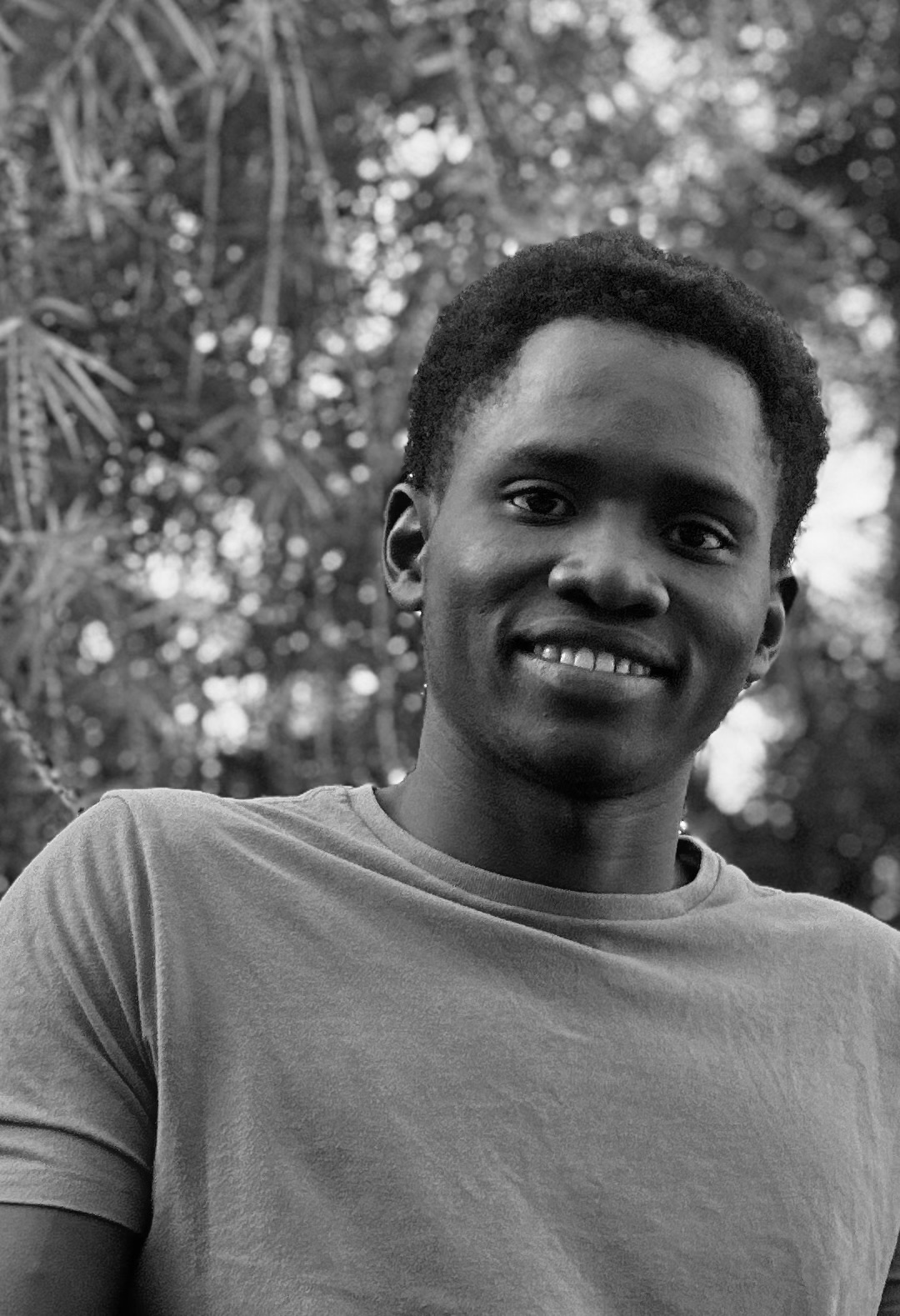
Bezyl Mophat Otieno
Bezyl Mophat Otieno
Tech-Savvy | Software Engineer | Enthusiastic Learner | Creative Problem Solver with a Dash of Humor | AI & Cutting-Edge Tech Enthusiast | Passionate Technical Article Writer.