Have a look inside of a Containerization 🙄.
 RAKESH DUTTA
RAKESH DUTTA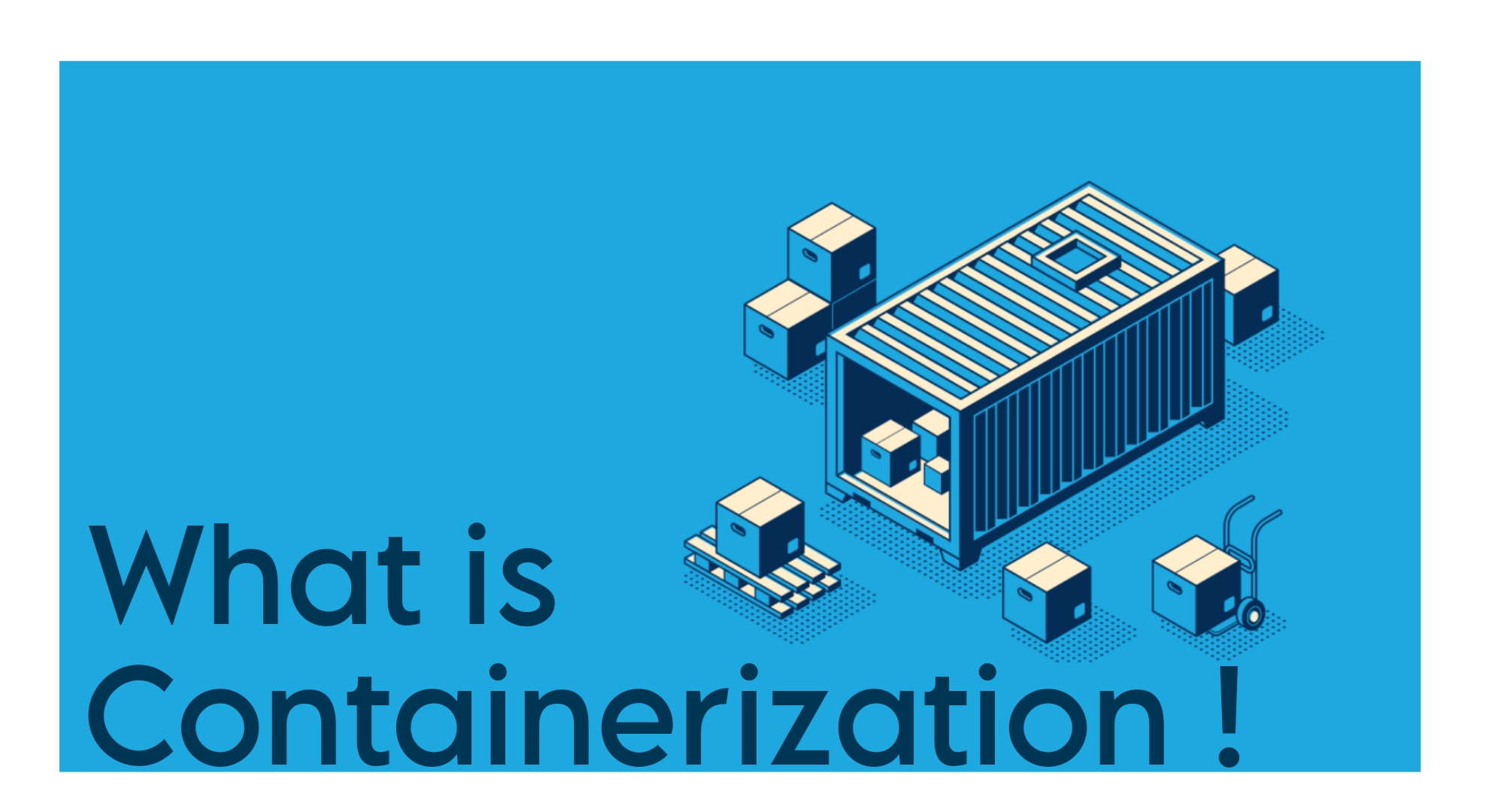
Containers are a way to run applications in separate and isolated environments on the same operating system. They’re lighter and more efficient than traditional virtual machines because they share the host system's resources. Containers combine everything an app needs, like code, runtime and libraries into one package. This ensures that the app runs the same everywhere regardless of differences in operating systems or other software.
There are the four stages of standard container management which are mentioned below .
Image Creation : First we have to make a container image that includes our app and all its dependencies. Store this image in a central place for future use.
Container Deployment : Next we'll deploy the container image to a server where it runs in its own isolated environment.
Container Management : Then we'll manage the running containers by monitoring, scaling and updating them as needed.
Container Retirement : Finally remove containers that are no longer needed either because the app is retired or a new version is deployed.
UseCases of Containers
Containers streamline the development, deployment and management of application making them a powerful tool in modern software practices.
Application development and testing : Containers are great for building and testing programs in a consistent and repeatable environment. Developers can create containers with all necessary dependencies and libraries allowing them to reliably develop, test and debug their apps.
Microservices : Containers are perfect for microservices architectures which break an application into small independent services that can be developed, deployed and scaled separately. Containers simplify the maintenance and scaling of each individual service which making it easier to package and deploy these services in different environments.
Cloud-native applications : Containers are critical for cloud-native applications which are designed to run in the cloud and use cloud services such as auto-scaling, load balancing and microservices. They package the application and its dependencies together and allowing deployment on any cloud platform that supports containers.
DevOps : Containers are a key part of DevOps which focuses on collaboration, automation and continuous delivery. They make it easier to consistently and iteratively design, test and deploy applications which is critical to effective DevOps practices.
Hybrid cloud deployments : Containers enable hybrid cloud deployments by allowing applications to run in different cloud environments like public and private clouds. They facilitate moving applications between these environments which is useful for disaster recovery, load balancing and cost optimization.
Legacy application modernization : Containers can modernize older applications by packaging them and running them on modern infrastructure. This approach helps organizations use current technologies like cloud computing and microservices without completely rebuilding their old systems.
Properties of a Containers
Containers offer significant benefits in various environments like a developer’s laptop an on-premises data center or on the cloud. They simplify building, testing, deploying and redeploying applications.
Filesystem : Containers use a special layered system for storing files. This system lets you add or change files without messing up the base layers and making it faster and more efficient to use and deploy containers.
Images : Container images are like templates for making containers. They include everything needed to run an application, such as code, tools and settings. Once an image is created it can't be changed so updates are done by adding new layers.
Container Runtime : The container runtime is the tool that runs and manages containers on a computer. It helps us to build and control containers while hiding the complicated details of how the computer’s operating system works. Examples are Docker and containerd.
Orchestration : Container orchestration tools automatically handle the setup, scaling and management of containers across many computers. They provide features like finding services, balancing loads, checking healths and adjusting resources as needed. Examples for orchestration tools are Kubernetes and Docker Swarm.
Advanatages of Containers
Portability : Containers can be easily moved from one platform to another without the need for extensive modification or testing.
Scalability : Containers can be easily scaled up or down depending on the requirements of the application.
Improved Resource Utilization : Containers allow for better utilization of resources as each container runs in its own isolated environment.
Improved Security : Containers provide an isolated environment for applications reducing the risk of security breaches and ensuring that one application does not affect the other.
Improved Development Workflow : Containerization allows developers to work in isolated environments reducing the risk of conflicts and improving collaboration.
Disadvanges of Containers
Security Concerns : Containers share the host system’s kernel which can be a security risk. A problem in the kernel or a malicious process in one container could affect others on the same host. Proper security practices and tools can help but it requires extra attention.
Complexity : Managing containers can be complex especially in large setups. It involves orchestrating containers, configuring networks and handling storage which can be challenging for beginners.
Storage Challenges : Containers are designed to be stateless meaning they don’t keep data once they stop. This makes managing persistent data tricky and requires careful planning for storage solutions.
Networking Issues : Setting up networking for containers is complex. Containers need to communicate with each other and with external systems which involves managing service discovery, load balancing and network isolation.
Compatibility Issues : Containers depend on specific runtimes like Docker. Some systems may not support these runtimes or have restrictions leading to compatibility issues that need to be addressed for successful deployment.
Overall, Containerization is a way to package an application and everything it needs into a single lightweight container. These containers are portable and efficient running on a shared host operating system. They ensure that the application works the same way on any system whether it's a local computer or a data center or a cloud platform.
Subscribe to my newsletter
Read articles from RAKESH DUTTA directly inside your inbox. Subscribe to the newsletter, and don't miss out.
Written by
