Kubernetes Services Deep Dive: NodePort, IP Addressing, and Networking
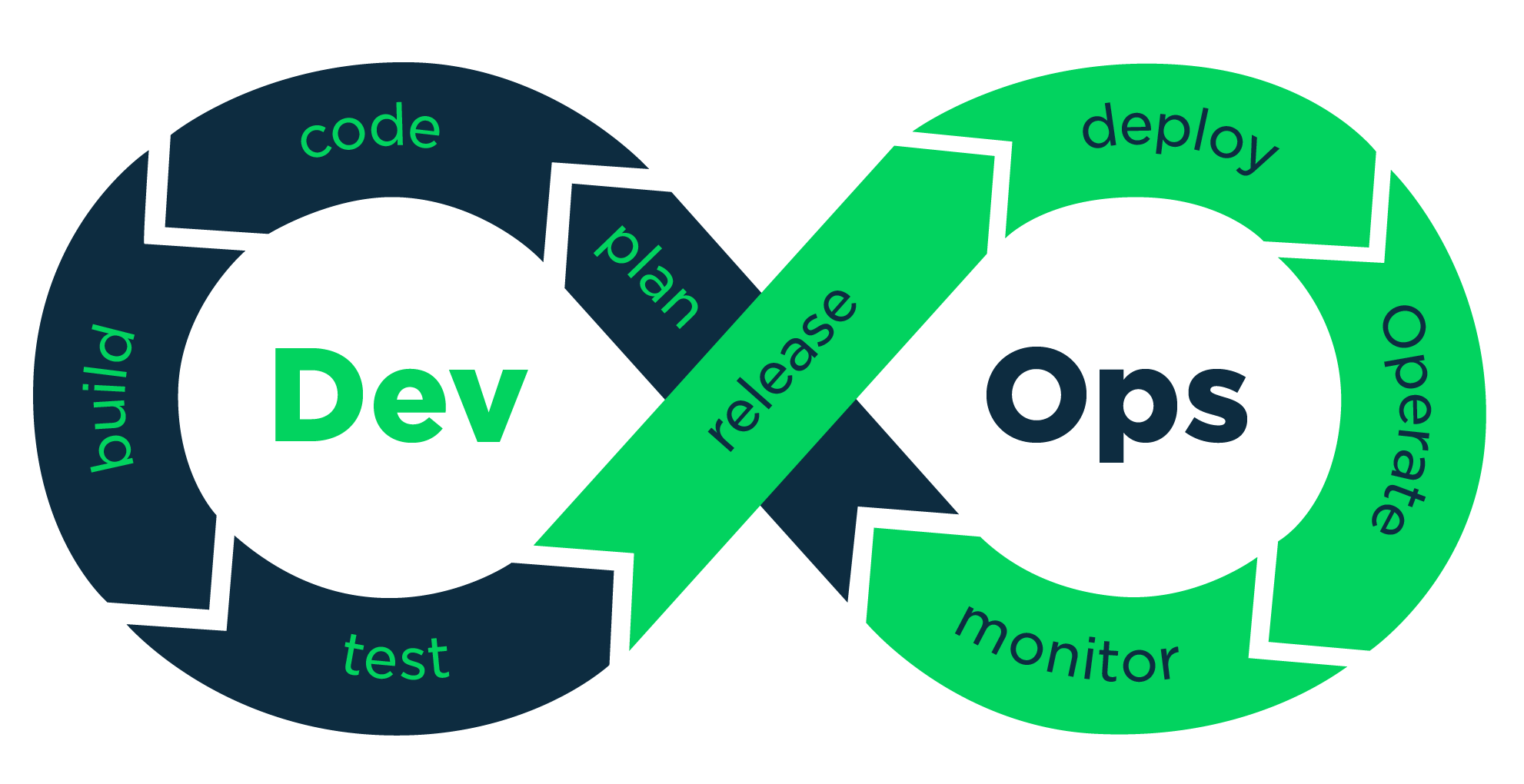 vikash kumar
vikash kumar
Hello, Kubernetes enthusiasts! 👋 Ready to explore the mysteries of Kubernetes services? Grab a cup of coffee (or tea, if you prefer), and let's dive into the fascinating world of Kubernetes networking!
Today, we'll focus on NodePort services, how services get their IP addresses, and how they work across your cluster. We'll also look under the hood to see how kube-proxy makes all this possible. So, buckle up—it's going to be a fun ride!
NodePort Services: Your Gateway to the Outside World
Let's start with a question: How do you make your application accessible to the outside world in Kubernetes? Enter NodePort services!
A NodePort service is like a friendly doorman for your application. It opens up a specific port on all your cluster nodes and forwards incoming traffic to the right pods. Cool, right?
Let's create a NodePort service and see it in action:
# Create a deployment
kubectl create deployment hello-world --image=gcr.io/google-samples/hello-app:1.0
# Expose the deployment as a NodePort service
kubectl expose deployment hello-world --type=NodePort --port=8080
Now, let's check out our new service:
kubectl get svc hello-world
You might see something like this:
NAME TYPE CLUSTER-IP EXTERNAL-IP PORT(S) AGE
hello-world NodePort 10.96.131.79 <none> 8080:30120/TCP 1m
See that 30120? That's our NodePort! It's a random port between 30000 and 32767 that is now open on all our nodes.
Pro Tip: Want to choose your own port? You can! Just add --node-port=30000 to your kubectl expose command. But remember, with great power comes great responsibility (and potential port conflicts)!
Here's a simple diagram of how a NodePort service works:
External Traffic
|
v
+----------------------+
| NodePort 30120 |
| (on all nodes) |
+----------------------+
|
v
+----------------------+
| ClusterIP Service |
| 10.96.131.79 |
+----------------------+
|
v
+----------------------+
| Target Pods |
| (hello-world app) |
+----------------------+
This diagram shows how external traffic enters through the NodePort, gets routed to the ClusterIP service, and finally reaches the target pods.
IP Address Magic: How Services Get Their IPs
Now, you might be wondering, "Where did that 10.96.131.79 IP come from?" Great question! Let's dive into how Kubernetes assigns IP addresses to services.
Kubernetes has a built-in DNS service that assigns a virtual IP (also called a cluster IP) to each service. This IP comes from a range defined in the kube-apiserver configuration.
To see this range, you can check your kube-apiserver manifest:
sudo cat /etc/kubernetes/manifests/kube-apiserver.yaml | grep service-cluster-ip-range
You might see something like:
- --service-cluster-ip-range=10.96.0.0/12
This means Kubernetes can assign service IPs from 10.96.0.0 to 10.111.255.255. Pretty neat, huh?
Tip: Want to change this range? You can! But be careful - make sure it doesn't overlap with your node or pod IP ranges. To change it, you'll need to modify the kube-apiserver configuration and restart the service.
Here's a visual representation of the IP ranges in a typical Kubernetes cluster:
+-----------------------------------+
| Kubernetes Cluster |
| |
| +-----------------------------+ |
| | Node IP Range | |
| | (e.g., 192.168.0.0/16) | |
| +-----------------------------+ |
| |
| +-----------------------------+ |
| | Pod IP Range | |
| | (e.g., 10.244.0.0/16) | |
| +-----------------------------+ |
| |
| +-----------------------------+ |
| | Service IP Range | |
| | (e.g., 10.96.0.0/12) | |
| +-----------------------------+ |
| |
+-----------------------------------+
This diagram illustrates how different IP ranges are used for nodes, pods, and services within a Kubernetes cluster.
The Cluster-Wide Service Magic
Here's where it gets really cool. Remember how I said the NodePort is opened on all nodes? That's because services in Kubernetes are a cluster-wide concept. No matter which node you hit, you'll reach your service.
But how? Enter kube-proxy, the unsung hero of Kubernetes networking!
Kube-proxy runs on every node and sets up the networking rules to make services accessible. It works tirelessly behind the scenes, creating and updating iptables rules to forward traffic to the right pods.
Let's peek at these rules:
sudo iptables -t nat -L KUBE-SERVICES
You'll see a bunch of rules. Each one is like a signpost, directing traffic to the right destination. For example, you might see something like:
Chain KUBE-SERVICES (2 references)
target prot opt source destination
KUBE-SVC-XPGD46QRK7WJZT7O tcp -- anywhere 10.96.131.79 /* default/hello-world: cluster IP */ tcp dpt:8080
This rule is directing traffic destined for our service's cluster IP to another chain, which will eventually lead to our pods.
Here's a simplified flow of how kube-proxy works:
+----------------+ +----------------+ +----------------+
| Incoming | | kube-proxy | | Destination |
| Traffic | -> | (iptables | -> | Pod |
| | | rules) | | |
+----------------+ +----------------+ +----------------+
This diagram shows how kube-proxy intercepts incoming traffic and uses iptables rules to direct it to the appropriate pod.
Technical Deep Dive: Kube-proxy can use different proxiers. The default is iptables, which uses a set of rules to manage traffic routing. Here's how it works:
When a service is created, kube-proxy creates iptables rules to redirect traffic to the appropriate backend pods.
For each service, it creates a virtual IP (the ClusterIP) and sets up rules to redirect traffic from this IP to the backend pods.
It uses random load balancing to distribute traffic across all backend pods.
For high-performance requirements, IPVS (IP Virtual Server) can be used, which provides more efficient load balancing. IPVS uses kernel-space hash tables to redirect traffic, which can handle a higher throughput of network packets.
You can check which proxier you're using by looking at the kube-proxy config:
kubectl -n kube-system get configmap kube-proxy -o yaml | grep mode
Pods and Services: A Tale of Two IP Ranges
Now, you might be thinking, "Wait a minute, pods have IP addresses too. How does Kubernetes keep them separate from service IPs?" Another great question!
Kubernetes uses different IP ranges for pods and services. The pod IP range is defined by the --pod-network-cidr flag when you initialize your cluster.
To see your pod CIDR, you can check the kubeadm config:
kubectl -n kube-system get cm kubeadm-config -o yaml | grep podSubnet
You might see something like:
podSubnet: 192.168.0.0/16
This means pod IPs will be assigned from this range, while service IPs come from the service-cluster-ip-range we saw earlier. Separation of concerns, Kubernetes style!
Here's a visual representation of how pods and services use different IP ranges:
+-----------------------------------+
| Kubernetes Cluster |
| |
| +-----------------------------+ |
| | Pod Network | |
| | (e.g., 192.168.0.0/16) | |
| | | |
| | +-----+ +-----+ +-----+ | |
| | | Pod | | Pod | | Pod | | |
| | +-----+ +-----+ +-----+ | |
| +-----------------------------+ |
| |
| +-----------------------------+ |
| | Service Network | |
| | (e.g., 10.96.0.0/12) | |
| | | |
| | +--------+ +--------+ | |
| | |Service | |Service | | |
| | +--------+ +--------+ | |
| +-----------------------------+ |
| |
+-----------------------------------+
This diagram illustrates how pods and services exist in separate network ranges within the cluster.
Important: Ensuring these ranges don't overlap is crucial for your cluster's networking to function correctly. Always double-check your network configurations when setting up a new cluster or making changes to existing ones.
The NodePort Dance: How Traffic Finds Its Way
Let's bring it all together. When you access a NodePort service, here's what happens:
You hit any node in your cluster on the NodePort (remember our 30120?).
Iptables rules (set up by kube-proxy) catch this traffic and forward it to the service's cluster IP.
More iptables magic happens, and the traffic is sent to a random pod that's part of the service.
It's like a well-choreographed dance, with kube-proxy as the choreographer!
Here's a step-by-step flow of how traffic moves through a NodePort service:
External Client
|
v
+------------------------+
| Node (NodePort) |
| 192.168.1.100:30120 |
+------------------------+
|
v
+------------------------+
| iptables (kube-proxy) |
+------------------------+
|
v
+------------------------+
| ClusterIP Service |
| 10.96.131.79:8080 |
+------------------------+
|
v
+------------------------+
| Pod |
| 192.168.0.10:8080 |
+------------------------+
This diagram shows the journey of a request from an external client through the NodePort, to the ClusterIP service, and finally to a pod.
Want to see this in action? Try this:
curl http://<any-node-ip>:30120
You should see your application respond, no matter which node IP you use. Magic? Nope, just Kubernetes networking at its finest!
To dive deeper, you can check the kube-proxy logs:
kubectl logs -n kube-system -l k8s-app=kube-proxy
Here, you might see entries about services being added or removed, and synchronization of rules.
Wrapping Up
Whew! We've covered a lot of ground today. From NodePort services to IP ranges, from kube-proxy to iptables rules, we've peeked under the hood of Kubernetes networking.
Remember:
NodePort services are your gateway to the outside world.
Services get their IPs from a dedicated range, separate from pods.
Kube-proxy is the silent hero, making sure traffic gets where it needs to go.
Always be mindful of your IP ranges to avoid conflicts.
Kubernetes networking can seem complex, but with a bit of understanding, it's like watching a beautiful machine in motion. Keep exploring, keep asking questions, and most importantly, keep having fun with Kubernetes!
Got any cool Kubernetes networking tricks up your sleeve? Or maybe you're puzzling over a particularly tricky networking issue? Drop a comment below – let's learn from each other and keep the conversation going!
Until next time, happy clustering! 🚀
Additional Resources
For more in-depth information, check out these official Kubernetes documentation pages:
These resources will provide you with even more details about the concepts we've discussed today.
Subscribe to my newsletter
Read articles from vikash kumar directly inside your inbox. Subscribe to the newsletter, and don't miss out.
Written by
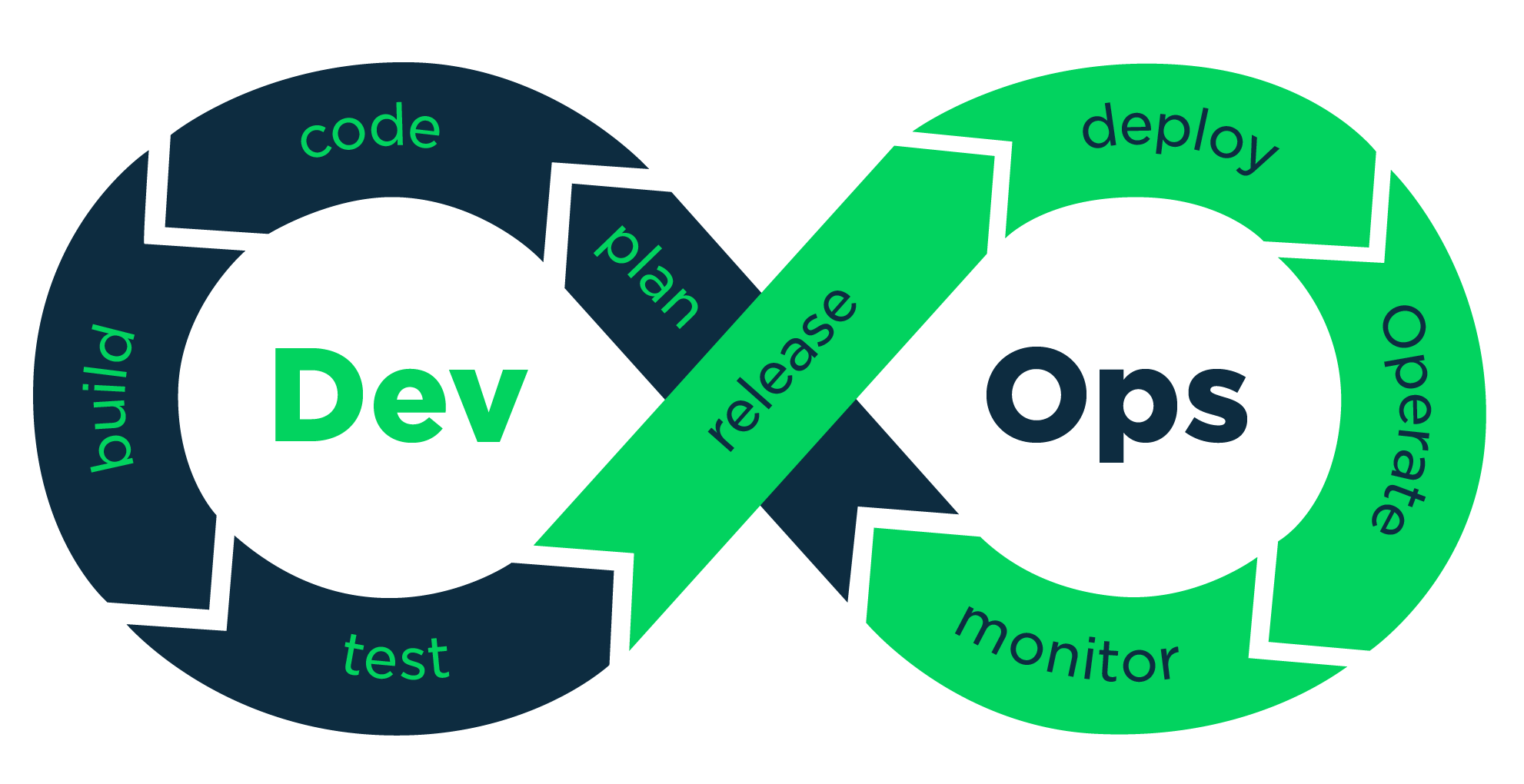
vikash kumar
vikash kumar
Hey folks! 👋 I'm Vikash Kumar, a seasoned DevOps Engineer navigating the thrilling landscapes of DevOps and Cloud ☁️. My passion? Simplifying and automating processes to enhance our tech experiences. By day, I'm a Terraform wizard; by night, a Kubernetes aficionado crafting ingenious solutions with the latest DevOps methodologies 🚀. From troubleshooting deployment snags to orchestrating seamless CI/CD pipelines, I've got your back. Fluent in scripts and infrastructure as code. With AWS ☁️ expertise, I'm your go-to guide in the cloud. And when it comes to monitoring and observability 📊, Prometheus and Grafana are my trusty allies. In the realm of source code management, I'm at ease with GitLab, Bitbucket, and Git. Eager to stay ahead of the curve 📚, I'm committed to exploring the ever-evolving domains of DevOps and Cloud. Let's connect and embark on this journey together! Drop me a line at thenameisvikash@gmail.com.