Fuzz Testing Solana Anchor Programs With Trident - A Quickstart Guide
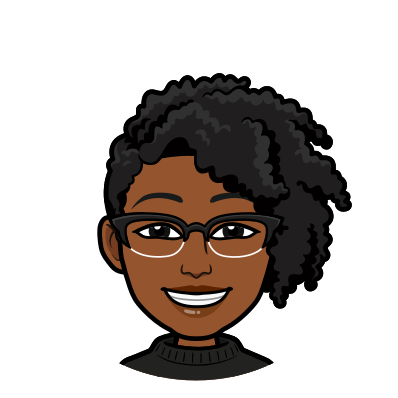 Elizabeth Bassey
Elizabeth BasseyTable of contents
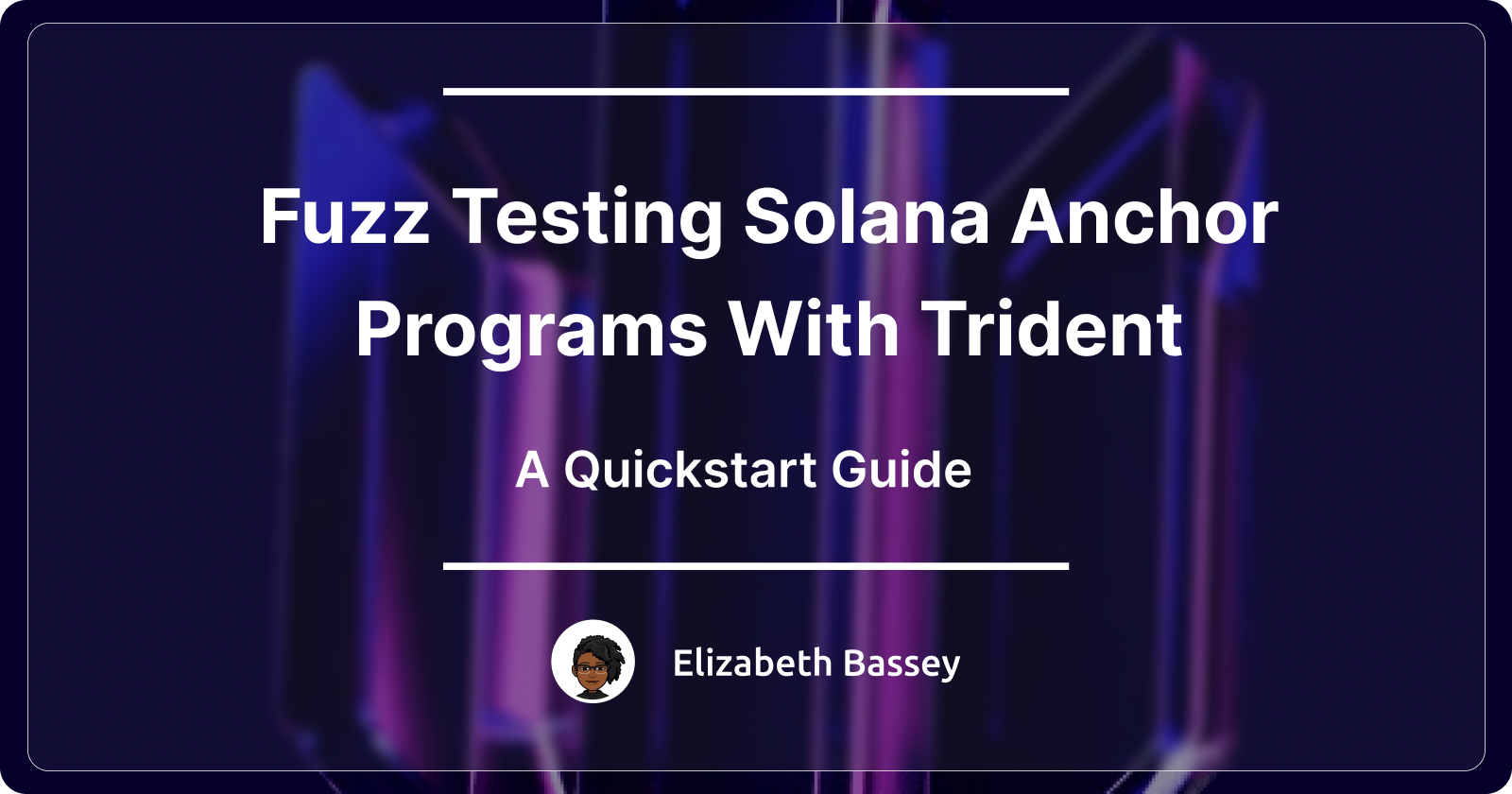
Introduction
At the core of every software project are essential testing methods like Unit testing, Integration testing, System testing, and Acceptance testing. These ensure that the software functions correctly, and fulfills the system requirements. However, these methods do not guarantee security. They miss hidden security flaws, leaving parts of the system vulnerable to attacks. Security testing while necessary, can be complex, expensive, and time-consuming. This explains why many projects skip thorough security audits for faster product launches. Fuzz testing is a simple yet effective software testing method, that adds an extra layer of security to your projects.
This article will introduce Trident, a Rust-based framework for fuzz-testing Solana programs, written in Anchor. You will learn how Trident works, its core features, and how you can fuzz-test your Anchor programs with it.
This guide will be divided into two parts; a background knowledge of Trident and a practical application of Trident fuzz testing. You can use the article outline to skip to any section of your choice.
What is Fuzz Testing?
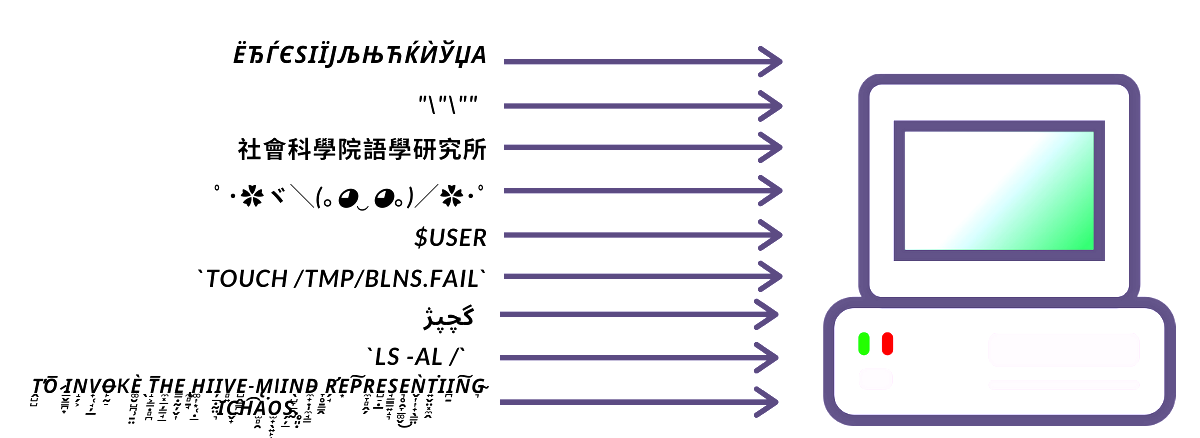
Fuzz Testing or ‘Fuzzing’ is an automated software testing method designed to reveal hidden vulnerabilities or defects in a software program by feeding the program with invalid inputs, forcing the system to crash or respond in an unexpected way.
Why Fuzz Testing?
In 2014, a severe vulnerability was discovered in OpenSSL library, a widely used protocol that provides communication, security, and privacy over the internet for applications such as the web, email, and virtual private networks (VPN). This vulnerability, known as the Heartbleed Bug, happened to be the most consequential since the advent of the commercial internet. It posted a risk to millions of web users, allowing attackers to remotely read data from estimated 24%-55% of secure web servers. The vulnerability was discovered independently by two teams, one from Google Security and the other from Codenomicon, a Finnish Security company (now Synopsis).
The team at Codenomicon used a Fuzz testing method to probe OpenSSL. This technique allowed them to consistently provide invalid or random data to the inputs of the program with the intent to see if the program would fail or behave in an unexpected way. The team simulated various inputs, looking for unexpected behaviours untill the vulnerabilities were discovered. The system could potentially return sensitive data like private keys and passwords, putting millions of OpenSSL’s service users at risk. On April 8, 2014, the Heartbleed Bug was publicly announced with a patched version of OpenSSL.
This event proved fuzz testing to be a powerful technique for identifying vulnerabilities.
Benefits of Fuzz Testing
Most likely to find bugs missed by other tests
While other test methods are used to ensure there are no bugs in your program, Fuzzing demonstrates the presence of bugs, so you can fix them before pushing your codes to production. Giving an extra level of security and robustness to your program.
Does not require lots of maintenance
Fuzz Testing once written, can be reused many times in different programs
It is scalable
Fuzz testing is easy to scale. In the case of enterprise-level programs, you can use multiple machines to Fuzz test with different inputs
Challenges of Traditional Fuzz Testing Methods
Common fuzz testing methods though effective, have several challenges:
Complicated Environment Setup: some common fuzz testing methods require setting up the project from scratch and oftentimes, setting up these environments which include installing dependencies, can be very complicated.
Creating the fuzz test from scratch: writing a fuzz test program from scratch can be daunting and time-consuming.
Introducing Trident

Trident is a Rust-based framework for carrying out fuzz and integration tests in Solana programs. It is open-source and supports programs written in Anchor.
Developed by Ackee Blockchain Security in 2021, Trident was first introduced as Trdelník. Won the Marinade Finance community prize for Solana Riptide Hackathon in 2022, and received a development grant from the Solana Foundation in 2023.
What Makes Trident Outstanding?
Below are some key features that make Trident different from other Fuzz testing methods:
Trident leverages the robustness of Rust programming language, making it secure and safe for your test cases.
Supports Solana Anchor programs: Trident abstracts away the complexities of having to write core Rust codes, making it easy for even beginners to test their programs with Anchor.
Automated Test Generation: Unlike traditional fuzz test methods where you have to set up the test environment from Scratch, Trident creates an automated test environment, with ready-to-use fuzzing and integration test templates.
Dynamic Data Generation: Trident enhances the thoroughness of testing by using random instructions and random accounts to generate unpredictable test scenarios.
Debugging environment: Trident provides a Command Line Interface (CLI) to run and debug your fuzz tests.
Based on Google’s Hongfuzz Library: Trident leverages a popular fuzz test library developed by Google, to provide seamless test experience.
Fuzz Testing With Trident
How It Works (Trident Fuzz Testing Lifecycle)
Prerequisite
This section requires that you have a basic understanding of the list below, to easily follow along.
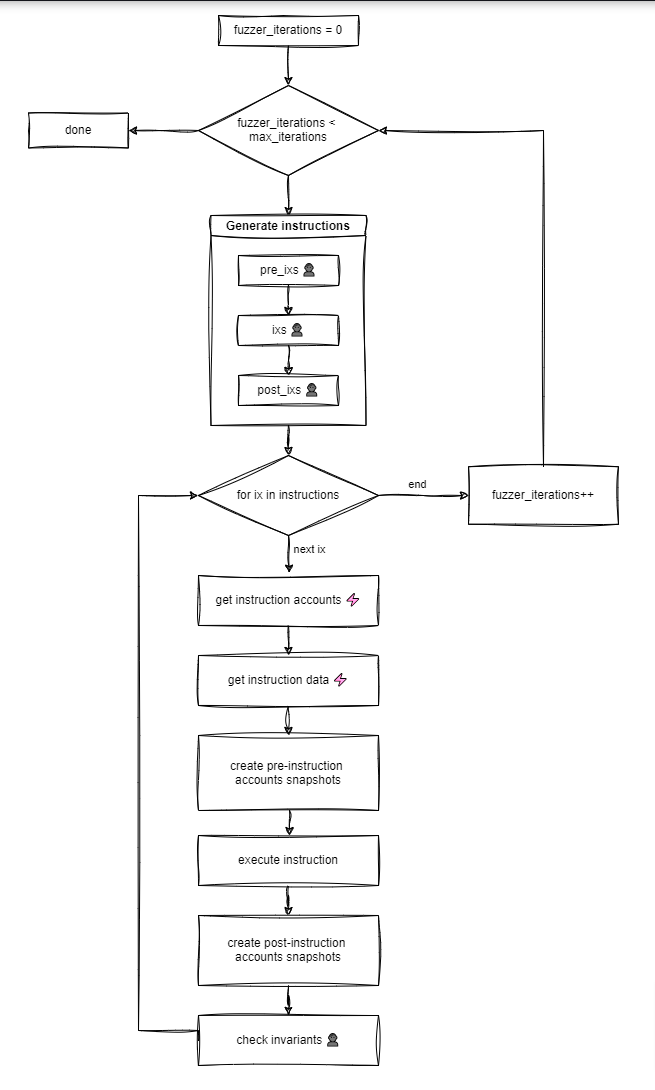
A flow diagram of how fuzz testing with Trident works
Dissecting the flow diagram
From the top of the diagram, the fuzzer starts iterating from zero.
Checks to see if the number of iteration
maximum_iterationsis set, and stops if:
The number of iterations is reached.
If a crash occurred and a condition was set to
exit_upon_crashIf a user interrupted/stopped the test manually (For example, by pressing cmd/ctrl C
Else, the Fuzzer continues to the Generate Instructions Block, and for everytime the Fuzzer iterates:
It generates a sequence of instructions to execute. The user can customize how the instructions are generated by specifying:
Which instructions should be executed at the beginning (
pre_ixs)In the middle (
ixs)And at the end of the iteration (
post_ixs)(This is useful if you want to fuzz some specific program state).
In the second part of the flow diagram), the Fuzzer iterates through the instructions generated from the previous step, in the order in which they were specified.
For each iteration:
A mandatory
get_account()method is called to collect necessary instruction accounts. This method has to be specified by the user.Next, a mandatory
get_data()method is called to collect instruction data. This also has to be specified by the user.Once that is done, Trident saves a snapshot of all the instruction accounts before the instruction execution.
The instruction is invoked and executed (only moves to the next step if the instruction executes successfully).
A snapshot of all the instruction accounts after the instruction execution is saved.
Finally, the optional
check_method()is executed to check accounts data, and evaluate user defined variants.
If the check passes, the loop goes back to 3 and continues to iterate through the instructions.
If a crash is detected, all input data generated by the fuzzer are saved to a crash file, that can be used to debug the program later.
Fuzz Testing an Anchor Program
Installation
To run a successful fuzz test with Trident, you should install the following:
Getting Started
We're going to set up a new Anchor project called my-trident-fuzz-test. To initialize this, run:
anchor init my-trident-fuzz-test
Navigate into the project folder
cd my-trident-fuzz-test
In the root of your new Anchor project, install Trident CLI
cargo install trident-cli
If you haven't already, install Honggfuzz
cargo install honggfuzz
Compile the program to ensure everything works correctly
anchor build
You should have a simple anchor program with all the necessary files in your IDE.
Writing an Anchor program to test
Now let's create a simple program with intentional bugs, which we will test with our fuzzer later.
In my-trident-fuzz-test/src folder, create a new file named unchecked_arithmetic_0 and paste in the program below.
use anchor_lang::prelude::*;
const MAGIC_NUMBER: u8 = 254;
declare_id!("...."); // paste your program ID here
#[program]
pub mod unchecked_arithmetic_0 {
use super::*;
pub fn initialize(ctx: Context<Initialize>) -> Result<()> {
let counter = &mut ctx.accounts.counter;
counter.count = 0;
counter.authority = ctx.accounts.user.key();
Ok(())
}
pub fn update(ctx: Context<Update>, input1: u8, input2: u8) -> Result<()> {
let counter = &mut ctx.accounts.counter;
msg!("input1 = {}, input2 = {}", input1, input2);
counter.count = buggy_math_function(input1, input2).into();
Ok(())
}
}
pub fn buggy_math_function(input1: u8, input2: u8) -> u8 {
// INFO uncommenting the if statement can prevent
// div-by-zero and subtract with overflow panic
// if input2 >= MAGIC_NUMBER {
// return 0;
// }
let divisor = MAGIC_NUMBER - input2;
input1 / divisor
}
#[derive(Accounts)]
pub struct Initialize<'info> {
#[account(init, payer = user, space = 8 + 40)]
pub counter: Account<'info, Counter>,
#[account(mut)]
pub user: Signer<'info>,
pub system_program: Program<'info, System>,
}
#[derive(Accounts)]
pub struct Update<'info> {
#[account(mut, has_one = authority)]
pub counter: Account<'info, Counter>,
pub authority: Signer<'info>,
}
#[account]
pub struct Counter {
pub authority: Pubkey,
pub count: u64,
}
This is a simple program with two instructions: Initialize and Update.
The initialize instruction creates the necessary data account
The update instruction updates the on-chain data
The program also contains an intentional bug that will cause the program to crash if input 2 is greater than or equal to
MAGIC_NUMBER
Again run anchor build to verify that your program runs correctly
Writing a Fuzz Test
Now let's initialize Trident
Trident init
This command generates new dependencies and templates in trident-tests/fuzz_tests/fuzz_0/ folder that will be used to write our fuzz test.
trident help to see other trident commands available to you. You can also specify what kind of test you want to initialize by running trident init [test type] this is because trident can also be used to run other test types like integration and proof of concept.Now let's write a simple fuzz test
One of the templates generated by Trident is the ‘trident-tests/fuzz_tests/fuzz_0/fuzz_instructions.rs’ file. This template contains an enumeration of our program instructions Initialize and Update, with their respective structs and data.
Now we have to update it with our mandatory get_data() and get_account() methods for each Instruction.
pub mod unchecked_arithmetic_0_fuzz_instructions {
use crate::accounts_snapshots::*;
use trident_client::{fuzzing::*, solana_sdk::native_token::LAMPORTS_PER_SOL};
#[derive(Arbitrary, DisplayIx, FuzzTestExecutor, FuzzDeserialize)]
pub enum FuzzInstruction {
Initialize(Initialize),
Update(Update),
}
#[derive(Arbitrary, Debug)]
pub struct Initialize {
pub accounts: InitializeAccounts,
pub data: InitializeData,
}
#[derive(Arbitrary, Debug)]
pub struct InitializeAccounts {
pub counter: AccountId,
pub user: AccountId,
pub system_program: AccountId,
}
#[derive(Arbitrary, Debug)]
pub struct InitializeData {}
#[derive(Arbitrary, Debug)]
pub struct Update {
pub accounts: UpdateAccounts,
pub data: UpdateData,
}
#[derive(Arbitrary, Debug)]
pub struct UpdateAccounts {
pub counter: AccountId,
pub authority: AccountId,
}
#[derive(Arbitrary, Debug)]
pub struct UpdateData {
pub input1: u8,
pub input2: u8,
}
impl<'info> IxOps<'info> for Initialize {
type IxData = unchecked_arithmetic_0::instruction::Initialize;
type IxAccounts = FuzzAccounts;
type IxSnapshot = InitializeSnapshot<'info>;
fn get_data(
&self,
_client: &mut impl FuzzClient,
_fuzz_accounts: &mut FuzzAccounts,
) -> Result<Self::IxData, FuzzingError> {
let data = unchecked_arithmetic_0::instruction::Initialize {};
Ok(data)
}
fn get_accounts(
&self,
client: &mut impl FuzzClient,
fuzz_accounts: &mut FuzzAccounts,
) -> Result<(Vec<Keypair>, Vec<AccountMeta>), FuzzingError> {
let user = fuzz_accounts.user.get_or_create_account(
self.accounts.user,
client,
5 * LAMPORTS_PER_SOL,
);
let counter = fuzz_accounts.counter.get_or_create_account(
self.accounts.counter,
client,
5 * LAMPORTS_PER_SOL,
);
let acc_meta = unchecked_arithmetic_0::accounts::Initialize {
counter: counter.pubkey(),
user: user.pubkey(),
system_program: SYSTEM_PROGRAM_ID,
}
.to_account_metas(None);
Ok((vec![user, counter], acc_meta))
}
}
impl<'info> IxOps<'info> for Update {
type IxData = unchecked_arithmetic_0::instruction::Update;
type IxAccounts = FuzzAccounts;
type IxSnapshot = UpdateSnapshot<'info>;
fn get_data(
&self,
_client: &mut impl FuzzClient,
_fuzz_accounts: &mut FuzzAccounts,
) -> Result<Self::IxData, FuzzingError> {
let data = unchecked_arithmetic_0::instruction::Update {
input1: self.data.input1,
input2: self.data.input2,
};
Ok(data)
}
fn get_accounts(
&self,
client: &mut impl FuzzClient,
fuzz_accounts: &mut FuzzAccounts,
) -> Result<(Vec<Keypair>, Vec<AccountMeta>), FuzzingError> {
let user = fuzz_accounts.user.get_or_create_account(
self.accounts.authority,
client,
15 * LAMPORTS_PER_SOL,
);
let counter = fuzz_accounts.counter.get_or_create_account(
self.accounts.counter,
client,
5 * LAMPORTS_PER_SOL,
);
let acc_meta = unchecked_arithmetic_0::accounts::Update {
counter: counter.pubkey(),
authority: user.pubkey(),
}
.to_account_metas(None);
Ok((vec![user], acc_meta))
}
}
#[doc = r" Use AccountsStorage<T> where T can be one of:"]
#[doc = r" Keypair, PdaStore, TokenStore, MintStore, ProgramStore"]
#[derive(Default)]
pub struct FuzzAccounts {
// The 'authority' and 'system_program' were automatically
// generated in the FuzzAccounts struct, as they are both
// used in the program. However, the 'authority' is in fact
// the user account, just named differently. Therefore, we will use only
// the generated user accounts for both 'user' and 'authority account' fields
// in this fuzz test. Additionally, there is no need to fuzz the 'system_program' account.
user: AccountsStorage<Keypair>,
counter: AccountsStorage<Keypair>,
}
}
Finally, we'll modify the fuzz test template located at ‘trident-tests/fuzz_tests/fuzz_0/test_fuzz.rs’ with the code below:
use fuzz_instructions::unchecked_arithmetic_0_fuzz_instructions::FuzzInstruction;
use fuzz_instructions::unchecked_arithmetic_0_fuzz_instructions::Initialize;
use trident_client::{convert_entry, fuzz_trident, fuzzing::*};
use unchecked_arithmetic_0::entry;
use unchecked_arithmetic_0::ID as PROGRAM_ID;
mod accounts_snapshots;
mod fuzz_instructions;
const PROGRAM_NAME: &str = "unchecked_arithmetic_0";
struct MyFuzzData;
impl FuzzDataBuilder<FuzzInstruction> for MyFuzzData {
fn pre_ixs(u: &mut arbitrary::Unstructured) -> arbitrary::Result<Vec<FuzzInstruction>> {
let init = FuzzInstruction::Initialize(Initialize::arbitrary(u)?);
Ok(vec![init])
}
}
fn main() {
loop {
fuzz_trident!(fuzz_ix: FuzzInstruction, |fuzz_data: MyFuzzData| {
let mut client =
ProgramTestClientBlocking::new(PROGRAM_NAME, PROGRAM_ID, processor!(convert_entry!(entry)))
.unwrap();
let _ = fuzz_data.run_with_runtime(PROGRAM_ID, &mut client);
});
}
}
This program defines Initialize instruction as the pre-instruction, causing the fuzz to loop through the Initialize instruction with random data.
Running a Fuzz Test
Now we can run the Fuzz test with the command below:
trident fuzz run fuzz_0
The program takes some time to build, then the fuzzing begins. Depending on the number of iterations defined in the program, the fuzzing might take some time to complete. Once completed, It returns a statistic with the number of iterations, unique crash found, the target file it found it, and other necessary information.
This enables you to find where the bug occurred so you can fix it.
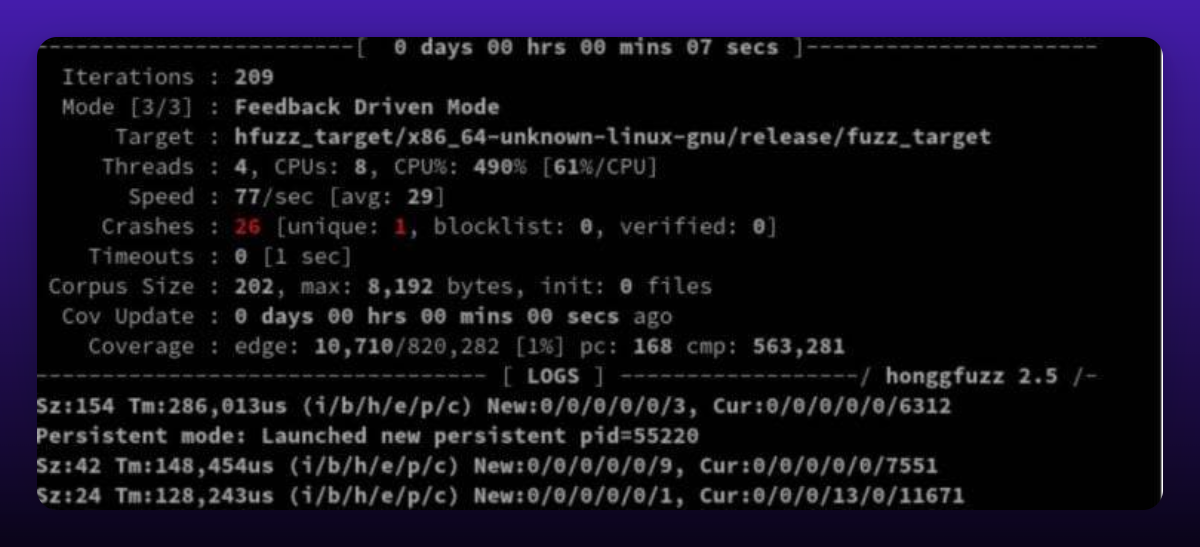
Debugging
To find exactly where the crash occurred and what caused the crash, you use the command:
trident fuzz run-debug fuzz_0 <CRASH_FILE_NAME>
CRASH_FILE_NAME is the file where the crash occurred while fuzzing.
Conclusion
In this guide, you learned about Fuzz testing and its importance in your software programs. You also learned how to easily implement fuzz tests in your Anchor program to increase robustness, using Trident fuzzing framework.
Now I'm sure you'd like to fuzz-test your next Solana project. Head over to Trident Documentation to learn how to do more with Trident.
Resources
Subscribe to my newsletter
Read articles from Elizabeth Bassey directly inside your inbox. Subscribe to the newsletter, and don't miss out.
Written by
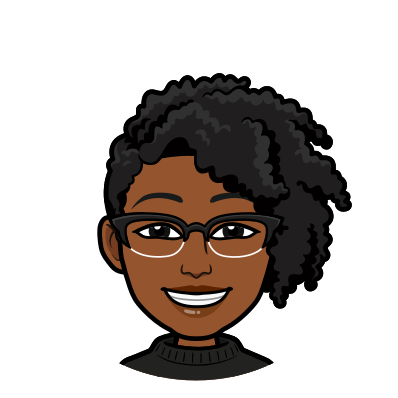
Elizabeth Bassey
Elizabeth Bassey
I'm a User Experience Researcher and Technical Writer, passionate about Blockchain Technology, Human Psychology, and Communications.