Securing Your AWS Environment: NAT Gateways, NACLs, and Security Groups🛡
 Shailesh
Shailesh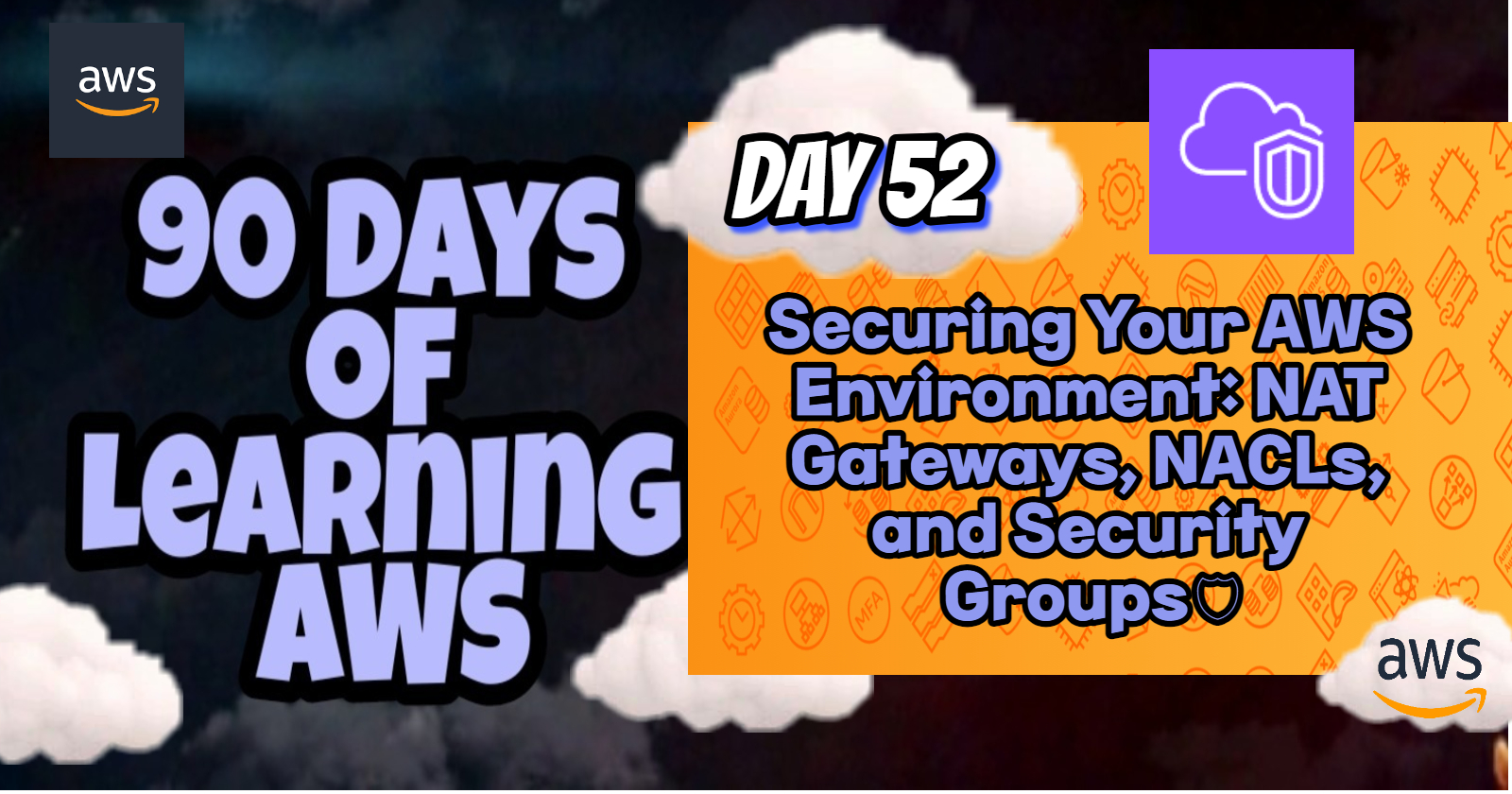
Introduction
In AWS, securing your environment is paramount to protecting your applications and data. Three critical components for managing and securing traffic in and out of your AWS resources are NAT Gateways, Network Access Control Lists (NACLs), and Security Groups. This blog post will delve into each of these important components.
⭕NAT Gateways
🚩What is a NAT Gateway?
A NAT (Network Address Translation) Gateway allows instances in a private subnet to connect to the internet or other AWS services, while preventing the internet from initiating a connection with those instances. This is crucial for maintaining security while enabling necessary outbound communication.
🚩Why Use a NAT Gateway?
Security: Ensures that instances in private subnets remain inaccessible from the internet, while still being able to access necessary external resources.
Availability: NAT Gateways are managed by AWS and are highly available within an Availability Zone. If you need fault tolerance across multiple zones, you should deploy a NAT Gateway in each zone.
Scalability: NAT Gateways can handle bursts of traffic without manual intervention, scaling seamlessly to meet demand.
🚩Setting Up a NAT Gateway
Create a NAT Gateway: Navigate to the VPC Dashboard in the AWS Management Console, select "NAT Gateways" and create a new NAT Gateway in a public subnet.
Update Route Tables: Modify the route table associated with your private subnets to route internet-bound traffic to the NAT Gateway.
🚩Example Use Case
Consider an application with backend servers in a private subnet that need to download updates from the internet. By using a NAT Gateway, these servers can access the internet for updates while remaining secure from inbound internet traffic.
⭕Network Access Control Lists (NACLs)
🚩What is a NACL?
A Network Access Control List (NACL) is an optional layer of security for your VPC that acts as a firewall for controlling traffic in and out of one or more subnets. Unlike Security Groups, which operate at the instance level, NACLs operate at the subnet level.
🚩Why Use a NACL?
Stateless Filtering: NACLs are stateless, meaning each request and response is evaluated against the rules separately, providing a high level of control over traffic.
Subnet-Level Security: NACLs provide an additional layer of security by allowing you to define rules that apply to all instances within a subnet.
Ordered Rules: NACLs evaluate rules in the order they are listed, providing precise control over which traffic is allowed or denied.
🚩Setting Up a NACL
Create a NACL: In the VPC Dashboard, navigate to "Network ACLs" and create a new NACL.
Define Rules: Add inbound and outbound rules to allow or deny specific types of traffic. For example, you might allow HTTP and HTTPS traffic but deny all other types of traffic.
Associate with Subnets: Associate the NACL with one or more subnets in your VPC.
🚩Example Use Case
Imagine you have a subnet with web servers that need to accept HTTP and HTTPS traffic but no other types of traffic. By setting up a NACL with rules to allow only HTTP and HTTPS traffic, you can ensure that the subnet is protected from unwanted traffic.
⭕Security Groups
🚩What is a Security Group?
A Security Group acts as a virtual firewall for your EC2 instances to control inbound and outbound traffic. Unlike NACLs, Security Groups are stateful, meaning that if you allow an inbound request, the response is automatically allowed.
🚩Why Use a Security Group?
Instance-Level Security: Security Groups provide instance-level security, allowing you to define rules that control traffic to and from specific instances.
Stateful Filtering: Security Groups automatically allow return traffic, simplifying rule management.
Ease of Management: Security Groups are easy to manage, and rules can be added or removed without needing to reboot instances.
🚩Setting Up a Security Group
Create a Security Group: In the EC2 Dashboard, navigate to "Security Groups" and create a new Security Group.
Define Rules: Add inbound and outbound rules to control traffic. For example, you might allow SSH traffic from your office IP address and HTTP traffic from the internet.
Assign to Instances: Assign the Security Group to your EC2 instances.
🚩Example Use Case
Consider a scenario where you have a database server that should only be accessible from specific application servers. By creating a Security Group that allows traffic only from the application servers' IP addresses, you can ensure that the database server remains secure from other sources.
Conclusion💡
NAT Gateways, NACLs, and Security Groups are essential tools for managing and securing your AWS environment. A NAT Gateway allows secure outbound internet access for instances in private subnets. NACLs provide subnet-level security with stateless filtering, while Security Groups offer instance-level security with stateful filtering. Understanding and effectively implementing these components will help you build secure and robust AWS architectures.
Stay tuned for more AWS insights!!⚜ If you found this blog helpful, share it with your network! 🌐😊
Happy cloud computing! ☁️🚀
Subscribe to my newsletter
Read articles from Shailesh directly inside your inbox. Subscribe to the newsletter, and don't miss out.
Written by

Shailesh
Shailesh
As a Solution Architect, I am responsible for designing and implementing scalable, secure, and efficient IT solutions. My key responsibilities include: 🔸Analysing business requirements and translating them into technical solutions. 🔸Developing comprehensive architectural plans to meet organizational goals. 🔸Ensuring seamless integration of new technologies with existing systems. 🔸Overseeing the implementation of projects to ensure alignment with design. 🔸Providing technical leadership and guidance to development teams. 🔸Conducting performance assessments and optimizing solutions for efficiency. 🔸Maintaining a keen focus on security, compliance, and best practices. Actively exploring new technologies and continuously refining strategies to drive innovation and excellence.