Building an Ideal CI/CD Pipeline: A Comprehensive Guide
 Aniket Purohit
Aniket Purohit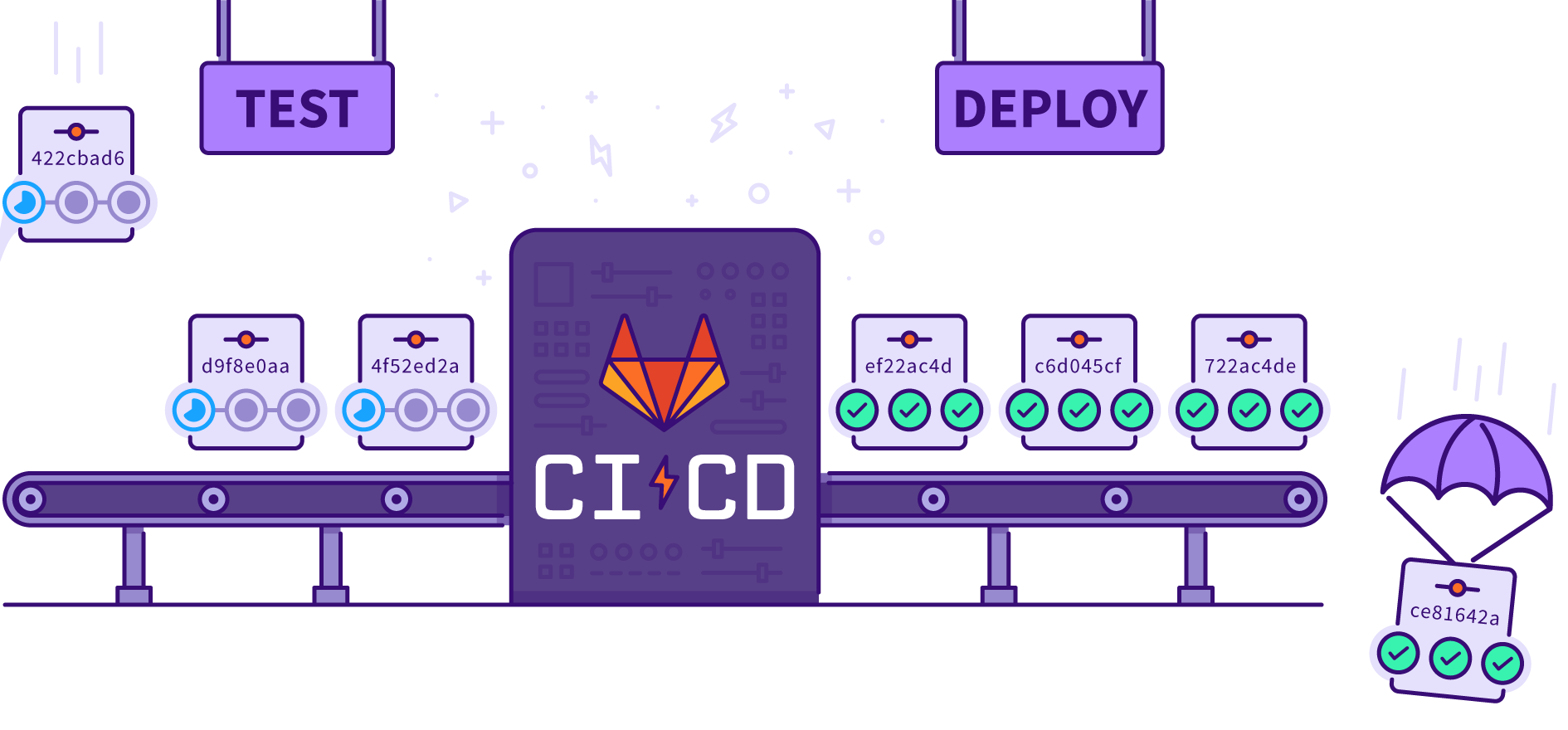
In the ever-evolving world of software development, a robust Continuous Integration/Continuous Deployment (CI/CD) pipeline is crucial for delivering high-quality software efficiently and reliably. In this blog post, we'll explore what an ideal CI/CD pipeline looks like, focusing on best practices that can be applied regardless of the technologies you choose. Whether you're a beginner in cloud development or a seasoned developer, this guide will help you build a stack setup and CI/CD pipeline that boosts confidence in your software applications.
Why CI/CD?
Before diving into the pipeline's components, let's understand why CI/CD is essential. It allows developers to:
Automate the process of integrating code changes.
Ensure that changes are tested and verified before deployment.
Deploy updates to production quickly and safely.
A well-designed CI/CD pipeline minimizes risks and maximizes productivity, allowing developers to focus on writing code instead of worrying about deployment issues.
The Building Blocks of a CI/CD Pipeline
1. Source Control
The journey begins with source control, where your application's code, packages, and dependencies are stored. Git is a popular choice, but the specific technology doesn't matter as much as the processes you put in place.
Best Practices:
- Use Pull Requests (PRs): PRs should be reviewed and approved by at least one or two other developers before being merged. This ensures that code quality is maintained and reduces the chances of bugs being introduced.
2. Build Process
Once code changes are committed, they move to the build process. This step compiles the code and prepares it for deployment.
Key Actions:
Compile Source Code: Ensure that your code and its dependencies are compiled correctly.
Run Unit Tests: A CI/CD pipeline is incomplete without a robust suite of unit tests. Aim for high test coverage to catch bugs early.
3. Code Coverage
Code coverage is a measure of how much of your code is tested by unit tests. While 100% coverage is often impractical, aim for at least 90% to ensure that your code is well-tested.
Tools:
- Testing frameworks like TestNG or JUnit can generate coverage reports, helping you identify areas that need more testing.
4. Testing Environment
The testing environment is where integration tests are run to verify that your application's components work together as expected.
Integration Tests:
Test APIs and Business Logic: For example, if you have a
CreateOrderAPI, test that it creates orders correctly and adheres to business rules.Test Dependencies: Ensure that all dependencies, such as customer profile services, function correctly within the application workflow.
5. Production Environment
The production environment is where your application serves real users. It's crucial to ensure that changes deployed here are stable and reliable.
One Box Deployment:
- One Box: Deploy changes to a small percentage of your production environment first (e.g., 10%). This allows you to catch issues before they affect all users.
Rollback Alarms:
- Monitor errors, latency, and key business metrics. If thresholds are exceeded, automatically roll back changes to maintain system stability.
6. Bake Period
After deploying changes, monitor them over a "bake period" (e.g., 24 hours) to ensure no issues arise over time. This helps catch problems that might not appear immediately.
7. Canary Testing
Canary testing involves running tests on the production environment at regular intervals to ensure that everything is functioning correctly. This acts as a constant check to catch issues before they escalate.
The Developer Experience
An ideal CI/CD pipeline should also enhance the developer experience by providing a seamless local development environment.
Local Development Environment:
Isolated Resources: Developers should have their own local versions of databases and other resources, allowing them to work independently without affecting shared environments.
Seamless Integration: The local environment should mimic the production environment as closely as possible to prevent surprises during deployment.
Multi-Region Deployments
For applications with global reach, regional deployments ensure low latency and high availability.
Regional Deployment Strategy:
- Parallel Deployment: Deploy and test in multiple regions simultaneously (e.g., North America, Europe, Australia) to ensure consistent performance worldwide.
Conclusion
Building an ideal CI/CD pipeline is about more than just the tools you use; it's about creating a process that fosters collaboration, quality, and efficiency. By implementing the best practices outlined in this guide, you'll be well on your way to delivering reliable software with confidence.
Remember, the ultimate goal is to have a CI/CD pipeline that enables you to push changes into production quickly and safely, allowing your team to focus on what they do best: building great software. Happy coding!
Subscribe to my newsletter
Read articles from Aniket Purohit directly inside your inbox. Subscribe to the newsletter, and don't miss out.
Written by

Aniket Purohit
Aniket Purohit
I am Devops Engineer working Freelancer and learning skill to master Devops