Automating Keycloak Configuration in Spring Boot Applications
 Mohsen S. Beigi
Mohsen S. Beigi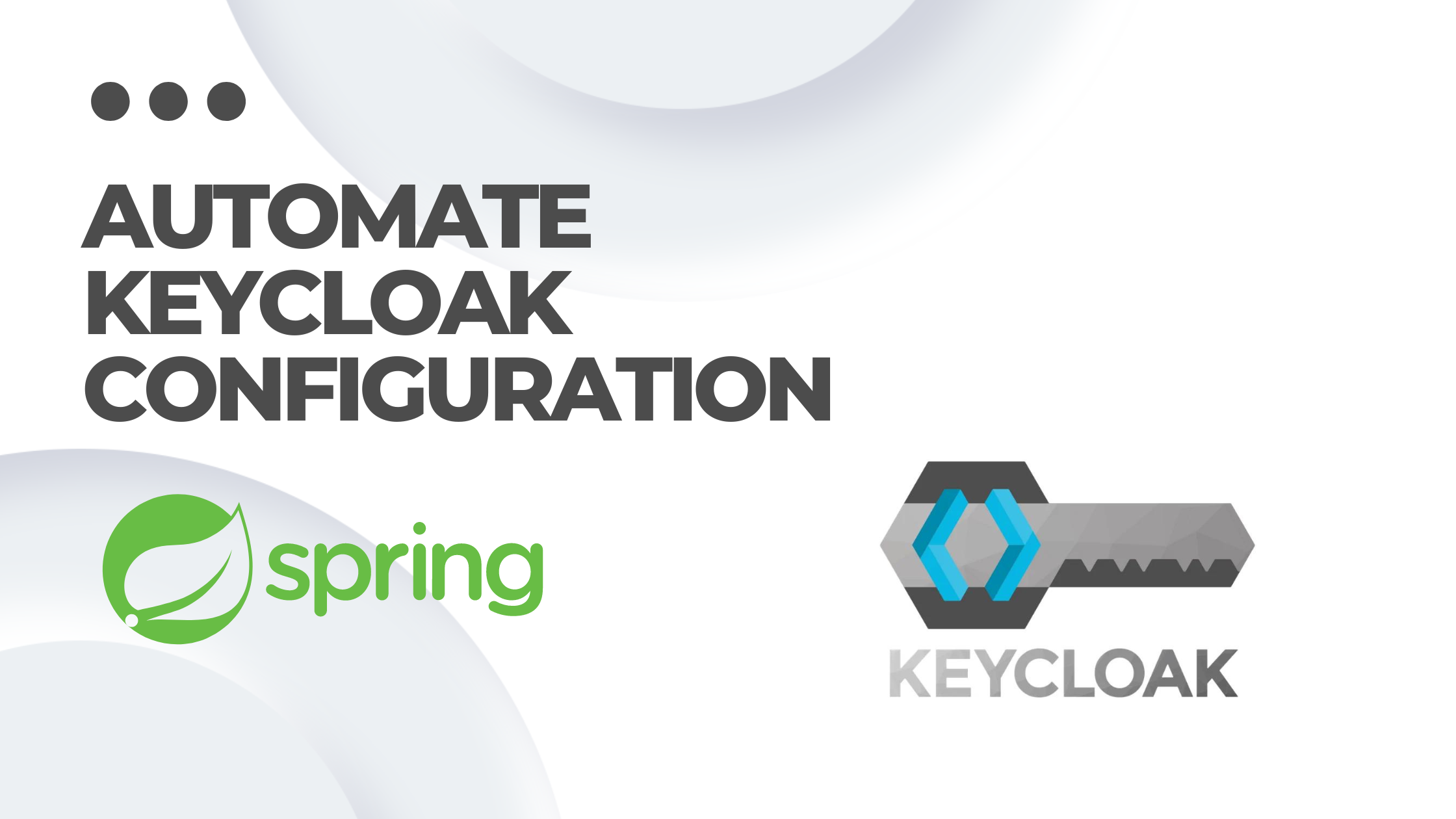
The Challenge with Keycloak Configuration
Keycloak is a popular open-source Identity and Access Management solution that provides OAuth2 and OpenID Connect capabilities. While powerful, it requires careful configuration, which can be time-consuming, particularly in development and testing phases where applications are frequently started and stopped.
Common issues include:
Needing to reconfigure Keycloak settings for each test run
Ensuring consistency across different environments
Time spent on manual configuration that could be automated
Introducing keycloak-config-cli
The keycloak-config-cli tool offers a solution to these challenges by automating Keycloak configuration at runtime. Here's what you need to know:
Purpose: It connects to a running Keycloak server and automatically configures it based on predefined settings.
Configuration Format: Accepts both JSON and YAML formats, allowing flexibility in how you define your Keycloak setup.
Schema-based: Uses a predefined schema to ensure correct configuration structure.
Runtime Integration: Can be integrated into your application startup process, ensuring Keycloak is correctly configured each time your application runs.
Benefits of Using keycloak-config-cli
Time-saving: Eliminates the need for manual reconfiguration between application restarts.
Consistency: Ensures that your Keycloak configuration is always in the desired state.
Version Control: Configuration can be stored in version control, tracking changes over time.
Environment Parity: Easily maintain similar configurations across development, testing, and production environments.
Implementation Example
Here's a basic example of how you might use keycloak-config-cli in a Spring Boot application:
# keycloak-config.yml
realm: "my-realm"
users:
- username: "test-user"
email: "test@example.com"
enabled: true
credentials:
- type: "password"
value: "test-password"
clients:
- clientId: "my-client"
enabled: true
clientAuthenticatorType: "client-secret"
secret: "my-secret"
redirectUris:
- "http://localhost:8080/*"
You would then run keycloak-config-cli, pointing it to this configuration file and your Keycloak server:
java -jar keycloak-config-cli.jar --keycloak.url=http://localhost:8080 --keycloak.user=admin --keycloak.password=admin --import.files=./keycloak-config.yml
This command can be incorporated into your application's startup script or CI/CD pipeline.
Conclusion
By leveraging keycloak-config-cli, you can significantly reduce the time and effort spent on Keycloak configuration in Spring Boot applications. This tool is especially valuable in dynamic environments where frequent changes and testing are necessary. As always, ensure you follow security best practices when handling sensitive configuration data.
Subscribe to my newsletter
Read articles from Mohsen S. Beigi directly inside your inbox. Subscribe to the newsletter, and don't miss out.
Written by

Mohsen S. Beigi
Mohsen S. Beigi
Hey there! I'm a software developer who fell in love with coding during my college days, starting with C++. Since then, I've been on an exciting journey, working on everything from Kafka clusters to web apps using Java, Spring Boot, and React. I've even dabbled in Scala and Ruby on Rails. While I enjoy exploring different technologies, my heart belongs to Java and Spring Boot, where I'm always pushing to create top-notch, efficient solutions.