Simplifying AWS Networking: VPC Peering and VPC Endpoints
 Shailesh
Shailesh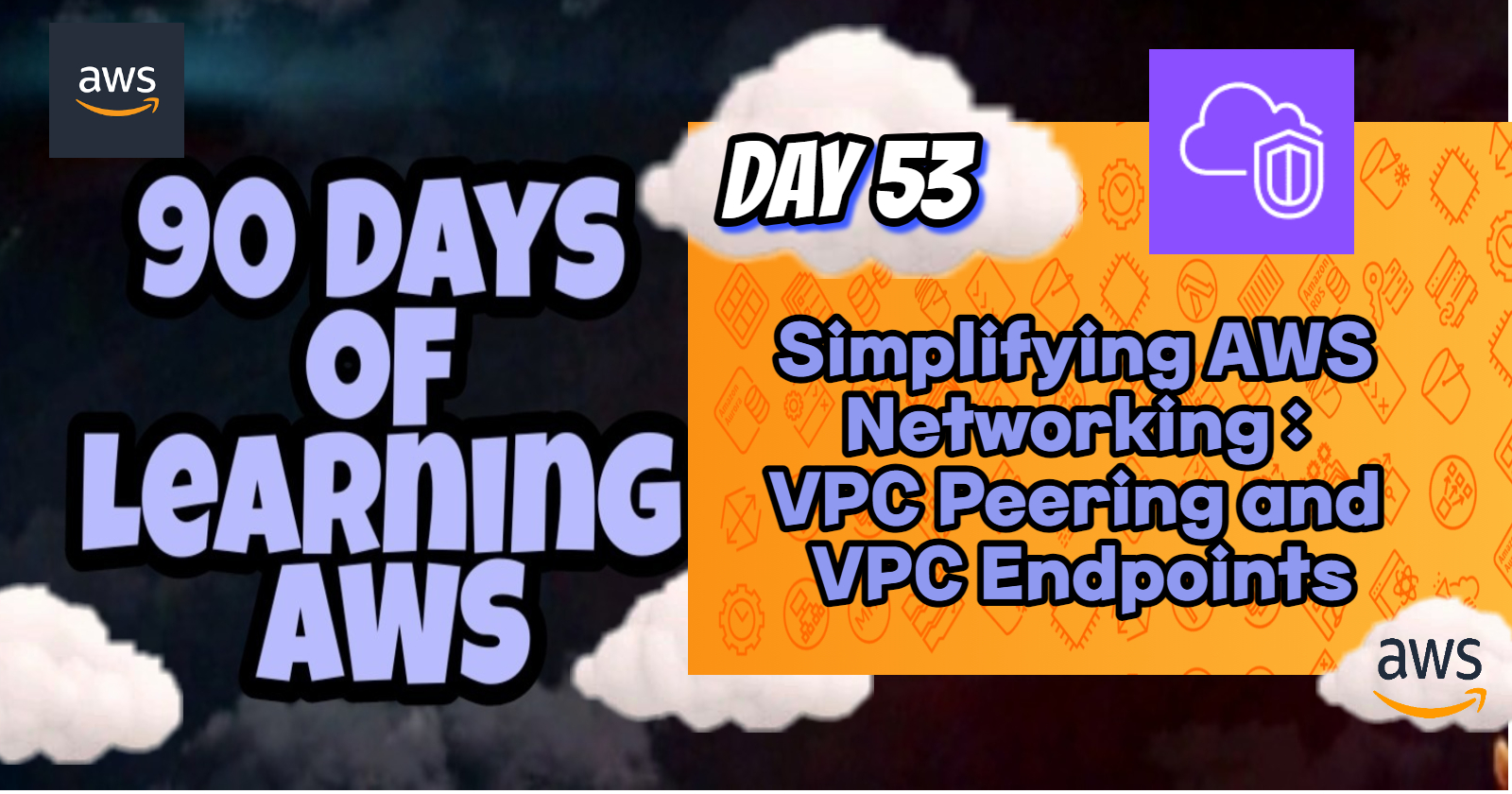
Introduction
In AWS, Virtual Private Clouds (VPCs) provide a logically isolated section of the cloud where you can launch AWS resources in a virtual network that you define. To enhance connectivity and security within and across VPCs, AWS offers VPC Peering and VPC Endpoints. In this blog post, we'll explore these concepts in detail.
VPC Peering
☑What is a VPC Peering?
VPC Peering is a networking connection between two VPCs that enables you to route traffic between them using private IP addresses. Instances in either VPC can communicate with each other as if they are within the same network.
☑Key Features of VPC Peering
Low Latency: VPC Peering provides low-latency, high-bandwidth connectivity between VPCs.
Security: Traffic remains within the AWS network, avoiding exposure to the internet, enhancing security.
Cross-Region Peering: VPC Peering connections can be established across different AWS regions, facilitating global communication.
☑Setting Up VPC Peering
Create a VPC Peering Connection: In the VPC Dashboard, navigate to "Peering Connections" and create a new peering connection. Specify the requester and accepter VPCs.
Accept the Peering Connection: The accepter VPC must accept the peering request.
Update Route Tables: Add routes to the route tables in each VPC to enable traffic to flow between them.
Update Security Groups: Modify security group rules to allow traffic from the peered VPC.
☑Example Use Case
Consider a scenario where you have two VPCs: one for your production environment and another for your development environment. VPC Peering allows secure communication between these environments without exposing traffic to the internet, enabling seamless data transfer and integration.
VPC Endpoints
✅What is a VPC Endpoint?
A VPC Endpoint enables you to privately connect your VPC to supported AWS services and VPC Endpoint services powered by PrivateLink without requiring an internet gateway, NAT device, VPN connection, or AWS Direct Connect connection. Instances in your VPC do not require public IP addresses to communicate with these services.
✅Types of VPC Endpoints
Interface Endpoints: Connect your VPC to services powered by AWS PrivateLink using elastic network interfaces (ENIs) with private IP addresses in your VPC subnets.
Gateway Endpoints: Connect your VPC to AWS services such as Amazon S3 and DynamoDB using route table entries.
✅Setting Up a VPC Endpoint
Create an Interface Endpoint: In the VPC Dashboard, navigate to "Endpoints" and create a new endpoint. Select the service you want to connect to and specify the VPC and subnets.
Create a Gateway Endpoint: For services like S3 and DynamoDB, create a gateway endpoint, select the service, and specify the route tables that will use the endpoint.
Update Security Groups: Ensure that security groups allow traffic from the VPC endpoint.
✅Example Use Case
Imagine you have a web application running in a VPC that needs to store and retrieve files from Amazon S3. By using a VPC Endpoint for S3, you can securely access S3 without exposing your traffic to the public internet, reducing latency and enhancing security.
Conclusion💡
VPC Peering and VPC Endpoints are essential tools for managing network connectivity and security in AWS. VPC Peering allows you to connect VPCs within or across regions securely, while VPC Endpoints enable private connections to AWS services, avoiding the need for public IP addresses. By implementing these features, you can ensure efficient, secure, and scalable communication within AWS environment.
Stay tuned for more AWS insights!!⚜ If you found this blog helpful, share it with your network! 🌐😊
Happy cloud computing! ☁️🚀
Subscribe to my newsletter
Read articles from Shailesh directly inside your inbox. Subscribe to the newsletter, and don't miss out.
Written by

Shailesh
Shailesh
As a Solution Architect, I am responsible for designing and implementing scalable, secure, and efficient IT solutions. My key responsibilities include: 🔸Analysing business requirements and translating them into technical solutions. 🔸Developing comprehensive architectural plans to meet organizational goals. 🔸Ensuring seamless integration of new technologies with existing systems. 🔸Overseeing the implementation of projects to ensure alignment with design. 🔸Providing technical leadership and guidance to development teams. 🔸Conducting performance assessments and optimizing solutions for efficiency. 🔸Maintaining a keen focus on security, compliance, and best practices. Actively exploring new technologies and continuously refining strategies to drive innovation and excellence.