Understanding VPC Flow Logs and Hands-On with Athena
 Shailesh
Shailesh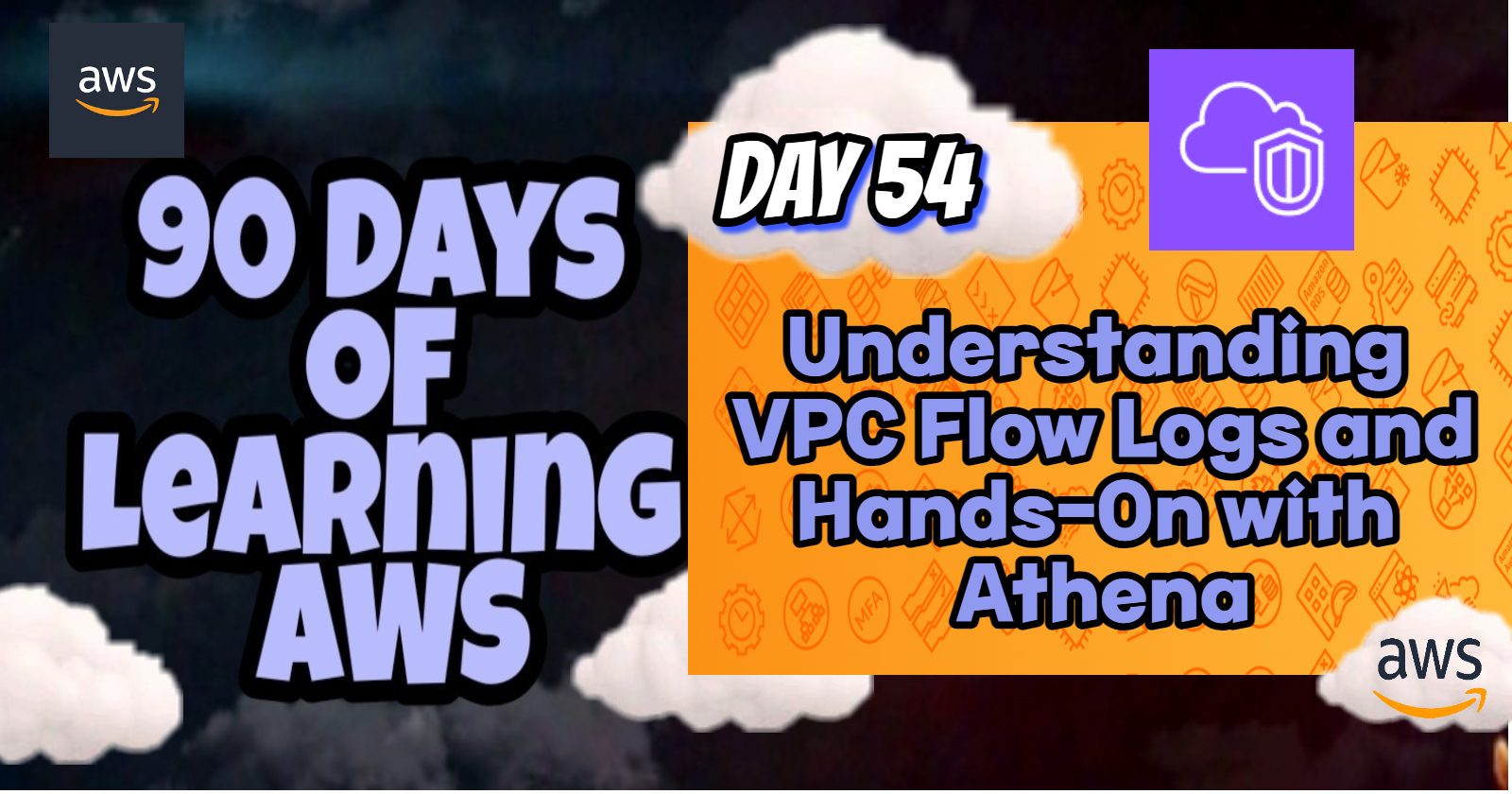
Introduction
Virtual Private Cloud (VPC) Flow Logs are a critical feature for monitoring and troubleshooting network connectivity in AWS. In this blog post, we will delve into VPC Flow Logs, including how to set them up and analyze them using Amazon Athena.
VPC Flow Logs
VPC Flow Logs capture information about the IP traffic going to and from network interfaces in your VPC. They provide visibility into your network traffic, which is essential for troubleshooting and compliance monitoring.
💠Key Features of VPC Flow Logs
Network Monitoring: Track network traffic and gain insights into the usage patterns and potential anomalies.
Troubleshooting: Identify the source of connectivity issues, security vulnerabilities, and unauthorized access attempts.
Compliance: Maintain logs for compliance requirements and audits.
💠Step-by-Step Guide for Setting Up VPC Flow Logs
Navigate to VPC Dashboard: In the AWS Management Console, go to the VPC Dashboard.
Create Flow Log: Select your VPC, and under the "Actions" dropdown, choose "Create Flow Log".
Configure Log Destination: Choose a destination for your logs. You can send them to an Amazon S3 bucket or an Amazon CloudWatch Logs group.
Set Filter and Format: Define the filter (Accept, Reject, All) and the format for the flow logs.
Review and Create: Review your settings and create the flow log.
Hands-On with Athena to Analyze VPC Flow Logs
Amazon Athena is an interactive query service that makes it easy to analyze data in Amazon S3 using standard SQL. Here's how to use Athena to analyze your VPC Flow Logs.
💠Prerequisites
VPC Flow Logs: Ensure you have VPC Flow Logs enabled and stored in an S3 bucket.
Amazon S3 Bucket: The bucket where your flow logs are stored.
Amazon Athena: Set up Amazon Athena in your AWS account.
💠Step-by-Step Guide
Configure S3 Bucket for Athena:
Ensure your flow logs are stored in an S3 bucket.
Create a folder in your S3 bucket to store Athena query results.
Create a Database in Athena:
Open the Athena console.
Run the following SQL command to create a database:
sqlCopy codeCREATE DATABASE vpc_flow_logs;
Create a Table for VPC Flow Logs:
Use the following SQL command to create a table in the
vpc_flow_logsdatabase:sqlCopy codeCREATE EXTERNAL TABLE IF NOT EXISTS vpc_flow_logs.my_flow_logs ( version STRING, account_id STRING, interface_id STRING, srcaddr STRING, dstaddr STRING, srcport INT, dstport INT, protocol INT, packets BIGINT, bytes BIGINT, start_time BIGINT, end_time BIGINT, action STRING, log_status STRING ) PARTITIONED BY (year STRING, month STRING, day STRING) ROW FORMAT DELIMITED FIELDS TERMINATED BY ' ' LOCATION 's3://your-s3-bucket/vpc-flow-logs/';
Load Data into the Table:
Add partitions to load the data into the table. For example:
sqlCopy codeMSCK REPAIR TABLE vpc_flow_logs.my_flow_logs;
Run Queries in Athena:
You can now run SQL queries to analyze your VPC Flow Logs. For example, to find rejected packets:
sqlCopy codeSELECT * FROM vpc_flow_logs.my_flow_logs WHERE action = 'REJECT' LIMIT 10;
Example Use Case🖥
Imagine a scenario where you suspect unauthorized access attempts to your VPC. By setting up VPC Flow Logs and analyzing them with Athena, you can quickly identify the source IP addresses of rejected traffic, the protocols used, and the ports targeted. This information helps in strengthening your security groups and network ACLs.
Conclusion💡
VPC Flow Logs are an indispensable tool for monitoring and securing your AWS environment. Coupled with Amazon Athena, they provide powerful capabilities to analyze network traffic efficiently. By following the detailed steps, you can effectively leverage VPC Flow Logs and Athena to gain deep insights into your network traffic, troubleshoot issues, and ensure compliance.
Understanding and implementing VPC Flow Logs and Athena not only enhances your AWS skills but also significantly improves the security and reliability of your cloud infrastructure.
Stay tuned for more AWS insights!!⚜ If you found this blog helpful, share it with your network! 🌐😊
Happy cloud computing! ☁️🚀
Subscribe to my newsletter
Read articles from Shailesh directly inside your inbox. Subscribe to the newsletter, and don't miss out.
Written by

Shailesh
Shailesh
As a Solution Architect, I am responsible for designing and implementing scalable, secure, and efficient IT solutions. My key responsibilities include: 🔸Analysing business requirements and translating them into technical solutions. 🔸Developing comprehensive architectural plans to meet organizational goals. 🔸Ensuring seamless integration of new technologies with existing systems. 🔸Overseeing the implementation of projects to ensure alignment with design. 🔸Providing technical leadership and guidance to development teams. 🔸Conducting performance assessments and optimizing solutions for efficiency. 🔸Maintaining a keen focus on security, compliance, and best practices. Actively exploring new technologies and continuously refining strategies to drive innovation and excellence.