Understanding Site-to-Site VPN, Virtual Private Gateway, and Customer Gateway
 Shailesh
Shailesh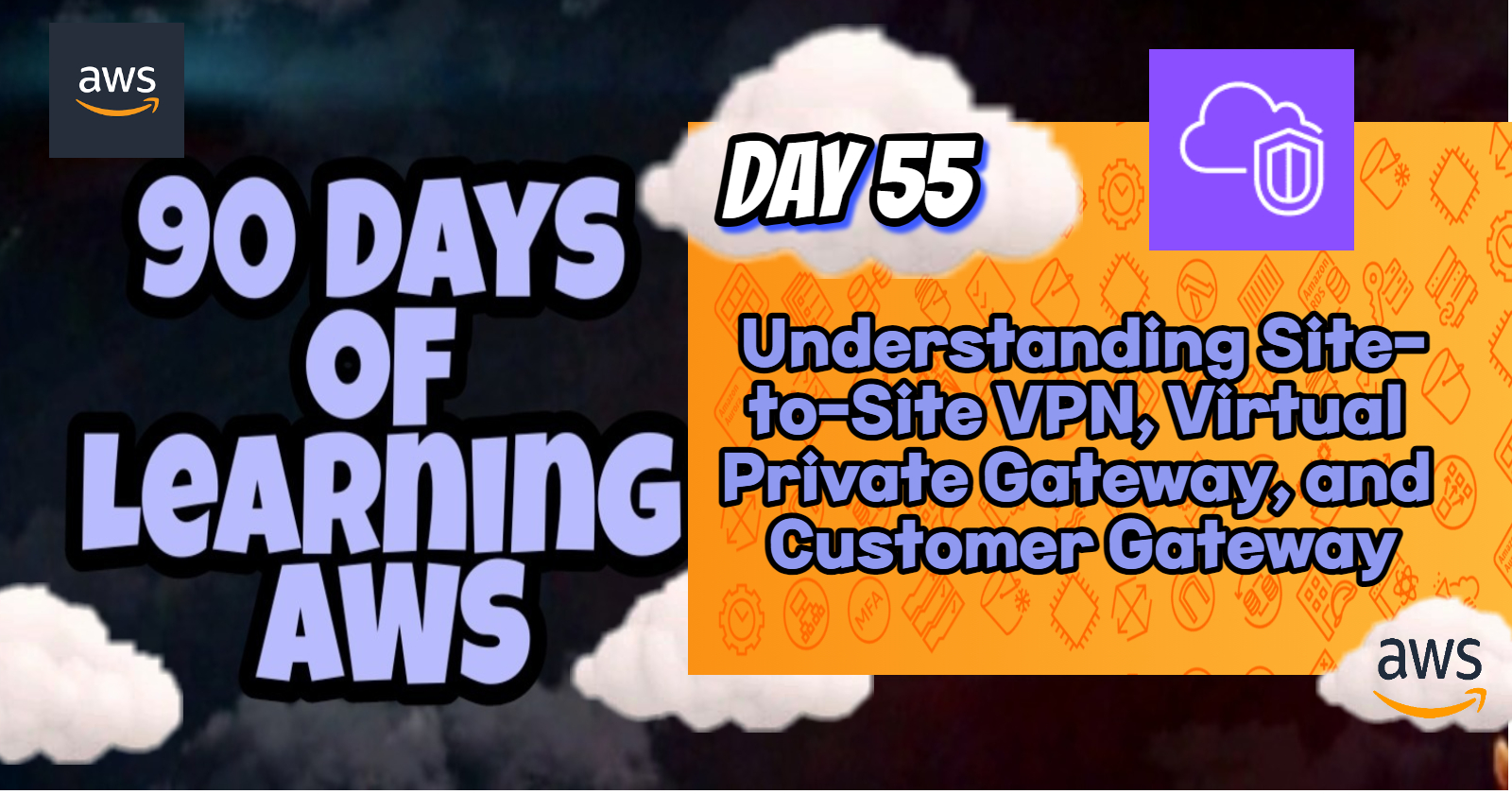
Introduction
In today’s digital age, secure and reliable connectivity between on-premises infrastructure and cloud environments is crucial. AWS offers several networking solutions to facilitate this, including Site-to-Site VPN, Virtual Private Gateway, and Customer Gateway. In this blog post, we will explore these concepts in detail.
What is Site-to-Site VPN?🔌
A Site-to-Site VPN (Virtual Private Network) connects your on-premises network to your AWS VPC (Virtual Private Cloud) via an IPsec VPN connection. This connection enables secure communication between your corporate network and AWS resources, ensuring data encryption over the public internet.
🔶Key Features of Site-to-Site VPN
Secure Communication: Encrypts data transmitted over the internet, ensuring privacy and security.
Cost-Effective: Utilizes existing internet connections, reducing the need for expensive dedicated lines.
High Availability: Supports multiple tunnels for redundancy, ensuring continuous availability.
Virtual Private Gateway🚪
The Virtual Private Gateway (VGW) is a logical, fully redundant distributed edge-routing function that sits at the edge of your VPC. It is the AWS side of the VPN connection, facilitating the connection between your AWS VPC and on-premises network.
🔶Key Features of Virtual Private Gateway
Scalability: Supports multiple VPN connections, allowing you to connect different on-premises networks to a single VPC.
Redundancy: Provides high availability by supporting multiple VPN tunnels.
Seamless Integration: Works seamlessly with AWS services, providing a secure and scalable connection.
Customer Gateway
The Customer Gateway (CGW) is a physical or software appliance on your on-premises network that acts as the anchor on your side of the VPN connection. It provides the necessary configuration information for your VPN connection.
🔶Key Features of Customer Gateway
Flexibility: Can be a physical device or a software appliance, providing flexibility in deployment.
Compatibility: Works with a wide range of VPN devices and software, ensuring compatibility with your existing infrastructure.
Configuration: Stores configuration details such as IP addresses, VPN settings, and security parameters.
Setting Up Site-to-Site VPN
🔶Step-by-Step Guide
Create Virtual Private Gateway:
Open the VPC console.
Select "Create Virtual Private Gateway."
Assign a name and select the ASN (Autonomous System Number).
Attach the Virtual Private Gateway to your VPC.
Create Customer Gateway:
Open the VPC console.
Select "Create Customer Gateway."
Specify the IP address of your on-premises gateway device and configure the BGP ASN.
Create VPN Connection:
Open the VPC console.
Select "Create VPN Connection."
Choose the Virtual Private Gateway and Customer Gateway you created.
Configure the VPN connection settings and download the configuration file.
Configure On-Premises Device:
Use the configuration file to set up your on-premises VPN device.
Ensure the IPsec and BGP settings match those in the AWS configuration.
Establish VPN Connection:
Monitor the VPN connection in the VPC console.
Verify that the VPN tunnels are up and running.
Test the connectivity between your on-premises network and AWS VPC.
Example Use Case✔
Imagine a scenario where a company, XYZ Corp, wants to securely connect its on-premises data center to its AWS environment. By setting up a Site-to-Site VPN using Virtual Private Gateway and Customer Gateway, XYZ Corp can:
Ensure secure communication between its on-premises network and AWS VPC.
Extend its data center to AWS, leveraging cloud resources without compromising security.
Maintain high availability and redundancy for critical applications.
Conclusion💡
AWS Site-to-Site VPN, Virtual Private Gateway, and Customer Gateway provide robust and secure solutions for connecting your on-premises network to AWS.
Understanding and implementing these AWS networking solutions not only enhances your cloud infrastructure but also ensures secure and reliable connectivity for your business operations.
Stay tuned for more AWS insights!!⚜ If you found this blog helpful, share it with your network! 🌐😊
Happy cloud computing! ☁️🚀
Subscribe to my newsletter
Read articles from Shailesh directly inside your inbox. Subscribe to the newsletter, and don't miss out.
Written by

Shailesh
Shailesh
As a Solution Architect, I am responsible for designing and implementing scalable, secure, and efficient IT solutions. My key responsibilities include: 🔸Analysing business requirements and translating them into technical solutions. 🔸Developing comprehensive architectural plans to meet organizational goals. 🔸Ensuring seamless integration of new technologies with existing systems. 🔸Overseeing the implementation of projects to ensure alignment with design. 🔸Providing technical leadership and guidance to development teams. 🔸Conducting performance assessments and optimizing solutions for efficiency. 🔸Maintaining a keen focus on security, compliance, and best practices. Actively exploring new technologies and continuously refining strategies to drive innovation and excellence.