AWS Direct Connect and Direct Connect Gateway: A Comprehensive Guide
 Shailesh
Shailesh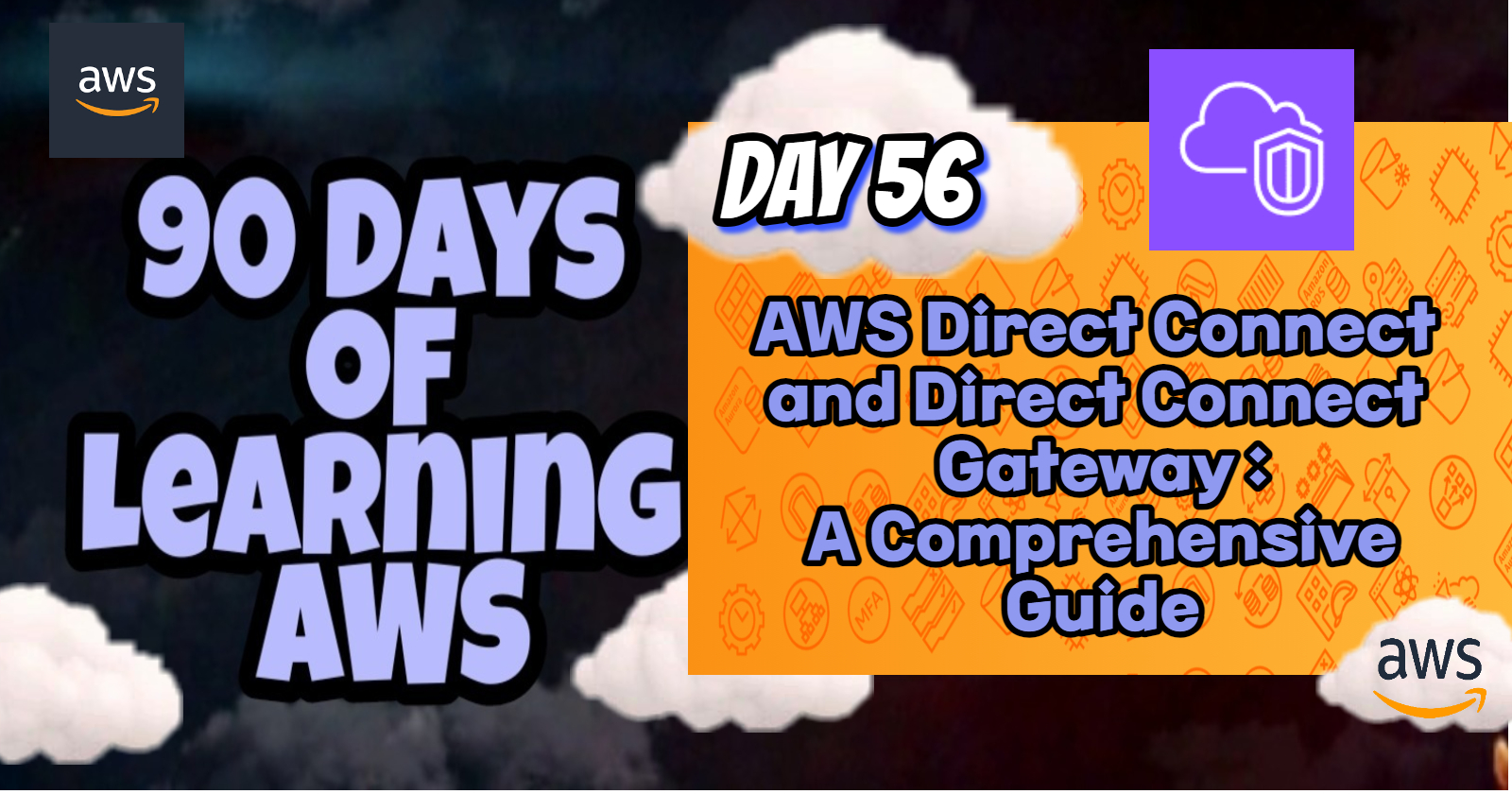
Introduction
As businesses increasingly migrate to the cloud, secure and reliable connectivity between on-premises infrastructure and AWS becomes paramount. AWS Direct Connect and Direct Connect Gateway offer dedicated, high-speed, and secure connectivity solutions. In this blog post, we’ll delve into these services.
What is AWS Direct Connect?
AWS Direct Connect is a cloud service solution that makes it easy to establish a dedicated network connection from your premises to AWS. Using AWS Direct Connect, you can establish a dedicated network connection between AWS and your data center, office, or colocation environment.
♾Key Features of AWS Direct Connect
Dedicated Connection: Provides a dedicated, high-bandwidth network connection to AWS, which is more reliable than a typical internet connection.
Reduced Latency: Offers lower latency than internet-based connections, making it ideal for latency-sensitive applications.
Consistent Network Performance: Delivers consistent network performance, which is critical for applications that require predictable performance.
Cost-Effective: Reduces data transfer costs by transferring data directly to and from AWS, bypassing the internet.
Secure: Enhances security by establishing a private connection that minimizes exposure to internet threats.
♾Setting Up AWS Direct Connect : Step-by-Step Guide
Create a Direct Connect Connection:
Open the AWS Direct Connect console.
Select "Create a Connection."
Specify the connection location and AWS region.
Choose the port speed and other connection settings.
Set Up the Physical Connection:
AWS will provide a Letter of Authorization and Connecting Facility Assignment (LOA-CFA).
Work with your network provider to establish the physical connection using the provided LOA-CFA.
Configure the Connection:
Once the physical connection is established, configure your on-premises router to connect to the AWS Direct Connect endpoint.
Use the provided connection details to set up the Border Gateway Protocol (BGP) peering session.
Verify the Connection:
Test the connection to ensure it is up and running.
Monitor the connection status in the AWS Direct Connect console.
What is Direct Connect Gateway?
Direct Connect Gateway is a globally available network service that you can use to connect your AWS Direct Connect connections to multiple Amazon Virtual Private Clouds (VPCs) across different AWS Regions.
♾Key Features of Direct Connect Gateway
Global Access: Allows you to use your Direct Connect connection to access VPCs in any AWS Region (except China).
Simplified Network Management: Simplifies network management by consolidating multiple VPC connections.
High Availability: Provides a highly available and resilient network connection.
Scalability: Supports scaling up to multiple VPCs and regions, making it ideal for global enterprises.
Cost Efficiency: Reduces data transfer costs by utilizing a single Direct Connect connection to access multiple VPCs.
♾Setting Up Direct Connect Gateway: Step-by-Step Guide
Create a Direct Connect Gateway:
Open the AWS Direct Connect console.
Select "Create Direct Connect Gateway."
Provide a name for the gateway and configure the settings.
Associate VPCs with the Gateway:
Open the VPC console.
Select "Direct Connect Gateways" and choose the gateway you created.
Associate the gateway with one or more VPCs in different regions.
Create Virtual Interfaces:
Create private virtual interfaces for each VPC that you want to connect to the Direct Connect Gateway.
Configure the BGP peering for each virtual interface.
Verify the Connection:
Test the connectivity between your on-premises network and the associated VPCs.
Monitor the status of the virtual interfaces and the Direct Connect Gateway.
Example Use Case✔
Consider a global enterprise, ABC Corp, with data centers in multiple regions. By leveraging AWS Direct Connect and Direct Connect Gateway, ABC Corp can:
Establish a high-speed, low-latency connection to AWS.
Access VPCs across different AWS regions using a single Direct Connect connection.
Simplify network management and reduce operational complexity.
Enhance security and performance for latency-sensitive applications.
Conclusion💡
AWS Direct Connect and Direct Connect Gateway provide robust, high-speed, and secure solutions for connecting your on-premises infrastructure to AWS. By following the detailed steps and best practices, you can effectively set up and manage these connections, ensuring seamless and secure integration between corporate network and AWS.
These services not only enhance your cloud infrastructure but also ensure reliable and cost-effective connectivity for your business operations, making them essential tools for any enterprise leveraging AWS.
Stay tuned for more AWS insights!!⚜ If you found this blog helpful, share it with your network! 🌐😊
Happy cloud computing! ☁️🚀
Subscribe to my newsletter
Read articles from Shailesh directly inside your inbox. Subscribe to the newsletter, and don't miss out.
Written by

Shailesh
Shailesh
As a Solution Architect, I am responsible for designing and implementing scalable, secure, and efficient IT solutions. My key responsibilities include: 🔸Analysing business requirements and translating them into technical solutions. 🔸Developing comprehensive architectural plans to meet organizational goals. 🔸Ensuring seamless integration of new technologies with existing systems. 🔸Overseeing the implementation of projects to ensure alignment with design. 🔸Providing technical leadership and guidance to development teams. 🔸Conducting performance assessments and optimizing solutions for efficiency. 🔸Maintaining a keen focus on security, compliance, and best practices. Actively exploring new technologies and continuously refining strategies to drive innovation and excellence.