Understanding Nodemon: Why We Use It and Its Features
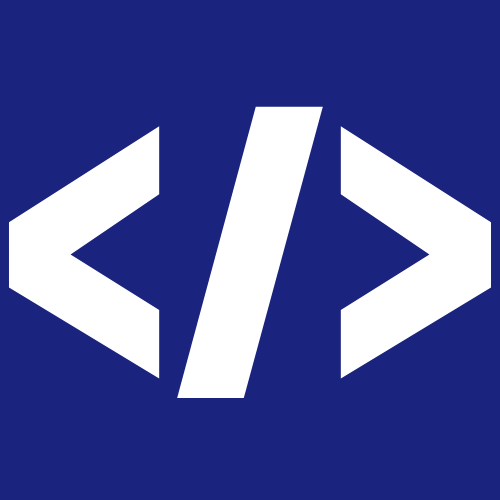 Nadim Anwar
Nadim Anwar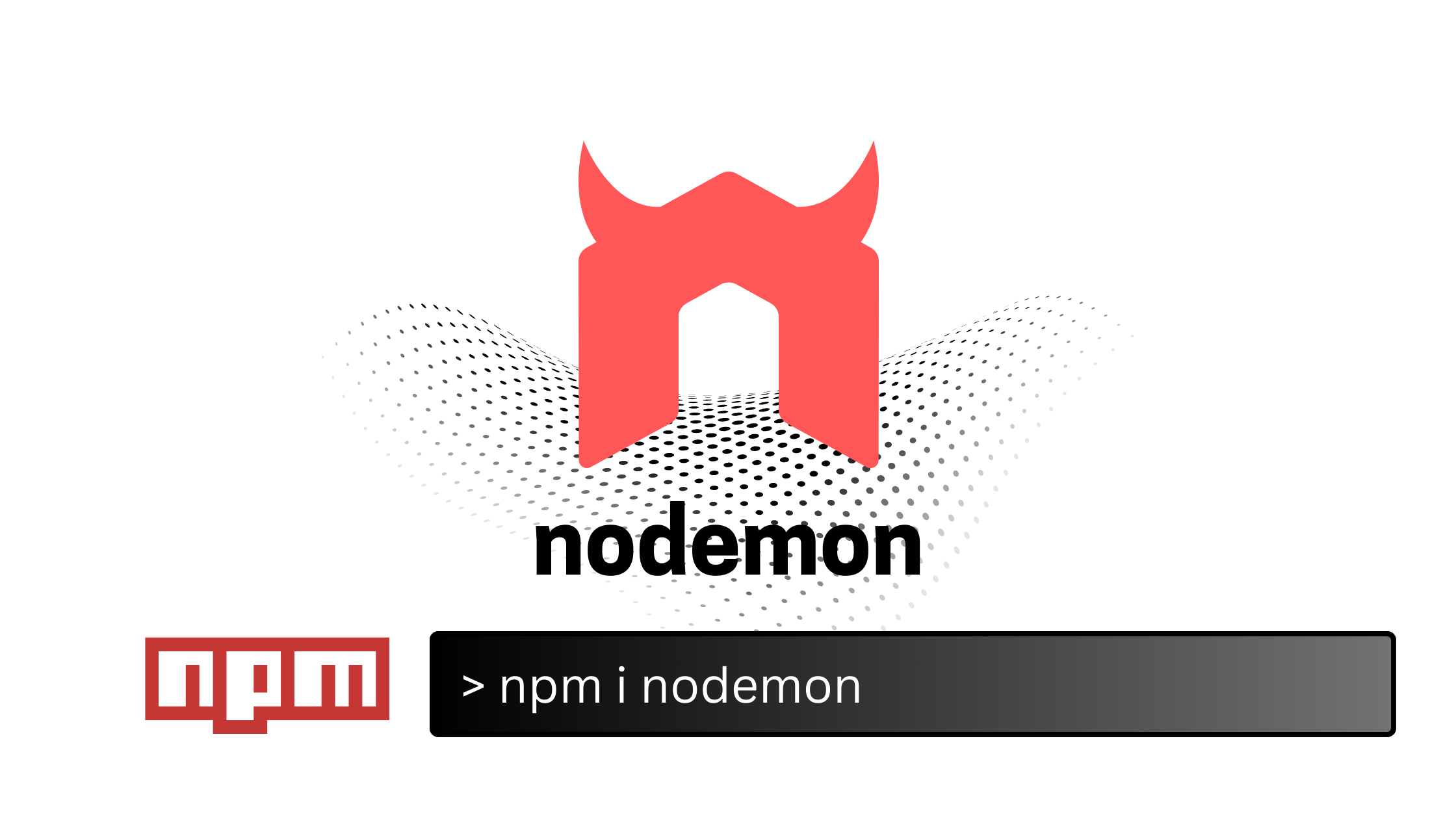
In the world of Node.js development, a tool that stands out for its utility and convenience is Nodemon. If you're a Node.js developer or just getting started, you've likely heard of or used Nodemon. This blog post will help you understand why we use Nodemon and highlight its key features.
What is Nodemon?
Nodemon is a utility that automatically restarts your Node.js application when file changes in the directory are detected. It is a popular tool among developers because it streamlines the development process by eliminating the need to manually stop and restart the server every time a change is made.
Why Do We Use Nodemon?
Automatic Restarts: One of the primary reasons to use Nodemon is its ability to automatically restart your application when changes are detected. This feature saves a significant amount of time and effort, especially during active development.
Enhanced Productivity: By automating the restart process, Nodemon allows developers to focus more on writing code and less on managing the server. This leads to increased productivity and a smoother development workflow.
Ease of Use: Nodemon is easy to install and use. With just a few commands, you can set up Nodemon to watch your files and restart the server as needed.
Error Reduction: Manual restarts can sometimes lead to errors if developers forget to restart the server after making changes. Nodemon helps mitigate this risk by ensuring the server is always up-to-date with the latest code changes.
Key Features of Nodemon
Simple Installation: Installing Nodemon is straightforward. You can add it as a development dependency to your project or install it globally using npm:
npm install -g nodemonOr as a dev dependency:
npm install --save-dev nodemonEasy Configuration: Nodemon requires minimal configuration to get started. By default, it monitors all files with the
.js,.mjs,.coffee,.litcoffee, and.jsonextensions. However, you can customize the files and directories it watches by specifying them in thenodemon.jsonfile or using command-line options.Customizable Events: Nodemon allows you to specify custom actions to be taken before or after the server restarts. You can use this feature to perform tasks such as running tests or cleaning up temporary files.
Extensive File Watching: Nodemon can be configured to watch additional file types and directories, ensuring that your entire project is monitored for changes. This is useful for projects that include non-JavaScript files, such as HTML, CSS, or other configuration files.
Delay Option: Nodemon provides a delay option that allows you to specify a waiting period before restarting the server. This can be useful in scenarios where multiple files are changed in quick succession, preventing unnecessary restarts.
Executable Wrappers: Nodemon can be used with any executable. It can also wrap your application, allowing you to pass any arguments to your Node.js application.
Verbose Mode: For debugging purposes, Nodemon offers a verbose mode that provides detailed information about the changes being detected and the actions being taken. This can be helpful for troubleshooting and understanding Nodemon's behavior.
Conclusion
Nodemon is an indispensable tool for Node.js developers, offering automatic restarts, enhanced productivity, and ease of use. Its customizable features and extensive file-watching capabilities make it a versatile and powerful addition to any development workflow. By incorporating Nodemon into your development process, you can save time, reduce errors, and focus on what truly matters – writing great code.
Subscribe to my newsletter
Read articles from Nadim Anwar directly inside your inbox. Subscribe to the newsletter, and don't miss out.
Written by
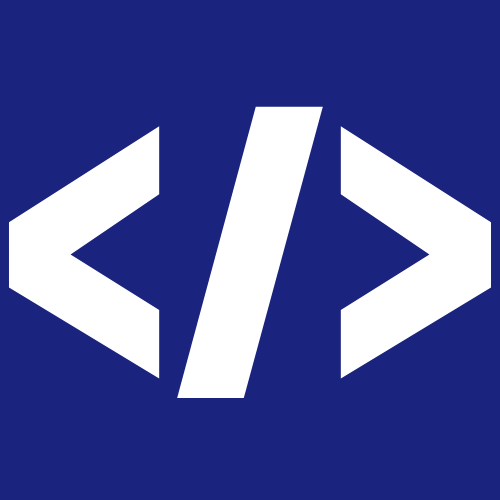
Nadim Anwar
Nadim Anwar
As an experienced front-end developer, I have expertise in building scalable and responsive web applications using modern technologies like ReactJS, Next.js, and TailwindCSS. With a solid understanding of JavaScript and a strong design sense, I excel at turning concepts into visually appealing and practical user interfaces. I am committed to continuously enhancing my skills and staying abreast of the latest industry trends to provide cutting-edge solutions.