Understanding Nginx: The Web Server and Beyond
 Aniket Purohit
Aniket Purohit
Written by Aniket Purohit
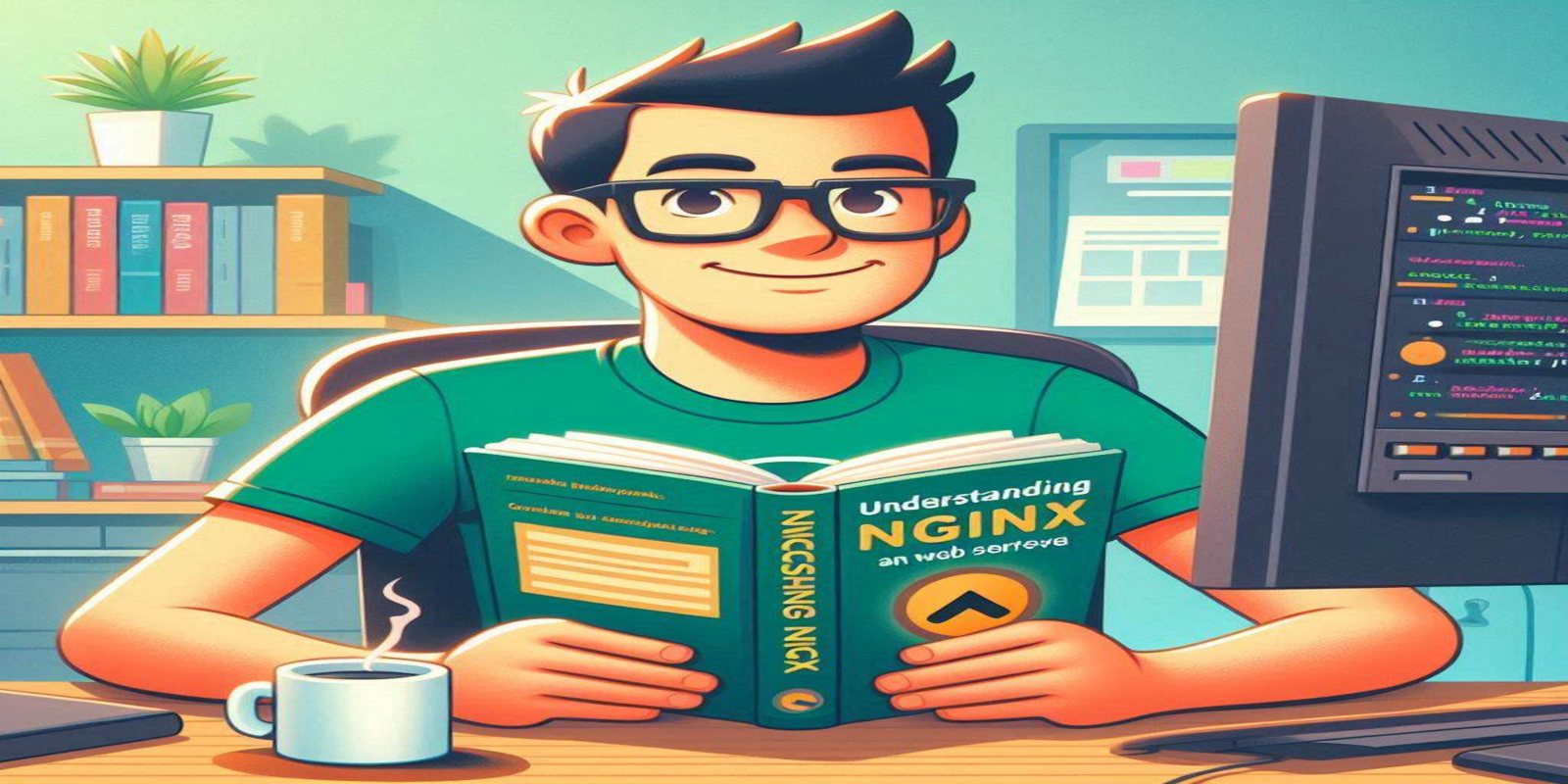
By the end of this blog, you'll understand what Nginx is, why it was created, and how it is used in the real world. We’ll cover features like load balancing, caching, security, and how Nginx works with Kubernetes.
What is Nginx?

In the early days of the internet, websites were simple, with fewer users. A browser would request a webpage from a web server, which would then assemble the page and send it back for the browser to display. Nginx is software that runs on these servers to handle such requests efficiently.
But as the internet grew and websites became more popular, they started getting thousands or even millions of requests. A single server couldn't handle all this traffic, so more servers were needed, along with a way to balance the load between them.
Why Nginx?
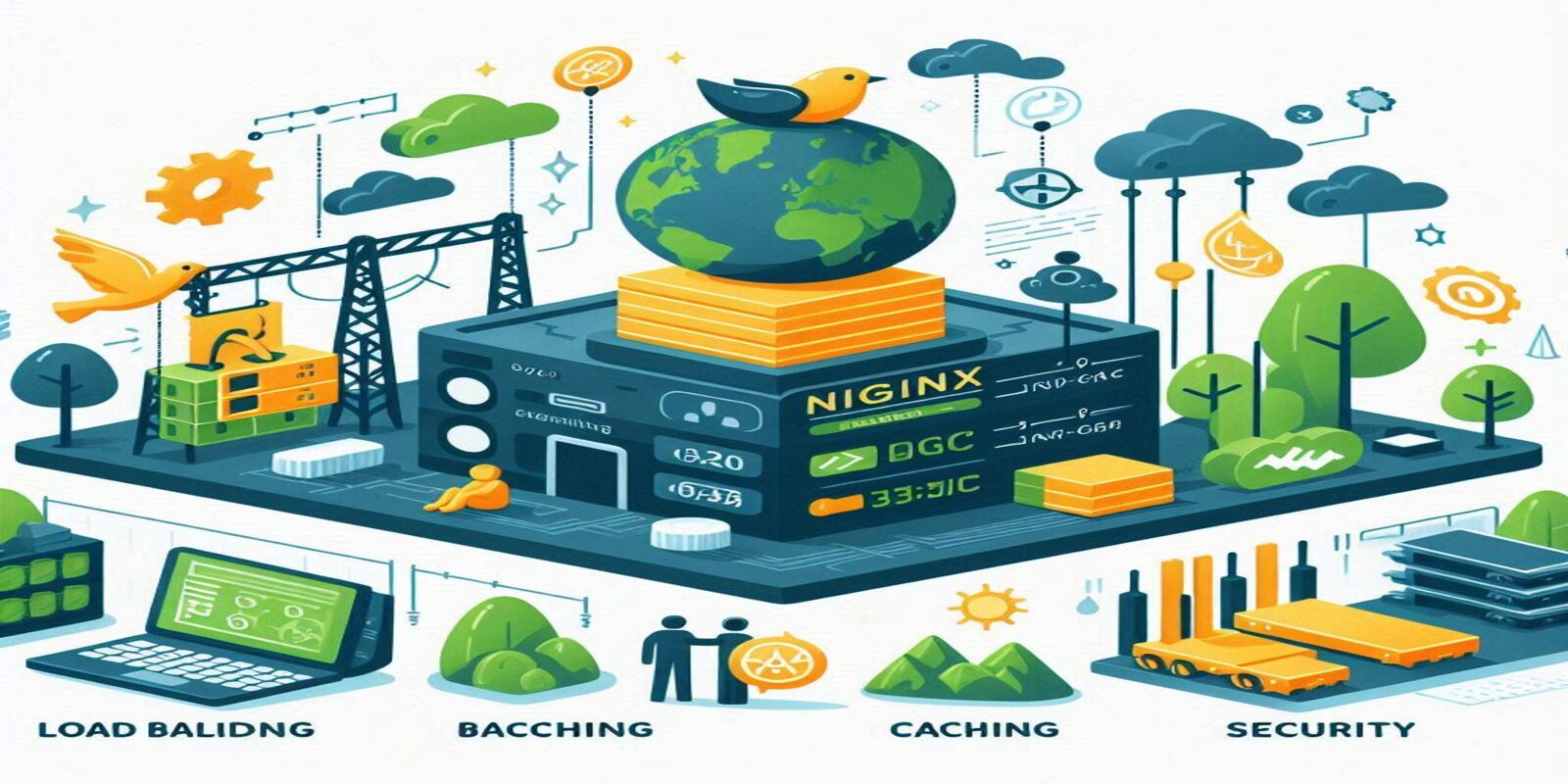
1. Load Balancing:
When a website gets a lot of traffic, it needs multiple servers to handle the load. Nginx can distribute incoming requests across several servers. It does this using simple rules like:
Least Connections: Send the request to the server with the fewest connections.
Round Robin: Cycle through servers one by one to spread out the load.
2. Caching:

Imagine a popular article on a news site. Instead of generating the page every time someone requests it, Nginx can save a single copy and serve it to everyone. This speeds things up and reduces the load on the server.
3. Enhanced Security:
Having all your servers directly exposed to the internet makes them easy targets for hackers. Nginx can act as a gatekeeper, allowing only one server to handle incoming traffic while keeping the others safe. It also supports SSL encryption, which means that all data sent between users and the server is encrypted for security.
4. Compression:
When a lot of people are streaming videos or downloading large files, Nginx can compress these files to save bandwidth and speed up delivery. This is especially useful for streaming services like Netflix.
Configuring Nginx
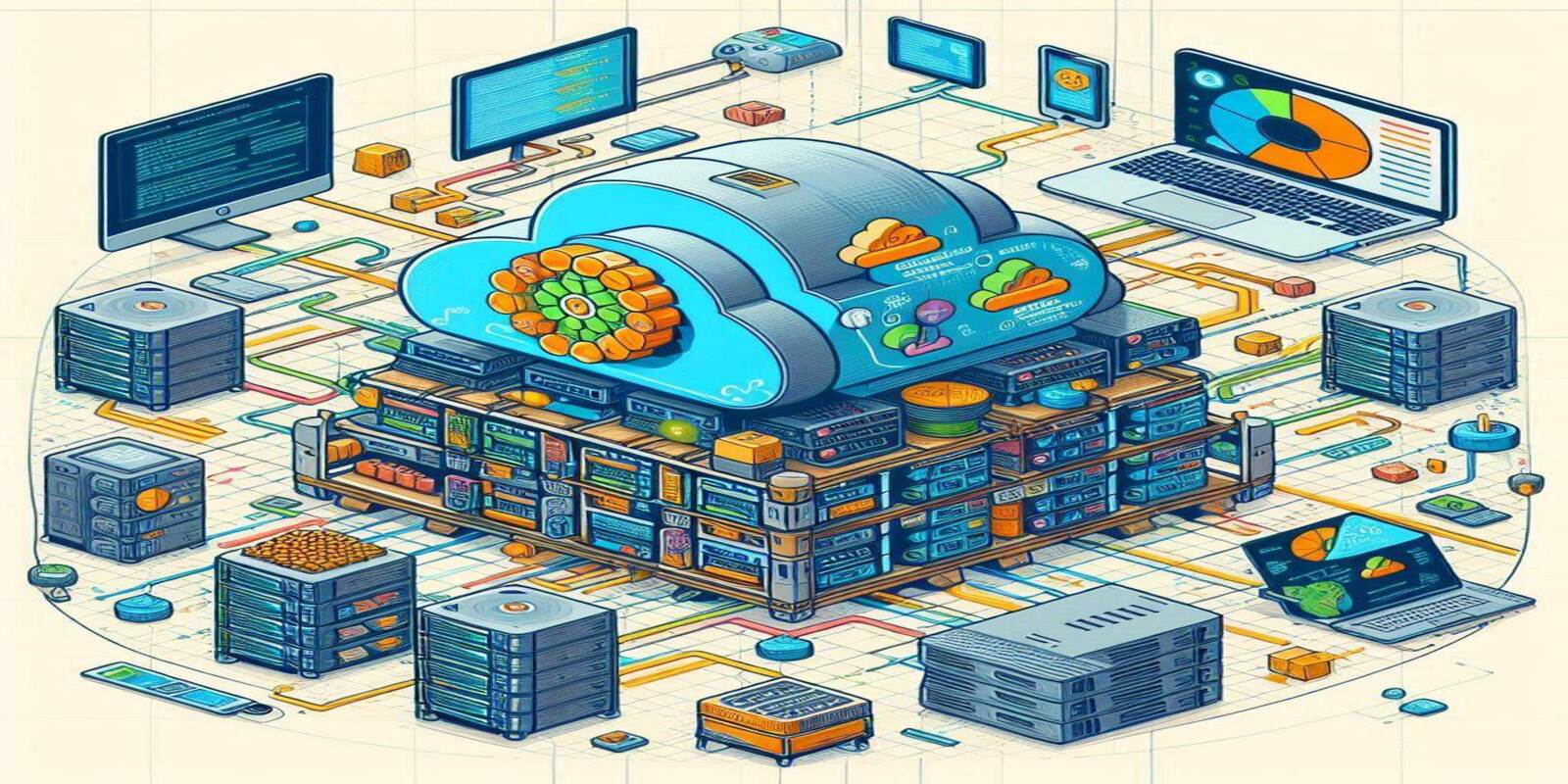
Nginx is flexible and can be configured using a simple file where you can set:
Server Roles: Decide if Nginx should act as a web server or a proxy.
Ports: Specify which ports to use for different types of traffic (HTTP or HTTPS).
Load Balancing: Choose how to spread out incoming traffic.
Caching: Define how long to keep content cached.
SSL Encryption: Set up secure communication.
Nginx as a Kubernetes Ingress Controller
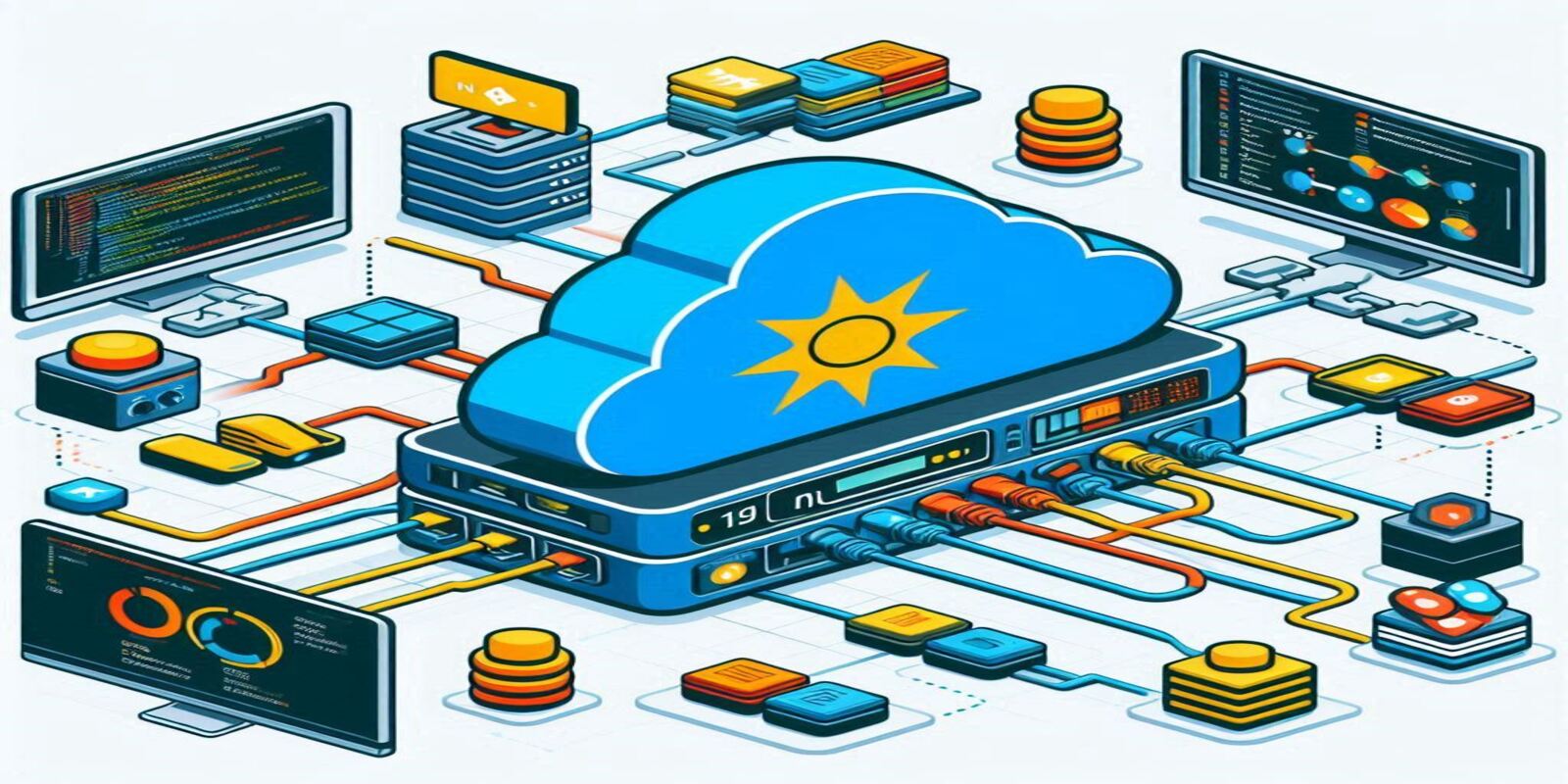
Nginx is also popular in container environments like Kubernetes. As an Ingress controller, it acts as a gatekeeper and load balancer for traffic entering a Kubernetes cluster. This adds an extra layer of security and ensures efficient routing of requests within the cluster.
Cloud platforms often have their own load balancers, but Nginx works inside the cluster to handle traffic intelligently and securely.
Nginx vs. Apache

If you’ve used Apache, you might wonder how it compares to Nginx. Both are web servers, but Nginx is known for being faster and better at handling large numbers of static files. It’s also easier to configure, which makes it a favorite in modern web applications.
Inspiration
This blog was inspired by TechWorld with Nana, whose engaging tutorials have helped countless tech enthusiasts understand complex concepts with ease. Nana’s clear explanations and passion for technology motivated me to share my own insights on Nginx, aiming to make this powerful tool accessible to everyone.
Conclusion
Nginx is a powerful tool for managing web traffic. Its ability to balance loads, cache content, and enhance security makes it essential for any website or application. Whether you're running a small site or a complex application, Nginx provides the tools you need for smooth and secure operations.
This blog is a unique creation by Aniket Purohit. For more insights and tutorials, be sure to check out my channel and subscribe for the latest updates.
Subscribe to my newsletter
Read articles from Aniket Purohit directly inside your inbox. Subscribe to the newsletter, and don't miss out.
Written by

Aniket Purohit
Aniket Purohit
I am Devops Engineer working Freelancer and learning skill to master Devops