Goodbye IP Addresses, Say Hello to the Magic of Network Aliases
 Abhishek Kandel
Abhishek Kandel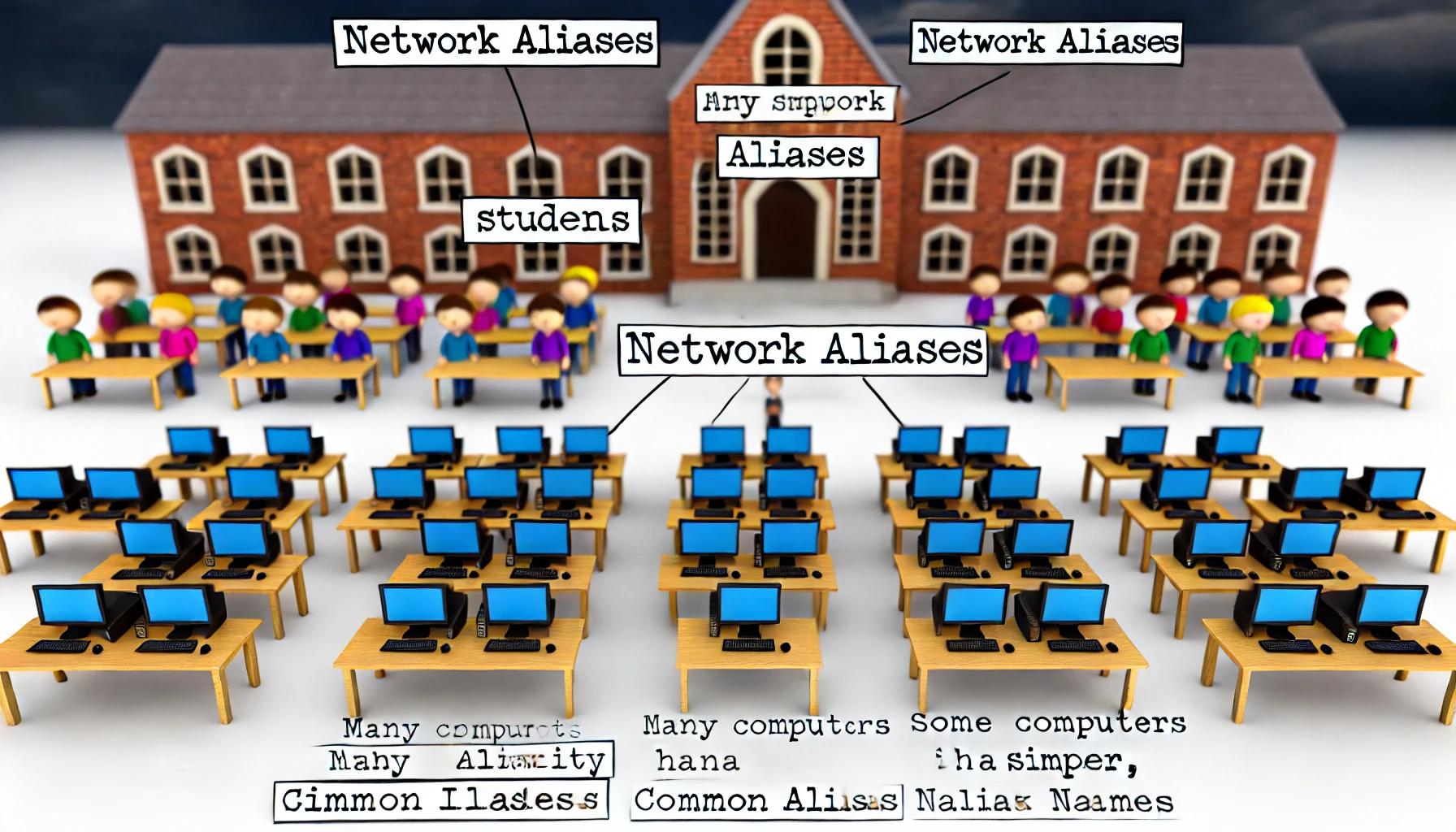
Goodbye IP Addresses, Say Hello to the Magic of Network Aliases
Imagine you’re in a big school, and every student has a unique name. This name helps teachers and friends recognize and talk to each other. But what if the school keeps getting bigger and more students join every day? Keeping track of everyone just by their names might get really tricky. This is similar to how computers on a network use IP address to talk to each other. Let’s explore a new way to make things easier called “Network Aliases.”
What Are IP Addresses?
Think of an IP address like your home address. It tells your friends exactly where you live so they can visit you. Computers use IP addresses to send messages and data to each other on the internet. But as the internet gets bigger, managing all these IP addresses becomes really hard, just like if there were too many houses with confusing addresses.
Technical Insight:
IP addresses are numerical labels assigned to devices connected to a network that uses the Internet Protocol for communication. IPv4 addresses are 32-bit numbers typically represented in dot-decimal notation (e.g., 192.168.1.1), while IPv6 addresses are 128-bit numbers written in hexadecimal (e.g., 2001:0db8:85a3:0000:0000:8a2e:0370:7334).
What’s the Problem with IP Addresses?
Too Many Addresses: Imagine trying to remember the address of every single friend in your school. It would be really tough!
Changes Are Hard: If you move to a new house, you have to tell all your friends your new address. The same goes for computers; changing IP addresses can be difficult.
Not Safe: If someone bad knows your home address, they might try to cause trouble. The same thing can happen with IP addresses.
Technical Insight:
Managing a large number of IP addresses in growing networks can lead to complexities such as IP conflicts, increased administrative overhead, and difficulties in implementing network policies. Reconfiguring networks during changes can also introduce downtime and errors. Static IP addresses are also susceptible to targeted attacks.
Introducing Network Aliases
Now, let’s talk about a magical solution called Network Aliases. Think of a network alias like a nickname. Just like you might have a nickname that your friends use, a computer can have a special nickname (alias) that makes it easier to manage.
Technical Insight:
A network alias, or virtual IP, is an additional IP address assigned to a network interface, enabling a single interface to be associated with multiple IP addresses. This abstraction layer simplifies network management, allows for more flexible network configurations, and supports advanced networking techniques like load balancing and failover.
The Magic of Network Aliases
Easy Management: Instead of remembering many long and confusing addresses, you can use simpler nicknames. This makes things much easier.
More Flexibility: If you change your nickname, it’s easy for your friends to keep up with it. Network aliases work the same way; they can change without causing problems.
Better Safety: Using nicknames can help keep your real address a secret from people who mightwant to cause trouble.
Technical Insight:
Network aliases facilitate easier network management by reducing the need for frequent reconfigurations. They allow administrators to manage logical addresses separately from physical addresses, enabling dynamic changes and migrations with minimal disruption. Aliases also enhance security by providing an additional layer of address obfuscation.
How Do Network Aliases Help?
Sharing Work: Imagine you have a big pile of homework, and you share it with your friends. Network aliases can help computers share work and messages more easily.
Backup Plans: If one of your friends is sick, another friend can help you with your homework. Network aliases allow computers to have backups, so if one computer is down, another can take over.
Hosting Parties: If you’re hosting a party and inviting many friends, each friend can use a different nickname to join the party. This is like how websites can use aliases to host many sites on one server.
Technical Insight:
Load Balancing: Network aliases can distribute incoming network traffic across multiple servers or services, improving performance and availability. Each alias can point to a different backend server, enabling efficient load distribution.
Failover Solutions: In high-availability environments, aliases allow for seamless failover by redirecting traffic from a failed primary server to a secondary server without changing the client’s configuration.
Virtual Hosting: Web servers can use aliases to host multiple websites on a single physical server,each accessible through a unique alias, facilitating efficient resource utilization.
How to Set Up Network Aliases
Setting up network aliases is like giving your computer a new nickname. Here’s a simple way to doit:
For Linux systems:
# Assigning a network alias
sudo ip addr add 192.168.1.10/24 dev eth0 label eth0:0
# Verifying the alias
ip addr show dev eth0
In this example, we gave the computer a new nickname (alias) ‘eth0:0’ with the address ‘192.168.1.10’. Now, the computer can respond to this new nickname just like it does with its real name.
Technical Insight:
The ‘ip addr add’ command in Linux adds a new IP address to a specified network interface. The ‘/24’denotes the subnet mask, indicating that the first 24 bits are the network part of the address. The label assigns a logical name to the alias, making it easy to reference.
Conclusion
Just like nicknames make it easier for friends to remember and call each other, network aliases make it easier for computers to communicate and manage their addresses. By using network aliases, we can make networks more flexible, easier to manage, and safer. It’s time to say goodbye to the old way of using only IP addresses and hello to the new magic of network aliases!
Network aliases are a powerful tool in modern networking, offering significant advantages in terms of scalability, flexibility, and security. By understanding and implementing network aliases, we can navigate the complexities of today’s networks more effectively and efficiently.
Subscribe to my newsletter
Read articles from Abhishek Kandel directly inside your inbox. Subscribe to the newsletter, and don't miss out.
Written by

Abhishek Kandel
Abhishek Kandel
Self-driven, quick starter, passionate programmer with a curious mind who enjoys solving a complex and challenging real-world problems.