Breaking Down AWS Networking Costs💵 and Overview of AWS Network Firewall🔥
 Shailesh
Shailesh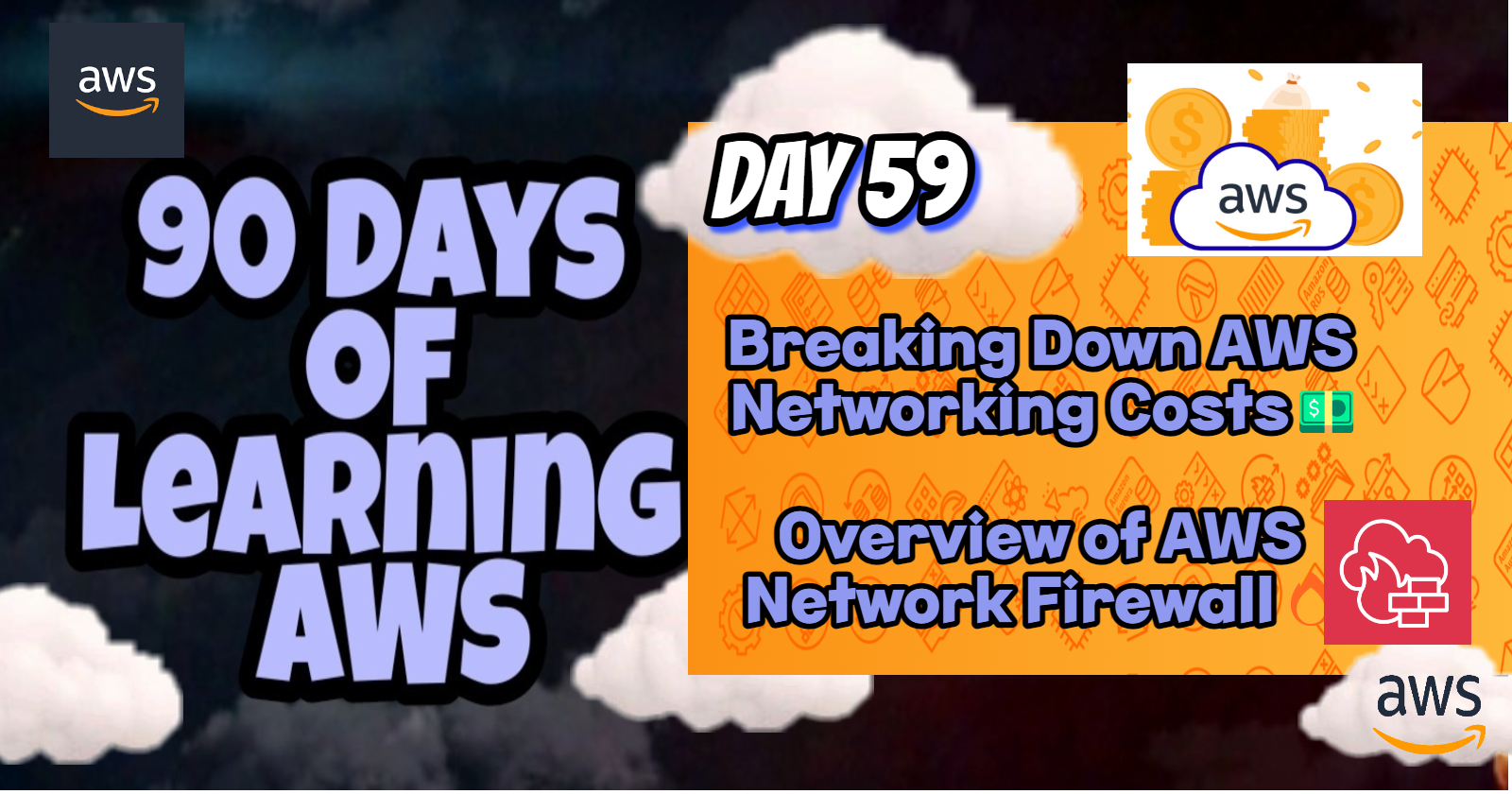
Introduction
When architecting solutions in AWS, understanding the costs associated with networking and the security measures available, like AWS Network Firewall, is essential. This blog will dive into the key aspects of networking costs in AWS and the AWS Network Firewall.
Networking Costs in AWS💰
AWS networking costs can vary significantly depending on several factors such as data transfer, routing choices, and the use of networking services. Let's explore the primary elements that contribute to networking costs in AWS:
1. Data Transfer Costs
Intra-Region Data Transfer: Data transfer between services within the same AWS region is usually free if it stays within the same Availability Zone (AZ). However, transferring data between different AZs within the same region incurs a cost.
Inter-Region Data Transfer: Data transfer between different AWS regions (also known as inter-region traffic) incurs higher costs compared to intra-region transfers.
Internet Data Transfer: Data transferred out to the internet from AWS services is charged based on the amount of data and the destination of the traffic.
2. Elastic IP Addresses
- Static IP Addresses: AWS charges for static Elastic IP addresses that are associated with stopped instances or that are not associated with any instances. When an Elastic IP is in use, it's generally free, but there's a cost when it isn't associated with a running instance.
3. NAT Gateways and VPC Endpoints
NAT Gateway: AWS charges for the usage of NAT Gateways, which allow instances in a private subnet to connect to the internet. Charges are based on both the data processed and the hourly usage.
VPC Endpoints: VPC Endpoints, which allow you to connect your VPC to AWS services without using a NAT Gateway, incur costs based on the amount of data processed through them.
4. AWS Direct Connect
- Dedicated Network Links: AWS Direct Connect provides dedicated network links between your on-premises environment and AWS, which are billed based on port hours and the amount of data transferred over the connection.
5. Routing and Traffic Policies
- Route 53: AWS Route 53 charges for hosted zones, health checks, and DNS queries. Additional costs may apply for advanced routing policies like Geolocation and Latency-based routing.
6. Transit Gateway
- Centralized Networking: The use of AWS Transit Gateway to interconnect multiple VPCs or on-premises networks incurs costs based on data processed and the number of attachments.
Cost Management Tips⚡
To optimize networking costs in AWS:
Monitor and Analyze: Regularly monitor and analyze your data transfer patterns to identify cost-saving opportunities.
Use VPC Endpoints: Consider using VPC Endpoints over NAT Gateways when possible to reduce costs.
Leverage Cost Allocation Tags: Tagging your resources can help track and allocate costs effectively.
Optimize Data Transfer: Minimize inter-region traffic and prefer intra-region or intra-AZ transfers when possible.
AWS Network Firewall🔥
AWS Network Firewall is a managed service that provides robust network protection across your AWS environment. It helps you implement network security rules for controlling inbound and outbound traffic at the VPC level, offering a flexible and scalable way to secure your applications.
💠What is AWS Network Firewall?
AWS Network Firewall is a managed firewall service that allows you to deploy and manage network security controls within your VPC. It supports stateful firewall rules, network traffic filtering, and deep packet inspection to protect your workloads from malicious traffic and attacks.
💠Key Features of AWS Network Firewall
Stateful Inspection: AWS Network Firewall tracks the state of active connections and ensures that packets are part of a legitimate session before allowing them.
Flexible Rules Engine: You can define both stateful and stateless rules to filter network traffic, allowing you to create granular security policies.
Managed Threat Intelligence Feeds: Integrate with managed threat intelligence feeds to block traffic from known bad IPs and domains.
Centralized Management: Centralize your network security management across multiple VPCs using AWS Firewall Manager, which works seamlessly with AWS Network Firewall.
Integration with AWS Services: AWS Network Firewall integrates with other AWS services like Amazon CloudWatch for logging and monitoring, AWS Transit Gateway for centralized management, and AWS Organizations for multi-account governance.
💠Use Cases for AWS Network Firewall
Protecting Web Applications: Use AWS Network Firewall to enforce security policies for web applications by filtering traffic at the VPC level.
Securing Multi-VPC Environments: Centralize network security across multiple VPCs, ensuring consistent security policies and reducing administrative overhead.
Compliance Requirements: AWS Network Firewall helps meet regulatory compliance requirements by providing advanced threat detection and logging capabilities.
Preventing Data Exfiltration: Implement rules to prevent unauthorized data exfiltration by blocking outbound traffic to untrusted destinations.
💠Real-Life Example
Example: XYZ Corporation
XYZ Corporation, a financial services company, uses AWS Network Firewall to secure their VPCs containing sensitive customer data. By implementing stateful rules and leveraging managed threat intelligence feeds, they protect against unauthorized access and data breaches. The centralized management provided by AWS Firewall Manager allows XYZ Corporation to enforce consistent security policies across multiple VPCs, ensuring compliance with financial industry regulations.
Conclusion💡
Understanding the networking costs in AWS and implementing security measures like AWS Network Firewall are critical steps in optimizing and securing your cloud environment. By leveraging these insights and strategies, you can make informed decisions to manage costs effectively while maintaining a robust security posture.
Stay tuned for more AWS insights!!⚜ If you found this blog helpful, share it with your network! 🌐😊
Happy cloud computing! ☁️🚀
Subscribe to my newsletter
Read articles from Shailesh directly inside your inbox. Subscribe to the newsletter, and don't miss out.
Written by

Shailesh
Shailesh
As a Solution Architect, I am responsible for designing and implementing scalable, secure, and efficient IT solutions. My key responsibilities include: 🔸Analysing business requirements and translating them into technical solutions. 🔸Developing comprehensive architectural plans to meet organizational goals. 🔸Ensuring seamless integration of new technologies with existing systems. 🔸Overseeing the implementation of projects to ensure alignment with design. 🔸Providing technical leadership and guidance to development teams. 🔸Conducting performance assessments and optimizing solutions for efficiency. 🔸Maintaining a keen focus on security, compliance, and best practices. Actively exploring new technologies and continuously refining strategies to drive innovation and excellence.