How to Plan and Track Epics in Jira
 Daria Spizheva
Daria Spizheva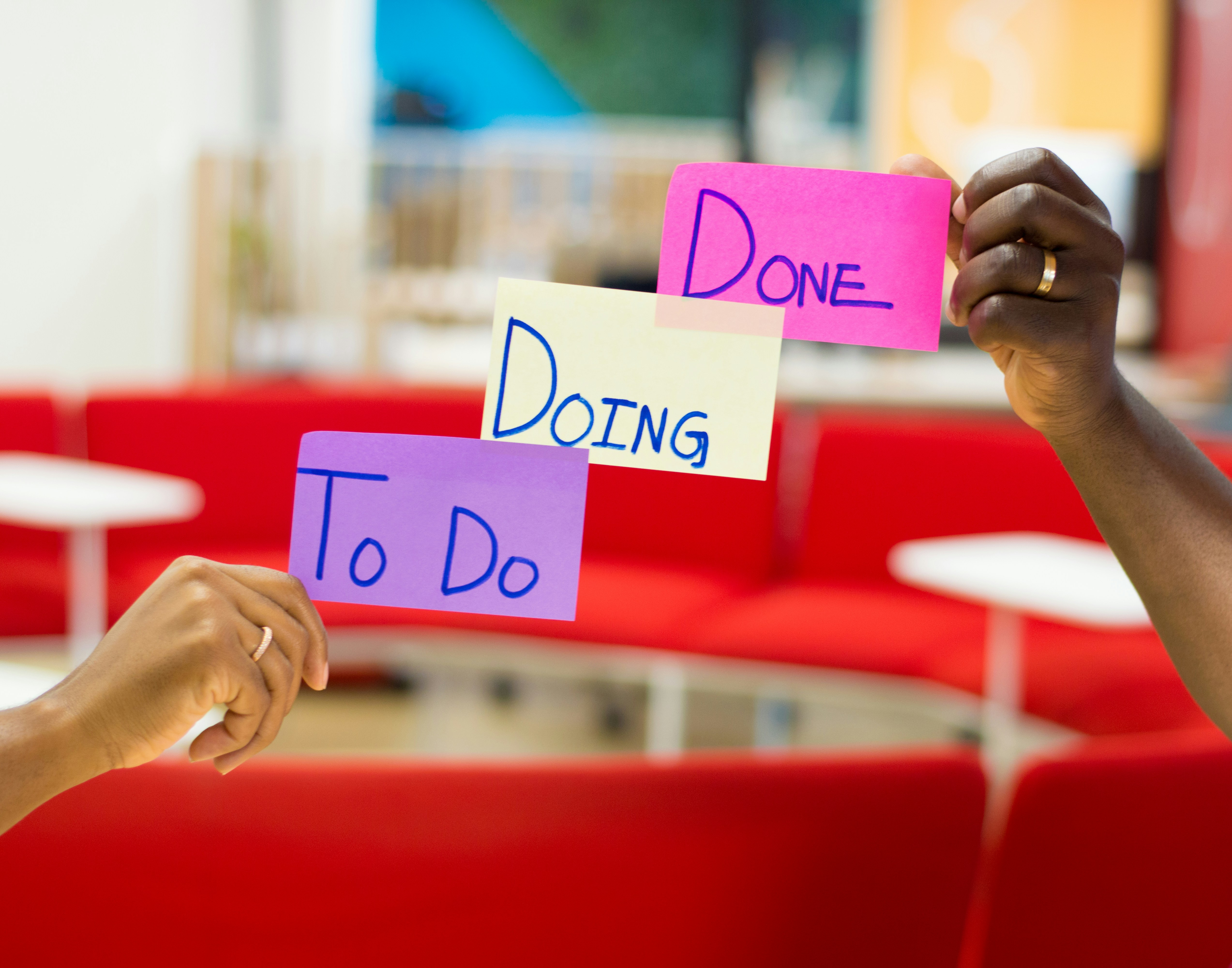
In Jira, you can plan your work using the backlog tab. Here, you can see all the epics, their resolution, and who they're assigned to. Basic time tracking and story point representation are also available.
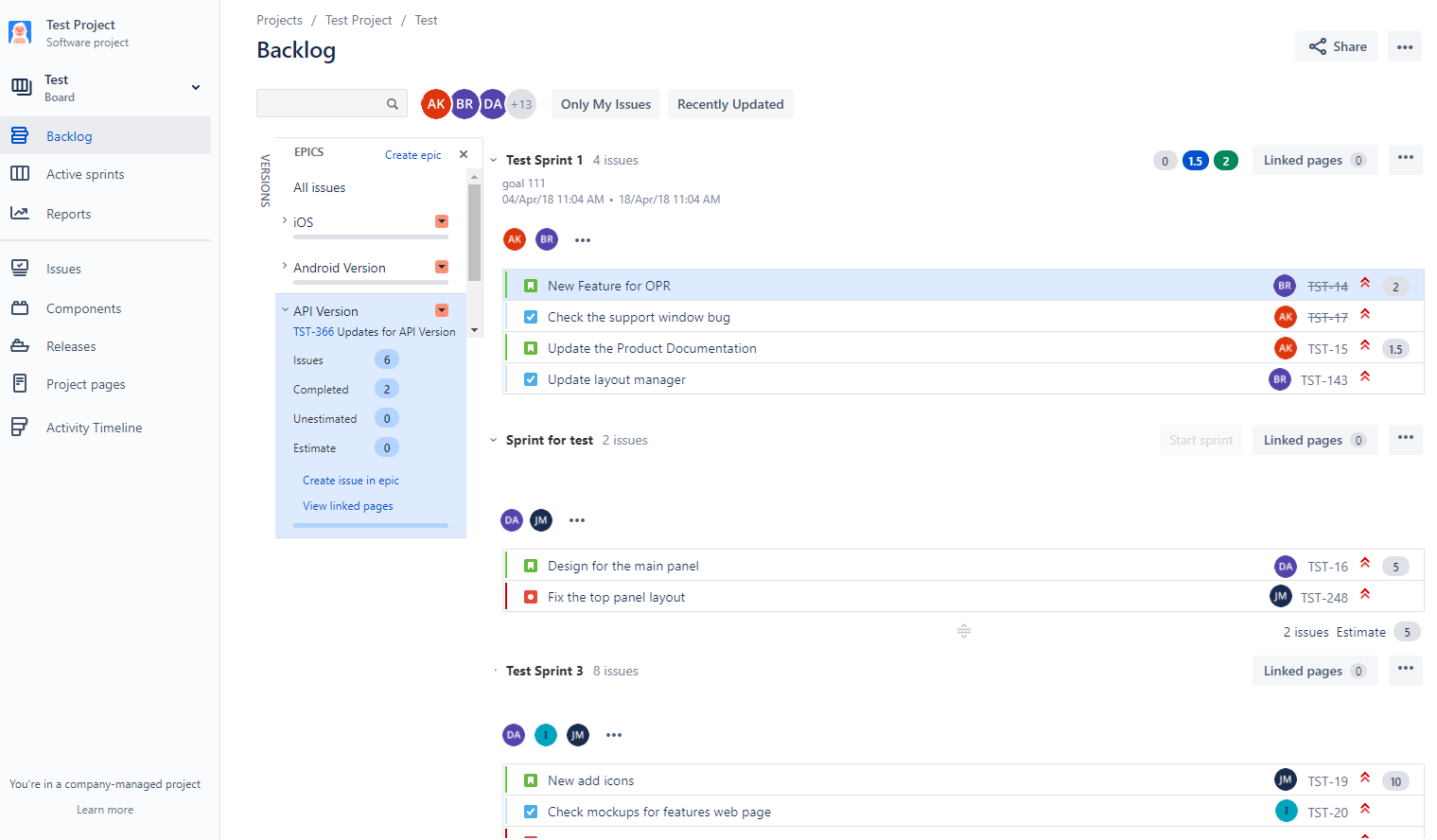
You can easily track the progress of the epic directly from the epic issue screen in Jira:
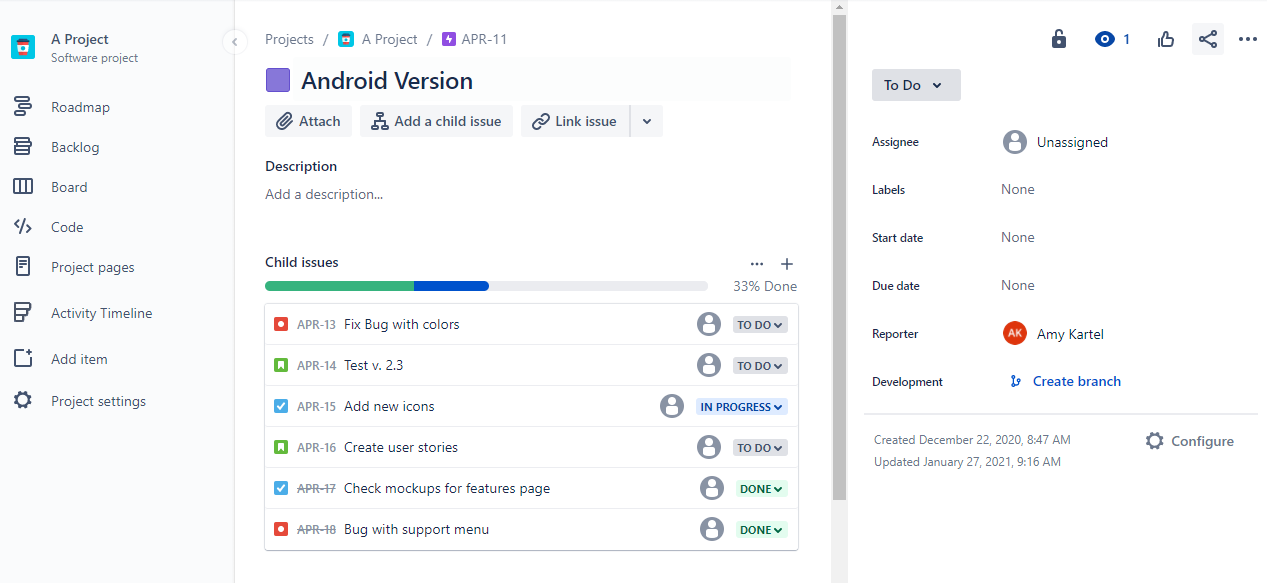
Jira offers basic epic tracking but with limited features. Resource planning in Jira is also restricted. Managers can only see basic details about assignees and cannot view overall project and resource plans or the project's actual success. However, users can try a Jira resource planning plugin designed for advanced management.
Track Jira Epics with ActivityTimeline
ActivityTimeline is a Jira resource planning tool that helps manage people and tasks at different levels. Let's explore epic management in detail.
For instance, if you're working on a project to develop a new app with both iOS and Android versions, as well as an API module for integrations, you can treat them as sub-projects and equate them to long-term epics with sub-tasks. Using the Team Panel, you can see different teams and their assigned epics, teams’ workloads, and epic estimates:
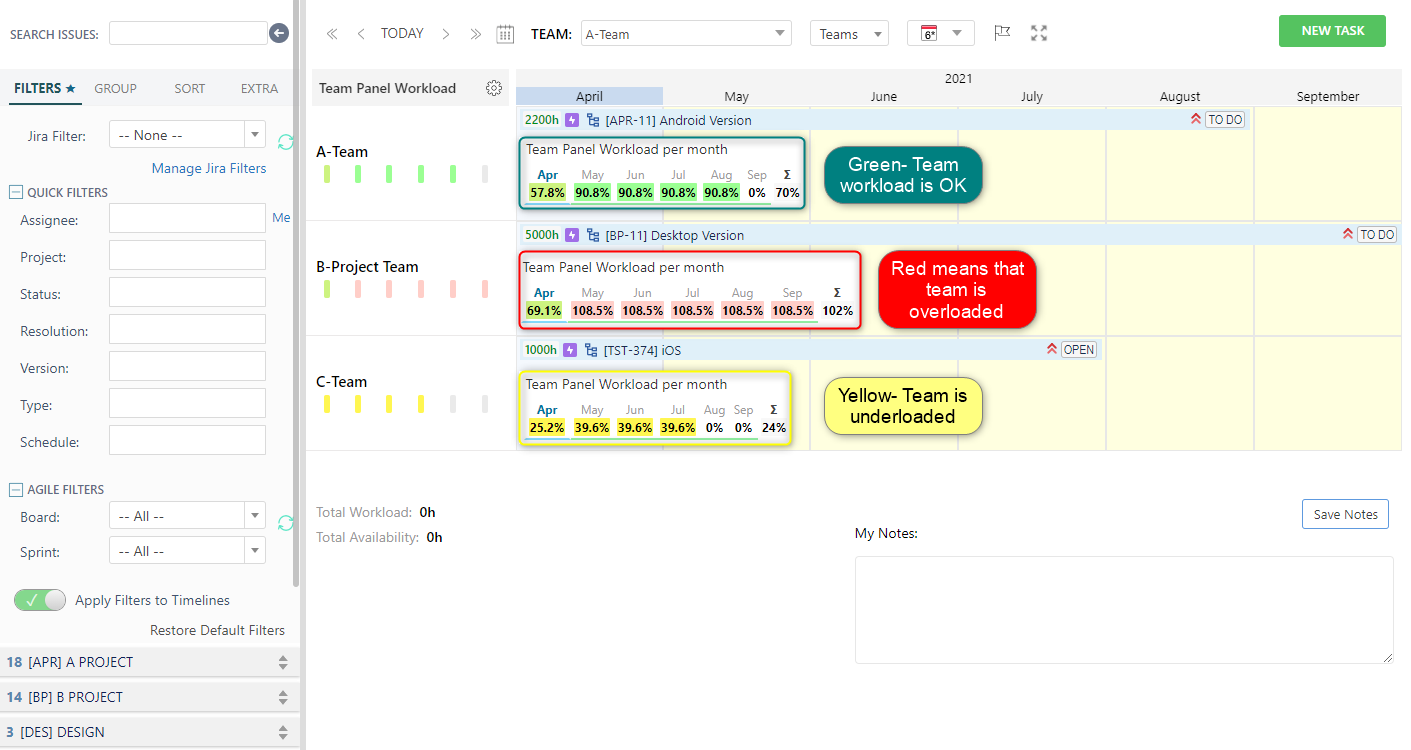
Let’s take the A-Team and get a detailed view of their tasks on both individual and team levels. Users can use a Left Panel to schedule issues directly on the timeline, view existing epic sub-tasks, or create new ones:
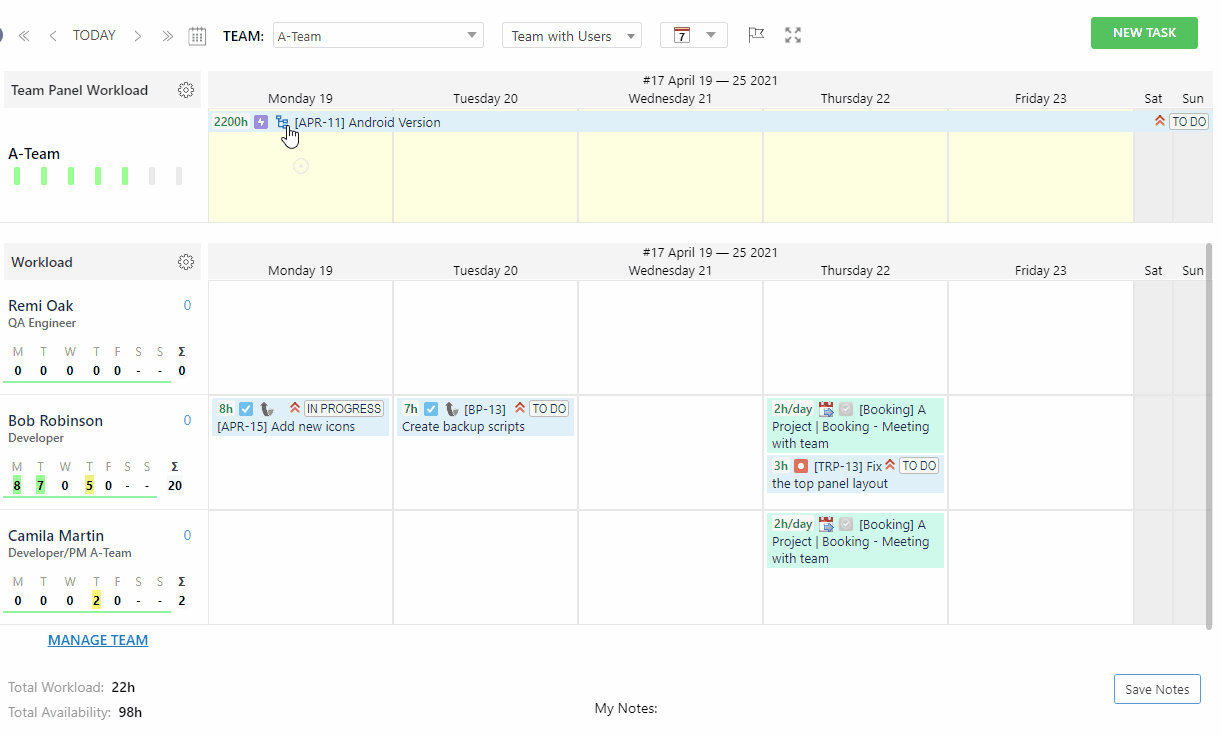
You can also use the team timeline for epic tracking. Click on the hierarchy icon to open an epic dialog, which shows all the needed information about the specific epic: progress in percent, task resolution status, task estimates, total epic estimate, and if tasks are scheduled:
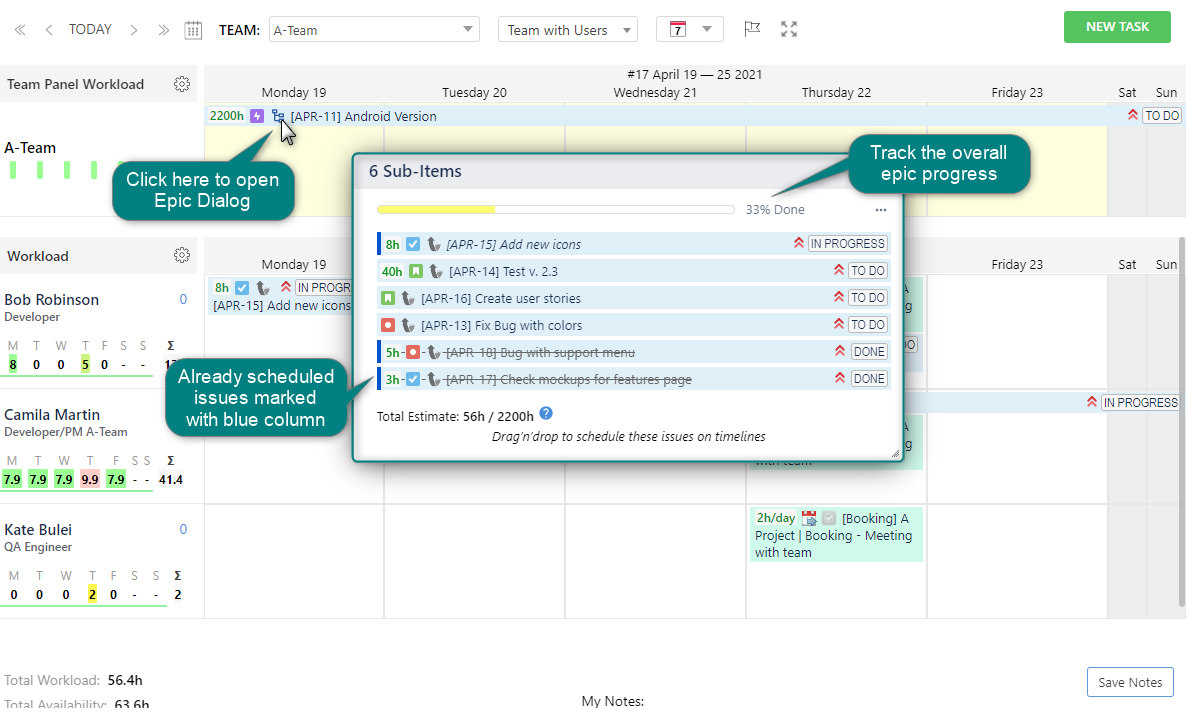
Assign tasks directly from the epic dialog menu:
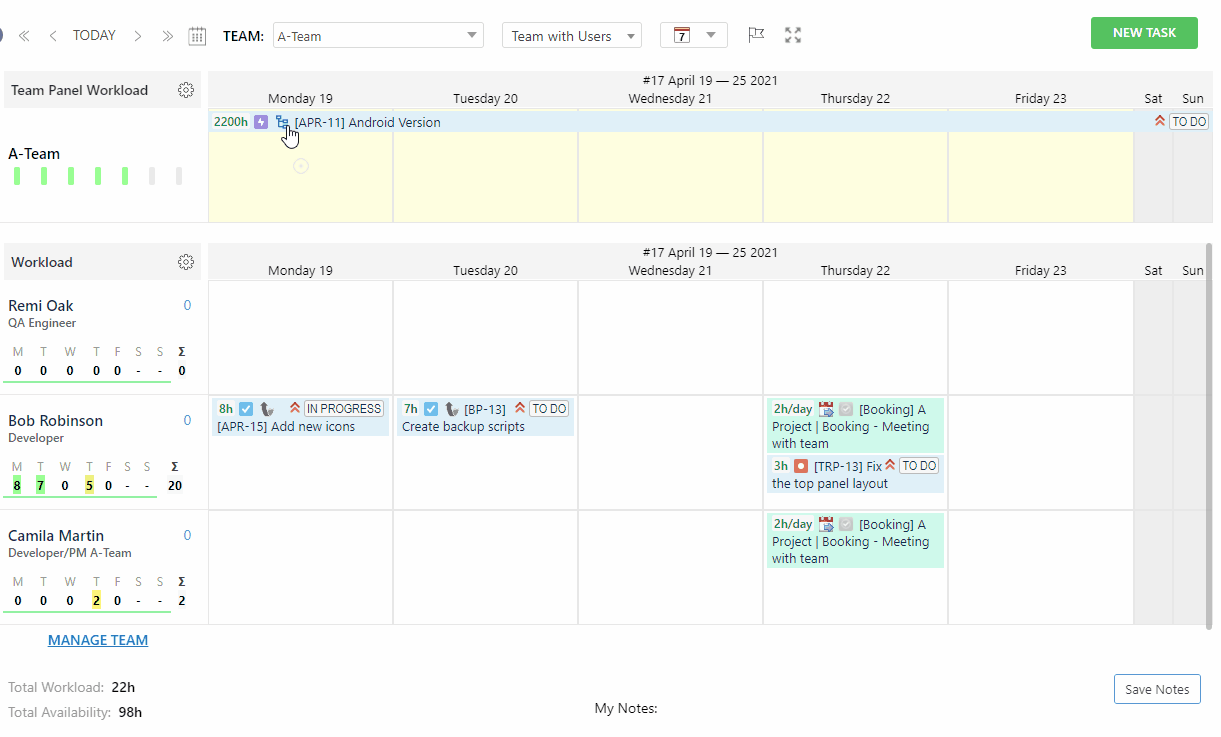
With ActivityTimeline, managers can track time spent on a specific epic using the Timesheet section:
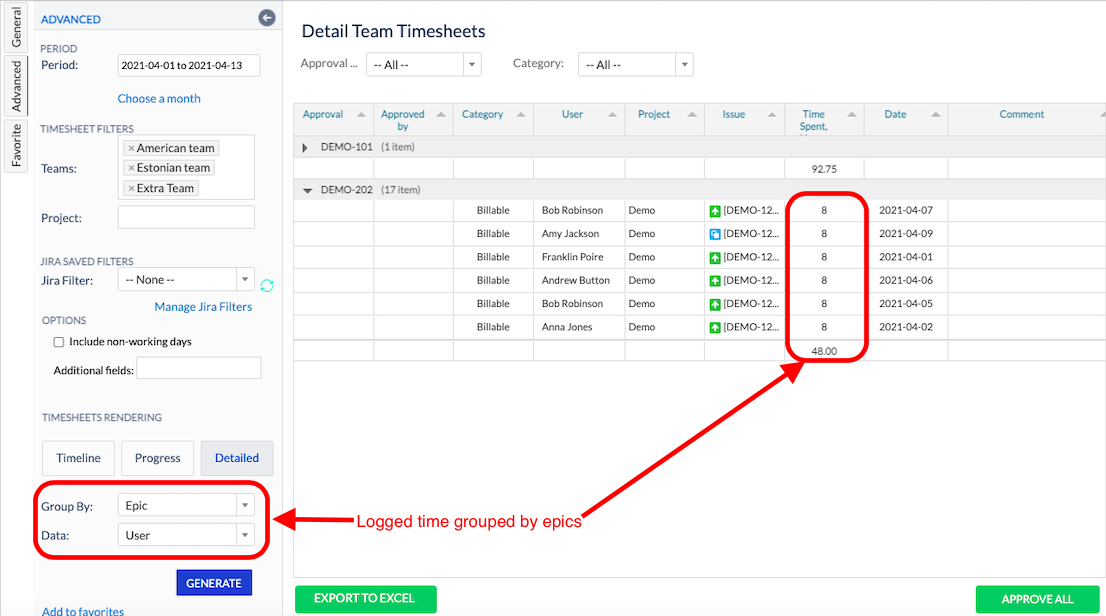
Keep an eye on epic progress and teams with ease! Get more useful tips for Jira resource planning here.
Subscribe to my newsletter
Read articles from Daria Spizheva directly inside your inbox. Subscribe to the newsletter, and don't miss out.
Written by
