Day 4 - 90daysofDevOps
 MOHIT CHAUDHARI
MOHIT CHAUDHARI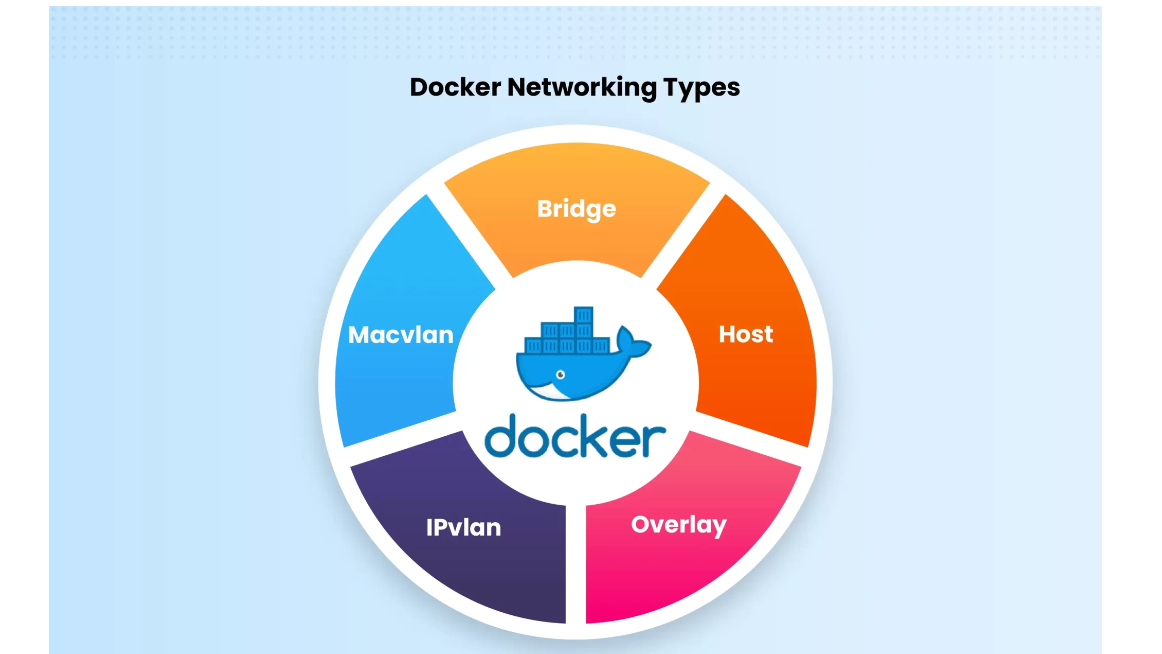
Today, we learned about different types of Docker Networks.
Default Bridge: create a software-based bridge between your host and the container. Containers connected to the network can communicate with each other, but they’re isolated from those outside the network.
Host: Containers that use the host network mode share your host’s network stack without any isolation.
MacVlan: is another advanced option that allows containers to appear as physical devices on your network. It works by assigning each container in the network a unique MAC address.
None: If you want to completely isolate the networking stack of a container, you can use the
--network noneflag when starting the container. Within the container, only the loopback device is created.Overlay: Overlay networks are distributed networks that span multiple Docker hosts. The network allows all the containers running on any of the hosts to communicate with each other without requiring OS-level routing support.
IPvlan: is an advanced driver that offers precise control over the IPv4 and IPv6 addresses assigned to your containers, as well as layer 2 and 3 VLAN tagging and routing.
Charting Our Docker Adventure 🗺️
Today's Docker tasks were like unlocking the hidden treasures of containerization. Sail through the sea of containers, and let's share our Docker stories on this #DevOpsJourney! ⚓🌐
Join me tomorrow for another thrilling DevOps challenge. Until then, keep Dockerizing! 🐳🚀
Happy Containerizing! 🌟👨💻
Subscribe to my newsletter
Read articles from MOHIT CHAUDHARI directly inside your inbox. Subscribe to the newsletter, and don't miss out.
Written by
