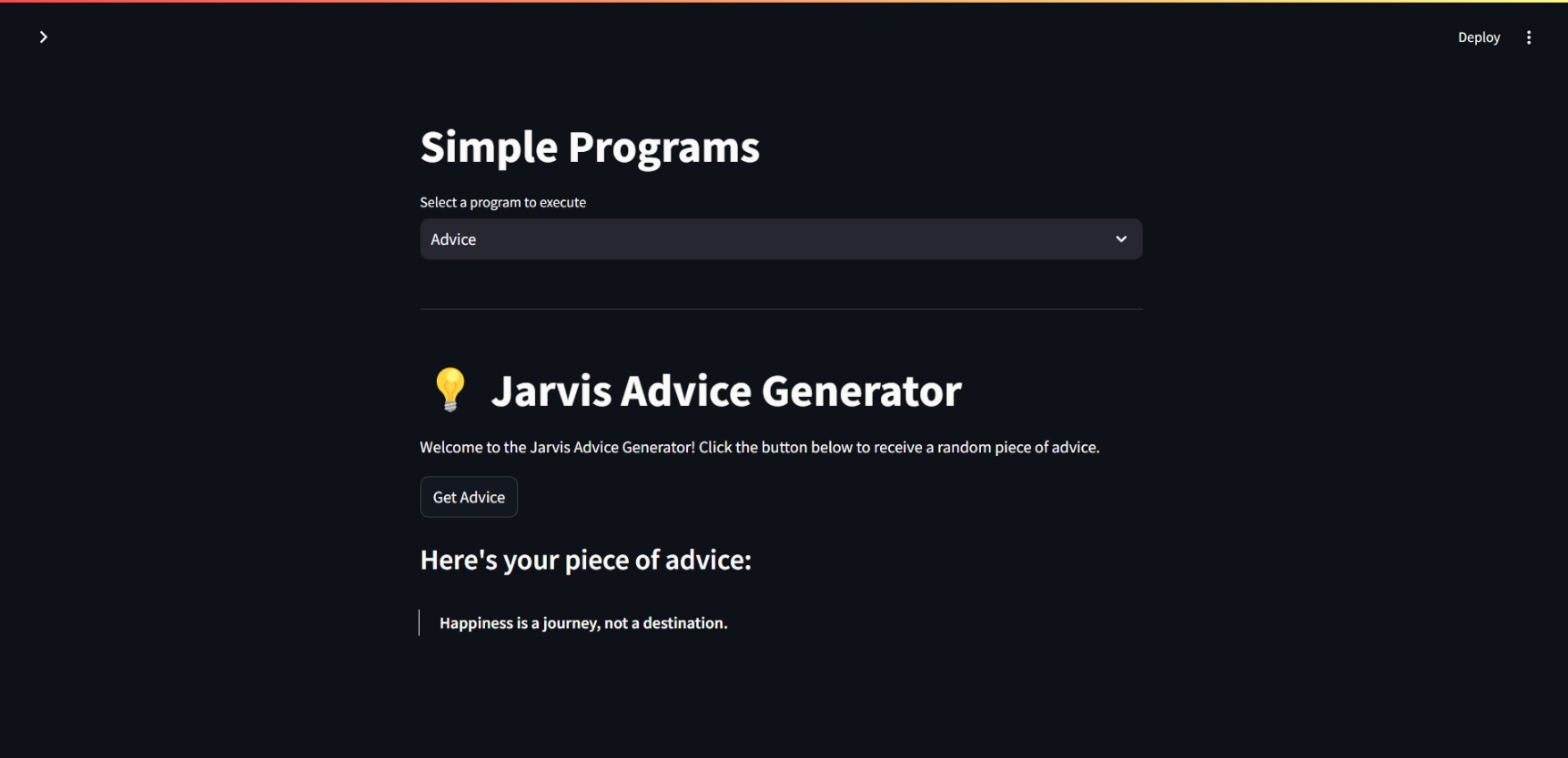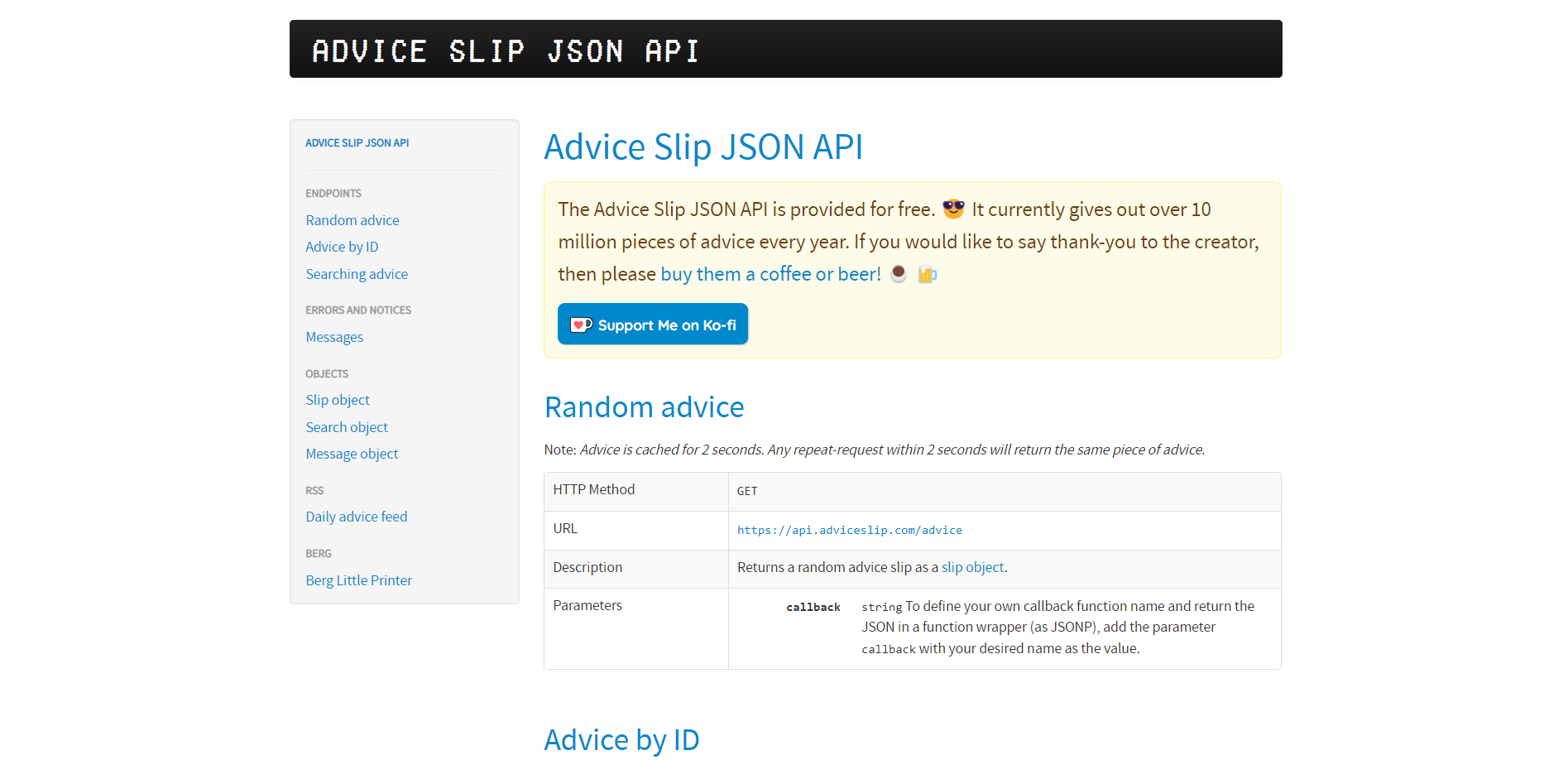Unveiling Jarvis: Your AI Assistant with the Power of Wisdom
 Avdhesh Varshney
Avdhesh Varshney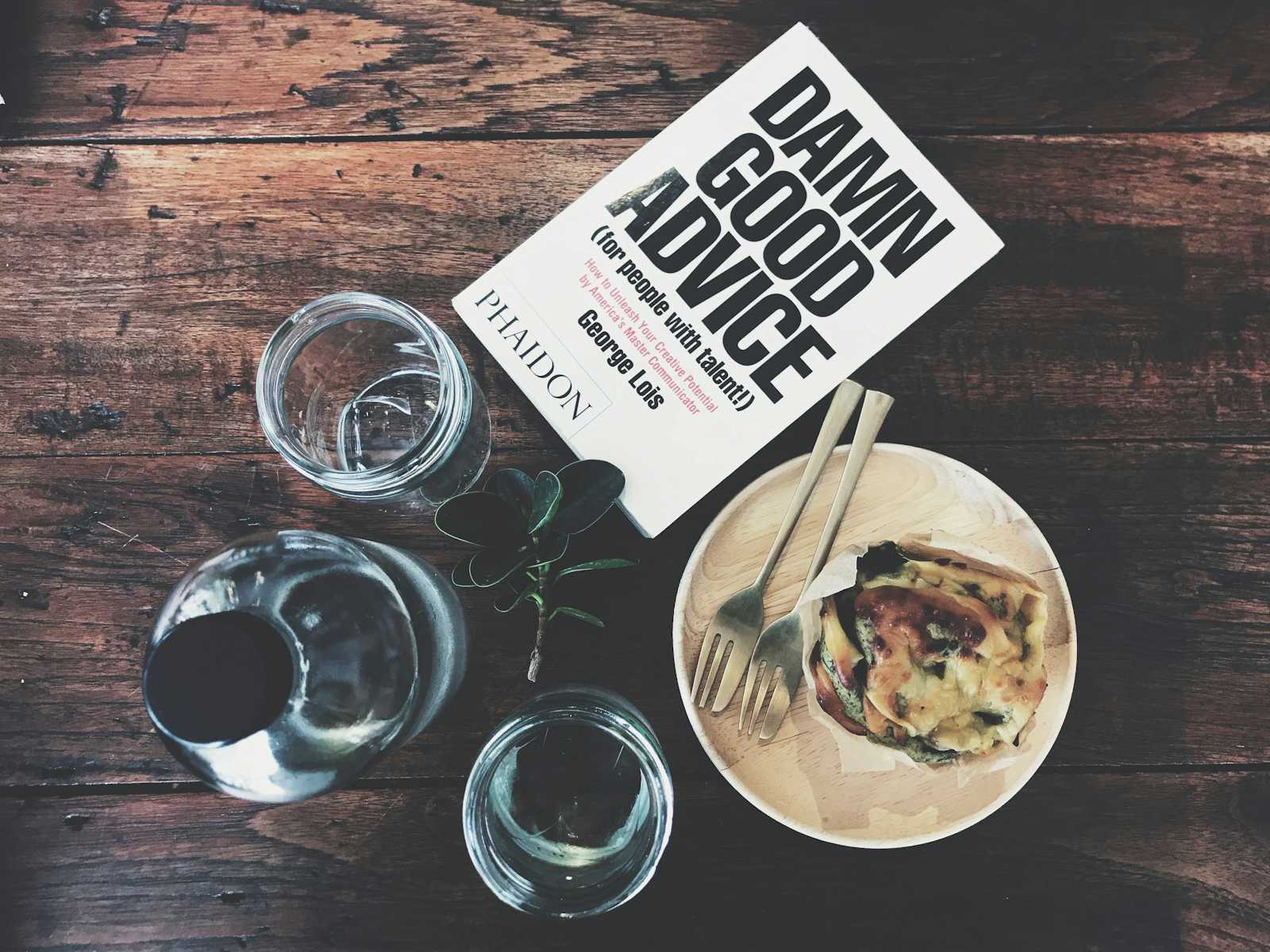
Welcome to the first blog in our series on Jarvis, your AI-powered assistant designed to make your life easier and more productive. Today, we're excited to introduce one of Jarvis's many features—providing voice-enabled advice. Whether you need a quick piece of wisdom or a little push to get through the day, Jarvis is here to help. In this blog, we’ll explore how this feature works, dive into the technical details, and show you how you can start using it right away.
Meet Jarvis: Your Personalized AI Assistant
Jarvis isn't just any AI assistant; it's a smart, intuitive, and responsive tool that integrates seamlessly with your daily routine. From managing tasks to providing on-the-spot advice, Jarvis is equipped to handle a variety of functions, making it an essential companion for anyone looking to boost productivity.
The Voice-Enabled Advice Feature: Simple Yet Powerful
One of the standout features of Jarvis is its ability to provide advice at the click of a button. Now, with the added capability of voice, Jarvis can not only offer you advice but also cheer you up with an encouraging voice message. Whether you’re facing a tough decision or just need a bit of motivation, Jarvis taps into a vast pool of wisdom to give you personalized advice whenever you need it.
This feature is powered by the Adviceslip API, a robust and reliable source of random advice. The API returns a single piece of advice in JSON format, which is then displayed on the Streamlit platform and spoken aloud by Jarvis.
The Adviceslip API is a straightforward yet powerful tool for fetching random pieces of advice. This API operates on a simple GET request, making it incredibly easy to integrate into various applications. When a GET request is made to the API endpoint, it returns a random advice slip in JSON format.
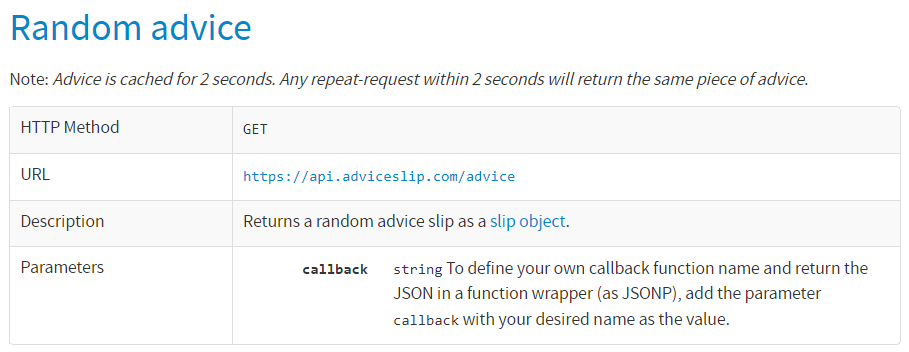
For example, a typical request might look like this:
GET https://api.adviceslip.com/advice
The response from the API is a JSON object containing the advice. Here’s a sample response:
{
"slip": {
"id": 58,
"advice": "Always trust your instincts."
}
}
In this response, the slip object contains two key elements: the id of the advice slip and the actual advice string. This simple structure makes it easy to parse and use the advice in various applications, such as displaying it on a website or integrating it into a voice-enabled assistant like Jarvis.
One thing to note is that the advice is cached for two seconds, meaning any repeat requests made within this time frame will return the same piece of advice. This caching mechanism helps optimize performance and reduce unnecessary server load.
For developers who want more control over the response, the API also supports a callback parameter. This allows you to define your own callback function name and return the JSON in a function wrapper (as JSONP), giving you the flexibility to handle the advice data in a way that suits your needs.
How It Works: A Technical Overview
For those who love to peek under the hood, here’s a breakdown of how the voice-enabled advice feature works:
API Integration: Jarvis makes a GET request to the Adviceslip API. This request returns a random piece of advice in a simple JSON format.
Data Parsing: The JSON response is parsed to extract the relevant piece of advice.
Voice Synthesis: The extracted advice is then converted into speech using a text-to-speech engine, allowing Jarvis to speak the advice aloud.
Display on Streamlit: The advice is also rendered on the Streamlit platform for visual reference.
Here’s a glimpse of the code that powers this feature:
import streamlit as st
import requests
def showAdvice():
res = requests.get("https://api.adviceslip.com/advice").json()
advice_text = res['slip']['advice']
st.write("### Here's your piece of advice:")
st.markdown(f"> **{advice_text}**")
def advice():
st.title("💡 Jarvis Advice Generator")
st.markdown(
"""
Welcome to the Jarvis Advice Generator!
Click the button below to receive a random piece of advice.
"""
)
if st.button("Get Advice"):
showAdvice()
This simple yet effective code ensures that you always have a piece of advice not just at your fingertips, but also spoken directly to you by Jarvis.
Using the Voice-Enabled Advice Feature: Step-by-Step Guide
Using this feature is incredibly easy:
Access Jarvis: Head over to Jarvis on Streamlit.
Navigate to the Advice Section: Once Jarvis is up and running, find the advice section.
Get Voice-Enabled Advice: Simply click the button to receive a new piece of advice. Jarvis will not only display the advice but also speak it aloud to you.
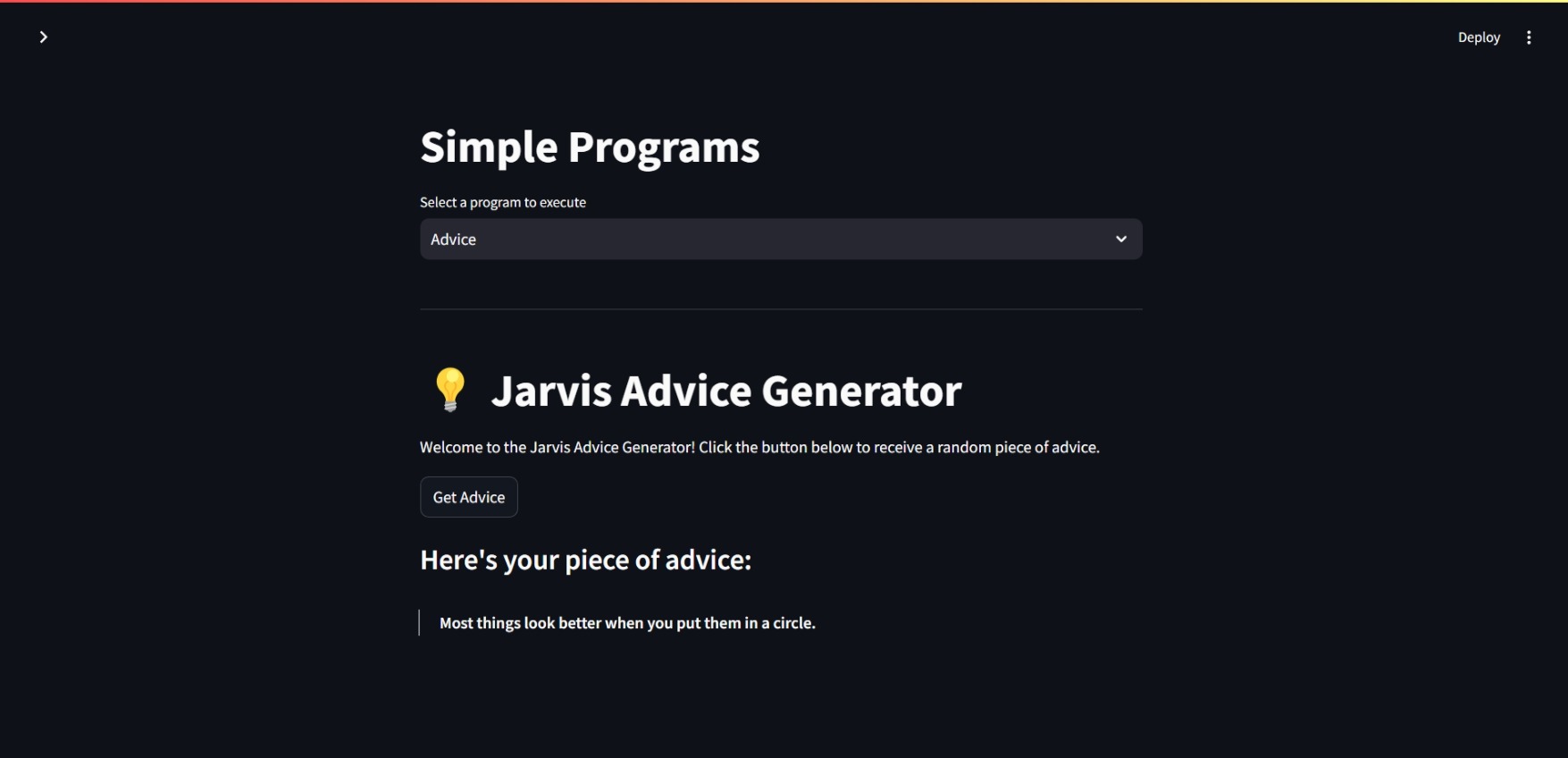
Why Use Jarvis for Advice?
There are countless reasons why you might want to use Jarvis for advice:
Instant Access: Get advice instantly without having to search through pages of information.
Voice-Enabled Cheer: Let Jarvis’s voice uplift your mood as you receive advice.
Randomized Wisdom: The advice is random, which means you might get exactly what you need without even realizing it.
Simple Interface: The Streamlit interface is clean, user-friendly, and easy to navigate.
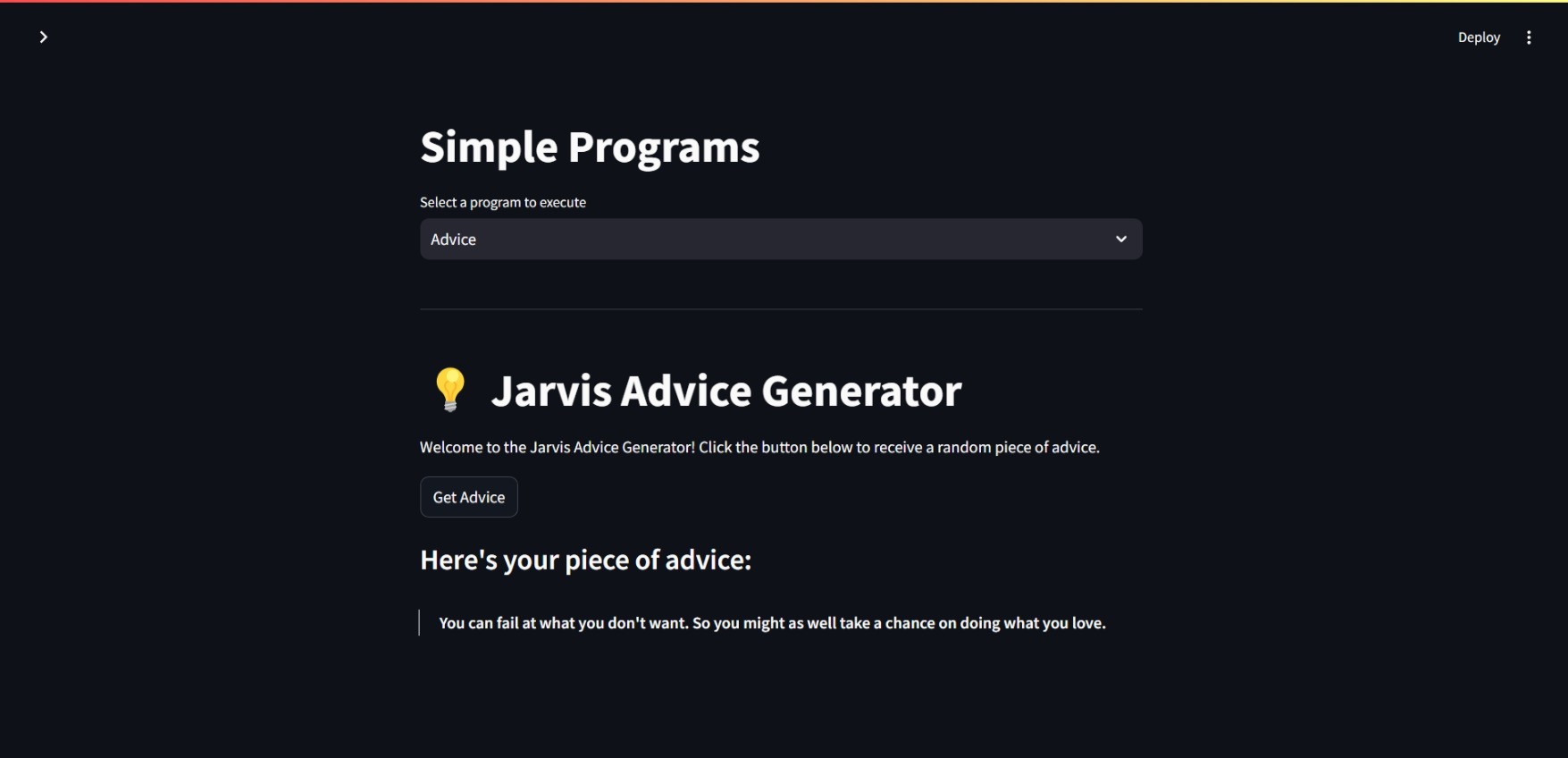
What’s Next?
The voice-enabled advice feature is just one of many tools that Jarvis has to offer. Stay tuned for more blogs where we’ll dive into other exciting features that make Jarvis your ultimate AI assistant. From task management to personalized recommendations, Jarvis is here to revolutionize the way you interact with technology.
Stay Connected with me:
Subscribe to my newsletter
Read articles from Avdhesh Varshney directly inside your inbox. Subscribe to the newsletter, and don't miss out.
Written by

Avdhesh Varshney
Avdhesh Varshney
I am an aspiring data scientist. Currently, I'm pursuing B.Tech from Dr. B R Ambedkar NIT Jalandhar. Contributed a lot in many open-source programs and secured top ranks amongs them.