How to Maximize GPU Efficiency in Multi-Cluster Configurations
 Amey Dubey
Amey Dubey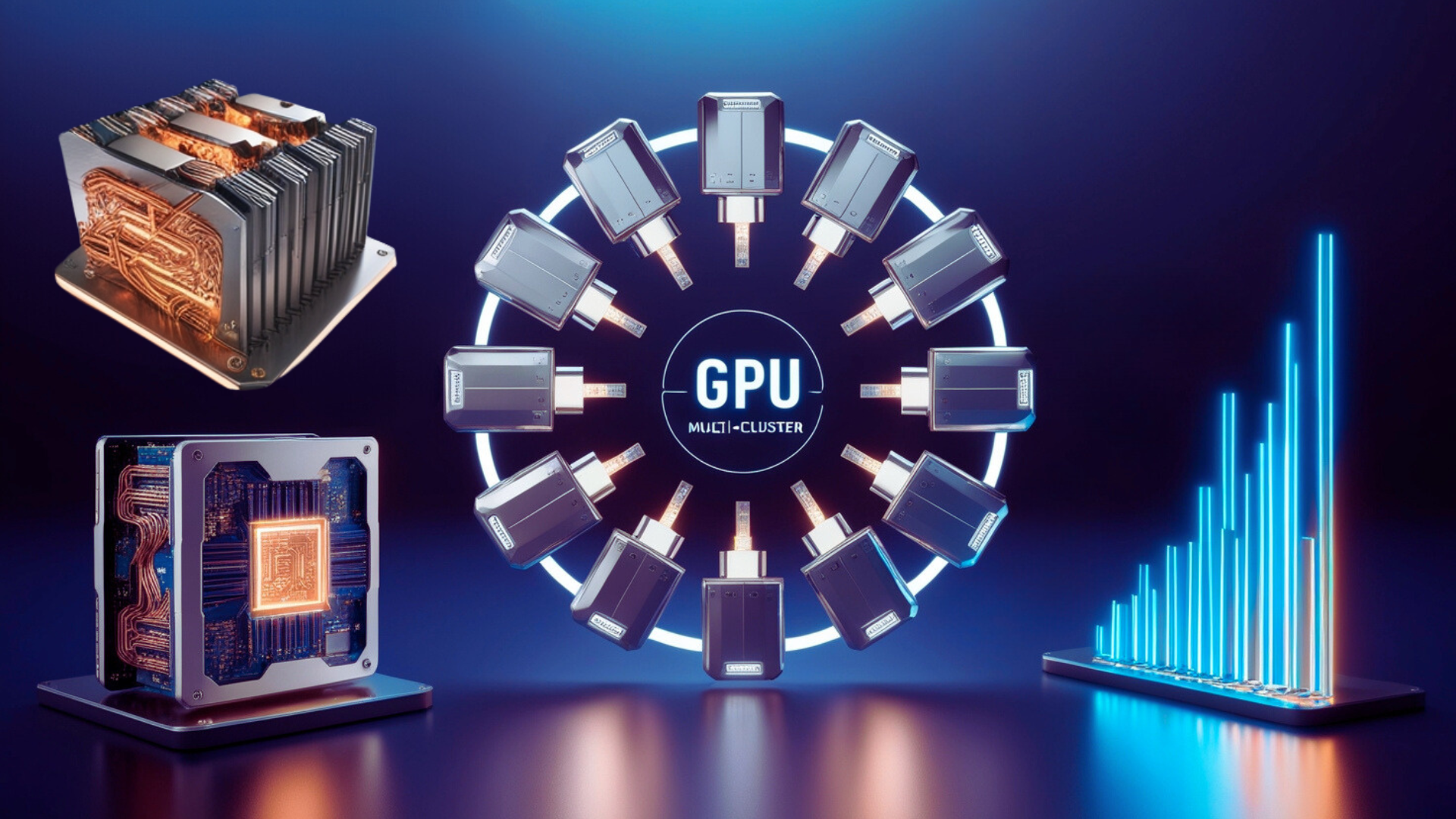
Introduction
In the realm of AI, optimizing GPU utilization in multi-node AI clusters is critical for achieving high performance and cost efficiency. As AI models grow in complexity and size, the computational demands increase exponentially, necessitating the use of sophisticated hardware setups like multi-node GPU clusters. When GPUs are effectively utilized, AI models can be trained significantly faster, reducing time-to-market and enabling the development of more complex models.
How Does a GPU Cluster Operate?
GPU clusters work by distributing tasks across multiple GPUs and nodes. Each GPU processes part of the data, and the results are combined to get the final outcome. This parallel processing is key to handling large AI and machine learning workloads efficiently.
In a multi-node GPU cluster, data is split and distributed across GPUs, each handling a subset. The GPUs perform parallel computations and generate intermediate results. These results are then synchronized across the cluster to update model parameters.
Frameworks like TensorFlow, PyTorch, and Horovod help with distributed training and optimizing GPU use. They provide tools for defining parallel computations, managing data distribution, and synchronizing model updates.
What is Distributed Training with GPUs?
Distributed training involves splitting the training process across multiple GPUs and nodes, which accelerates training times and enables handling larger models and datasets, crucial for modern AI applications. This can be implemented using data parallelism, model parallelism, or a combination of both. In data parallelism, the dataset is partitioned and distributed across multiple GPUs, with each GPU processing a subset of the data. The results are then aggregated to update the model parameters, ensuring the entire dataset is utilized efficiently. This approach is highly scalable and can significantly speed up the training process, making it ideal for large-scale AI training tasks.
Efficient data transfer and synchronization are crucial for distributed training with GPUs. Techniques like synchronous and asynchronous training, gradient accumulation, and gradient compression optimize the process. Frameworks like Horovod and DeepSpeed offer tools and APIs to simplify and scale distributed training.
Challenges faced in setup and runs
While multi-node GPU clusters offer immense computational power, they also present several challenges, including load balancing, data transfer bottlenecks, and efficient resource allocation. Load balancing ensures that tasks are evenly distributed across all GPUs, preventing scenarios where some GPUs are overloaded while others remain idle. This involves dynamic task scheduling and real-time adjustment of computational workloads based on the current status of each GPU.
| Challenge | Description |
| Load Balancing | Ensures even distribution of tasks across GPUs. |
| Data Transfer Bottlenecks | High-speed interconnects are needed to minimize latency. |
| Resource Allocation | Requires coordination between GPUs, CPUs, and memory. |
The primary goal of optimizing multi-node GPU clusters is to address these challenges and ensure seamless and efficient GPU utilization. This involves implementing strategies for dynamic task scheduling, optimizing data transfer mechanisms, and effectively managing resources. Achieving these goals can lead to improved scalability, reduced training times, and enhanced performance of AI applications. Understanding the interplay between different components and how they can be optimized collectively is crucial for maximizing the potential of multi-node GPU clusters.
Best Practices for Setting Up GPU Clusters
Setting up an efficient GPU cluster involves careful planning of hardware and software components. Key practices include:
Selecting Appropriate GPUs: Choose based on memory, processing power, and energy efficiency.
Implementing Effective Cooling Solutions: Ensure optimal temperatures to prevent thermal throttling.
Configuring High-Speed Interconnects: Use technologies like InfiniBand for low-latency communication.
Examples of Successful GPU Cluster Optimizations
OpenAI's use of the NVIDIA DGX SuperPOD infrastructure allowed them to train their GPT-3 model with 175 billion parameters. This setup included 256 DGX A100 systems interconnected with NVIDIA Mellanox InfiniBand networking, enabling high-speed communication and efficient scaling. By leveraging advanced load balancing, data parallelism, and model parallelism techniques, OpenAI was able to achieve unprecedented performance and scalability.
Tools and Technologies
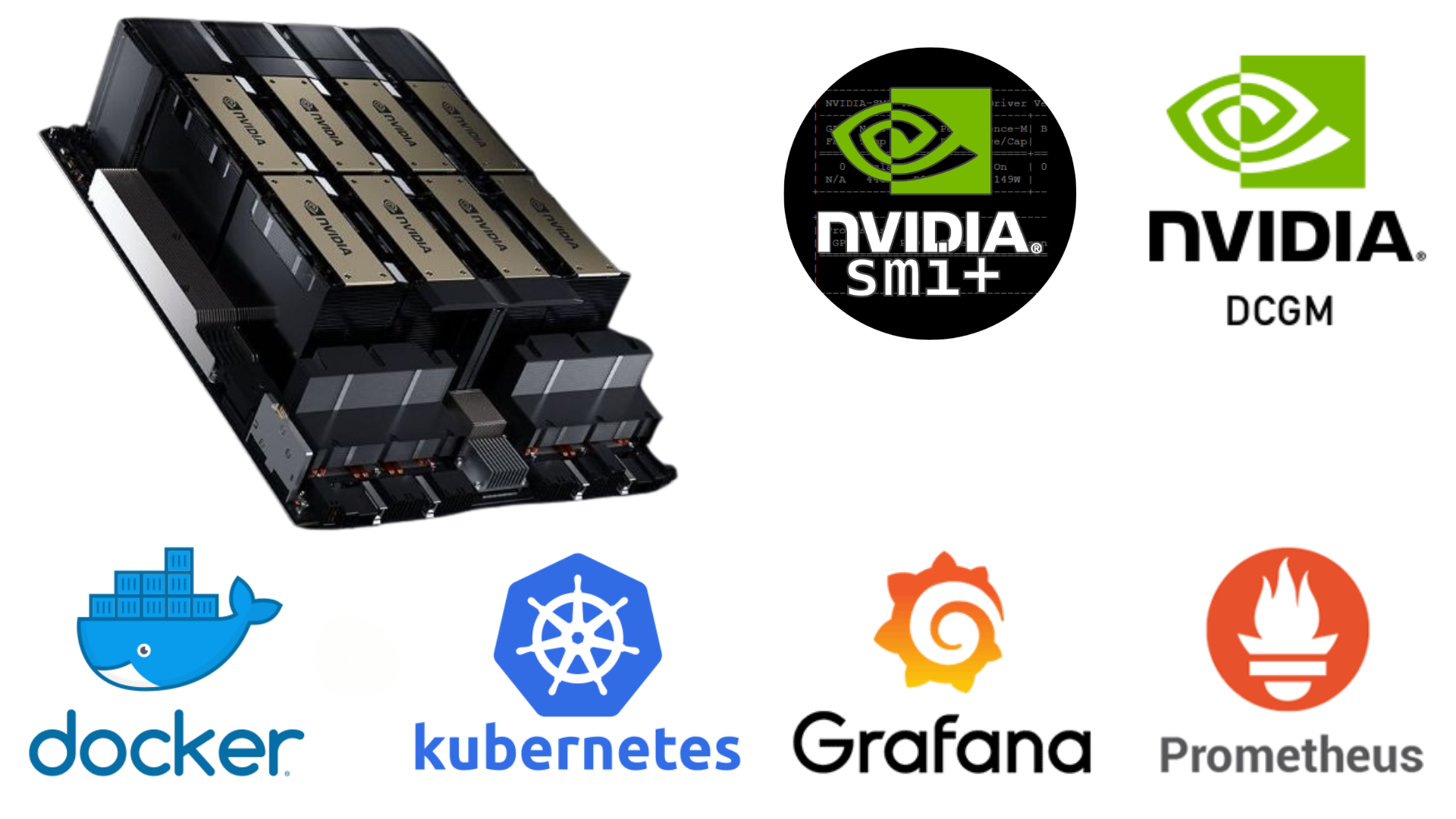
Software Tools for Monitoring and Managing GPU Performance
Several tools are available for monitoring and managing GPU performance, such as NVIDIA’s Nvidia-semi, DCGM, and Prometheus. These tools help track GPU utilization, temperature, and other critical metrics. NVIDIA’s Nvidia-semi provides detailed information about GPU status and performance, while DCGM (Data Center GPU Manager) offers advanced management features for large-scale GPU deployments. Prometheus is a powerful monitoring tool that can be used to collect and analyze performance data from GPUs and other components of the cluster.
Using these tools, organizations can gain real-time insights into the performance of their GPU clusters and identify areas for improvement. This includes detecting bottlenecks, monitoring resource utilization, and ensuring that all components are operating within their optimal parameters.
Recommendations for Optimizing GPU Utilization
Optimizing GPU utilization involves a combination of hardware and software strategies, including using mixed precision training, optimizing memory usage, and employing advanced scheduling algorithms.
Mixed precision training, which uses lower precision for certain computations, can greatly reduce memory usage and boost computational efficiency without losing accuracy. Optimizing memory usage involves techniques such as memory pooling and efficient data loading to ensure GPU memory is used effectively.
Advanced scheduling algorithms can further enhance efficiency by dynamically assigning tasks to GPUs based on their current load and availability. Techniques like gradient accumulation, checkpointing, and tensor fusion can also help optimize memory usage and computational efficiency in large-scale AI training. Additionally, leveraging containerization and orchestration tools like Docker and Kubernetes can significantly improve the scalability and flexibility of GPU clusters.
These tools enable the deployment and management of containerized applications across the cluster, providing better resource allocation and utilization. Kubernetes, in particular, offers features like automatic scaling, load balancing, and resource management, which are essential for optimizing multi-node GPU clusters.
Conclusion
Optimizing GPU utilization in multi-node AI clusters is a complex yet rewarding endeavour. By implementing best practices and leveraging the right tools and techniques, organizations can significantly enhance the performance and cost-efficiency of their AI workloads. This involves addressing challenges such as load balancing, data transfer bottlenecks, and efficient resource allocation, as well as employing advanced optimization strategies like mixed precision training, gradient accumulation, and asynchronous training.
By continuously monitoring and tuning their GPU clusters, organizations can maintain high performance and scalability, driving advancements in AI research and development. The use of sophisticated tools and frameworks like Kubernetes, PyTorch Lightning, and Horovod can further simplify the management and optimization of multi-node GPU clusters, enabling efficient utilization of computational resources and faster training times.
Why Scale to Multi-Machine?
Scaling to multi-machine setups is essential for handling large models and datasets. It provides faster training times and better resource utilization, making it a critical strategy for advanced AI research and development. By distributing the computational workload across multiple GPUs and nodes, organizations can leverage the full power of their hardware infrastructure, achieving significant improvements in performance and efficiency.
Multi-machine scaling enables the training of large and complex models that would be impractical on a single GPU. It also allows for faster iterations and quicker deployment of AI models, providing a competitive edge in research and development. By adopting advanced scaling and optimization techniques, organizations can stay at the forefront of AI innovation and drive significant advancements in their respective fields.
FAQs
1. What are the benefits of using multiple GPUs for AI training?
Using multiple GPUs allows for faster training times, handling larger models, and improved resource utilization. By distributing the computational workload across multiple GPUs, organizations can leverage the full power of their hardware infrastructure, achieving significant improvements in performance and efficiency.
2. How does data parallelism differ from model parallelism?
Data parallelism splits the dataset across GPUs, while model parallelism divides the model itself. Both techniques aim to optimize GPU utilization and can be combined to enhance performance based on the specific requirements of the AI workload. Data parallelism is ideal for large datasets, while model parallelism is used for very large models that cannot fit into the memory of a single GPU.
3. What tools are recommended for monitoring GPU performance?
Tools like NVIDIA’s nvidia-smi, DCGM, and Prometheus are highly recommended for monitoring and managing GPU performance. These tools provide real-time insights into GPU utilization, temperature, and other critical metrics, allowing for proactive identification and resolution of performance issues.
4. How does InfiniBand improve GPU cluster performance?
InfiniBand provides high-speed, low-latency interconnects that enhance data transfer efficiency between nodes. It supports features like Remote Direct Memory Access (RDMA), enabling direct memory access between GPUs across nodes, reducing latency and CPU overhead, and improving overall performance.
5. What are common pitfalls in GPU cluster optimization?
Common pitfalls include inefficient load balancing, inadequate cooling, and underutilized GPUs. Learning from past experiences and employing continuous monitoring and tuning can help avoid these issues. Techniques like advanced scheduling algorithms, mixed precision training, and gradient accumulation can further optimize GPU utilization and performance.
Subscribe to my newsletter
Read articles from Amey Dubey directly inside your inbox. Subscribe to the newsletter, and don't miss out.
Written by
