Elevate Your Linux Proficiency with These Advanced Commands
 Anas Ansari
Anas Ansari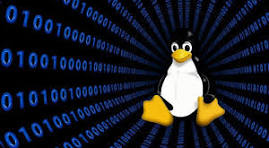
Linux is well known for its supremacy in the command-line interface. There are a lot of commands that can be categorized as advanced, and these commands can make working on Linux systems easy, provided you have a good grasp of them.
Advanced commands provide greater customization and controls in more specialized situations once you become familiar with basic commands.
grep
The grep command is used to search for specific patterns within files. Think of it as a supercharged version of the "Find" function in a word processor.
grep "error" logfile.txt
This command searches for the word "error" in logfile.txt.
find
The find command helps you locate files and directories based on various criteria like name, size, or modification date.
find /home -name "*.txt"
This command searches for all .txt files in the /home directory.
top
The top command displays real-time information about your system’s performance, including CPU usage, memory usage, and running processes.
top
Just type top, and you’ll see a dynamic view of your system’s resource usage.
chmod
The chmod command is used to change the permissions of files and directories, determining who can read, write, or execute them.
chmod 755 script.sh
This command sets the permissions of script.sh so that the owner can read, write, and execute it, while others can only read and execute it.
tar
The tar command is used to create compressed archives and extract them. It's like zipping and unzipping files.
tar -cvf archive.tar directory/
This command creates a compressed archive of the directory/.
curl
The curl command transfers data from or to a server, allowing you to download or upload files, interact with APIs, and more.
curl https://example.com
This command fetches the content from example.com.
df and du
The df command displays the amount of disk space used and available on filesystems, while du shows the disk usage of files and directories.
df -h
This command provides a human-readable overview of disk usage.
Example: Below command shows the total disk usage of the /home/user/ directory.
du -sh /home/user/
Conclusion
Mastering advanced Linux commands can significantly enhance your efficiency and control over the system. Commands like `grep`, `find`, `top`, `chmod`, `tar`, `curl`, `df`, and `du` offer powerful functionalities that go beyond basic operations, enabling you to perform complex tasks with ease. By investing time in learning and practicing these commands, you can unlock the full potential of the Linux command-line interface, making your workflow more streamlined and effective.
Subscribe to my newsletter
Read articles from Anas Ansari directly inside your inbox. Subscribe to the newsletter, and don't miss out.
Written by

Anas Ansari
Anas Ansari
A passionate DevOps Engineer who enjoys sharing his thoughts with others and learning from them!