Resume Website on AWS Pt. 2 - Reflections
 Mark Downs
Mark DownsIntroduction
This blog is a continuation to the cloud resume project that I started. So far I had built a website and hosted it on AWS. In this part I created an API to keep track of how many visitors my website gets.
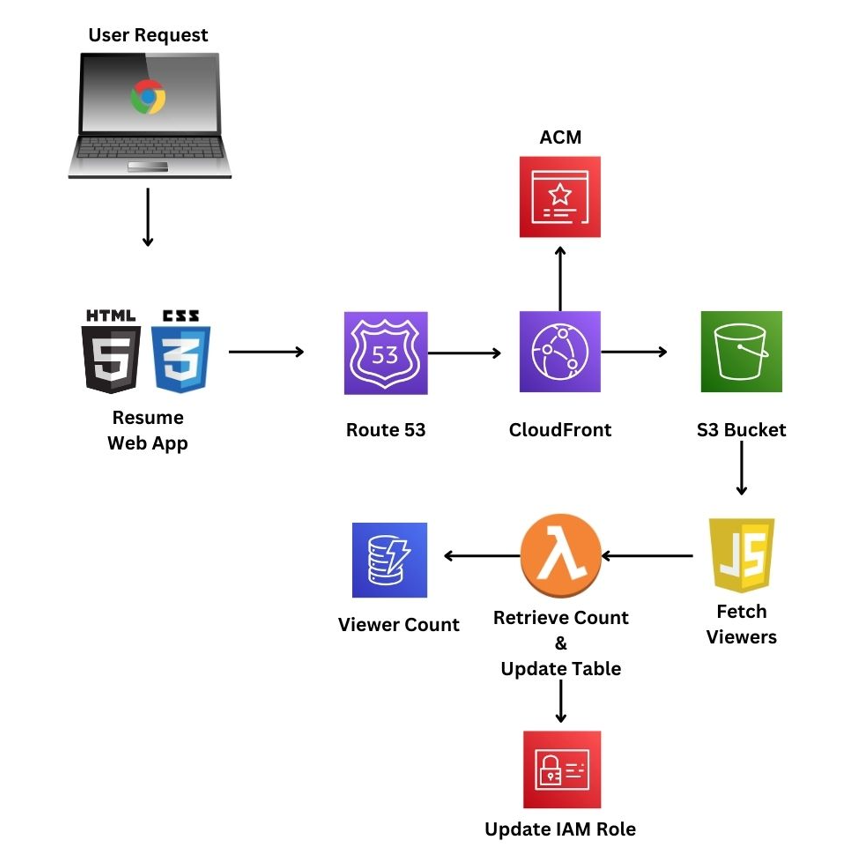
Lambda & DynamoDB
Created a lambda function using python that retrieves viewer count on dynamodb and increases it by 1
Utilized boto3 library to create lambda function
Created IAM role for lambda function to update dynamodb table
Learned how to use CORs on lambda function to make it so only my website can use the function
Learned how to use the debugging console on lambda to debug my function
API
Utilized Javascript to create a function that calls on my lambda function everytime my website is loaded
Displays viewer count from fetched data
Learned how to call APIs using javascript and also how to alter html using javascript
Github Actions CICD Frontend
Utilized Github Actions to create a CICD pipeline that automatically updates my website once new code is commited to my repository
Found a bug that my website was not updating even though S3 bucket was updated
- Learned that I needed to invalidate cloudfront distribution to make changes appear immediately
Added cloudfront invalidation to cicd pipeline
Learned how to trigger CICD only when files I want are modified
Terraform
Utilized terraform to rebuild dynamodb and lambda infrastructure
Created roles and policies for lambda to modify dynamodb table
Applied terraform changes using my local environment
Learned terraform's syntax and how to initialize, plan, and apply terraform plans
Github Actions CICD Backend
Utilized Github Actions to create a CICD pipeline for my terraform files whenever they are modified
Learned how to validate aws credentials in github actions
Learned that github actions does not save the state of terraform files, therefore I need to create a backend to save the state
Learned how to trigger CICD only when terraform files are modified
Areas of Improvement
I worked off the main branch in github and committed my changes without making pull requests
That's why I have some failed deployments on my github repository
Pull requests would have fixed this issue
In this project I did not use unit tests
- By creating unit tests I would have been able to detect bugs easier
For the terraform files, I could have created a backend using an s3 bucket to save the state and dynamodb table to lock the state
However, I just deleted the table and lambda function to make the deployment easier
Adding this backend will make it easier to add changes to my terraform files and deploy them use them github actions
Subscribe to my newsletter
Read articles from Mark Downs directly inside your inbox. Subscribe to the newsletter, and don't miss out.
Written by