Understanding AWS SQS, SNS, EventBridge, and Step Functions: A Simple Guide
 Abdul Firoz
Abdul Firoz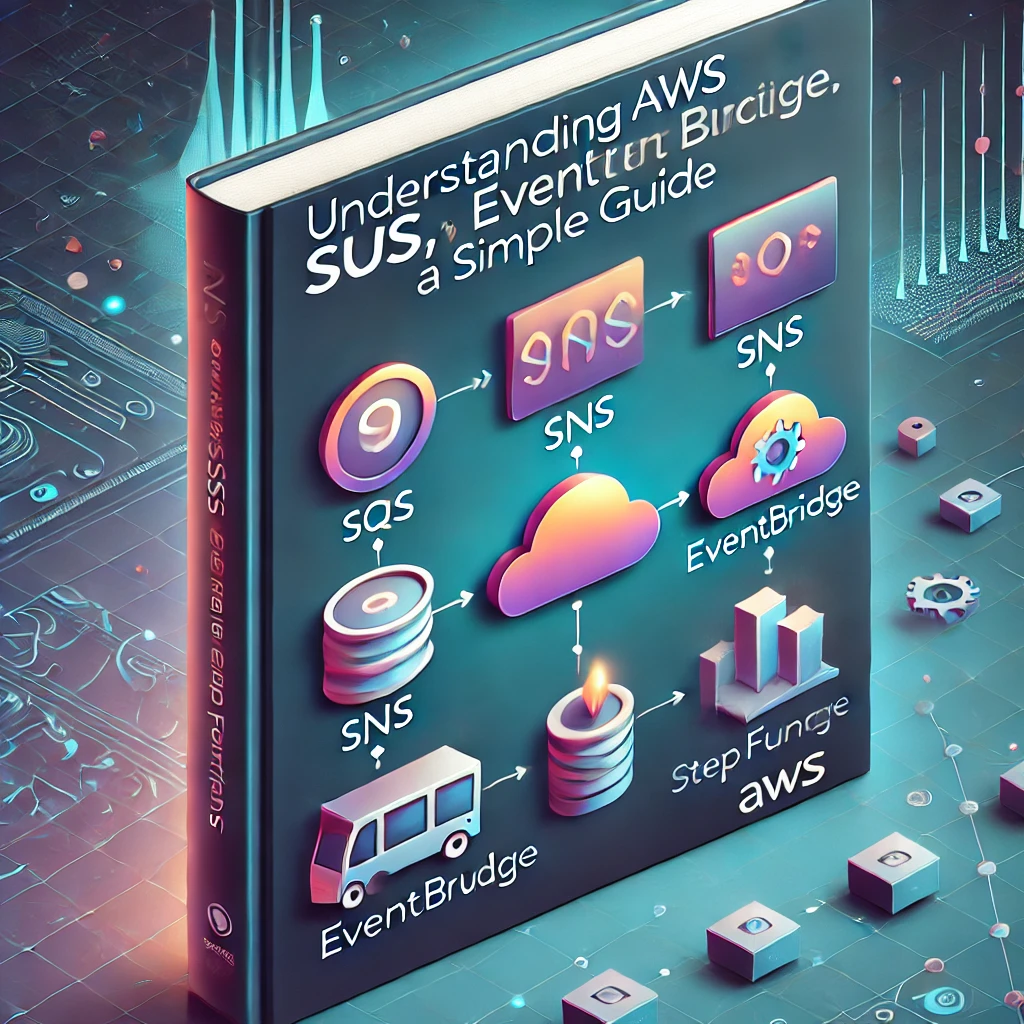
AWS (Amazon Web Services) provides a vast array of tools and services that can help you build powerful applications in the cloud. Some of these services are like the different pieces of a puzzle that, when put together, help us manage how different parts of an application talk to each other, react to events, and perform tasks. Today, we’re going to talk about four of these services: SQS, SNS, EventBridge, and Step Functions. By the end of this blog, you'll not only understand what each of these services does, but you'll also see how they can work together in real-life situations.
Table of Contents
What is AWS SQS?
What is AWS SNS?
What is AWS EventBridge?
What is AWS Step Functions?
How These Services Work Together
Real-Life Example: Building a Notification System
Conclusion
1. What is AWS SQS?
Amazon Simple Queue Service (SQS) is like a big mailbox where messages can be sent and picked up. Imagine you're sending out invitations to a party, but instead of giving them directly to people, you drop them into a big mailbox. Your friends can come by whenever they're ready, open the mailbox, and pick up their invitation.
How it Works:
Producer: This is the person or program that sends messages. In our example, it's you, the one sending the invitations.
Queue: The mailbox where all the invitations are kept.
Consumer: These are your friends, the ones who pick up the invitations.
SQS makes sure that even if your friends aren’t ready to get their invitations right away, the messages (invitations) stay safe until they’re ready to pick them up.
2. What is AWS SNS?
Amazon Simple Notification Service (SNS) is like sending a group text message. Imagine you want to tell all your friends about the party at the same time. Instead of sending a separate text to each person, you create a group chat, and everyone in the group gets the message instantly.
How it Works:
Publisher: This is you, sending the message about the party.
Topic: The group chat where you send the message.
Subscribers: Your friends who are part of the group chat.
SNS makes sure that when a message is sent, it reaches everyone who needs to see it at the same time.
3. What is AWS EventBridge?
Amazon EventBridge is like a smart home system. Imagine your house is filled with smart devices—lights, a thermostat, a security camera. You can set up rules like, "If the front door opens, turn on the lights." EventBridge is the system that listens for events (like the door opening) and then triggers actions (like turning on the lights).
How it Works:
Event Source: This is like the door opening.
Event Bus: The smart home system that listens for events.
Target: The action that happens, like the lights turning on.
EventBridge helps different parts of your application talk to each other and respond to specific events in real time.
4. What is AWS Step Functions?
AWS Step Functions is like a recipe for baking a cake. When you're baking, you follow steps: first mix the ingredients, then bake the cake, and finally, let it cool. Step Functions is a way to define those steps for a task in a computer program.
How it Works:
Step: Each individual action you need to take, like mixing or baking.
State Machine: The entire recipe or set of steps that the program follows.
Step Functions makes sure that each step happens in the right order, and if something goes wrong (like you forgot to add sugar), it can handle that too.
5. How These Services Work Together
Let’s put all these services together with a simple example: Imagine you’re running an online bookstore. When a customer places an order, you need to:
Place the Order (like dropping the order details in an SQS queue).
Notify the Customer (using SNS to send an email or SMS).
Process the Payment (trigger an event using EventBridge).
Ship the Book (following a series of steps using Step Functions).
Here’s how this works:
SQS holds the order until the system is ready to process it.
SNS sends an immediate notification to the customer that their order was received.
EventBridge triggers different actions based on the order, like starting the payment process.
Step Functions ensures each step (charging the card, preparing the shipment) happens in the correct order.
6. Real-Life Example:
1. Example: School Notification System
Scenario: Your school needs to send out alerts to parents when there’s an unexpected school closure, like a snow day.
SQS (The Queue):
- The school secretary sends a message about the closure. It goes into an SQS queue, which ensures that the message is safe even if the system is busy handling other tasks.
SNS (The Group Chat):
- As soon as the message is in the queue, SNS sends out an SMS to all parents informing them about the school closure.
EventBridge (The Smart Home):
- If a parent updates their phone number or email address, EventBridge detects this change and automatically updates the contact information in the SNS subscription list.
Step Functions (The Recipe):
- The process follows specific steps: first, send the closure alert; second, confirm that all parents received the message; third, log the alert in the school’s records.
2. Example: E-commerce Order Processing
Scenario: You run an online store, and you need to handle customer orders efficiently.
SQS (The Queue):
- When a customer places an order, the order details are sent to an SQS queue. This makes sure the order is safely stored, even if the system is busy processing other orders.
SNS (The Group Chat):
- An SNS message is immediately sent to the customer, confirming that their order has been received. This could be an email or SMS.
EventBridge (The Smart Home):
- If the order amount is above a certain threshold (like a very expensive item), EventBridge triggers a special event to require additional verification before processing the payment.
Step Functions (The Recipe):
- The order processing follows steps: first, charge the customer’s payment method; second, prepare the items for shipment; third, send a shipping confirmation to the customer; fourth, update the inventory.
3. Example: Healthcare Appointment Scheduling
Scenario: A healthcare clinic wants to manage patient appointments efficiently.
SQS (The Queue):
- When a patient requests an appointment online, the details are stored in an SQS queue, ensuring the request is not lost if the system is busy.
SNS (The Group Chat):
- SNS sends out a confirmation message to the patient, letting them know that their appointment request has been received and is being processed.
EventBridge (The Smart Home):
- If there’s a conflict with the requested appointment time (like the doctor is unavailable), EventBridge triggers an event to reschedule the appointment automatically.
Step Functions (The Recipe):
- The system follows steps: first, verify the patient’s insurance; second, check the doctor’s availability; third, confirm the appointment; fourth, send a reminder to the patient a day before the appointment.
4. Example: Social Media Content Moderation
Scenario: You’re managing a social media platform, and you need to automatically moderate content that users post.
SQS (The Queue):
- Every time a user posts a new piece of content (like a photo or comment), it’s sent to an SQS queue. This helps manage a high volume of content without losing any posts.
SNS (The Group Chat):
- If the content is flagged as inappropriate by the system, SNS sends an alert to the moderation team for a quick review.
EventBridge (The Smart Home):
- If the same user is flagged multiple times, EventBridge triggers an event to temporarily suspend the user’s account pending further investigation.
Step Functions (The Recipe):
- The content moderation process follows steps: first, analyze the content; second, if flagged, send it for human review; third, if approved, publish it; fourth, if rejected, notify the user.
5. Example: Automated Warehouse Management
Scenario: A company uses a warehouse to store and ship products. They want to automate inventory management and order fulfillment.
SQS (The Queue):
- Every time an item is scanned when entering or leaving the warehouse, the information is placed in an SQS queue. This ensures that inventory data is always up to date, even if the system is processing a lot of data.
SNS (The Group Chat):
- If an item’s stock level drops below a certain threshold, SNS sends an alert to the purchasing team to reorder the item.
EventBridge (The Smart Home):
- If a new shipment of products arrives, EventBridge triggers the necessary actions to update the inventory and notify the warehouse team.
Step Functions (The Recipe):
- The inventory management process follows steps: first, scan the item; second, update the inventory system; third, notify the relevant teams if action is required (like reordering or shipment preparation).
6. Example: Automated Email Marketing Campaign
Scenario: A business wants to send automated emails to customers based on their behavior on their website.
SQS (The Queue):
- When a customer interacts with the website (like viewing a product or adding it to their cart), the action is recorded in an SQS queue. This ensures that all actions are tracked, even during high traffic.
SNS (The Group Chat):
- If the customer leaves the website without purchasing, SNS triggers an email reminder to the customer about the products left in their cart.
EventBridge (The Smart Home):
- If a customer interacts with an email (like clicking on a link), EventBridge triggers follow-up actions, such as sending a discount offer.
Step Functions (The Recipe):
- The email campaign follows steps: first, track customer interactions; second, send targeted emails based on behavior; third, track email engagement; fourth, follow up with personalized offers.
7. Example: IoT (Internet of Things) Home Automation
Scenario: You have a smart home and want to automate different tasks based on your daily routines.
SQS (The Queue):
- When you leave home in the morning, your smart devices send data (like the thermostat setting or security system status) to an SQS queue, ensuring your home is managed even if you’re busy.
SNS (The Group Chat):
- If there’s a security alert (like a door opening while you’re away), SNS sends an immediate notification to your phone.
EventBridge (The Smart Home):
- EventBridge monitors events like sunrise and sunset. When the sun sets, it automatically triggers the lights to turn on.
Step Functions (The Recipe):
- Your home automation system follows steps: first, set the thermostat; second, turn off the lights when you leave; third, activate the security system; fourth, monitor and respond to any alerts.
7. Conclusion
AWS SQS, SNS, EventBridge, and Step Functions are powerful tools that help applications communicate, react to events, and perform tasks in a specific order. By understanding these services, you can build reliable and efficient systems that handle complex tasks easily.
Think of these services like parts of a team:
SQS makes sure messages get where they need to go, even if it takes some time.
SNS makes sure everyone who needs to know something gets the message right away.
EventBridge makes sure that when something important happens, the right actions are taken.
Step Functions makes sure everything happens in the right order, like following steps in a recipe.
With these tools, you can build your own "smart" applications that can handle anything from sending out party invitations to managing online orders—all in the cloud!
Subscribe to my newsletter
Read articles from Abdul Firoz directly inside your inbox. Subscribe to the newsletter, and don't miss out.
Written by

Abdul Firoz
Abdul Firoz
I am a DevOps engineer from India.