Introduction to Amazon S3: Website Hosting, Versioning, and Replication
 Shailesh
Shailesh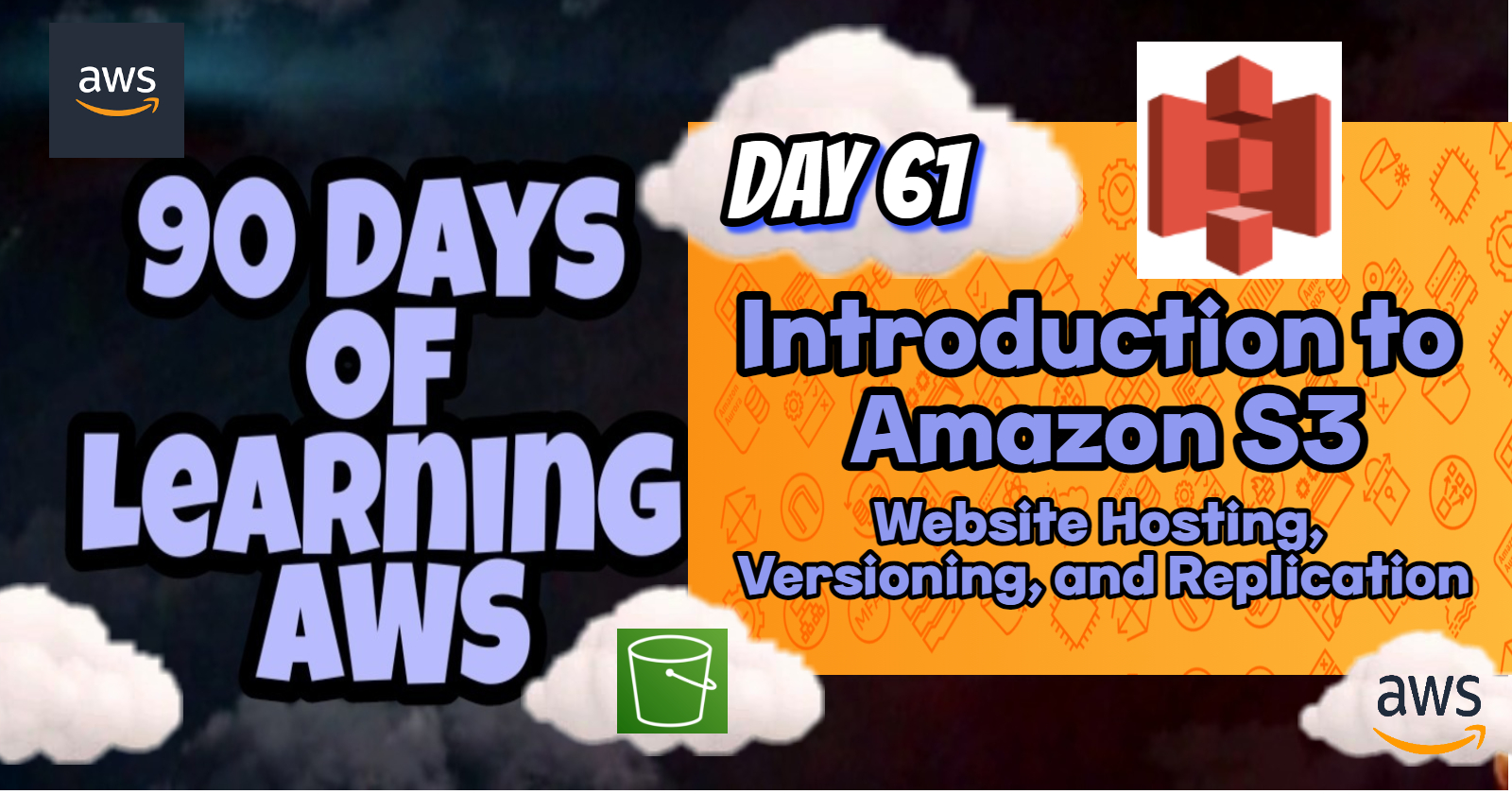
Introduction
Amazon S3 (Simple Storage Service) is a highly scalable and durable object storage service provided by AWS. Among its many features, S3 also offers capabilities that extend beyond just storing objects. In this blog post, we’ll explore three important aspects of S3: Website Hosting, Versioning, and Replication. These features are essential for anyone looking to leverage S3 for more than just basic storage.
S3 Website Overview
🔸What is S3 Website Hosting?
Amazon S3 allows you to host a static website directly from an S3 bucket. This means you can serve HTML, CSS, JavaScript, and other static files without the need for a traditional web server. S3 is ideal for hosting simple websites, landing pages, or even complex front-end applications that don’t require server-side logic.
🔸Key Features:
Simple Setup: You can quickly configure an S3 bucket to serve static content. S3 automatically handles the serving of files, allowing you to focus on your content rather than the infrastructure.
Scalability: As with any service on S3, your website can scale seamlessly, handling large volumes of traffic without any additional configuration or cost.
Low Cost: Hosting a static website on S3 is cost-effective, as you only pay for the storage and the data transfer. There are no charges for running web servers or managing infrastructure.
Custom Domain Support: S3 supports custom domain names, allowing you to use your own domain (e.g., www.example.com) with your S3-hosted website.
Integration with CloudFront: For even better performance, you can integrate your S3 website with Amazon CloudFront, AWS's content delivery network (CDN). This ensures low-latency access to your content globally.
🔸Use Cases:
Personal Blogs: Developers often use S3 to host personal blogs or portfolios that are entirely static.
Landing Pages: Marketing teams can use S3 to deploy landing pages for campaigns quickly.
Documentation Sites: Companies use S3 to host static documentation sites for their products or services.
🔸How to Set Up S3 for Website Hosting:
Create an S3 Bucket: Name your bucket the same as your domain (e.g., www.example.com).
Enable Static Website Hosting: Go to the properties tab of your bucket and enable static website hosting. Specify the index and error documents (e.g.,
index.htmlanderror.html).Upload Your Files: Upload your website's static files to the bucket.
Set Permissions: Update the bucket policy to make the content publicly accessible.
(Optional) Configure a Custom Domain: If you want to use a custom domain, configure DNS settings using Amazon Route 53 or another DNS provider.
🔸Real-Life Example:
Example: A Local Business A local bakery uses S3 to host their static website, which showcases their menu and allows customers to view store hours and locations. The bakery benefits from the low cost and simplicity of managing their online presence, without needing to worry about web server maintenance.
S3 Versioning
🔸What is S3 Versioning?
S3 Versioning is a feature that allows you to keep multiple versions of an object in the same bucket. This is particularly useful for protecting against accidental deletions or overwrites and for maintaining a history of changes to your objects.
🔸Key Features:
Multiple Versions: With versioning enabled, S3 saves every version of an object that is uploaded to a bucket, even when the object is overwritten or deleted.
Protection Against Accidental Deletion: Versioning helps prevent data loss due to accidental deletion. Even if an object is deleted, its previous versions can still be retrieved.
MFA Delete: For added security, S3 supports Multi-Factor Authentication (MFA) Delete, which requires additional authentication to permanently delete an object version.
Integration with Lifecycle Policies: You can use S3 lifecycle policies to automatically manage versions, such as transitioning older versions to cheaper storage classes or deleting them after a certain period.
Compliance: Versioning helps meet compliance requirements that mandate the retention of multiple versions of files.
🔸Use Cases:
Data Protection: Organizations use versioning to protect critical data from accidental deletion or corruption.
Audit and Compliance: Companies in regulated industries use versioning to maintain records of changes to sensitive documents.
Development Environments: Developers use versioning to manage different iterations of code or configuration files.
🔸How to Enable S3 Versioning:
Go to Your Bucket: In the AWS Management Console, navigate to the S3 bucket where you want to enable versioning.
Enable Versioning: Under the "Properties" tab, find the "Versioning" section and click "Enable Versioning."
Upload Objects: After enabling versioning, upload or modify objects as usual. S3 will automatically track versions.
🔸Real-Life Example:
Example: A Media Company A media company uses S3 versioning to manage different versions of their video content. When edits are made to videos, new versions are saved, allowing the team to roll back to previous versions if needed. This ensures that no content is lost and provides a clear history of changes.
S3 Replication
What is S3 Replication?
S3 Replication is a feature that allows you to automatically and asynchronously replicate objects between different S3 buckets, either within the same AWS region (SRR - Same-Region Replication) or across different regions (CRR - Cross-Region Replication).
🔸Key Features:
Cross-Region Replication (CRR): Replicate data across different AWS regions to meet data sovereignty requirements, improve latency, or enhance disaster recovery.
Same-Region Replication (SRR): Replicate data within the same region to another bucket, useful for data aggregation, backup, and compliance.
Selective Replication: You can configure replication rules to specify which objects are replicated based on prefix, tags, or other conditions.
Retention of Metadata: Replication retains all metadata, including object creation time, tags, and ACLs, ensuring the replicated object is an exact copy of the original.
Automatic Handling: Once set up, replication happens automatically and asynchronously without any additional management required.
🔸Use Cases:
Disaster Recovery: Organizations use CRR to maintain a backup of critical data in a different AWS region, ensuring data availability even in the event of a regional failure.
Data Sovereignty: Companies with operations in multiple countries use CRR to comply with local data residency laws.
Data Aggregation: Large enterprises use SRR to aggregate data from multiple sources into a central bucket for processing or analysis.
🔸How to Set Up S3 Replication:
Enable Versioning: Replication requires versioning to be enabled on both the source and destination buckets.
Create Replication Rules: Define replication rules specifying the source bucket, destination bucket, and any conditions for replication.
Set Permissions: Ensure the destination bucket has the necessary permissions to receive replicated objects.
Monitor Replication: Use the S3 console or AWS CloudWatch to monitor replication status and metrics.
🔸Real-Life Example:
Example: A Global E-Commerce Company A global e-commerce company uses S3 Cross-Region Replication to replicate product images and catalogs across regions. This ensures that customers around the world have fast access to the content, and the company meets local data residency requirements.
Conclusion💡
Amazon S3 is much more than just a storage service. By understanding and utilizing features like S3 Website Hosting, Versioning, and Replication, you can build robust, scalable, and secure solutions for your business. Whether you’re hosting a static website, managing critical data, or ensuring data availability across regions, S3 provides the tools you need to succeed.
Stay tuned for more AWS insights!!⚜ If you found this blog helpful, share it with your network! 🌐😊
Happy cloud computing! ☁️🚀
Subscribe to my newsletter
Read articles from Shailesh directly inside your inbox. Subscribe to the newsletter, and don't miss out.
Written by

Shailesh
Shailesh
As a Solution Architect, I am responsible for designing and implementing scalable, secure, and efficient IT solutions. My key responsibilities include: 🔸Analysing business requirements and translating them into technical solutions. 🔸Developing comprehensive architectural plans to meet organizational goals. 🔸Ensuring seamless integration of new technologies with existing systems. 🔸Overseeing the implementation of projects to ensure alignment with design. 🔸Providing technical leadership and guidance to development teams. 🔸Conducting performance assessments and optimizing solutions for efficiency. 🔸Maintaining a keen focus on security, compliance, and best practices. Actively exploring new technologies and continuously refining strategies to drive innovation and excellence.