ComfyUI: Free Open-source Stable Diffusion GUI
 Wawa Sensei
Wawa Sensei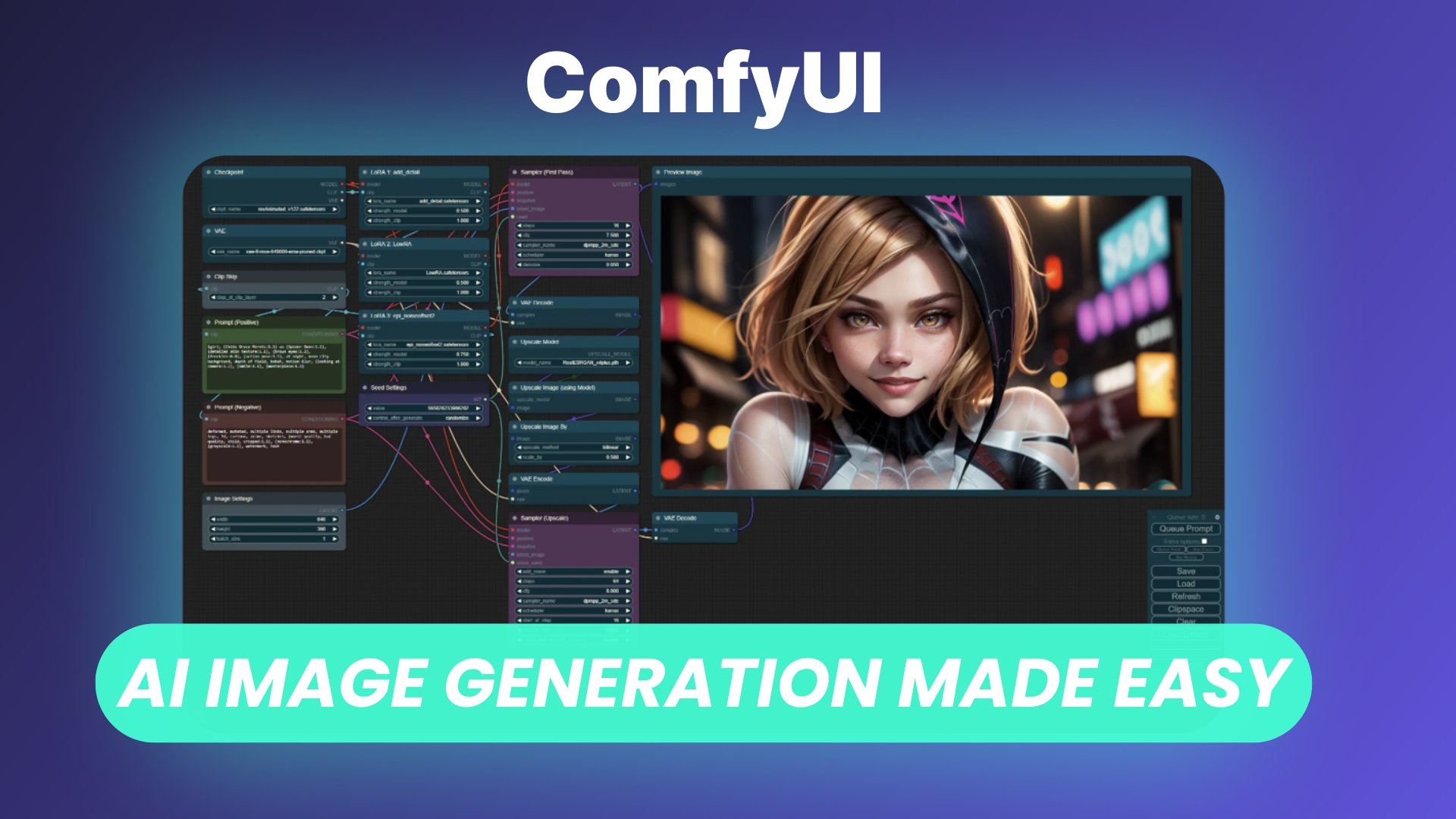
ComfyUI is a web-based interface designed to bring the power of Stable Diffusion to your fingertips, enabling anyone to create stunning AI-generated images with ease.
Stable Diffusion, a state-of-the-art deep learning model, excels at generating realistic images and art from text descriptions. With ComfyUI, you have the freedom to turn your creative visions into reality without any constraints, all within a user-friendly interface that requires no coding skills.
Whether you're a professional artist or a casual user, ComfyUI empowers you to explore the possibilities of AI-generated art. The platform is not only powerful but also free to use, ensuring that creative tools are accessible to everyone.
In this article, we'll explore the key features of ComfyUI, including its modular pipeline system, support for custom models, advanced image upscaling, and integration with LoRA (Low-Rank Adaptation) for fine-tuning. Let's dive into the details of how ComfyUI can revolutionize your creative process.
Watch our ComfyUI platform overview on our YouTube channel
Pipelines & Nodes
One of the standout features of ComfyUI is its node-based interface, which allows users to build and experiment with complex Stable Diffusion workflows without needing to write any code. This visual programming approach makes it easy to prototype, test, and iterate on ideas. The pipeline system is highly modular, enabling users to connect various nodes—each representing a different operation or model—in a graph or flowchart format.
The flexibility of the node system means you can create workflows tailored to specific tasks, such as generating high-resolution images, applying inpainting techniques, or combining multiple models for enhanced results. ComfyUI fully supports a wide range of Stable Diffusion models, including SD1.x, SD2.x, SDXL, and even advanced models like Stable Video Diffusion and Stable Audio. The asynchronous queue system ensures efficient processing, allowing for rapid iteration without re-executing unchanged parts of the workflow.
Custom Models
ComfyUI offers extensive support for custom models, giving users the freedom to load and utilize different checkpoints, including ckpt, safetensors, and diffusers models. This flexibility extends to standalone VAEs (Variational Autoencoders) and CLIP models, enabling you to fine-tune the image generation process according to your specific needs.
With ComfyUI, you can seamlessly integrate various types of embeddings, such as Textual Inversion and LoRAs (Low-Rank Adaptation), into your workflows. These tools allow for personalized and refined image generation, making it easier to achieve the desired artistic style or level of detail. Whether you're working with standard models or experimenting with advanced techniques like Hypernetworks, ComfyUI provides the tools you need to push the boundaries of AI-generated art.
Image Upscaler
For those seeking high-quality, high-resolution images, ComfyUI's built-in image upscaler is a game-changer. The platform supports a variety of upscaling models, including ESRGAN, SwinIR, and Swin2SR, which are capable of enhancing image resolution without sacrificing quality. This feature is particularly useful for artists and designers who need to produce large-scale prints or detailed digital artwork.
ComfyUI's upscaling capabilities are integrated directly into the workflow, allowing you to include image enhancement as a step in your pipeline. Whether you're upscaling a single image or applying the process to a batch of generated images, the platform ensures that the final output meets your standards of quality and clarity.
LoRA (Low-Rank Adaptation)
LoRA (Low-Rank Adaptation) is a powerful technique for fine-tuning AI models, and ComfyUI fully supports its integration into your workflows. By leveraging LoRA, you can customize pre-trained Stable Diffusion models to better suit specific tasks or artistic styles. This adaptability is crucial for users who want to achieve a unique look or focus on niche applications.
ComfyUI allows for the easy incorporation of LoRA models, whether you're working with regular LoRAs, locons, or lohas. This flexibility means you can tailor the image generation process to match your creative vision, ensuring that each output is truly one-of-a-kind. The platform's support for LoRA, combined with its extensive customization options, makes it an ideal tool for both novice users and experienced AI artists.
Conclusion
ComfyUI stands out as one of the most powerful and modular interfaces for Stable Diffusion, offering users unparalleled freedom and flexibility in AI image generation. From its intuitive node-based pipeline system to its robust support for custom models, image upscaling, and LoRA integration, ComfyUI is designed to meet the needs of artists, designers, and enthusiasts alike.
Whether you're looking to create stunning high-resolution images, experiment with complex workflows, or fine-tune models for specific applications, ComfyUI provides all the tools you need in a single, easy-to-use platform. Best of all, it's completely free, ensuring that anyone can access and benefit from the cutting-edge capabilities of Stable Diffusion.
Subscribe to my newsletter
Read articles from Wawa Sensei directly inside your inbox. Subscribe to the newsletter, and don't miss out.
Written by

Wawa Sensei
Wawa Sensei
3D Web Developer 💻 · Talk about Three.js and React three Fiber · YouTuber · Indie Hacker · DevRel at Elestio