Exploring Advanced Amazon S3 Features: Event Notifications, Performance Optimization, and S3 Select
 Shailesh
Shailesh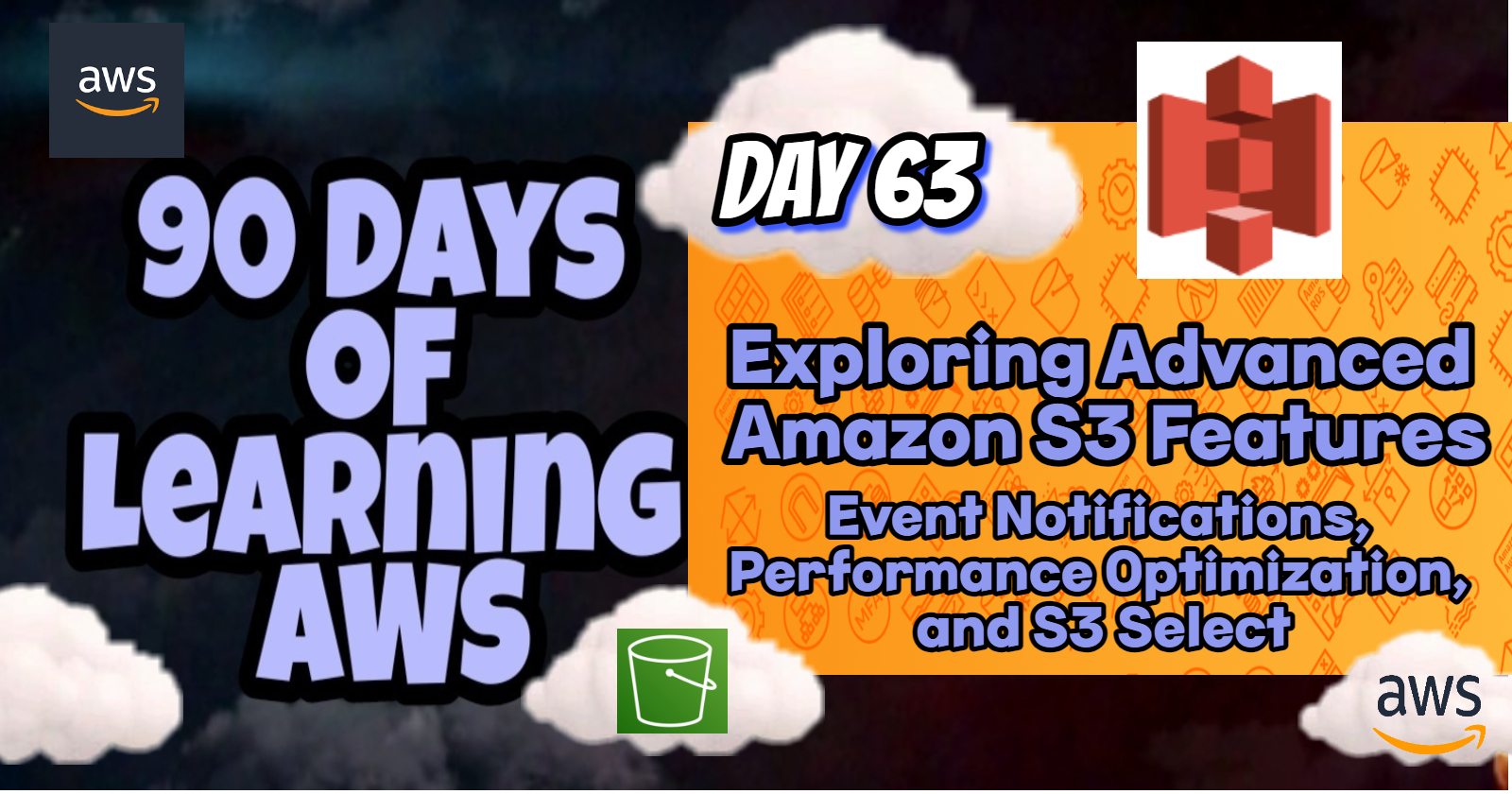
Introduction
Amazon S3 (Simple Storage Service) offers a robust set of features that go beyond basic storage. These advanced capabilities help businesses automate workflows, optimize performance, and access data more efficiently. In this blog post, we'll explore S3 Event Notifications, S3 Performance Optimization techniques, and the S3 Select and Glacier Select features.
S3 Event Notifications
🔸What is S3 Event Notification?
Amazon S3 Event Notifications allow you to automatically trigger workflows or actions in response to specific events within your S3 buckets. This feature is essential for automating processes like data processing, backups, or syncing changes across services.
🔸Key Features:
Supported Events:
Object Created: Triggered when a new object is added to a bucket.
Object Removed: Triggered when an object is deleted from a bucket.
Object Restoration: Triggered when an object is restored from S3 Glacier.
Reduced Redundancy Lost Object: Triggered when an object stored with Reduced Redundancy Storage is lost.
Destinations:
AWS Lambda: Execute custom code in response to S3 events, such as processing uploaded files.
Amazon SNS (Simple Notification Service): Send notifications when specific S3 events occur.
Amazon SQS (Simple Queue Service): Queue messages triggered by S3 events for further processing.
Use Cases:
Image Processing Pipeline: Automatically trigger a Lambda function to resize or transform images as they are uploaded.
Data Sync: Sync objects across multiple buckets or regions in response to creation or deletion events.
Real-Time Data Processing: Trigger ETL processes when new data files are uploaded to S3.
🔸How to Configure S3 Event Notifications:
Select Bucket: In the AWS Management Console, navigate to the S3 bucket where you want to enable event notifications.
Configure Events: Define the event types you want to monitor (e.g., Object Created) and specify the destination (Lambda, SNS, or SQS).
Save Configuration: Apply the settings to enable event notifications.
🔸Real-Life Example:
Example: Real-Time Log Processing A company collects web server logs in S3. By enabling S3 Event Notifications, they automatically trigger a Lambda function to process and store logs in an analytics service like Amazon Redshift. This setup provides near real-time insights into web traffic without manual intervention.
S3 Performance Optimization
🔸What is S3 Performance Optimization?
S3 Performance Optimization refers to a set of best practices and configurations that help maximize the performance of data storage, retrieval, and transfer operations on Amazon S3. Understanding and applying these techniques can significantly improve application performance and reduce costs.
🔸Key Techniques:
Request Rate Optimization:
Prefix Splitting: S3 automatically scales to high request rates by using different object key prefixes. Distribute objects across multiple prefixes to avoid performance bottlenecks.
Parallelization: Use parallel requests for faster upload and download operations, especially for large files.
Multipart Upload:
What is it? Split large objects into smaller parts, upload them in parallel, and then reassemble them.
Benefit: Improves upload speed and allows resuming uploads if they fail.
Transfer Acceleration:
What is it? Use Amazon CloudFront’s globally distributed edge locations to accelerate data transfers to and from S3.
Use Case: Ideal for applications where data needs to be uploaded or downloaded from distant regions.
S3 Byte-Range Fetches:
What is it? Retrieve specific ranges of data from objects, useful for accessing parts of large files.
Benefit: Reduces the amount of data transferred, saving time and bandwidth.
Optimizing for Reads and Writes:
Batch Operations: Combine multiple operations into fewer, larger requests to minimize overhead.
Use Versioning: For objects that are frequently updated, enabling versioning can help manage performance.
🔸Real-Life Example:
Example: Media Streaming Service A video streaming service uses S3 to store video content. To optimize performance, they use multipart uploads to quickly upload large video files and enable S3 Transfer Acceleration to improve the viewing experience for users worldwide by reducing latency.
S3 Select and Glacier Select
🔸What are S3 Select and Glacier Select?
S3 Select and Glacier Select are features that allow you to retrieve subsets of data from objects stored in Amazon S3 or Glacier using SQL-like queries. This functionality significantly reduces the amount of data transferred and improves query performance by only retrieving the necessary data.
🔸Key Features:
S3 Select:
Functionality: Retrieve specific data from within an S3 object (e.g., CSV, JSON) using SQL expressions.
Benefit: Reduces the amount of data scanned and transferred, leading to cost savings and faster processing.
Use Case: Useful for applications that need to analyze or process specific parts of large datasets.
Glacier Select:
Functionality: Similar to S3 Select but designed for retrieving data from Glacier archives.
Use Case: Ideal for extracting only the necessary information from long-term archived data, without having to retrieve the entire archive.
How to Use:
SQL Query: Use simple SQL queries to select the required data directly from the object.
API/SDK Integration: S3 Select and Glacier Select can be used via AWS SDKs and APIs, allowing seamless integration into applications.
🔸Real-Life Example:
Example: Financial Data Analysis A financial firm stores large amounts of transaction data in S3. Using S3 Select, they can quickly query and retrieve specific records, such as transactions above a certain value, without needing to download the entire dataset. This reduces costs and accelerates data processing for financial analysis.
Conclusion💡
Amazon S3's advanced features like Event Notifications, Performance Optimization, and Select capabilities offer powerful tools for automating processes, enhancing performance, and accessing data more efficiently. Understanding these features allows you to fully leverage S3's potential in your AWS environment. Whether it's automating data processing, optimizing data transfer, or querying large datasets, these capabilities can drive significant value in your cloud operations.
Stay tuned for more AWS insights!!⚜ If you found this blog helpful, share it with your network! 🌐😊
Happy cloud computing! ☁️🚀
Subscribe to my newsletter
Read articles from Shailesh directly inside your inbox. Subscribe to the newsletter, and don't miss out.
Written by

Shailesh
Shailesh
As a Solution Architect, I am responsible for designing and implementing scalable, secure, and efficient IT solutions. My key responsibilities include: 🔸Analysing business requirements and translating them into technical solutions. 🔸Developing comprehensive architectural plans to meet organizational goals. 🔸Ensuring seamless integration of new technologies with existing systems. 🔸Overseeing the implementation of projects to ensure alignment with design. 🔸Providing technical leadership and guidance to development teams. 🔸Conducting performance assessments and optimizing solutions for efficiency. 🔸Maintaining a keen focus on security, compliance, and best practices. Actively exploring new technologies and continuously refining strategies to drive innovation and excellence.