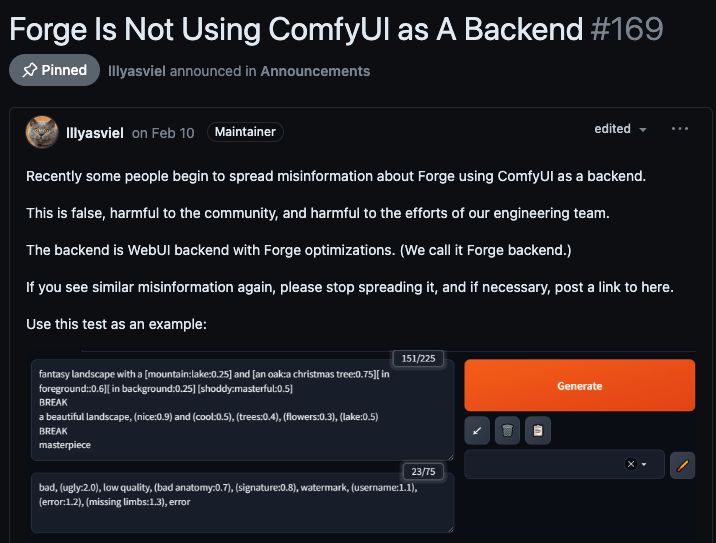Stable Diffusion Showdown: ComfyUI, A1111, or Forge? Which One Should You Choose?
 Spheron Network
Spheron Network
Over two years ago, Stable Diffusion debuted, offering us access to an endless realm of AI-generated art. However, like navigating a busy city, finding the right tool to guide you through this exciting new world is crucial. Should you opt for the popular A1111? Or perhaps dive into the complex world of ComfyUI? Or use a hidden gem that prioritizes both speed and simplicity, Forge? Let's dive in.
What is Stable Diffusion?
Stable Diffusion is like a secret weapon for digital artists. It’s a powerful AI technique that transforms your creative ideas into reality, much like a magical brush that can paint anything you imagine. Picture giving a robot a set of instructions, and it creates a masterpiece! That’s the essence of Stable Diffusion.
It harnesses the power of artificial intelligence to turn random noise into a clear image gradually. This incredible technology is used in various fields, including digital art, video game design, and medical imaging, making complex visual tasks easier and more efficient.
Criteria for Choosing the Right Tool
Choosing the right tool is essential. To make an informed decision, We considered the following factors:
Ease of Use: How simple is starting and navigating the tool?
Features and Capabilities: What can the tool do, and how well does it perform?
Community Support: Can a strong community answer questions and offer support?
Performance and Reliability: How well does the tool perform, and can I rely on it for consistent results?
ComfyUI
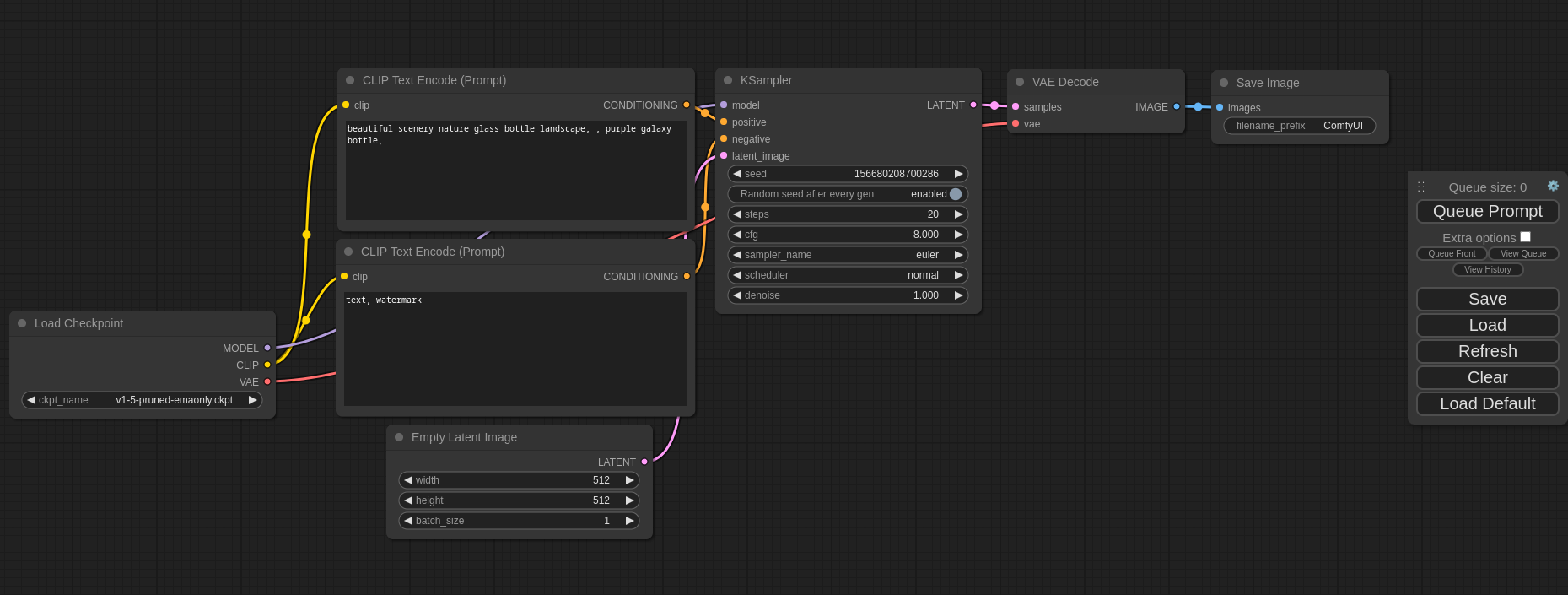
Due to its immense power and customizability, ComfyUI has become essential to many people's toolkits for Stable Diffusion. If you enjoy tinkering with tools' inner workings, ComfyUI is perfect for you. It uses a node-based workflow, similar to building with LEGO blocks, allowing you to connect various elements to create unique and complex compositions. This granular control makes it ideal for bringing intricate visions to life.
Node-Based Workflow
One of the most exciting aspects of ComfyUI is its node-based workflow. It’s like constructing complex structures with LEGO blocks, where each piece fits perfectly to create unique and intricate compositions. This setup offers unparalleled control over each step of the image generation process, enabling me to create truly customized creative outputs.Customization Unleashed
What we love most about ComfyUI is its incredible customization level. You can adjust nearly every aspect of the image generation process to suit your specific needs. This flexibility is perfect for bringing your artistic vision to life, as you can fine-tune every detail.User-Friendly Interface
Despite its powerful customization options, ComfyUI’s user interface is clean and intuitive. Even as newcomers to Stable Diffusion, we found navigating and creating AI art relatively easy and hassle-free. However, it’s worth noting that ComfyUI has a steeper learning curve and lacks a traditional graphical interface, requiring manual setup. But if you’re up for the challenge, the rewards can be incredibly satisfying.A Thriving Community
One of the best aspects of ComfyUI is its vibrant user community. Whenever you have a question or need advice, the community is always there to help. This shared knowledge and support can be invaluable in your journey with ComfyUI. The community is growing rapidly, and custom nodes and workflows are constantly being developed and shared, enhancing the tool’s capabilities.System Compatibility
Setting up ComfyUI can vary depending on your operating system. Whether you’re using Windows, Linux, MacOS, or a machine running on a remote server, each setup process is unique. This flexibility ensures you can tailor the installation to your specific system requirements and preferences.Technical Details
Community Contributions: A rapidly growing community that shares updates and new workflows.
System Compatibility: Supports various operating systems, including Windows, Linux, MacOS, and remote server setups, each with a unique installation process.
Node-Based Workflow: Allows for building complex compositions by connecting various elements.
Custom Nodes: Ability to create and share custom nodes, extending the tool’s functionality.
Performance: Designed for speed and efficiency, though a more powerful machine may be required for complex creations.
For those seeking maximum customization and control over their AI art process, ComfyUI is a powerful and rewarding tool. However, it’s important to note that its node-based workflow and lack of a traditional graphical interface can present a steeper learning curve for beginners. The rewards can be incredibly fulfilling if you enjoy tinkering with the inner workings and are up for the challenge.
A1111 (Stable Diffusion Web UI)
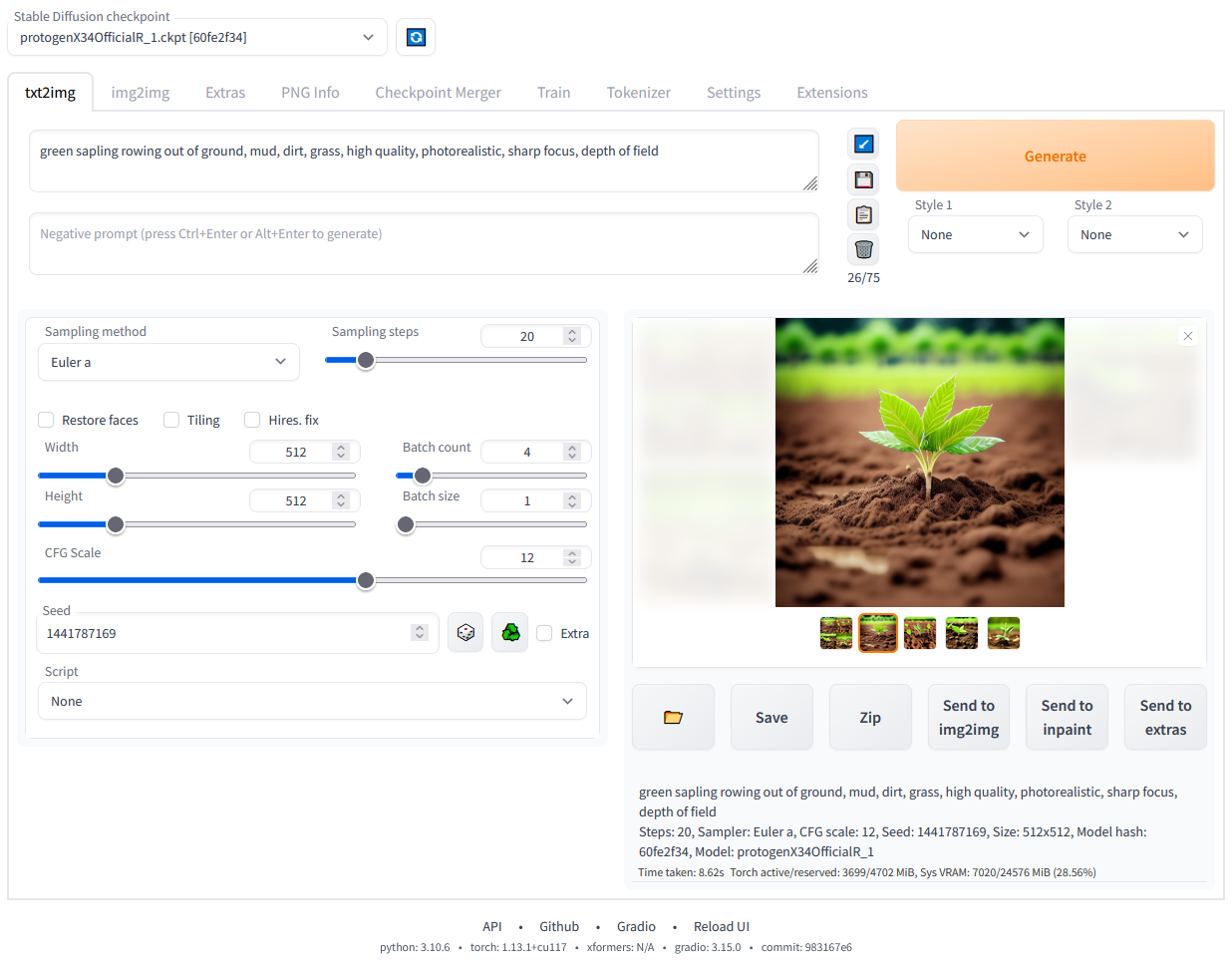
While ComfyUI provides granular control over every step of the creative process, it can be overwhelming for those who prefer a more streamlined approach. This is where A1111 shines. Often referred to as Stable Diffusion Web UI, A1111 can become your go-to tool for its versatility and user-friendly design. Despite being under development, it offers a wide range of capabilities, making it a strong contender for beginners and experienced AI artists like you.
A Wide Range of Features and Extensions
What initially drew me to A1111 was its impressive array of innovative tools pushing Stable Diffusion's boundaries. It offers a rich collection of features and extensions that are highly customizable, allowing us to create everything from dreamy landscapes to vibrant abstract art. A1111 provides all the tools to bring your artistic vision to life.Beginner-Friendly Interface
Unlike ComfyUI, which may require a steeper learning curve due to its node-based workflow, A1111 offers a more intuitive and user-friendly interface. It is an excellent choice for beginners who want to jump into AI art creation without delving into complex technical configurations. You found it incredibly easy to dive in and start creating right away.A Thriving Community
Another fantastic aspect of using A1111 is its large and active community of users. You can turn to many tutorials, guides, and online forums whenever you need guidance or inspiration. It’s like having a group of fellow artists readily available to help me navigate the world of Stable Diffusion.Performance
A1111 is undoubtedly a powerful tool, but it’s important to note that it can be resource-intensive, especially when working with high-resolution images or complex creations. A robust machine will significantly improve performance and ensure a smoother experience.Technical Details
Community Support: A1111 boasts a large and active community with many resources.
Performance: While powerful, A1111 can be resource-intensive, requiring a robust machine for optimal performance.
Extensions and Plugins: Many extensions and plugins are available, allowing for extensive customization and functionality.
User-Friendly Interface: The graphical interface is designed to be intuitive, making it accessible for beginners.
A1111 is an excellent choice for those who appreciate a user-friendly, feature-rich environment. Its intuitive interface makes it accessible for beginners, while its powerful features and extensive community support offer a vast pool of creative potential. However, its resource-intensive nature should be considered, especially for users with less powerful hardware.
Forge
While A1111 offers many features, it can be computationally demanding and may push less powerful machines to their limits. This is where Forge takes the lead. Like a race car built for efficiency, Forge prioritizes speed and performance without sacrificing ease of use. It’s important to note that Forge achieves this efficiency through its unique backend system.
Forge can become your go-to tool for Stable Diffusion, especially when working with limited hardware resources. Its clean and straightforward interface focuses on the essentials, making it ideal for newcomers and seasoned AI artists.
Intuitive Interface
From the moment you start using Forge, you will be impressed by its intuitive interface. Everything is logically placed and easy to find, allowing for a seamless transition into the world of AI art creation. The minimal learning curve lets you dive into bringing your creative visions to life.Performance Powerhouse
What truly sets Forge apart is its exceptional performance. It handles complex tasks effortlessly and rarely encounters glitches or crashes, even on your less powerful machine. This reliability is crucial for maintaining a smooth and enjoyable creative workflow.Comprehensive Documentation
Forge also excels at documentation. From detailed guides to step-by-step tutorials, there’s plenty of information to help users, both new and experienced, navigate the software. The documentation is regularly updated, ensuring that you have the latest information at your fingertips.Technical Details
Documentation: Comprehensive and regularly updated, with detailed guides and tutorials.
System Requirements: Lightweight and efficient, making it accessible on a wide range of hardware.
Performance and Efficiency: Optimized for speed and reliability, even on less powerful machines.
User-Friendly Interface: Designed for easy use with a clean and intuitive layout.
Forge provides a seamless and efficient experience, making it the ideal tool for those who value performance without sacrificing ease of use. Its lightweight design and optimized performance suit a wide range of users, from beginners to seasoned AI artists.
Comparison chart between ComfyUI, A1111, and Forge
Here's a comparison chart between ComfyUI, A1111 (Stable Diffusion Web UI), and Forge, highlighting key features, strengths, and considerations:
| Feature | ComfyUI | A1111 (Stable Diffusion Web UI) | Forge |
| GitHub Repository | ComfyUI | A1111 (Stable Diffusion Web UI) | Forge |
| Ease of Use | Moderate to complex; node-based workflow may have a steeper learning curve. | Beginner-friendly, intuitive interface with minimal setup required. | Highly intuitive; minimal learning curve with a clean, straightforward interface. |
| Customization & Control | Extremely high; node-based system allows for granular control over every aspect of image creation. | High; offers a wide range of features and extensions for extensive customization. | Moderate; focuses on performance and speed with essential customization options. |
| Performance | High, but may require more powerful hardware for complex tasks. | Resource-intensive; performs best on powerful machines. | Optimized for speed and efficiency, even on less powerful hardware. |
| User Interface | Clean but may feel complex due to node-based design. | Graphical interface is user-friendly and well-organized. | Simple, clean, and intuitive layout designed for quick and easy use. |
| Community Support | Growing, with active development and shared custom nodes/workflows. | Large and active community with extensive tutorials, guides, and online forums. | Smaller but dedicated community with comprehensive and regularly updated documentation. |
| System Compatibility | Supports various OS (Windows, Linux, macOS); unique installation for each. | Cross-platform (Windows, Linux, macOS); relatively straightforward setup process. | Lightweight and efficient; compatible with a wide range of hardware, including less powerful machines. |
| Documentation | Detailed, with a focus on customization and node setup. | Extensive, with many community-contributed resources. | Comprehensive and regularly updated, with step-by-step tutorials. |
| Learning Curve | Steep, especially for beginners due to its complex workflow. | Low to moderate; easy to get started with and expand as needed. | Low; designed for ease of use and quick onboarding. |
| Unique Selling Points | Unmatched customization through node-based workflow. | Versatility and a rich feature set, supported by a vast community. | Optimized for performance and ease of use, ideal for less powerful systems. |
| Best For | Advanced users and those who want complete control over their AI art creation process. | Both beginners and advanced users looking for a balanced, feature-rich tool. | Users who prioritize speed, efficiency, and a simple setup, especially on less powerful hardware. |
This chart should help users choose the best tool for their specific needs, whether they value customization, ease of use, or performance.
Conclusion: Finding Your Perfect Fit for Stable Diffusion
Choosing the right tool for your Stable Diffusion journey depends on your priorities and experience level.
ComfyUI is perfect for those who love customization and don’t mind a steeper learning curve. It offers unparalleled control through its node-based workflow, making it ideal for advanced users who want to fine-tune every detail of their creations.
A1111 (Stable Diffusion Web UI) stands out for its user-friendly interface and wide range of features, making it a great choice for both beginners and experienced users. Its extensive community support and versatility make it a go-to for those who want a balance between power and ease of use.
Forge is your best bet if performance and simplicity are your top priorities. With its lightweight design and optimized efficiency, Forge ensures a smooth experience, especially on less powerful hardware, making it accessible to a broader audience.
Ultimately, the best tool is the one that aligns with your needs and creative goals. Whether you choose ComfyUI, A1111, or Forge, each offers unique strengths to help you unlock the full potential of Stable Diffusion. The choice is yours—happy creating!
Subscribe to my newsletter
Read articles from Spheron Network directly inside your inbox. Subscribe to the newsletter, and don't miss out.
Written by

Spheron Network
Spheron Network
On-demand DePIN for GPU Compute