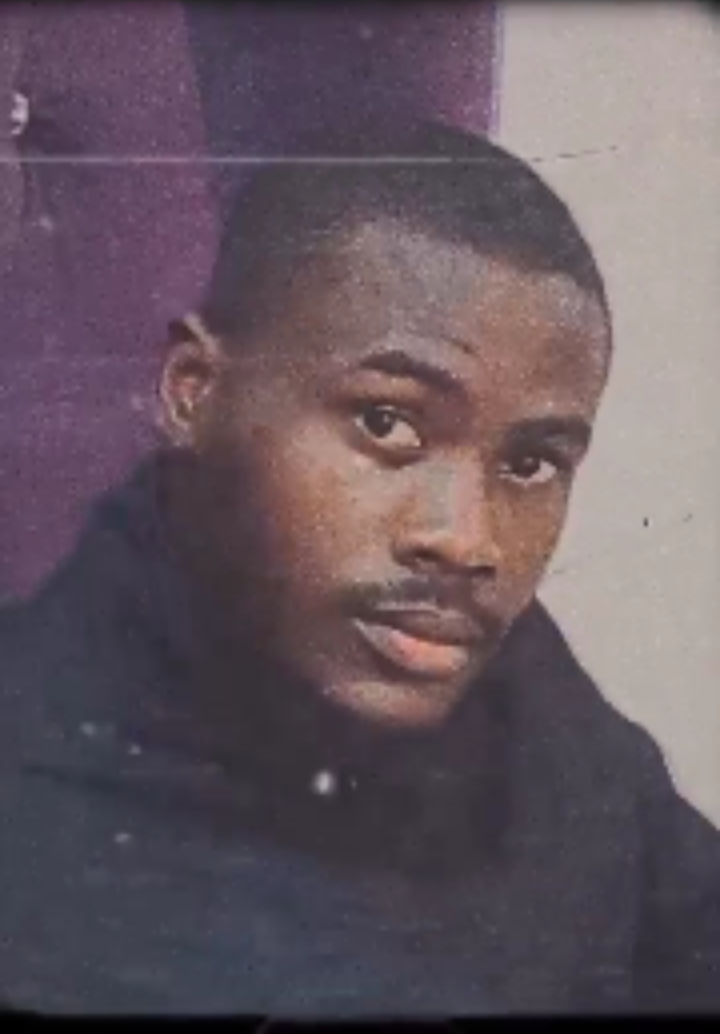Postmortem
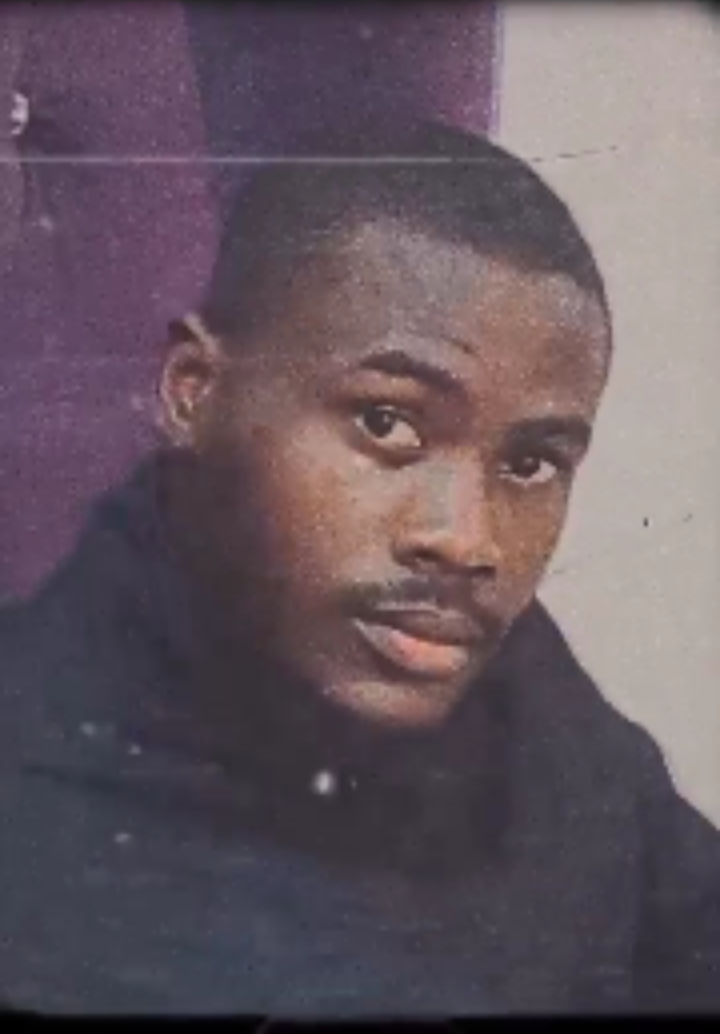 Ozioma Agaecheta
Ozioma AgaechetaTable of contents
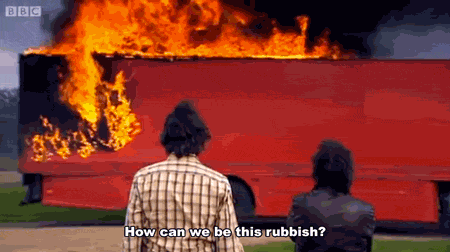
In the world of software development and IT operations, incidents are inevitable. What sets great teams apart is how they learn from these incidents. This is where postmortems come in. A well-written postmortem not only documents what went wrong but also provides valuable insights for future improvements. Here's how to craft a postmortem that will impress your bosses and add value to your organization.
1. Start with a Clear Summary
Begin with a concise overview of the incident. This should include:
The duration of the outage or issue
The impact on users and services
A brief statement of the root cause
This summary is often all that executives will read, so make it count.
2. Provide a Detailed Timeline
Create a chronological list of events, including:
When and how the issue was detected
Key actions taken during the investigation
Any misleading paths that were explored
Escalations to other teams or individuals
How the incident was ultimately resolved
Use timestamps and keep each point brief.
3. Dive Deep into the Root Cause
Explain in detail what caused the issue. This is where you demonstrate your technical understanding and analytical skills. Be thorough but avoid jargon that non-technical readers might not understand.
4. Outline the Resolution
Describe how the issue was fixed. This should complement your root cause analysis and show how the solution addresses the underlying problem.
5. Propose Corrective and Preventative Measures
This is where you can really impress your bosses. Show that you're thinking beyond the immediate fix by:
Suggesting broad improvements to systems or processes
Providing a specific, actionable list of tasks to prevent similar issues
6. Keep It Concise
Aim for 400-600 words. Be direct and avoid unnecessary details. Remember, your bosses are likely to appreciate clarity and brevity.
7. Use a Consistent Format
Stick to a standard format for all postmortems. This makes them easier to read and compare over time.
8. Be Honest and Objective
Avoid finger-pointing or making excuses. Focus on facts and learning opportunities.
9. Highlight Positive Aspects
While addressing what went wrong, also note what went well. Did the team respond quickly? Did certain tools prove particularly useful?
10. Proofread and Polish
A well-written, error-free document reflects professionalism and attention to detail.
By following these guidelines, you'll create postmortems that not only document incidents effectively but also demonstrate your value to the organization. Your bosses will appreciate the clear communication, analytical thinking, and proactive approach to preventing future issues.
Here's a sample postmortem based on a hypothetical web stack debugging issue:
Postmortem: Database Connection Timeout Causing Service Outage
Issue Summary: On May 15, 2024, from 14:30 to 16:45 UTC, our main web application experienced a critical outage. Approximately 85% of users were unable to access their accounts or perform any actions on the platform. The root cause was identified as a database connection pool exhaustion due to a misconfigured connection timeout setting.
Timeline:
14:30 UTC - Issue detected through a spike in error rates on our monitoring dashboard
14:35 UTC - Engineering team alerted and began initial investigation
14:45 UTC - Assumed issue was related to recent code deployment, began rollback process
15:00 UTC - Rollback completed but issue persisted, shifted focus to infrastructure
15:15 UTC - Database team engaged to investigate potential database issues
15:30 UTC - Identified unusually high number of open connections to the database
15:45 UTC - Discovered misconfiguration in database connection pool settings
16:15 UTC - Applied fix to connection timeout configuration
16:45 UTC - Service fully restored, monitoring confirmed normal operations
Root Cause and Resolution: The root cause was traced to a misconfiguration in the database connection pool settings. The connection timeout was set too high, causing connections to remain open long after they were no longer needed. This led to a gradual exhaustion of available connections, eventually preventing new connections from being established.
To resolve the issue, we adjusted the connection timeout setting to a more appropriate value, allowing unused connections to be closed and returned to the pool more quickly. We also increased the maximum number of connections in the pool to provide more headroom during peak usage.
Corrective and Preventative Measures: To prevent similar issues in the future and improve our overall system reliability, we will implement the following measures:
Improve monitoring:
Set up alerts for database connection pool usage
Implement more granular monitoring of database performance metrics
Enhance testing:
Develop and run load tests that simulate connection pool exhaustion
Include database configuration checks in our pre-deployment process
Update documentation:
Create clear guidelines for database connection pool configuration
Document the incident response process for database-related issues
Training:
Conduct a knowledge-sharing session on database connection management
Provide additional training on our monitoring tools and alert interpretation
Infrastructure improvements:
Implement automatic scaling of the connection pool based on the load
Set up a secondary read-only database to offload some traffic
TODO List:
Configure alerts for 80% of database connection pool usage
Develop a load testing suite for database connections
Update deployment checklist to include database config review
Schedule a team training session on database connection management
Implement connection pool auto-scaling in the production environment
This incident highlighted the critical nature of database configuration in our infrastructure. By implementing these measures, we aim to significantly reduce the risk of similar outages and improve our ability to quickly detect and respond to database-related issues in the future.
Subscribe to my newsletter
Read articles from Ozioma Agaecheta directly inside your inbox. Subscribe to the newsletter, and don't miss out.
Written by