Tackling a Common Developer Issue: How I Solved API Testing Problems with Online IDEs
 Ashish Nagvanshi
Ashish Nagvanshi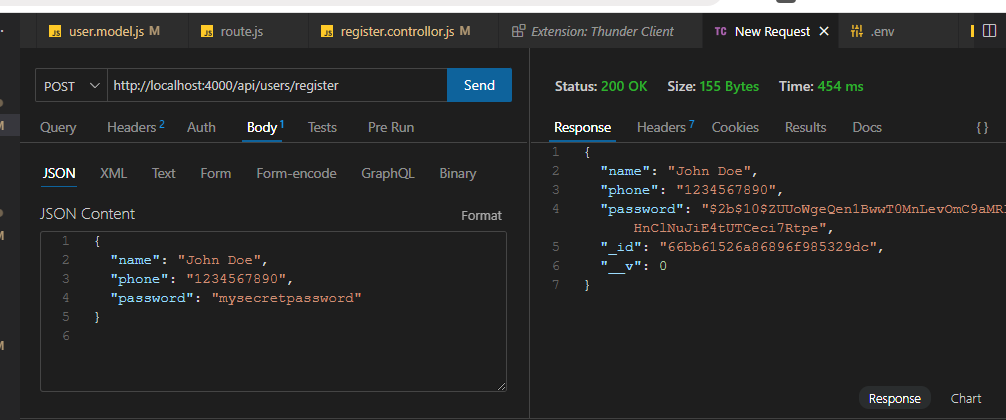
As developers, we sometimes run into frustrating problems that can slow us down and test our patience. Recently, I faced a challenge with my development setup that many of you might relate to. In this blog, I’ll walk you through my experience of overcoming a major issue and how you can benefit from the solution I discovered.
The Problem
While working on a fullstack application, I was using VS Code, but it was running incredibly slow. It took forever to open, which made my work process really inefficient. Then i was thought lets try something different . I decided to try an online IDE called Project IDX, which is provided by Google.
I set up my development environment on Project IDX, built a server with Express.js and Node.js, and created the necessary code for handling user registration. Everything seemed to be going well until I reached the testing phase of my API.
I used Postman to test my API. I entered the URL where my server was running on Project IDX, and I included some JSON data (like name, phone, and password) in the request. I set the request method to POST and hit the send button. However, I got a confusing error message saying, “not authorized.”
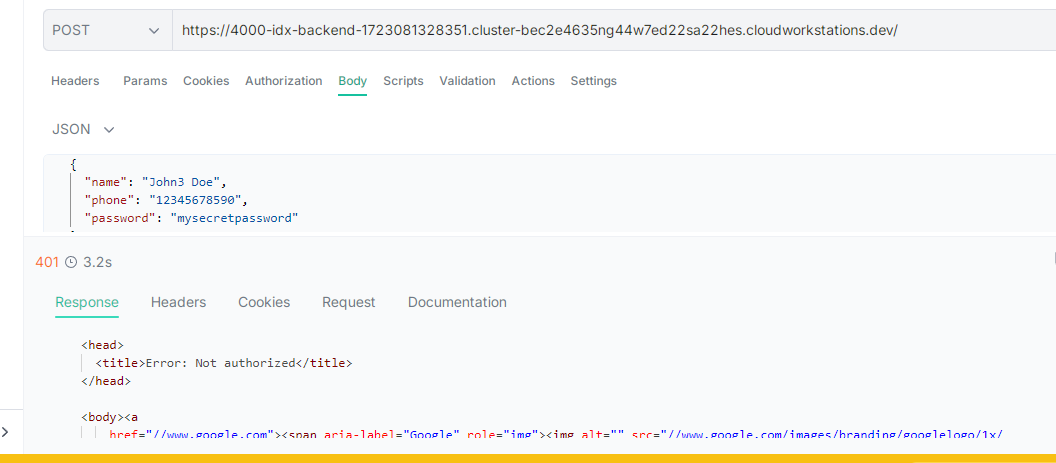
No matter how many times I tried, the error wouldn’t go away.
The Solution
Realizing that the issue was due to the discrepancy between the URL on Project IDX and the localhost URL, I sought a solution. It was clear that the Postman requests were failing because the server was not accessible via localhost.
After some research, I discovered a valuable tool: Thunderclient.
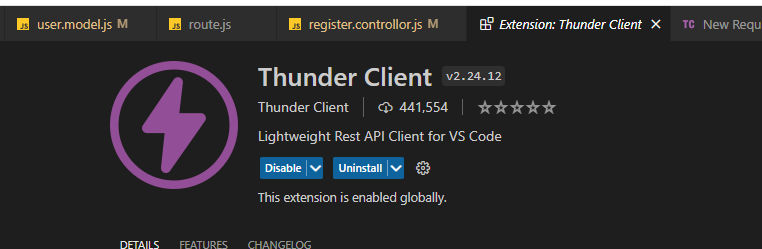
Thunderclient is an extension designed specifically for online IDEs like Project IDX. It functions similarly to Postman but is integrated directly into the online development environment.
By using Thunderclient, I was able to:
Configure the Correct URL: I input the URL provided by Project IDX(look in your terminal and pate the localhost code there), ensuring that the request was directed to the correct endpoint.
Send POST Requests Successfully: I could now send POST requests with JSON content without encountering errors related to URL resolution.
Streamline Development: This tool allowed me to bypass the limitations of local IDEs and work seamlessly within the online IDE environment.
so if you also have feel similar problem while developing a fullstack application on an online ide then for that time you should definitely checkout extension like this to resolve this .
Conclusion
Thunderclient proved to be an invaluable asset in resolving the issue of API testing with online IDEs. For developers who face similar challenges with slow local environments or difficulties in managing URL endpoints, integrating Thunderclient into your workflow can be a game-changer. It bridges the gap between online IDEs and traditional API testing tools, enabling a smoother and more efficient development experience.
I hope this blog provides insights and solutions for developers grappling with similar issues. By embracing tools like Thunderclient, you can enhance your development process and focus more on building robust applications rather than troubleshooting environment-related problems.
Subscribe to my newsletter
Read articles from Ashish Nagvanshi directly inside your inbox. Subscribe to the newsletter, and don't miss out.
Written by

Ashish Nagvanshi
Ashish Nagvanshi
Currently learning fullstack stack development