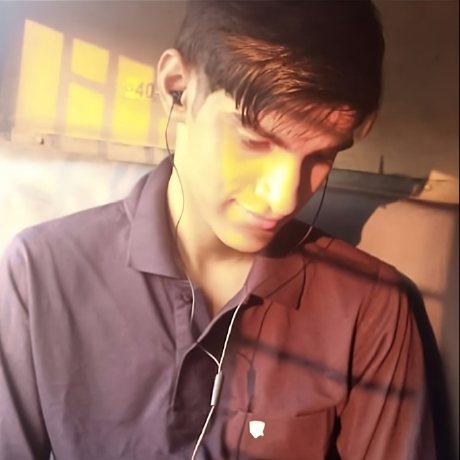When Apps Crash Your System: Understanding Kernel Mode
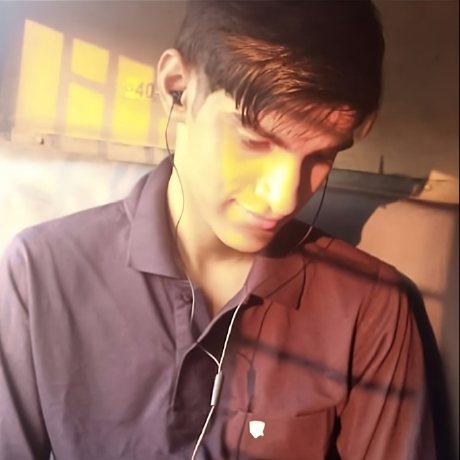 Manoj Panda
Manoj PandaIntroduction
You've probably heard about the recent CrowdStrike incident that caused Windows systems to crash. This was due to a critical error in the app which run in the kernel mode, the core of your operating system. But what exactly is kernel mode, and why does an error there lead to a system crash? To understand this, we need to dive into the fundamental workings of a computer.
How a Computer Works: The Basics
A computer is essentially composed of three primary components:
Processing Unit (PU): This includes the CPU, GPU, NPU, and TPU, responsible for computations.
Random Access Memory (RAM): Temporary storage for active data and programs.
Storage Devices: Hard drives (HDD), solid-state drives (SSD), and external storage like USB drives.
The CPU, the brain of the operation, understands specific instructions based on its architecture (like x86 or ARM). Different CPU architectures use different binary codes.
Operating Systems and Privilege Levels
An operating system (OS) manages hardware and software resources. It operates at different privilege levels:
Ring 0 (Kernel): The highest level, with unrestricted access to system resources.
Ring 2: Intermediate level for specific system components.
Ring 3 (User Space): The lowest level, where most applications run.
When a computer boots, the bootloader loads essential drivers into RAM and finds the EFI partition to start the kernel. The kernel then loads other drivers and initiates the system, creating user space for applications.
The Kernel's Role
The kernel acts as a bridge between hardware and software. It:
Manages memory allocation.
Handles input/output operations.
Controls process scheduling.
Crucially, the kernel operates in Ring 0, granting it complete control over the system. This is why an error in a kernel-mode application can be catastrophic.
Why Kernel Crashes Are So Severe
Unlike applications in user space that are isolated, errors in kernel mode can directly affect the entire system. This is because:
The kernel manages vital system functions.
A crash can disrupt essential processes.
Recovery can be complex and time-consuming.
Conclusion
Understanding how operating systems and applications interact is crucial for appreciating the severity of kernel-level issues. While it's essential for software to have certain privileges, granting kernel access should be done with extreme caution. The CrowdStrike incident serves as a stark reminder of the potential consequences when things go wrong at the core of our systems.
Subscribe to my newsletter
Read articles from Manoj Panda directly inside your inbox. Subscribe to the newsletter, and don't miss out.
Written by