How to Implement DevSecOps for WANDERLUST: A Complete Deployment Guide
 Atif Kundlik
Atif KundlikTable of contents

The goal of this project was to implement a robust CI/CD pipeline using Jenkins to automate the build, test, and deployment processes for the Wanderlust application. This pipeline was designed to ensure quality and security at every stage, from code commit to production deployment.
The key stages of the pipeline include:
Cloning the Code: The code is automatically pulled from a GitHub repository.
SonarQube Quality Analysis: The code undergoes quality checks to identify bugs, vulnerabilities, and code smells.
OWASP Dependency Check: This stage scans for known vulnerabilities in third-party libraries.
Trivy Vulnerability Scanning: The final security check scans the application’s Docker images for vulnerabilities.
Deployment: The application is deployed using Docker Compose.
Throughout the project, several challenges were overcome, such as handling node module dependency issues, integrating SonarQube with Jenkins, and resolving Docker Compose version conflicts. This setup improved deployment efficiency and ensured consistent application quality by automating the entire process.
Key Technologies
Jenkins: Automates the CI/CD process, from code commit to deployment.
SonarQube: Ensures code quality by identifying bugs, vulnerabilities, and code smells.
OWASP Dependency Check: Scans third-party libraries for known vulnerabilities.
Trivy: Scans Docker images for vulnerabilities.
Docker & Docker Compose: Containerizes and deploys the application.
Node.js, MongoDB, Redis: The core technologies of the Wanderlust application.
Step 1: Setting Up the EC2 Instance
To get started, an EC2 instance was set up with an allocated elastic IP address. Docker and Docker Compose were then installed:
sudo apt-get update && sudo apt-get install -y docker.io
sudo apt-get install docker-compose -y
sudo usermod -aG docker $USER
Step 2: Setting Up Jenkins
Jenkins was installed and configured on the EC2 instance to serve as the CI/CD orchestrator. The installation steps include adding the Jenkins package repository and installing Jenkins:
sudo apt update
sudo apt install fontconfig openjdk-17-jre
sudo wget -O /usr/share/keyrings/jenkins-keyring.asc https://pkg.jenkins.io/debian-stable/jenkins.io-2023.key
echo "deb [signed-by=/usr/share/keyrings/jenkins-keyring.asc] https://pkg.jenkins.io/debian-stable binary/" | sudo tee /etc/apt/sources.list.d/jenkins.list > /dev/null
sudo apt-get update
sudo apt-get install jenkins
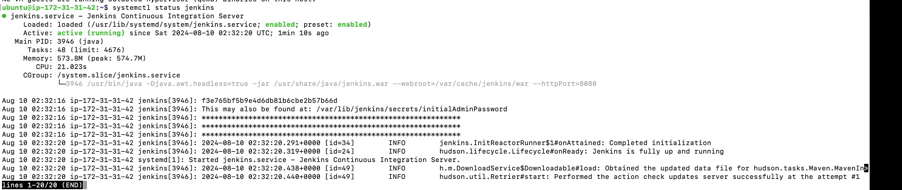
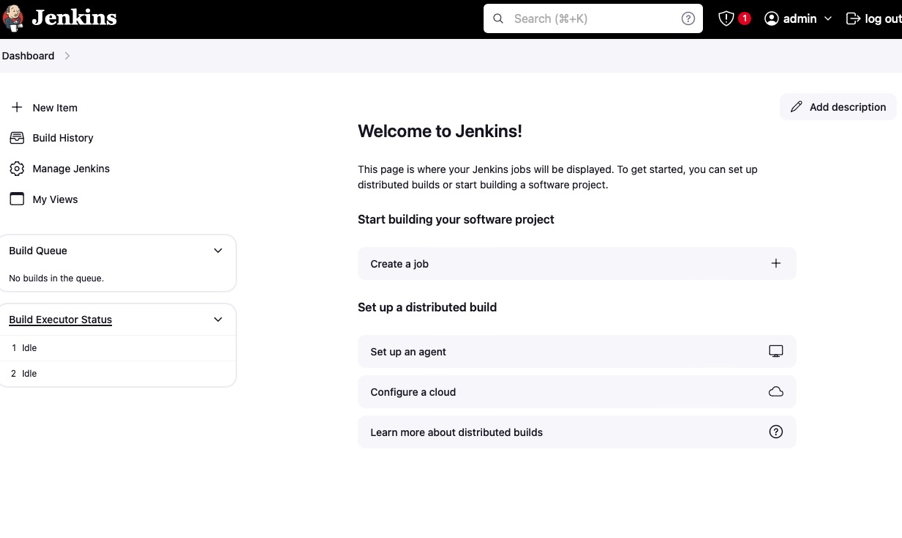
Step 3: Setting Up SonarQube
SonarQube was set up in a Docker container to handle the code quality checks:
docker run -itd --name sonarqube-server -p 9000:9000 sonarqube:lts-community
SonarQube is an open-source tool that helps in maintaining clean, secure, and maintainable code by analyzing the codebase for potential issues.
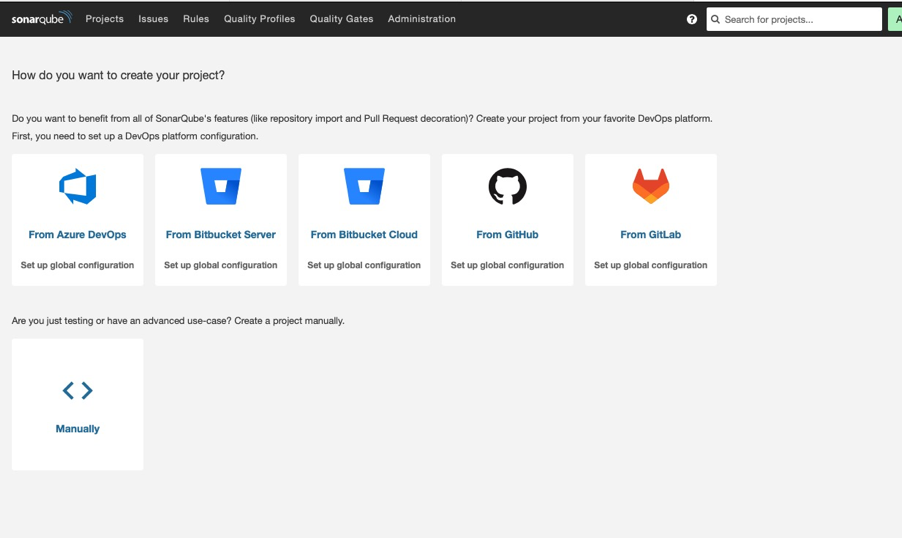
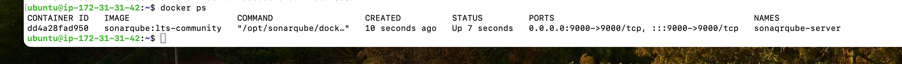
Step 4: Setting Up Trivy
Trivy, a vulnerability scanner for containers, was installed to ensure the security of Docker images:
sudo apt-get install wget apt-transport-https gnupg lsb-release -y && \
wget -qO - https://aquasecurity.github.io/trivy-repo/deb/public.key | \
gpg --dearmor | sudo tee /usr/share/keyrings/trivy.gpg > /dev/null && \
echo "deb [signed-by=/usr/share/keyrings/trivy.gpg] https://aquasecurity.github.io/trivy-repo/deb $(lsb_release -sc) main" | \
sudo tee /etc/apt/sources.list.d/trivy.list && \
sudo apt-get update && sudo apt-get install trivy -y
Trivy was used to scan Docker images for vulnerabilities before deployment
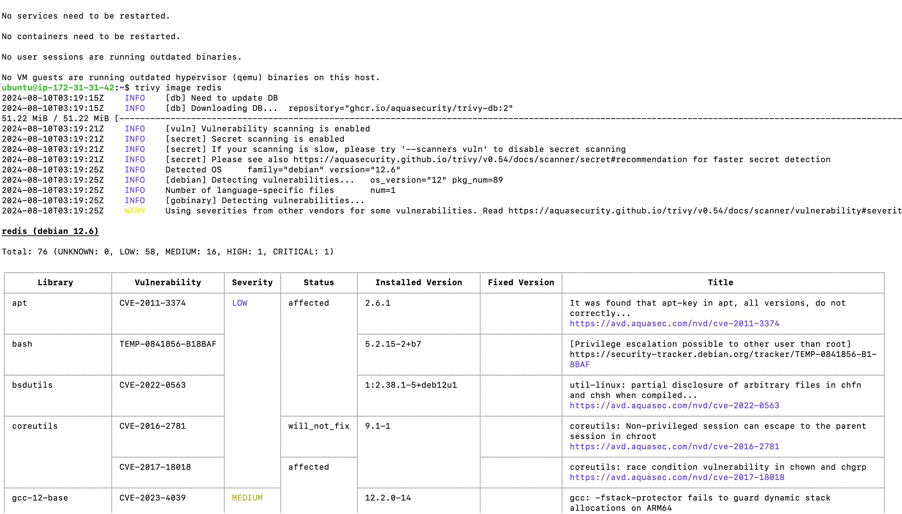
Step 5: Integrating Jenkins and SonarQube
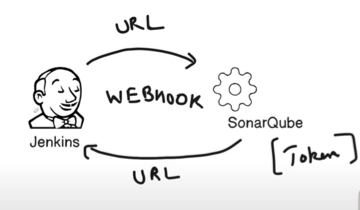
To ensure that our CI/CD pipeline effectively integrates SonarQube for continuous code quality checks, we need to configure both SonarQube and Jenkins to communicate seamlessly.
Step 1: Configuring SonarQube
Navigate to Administration: Start by logging into your SonarQube instance. Navigate to the Administration tab to access various settings.
Set Up Webhook: In the Configuration section, locate the Webhooks option. Here, you'll need to create a new webhook that will notify Jenkins whenever a SonarQube scan completes. This allows Jenkins to take further action based on the scan results.
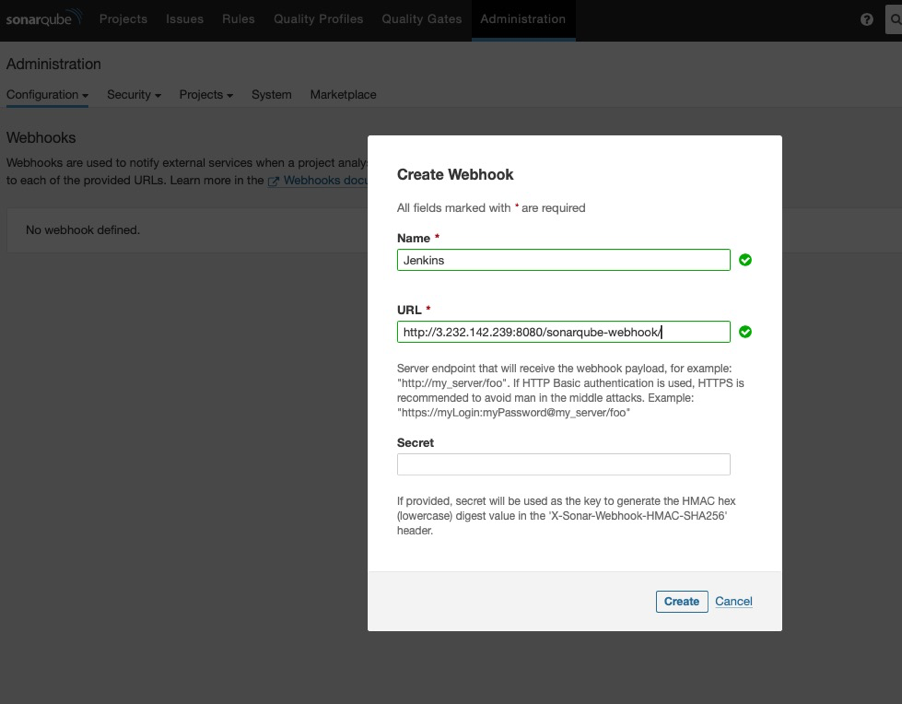
Step 2: Generating a Security Token in SonarQube
Create a Token: Since Jenkins requires secure communication with SonarQube, you must generate a security token. In the SonarQube Administration section, go to the Security tab.
Generate and Save the Token: Click on the option to create a new token. Enter a descriptive name for the token, generate it, and make sure to save it securely. This token will be used in Jenkins to authenticate the connection.
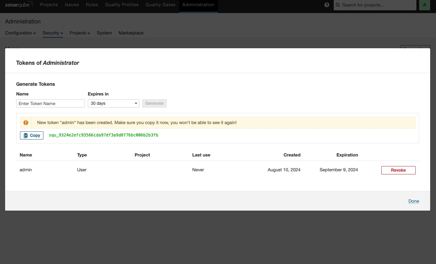
Step 3: Configuring Jenkins
- Integrate with SonarQube: In Jenkins, use the SonarQube token you generated to establish a secure connection. This ensures that Jenkins can trigger SonarQube scans and receive the results directly within the CI/CD pipeline.
With this setup, SonarQube is now fully integrated with Jenkins, allowing automatic code quality analysis during the CI/CD process.
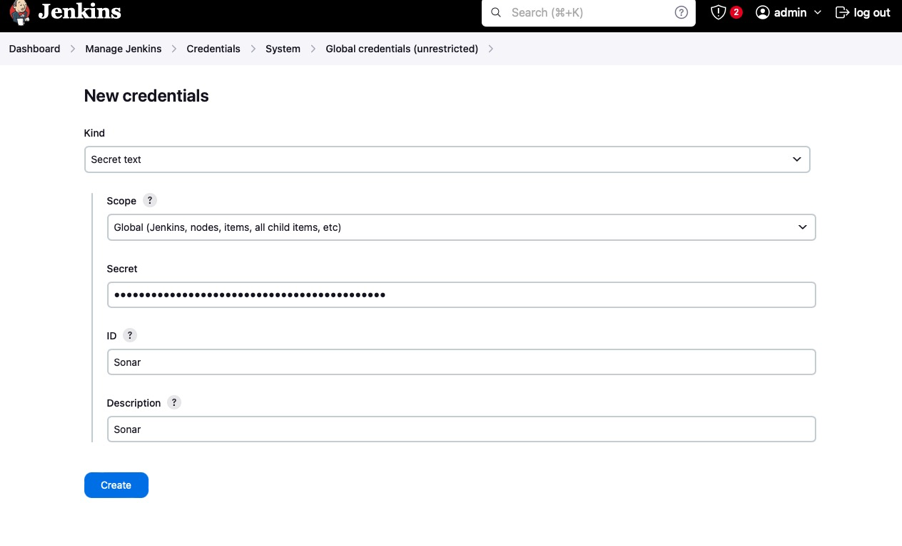
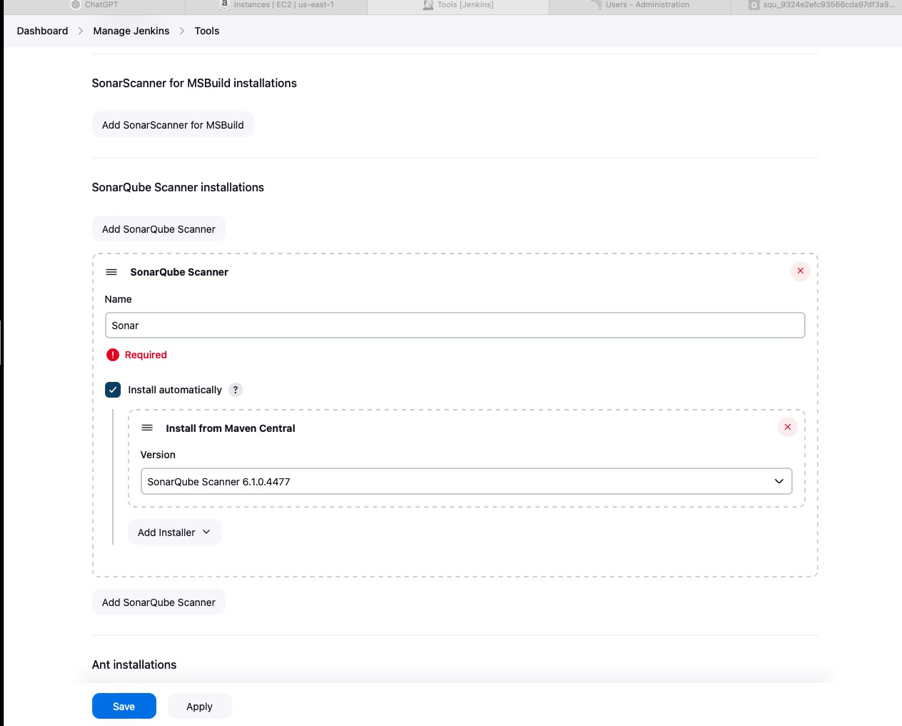
Integrating OWASP Dependency Check
Following the successful integration of SonarQube with Jenkins, the next step is to add OWASP Dependency Check to the pipeline. This tool helps in identifying vulnerabilities in third-party libraries used by your application.
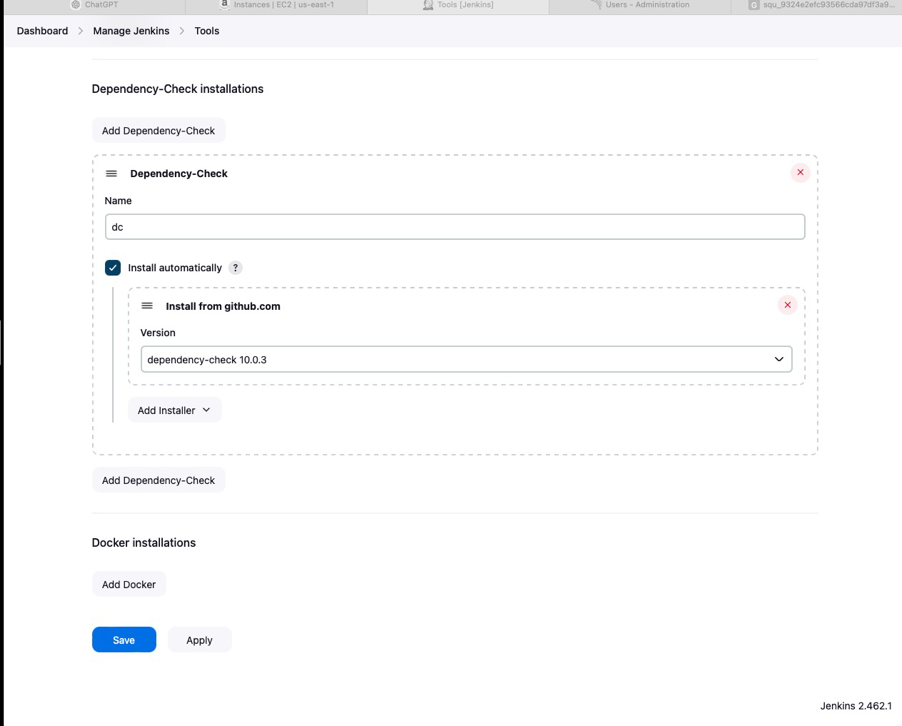
Step 6: Setting Up the Jenkins Pipeline
With Jenkins and SonarQube integrated, it was time to set up the Jenkins pipeline that would orchestrate the entire CI/CD process. Two types of Jenkins pipelines were considered: Scripted (Static) and Declarative. Given the project's needs, a Declarative Pipeline was chosen due to its structured and easy-to-maintain syntax.
Jenkins Pipeline
groovyCopy codepipeline {
agent any
environment {
SONAR_HOME = tool "Sonar"
}
stages {
// Stage 1: Clone Code from GitHub
stage("Clone Code from Github") {
steps {
git url: "https://github.com/krishnaacharyaa/wanderlust.git", branch: "devops"
}
}
// Stage 2: SonarQube Quality Analysis
stage("SonarQube Quality Analysis") {
steps {
withSonarQubeEnv("Sonar"){
sh "$SONAR_HOME/bin/sonar-scanner -Dsonar.projectName=wanderlust -Dsonar.projectKey=wanderlust -Dsonar.sources=./"
}
}
}
// Stage 3: OWASP Dependency Check
stage("OWASP Dependency Check") {
steps {
dependencyCheck additionalArguments: '--scan ./', odcInstallation: 'dc'
dependencyCheckPublisher pattern: '**/dependency-check-report.xml'
}
}
// Stage 4: Sonar Quality Gate Scan
stage("Sonar Quality Gate Scan") {
steps {
timeout(time: 2, unit: java.util.concurrent.TimeUnit.MINUTES) {
waitForQualityGate abortPipeline: false
}
}
}
// Stage 5: Trivy File System Scan
stage("Trivy File System Scan") {
steps {
sh "trivy fs --format table -o trivy-fs-report.html ."
}
}
// Stage 6: Deploy using Docker Compose
stage("Deploy using Docker Compose") {
steps {
sh "docker-compose up -d"
}
}
}
}
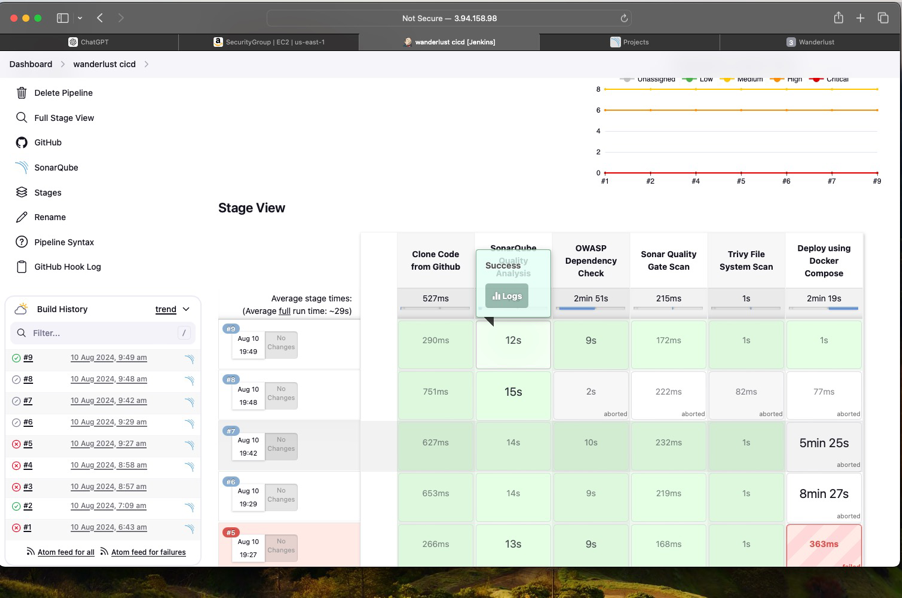
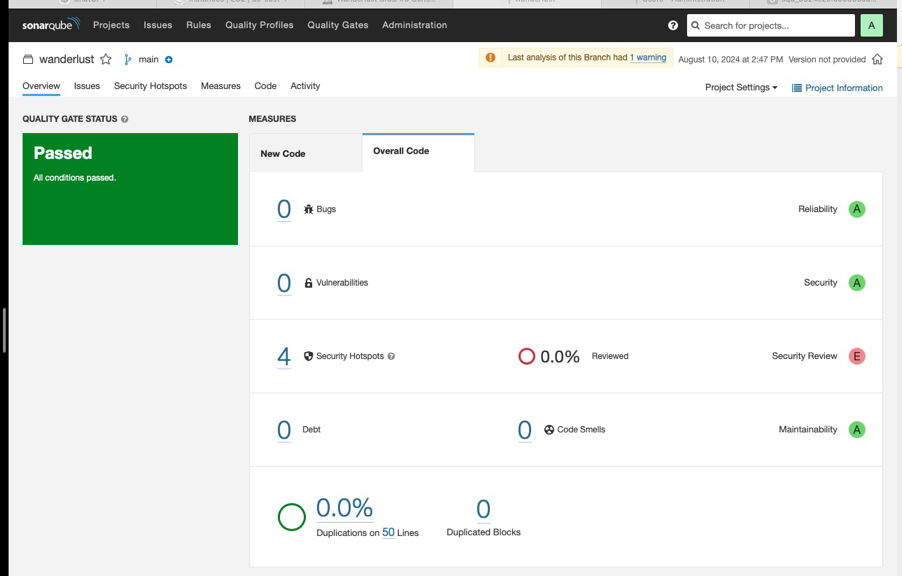
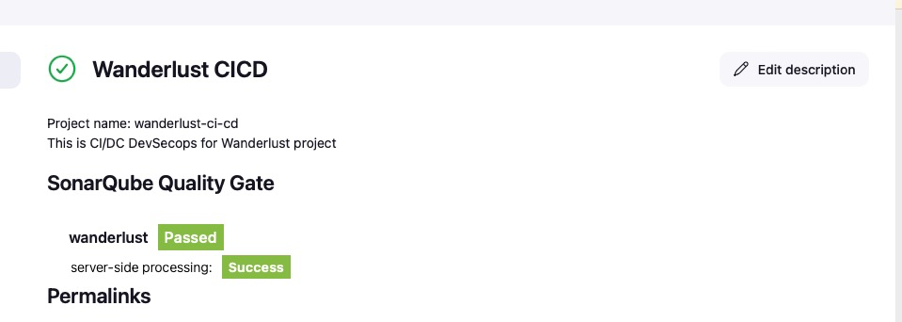
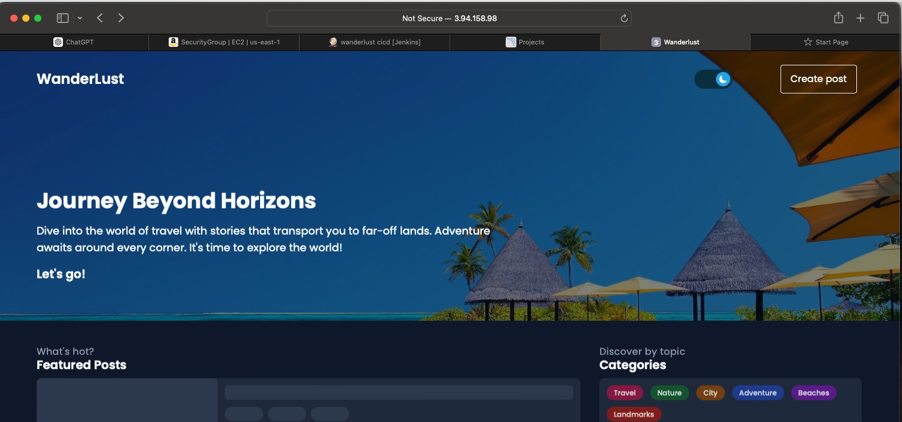
Key Learnings & Insights
Challenge: Integrating SonarQube with Jenkins
- The integration required secure communication, which was achieved by setting up a webhook in SonarQube and generating a security token. This ensured seamless quality analysis within the CI/CD pipeline, though the process involved navigating complex configurations.
Challenge: Scaling Jenkins Resources
- As the project grew, the initial EC2 instance (t2.medium) became insufficient, leading to slow builds and frequent timeouts. Scaling up to a t3.large instance provided the necessary resources to handle the increased load, resulting in improved performance and reliability of the pipeline.
Conclusion
This project successfully demonstrated the power of integrating DevSecOps practices into the CI/CD pipeline for the Wanderlust application. By automating code quality checks, vulnerability scans, and deployment processes, we ensured that the application not only met high standards of quality but also maintained robust security. The integration of tools like Jenkins, SonarQube, OWASP Dependency Check, and Trivy into the pipeline proved essential in achieving these goals.
If you're interested in exploring the project further or want to see more of my work, feel free to check out my GitHub account AtifinCloud.
Subscribe to my newsletter
Read articles from Atif Kundlik directly inside your inbox. Subscribe to the newsletter, and don't miss out.
Written by

Atif Kundlik
Atif Kundlik
Aspiring Cloud & DevOps Engineer with a Master's in Information Technology from UTS Sydney. Passionate about IT support, cybersecurity, and leveraging cloud solutions to drive innovation.