How to Choose a Laptop for Optimal ML & DL Performance 🏆
 Nischal Baidar
Nischal BaidarTable of contents
- 1. Processor (CPU) 💻
- 2. RAM (Memory) 🧠
- 3. Storage (HDD/SSD) 💾
- 4. Graphics Card (GPU) 🎮
- 5. Display (Screen Size/Resolution) 📺
- 6. Color Gamut 🌈
- 7. Battery Life 🔋
- 8. Operating System (OS) 🖥️
- 9. Ports 🔌
- 10. Keyboard Type ⌨️
- 11. Touchscreen 📱
- 12. Performance Benchmarks 📈
- 13. TDP (Thermal Design Power) 🌡️
- 14. Watt ⚡
- 15. Energy Efficiency 🌱
- 16. Warranty 📃
- 17. User Reviews ⭐
- 18. Customer Support 🛠️
- 19. Wi-Fi Standards 📶
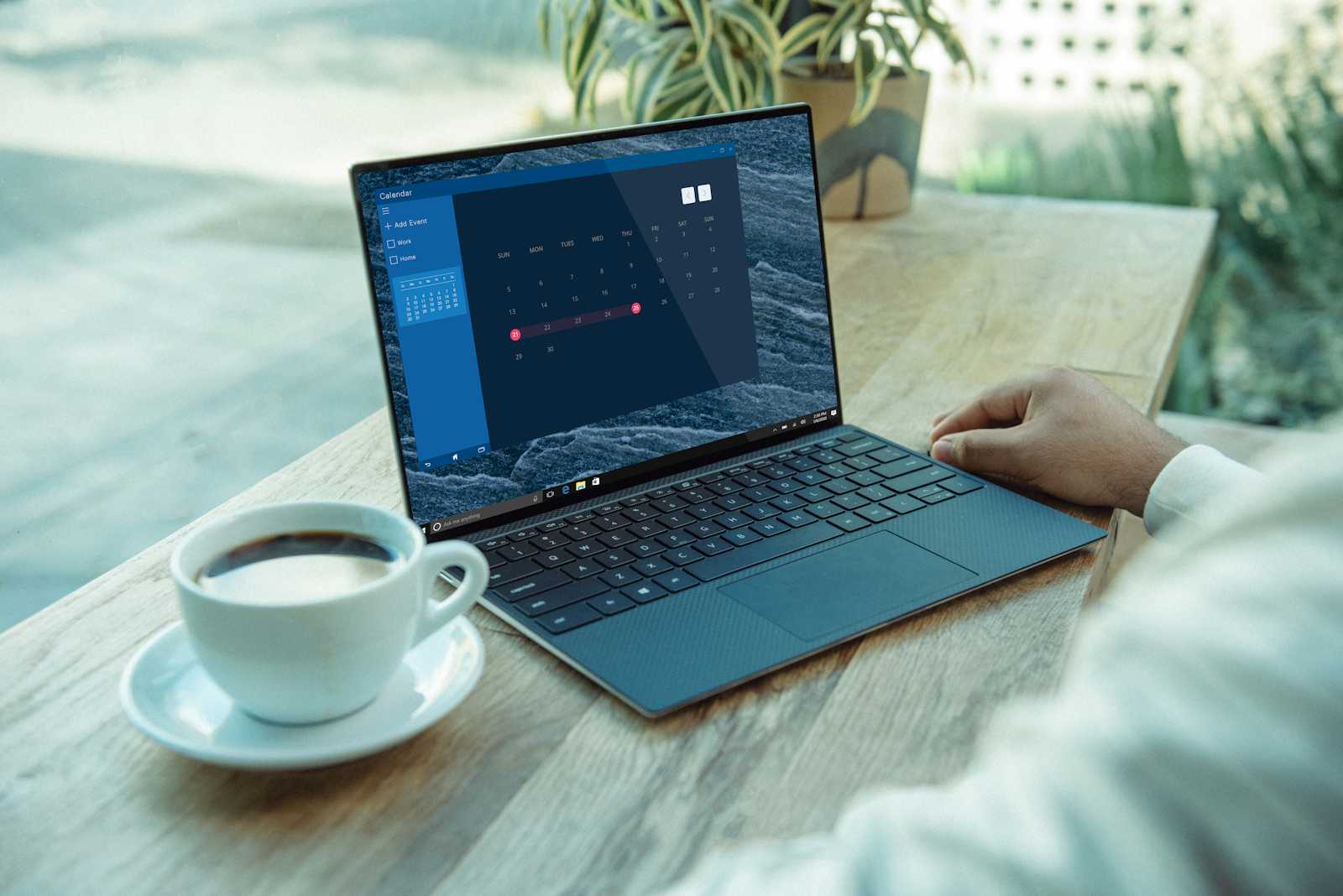
1. Processor (CPU) 💻
Recommendation: Intel Core i9-13980HX or AMD Ryzen 9 7945HX
Why: High-performance CPUs with multiple cores handle ML/DL tasks effectively on the go.
Use: Essential for running and developing models in a portable format.
2. RAM (Memory) 🧠
Recommendation: 32GB DDR5 RAM
Why: Large memory capacity ensures smooth operation of ML/DL applications and multitasking.
Use: Efficient handling of large datasets and running multiple applications simultaneously.
3. Storage (HDD/SSD) 💾
Recommendation: 1TB NVMe SSD
Why: Fast storage with ample space supports efficient data management and quick access to files.
Use: Reduces data access times and enhances overall laptop performance.
4. Graphics Card (GPU) 🎮
Recommendation: NVIDIA RTX 4080 or NVIDIA RTX 4070
Why: Powerful GPUs with sufficient VRAM (12-16GB) accelerate model training and inference tasks.
Use: Provides significant performance boosts for deep learning model development and execution.
5. Display (Screen Size/Resolution) 📺
Recommendation: 15.6-inch 4K or 17.3-inch Full HD
Why: Large, high-resolution displays provide clear visuals for coding and data analysis.
Use: Enhances productivity with a spacious and sharp screen for detailed work.
6. Color Gamut 🌈
Recommendation: Monitor with 100% sRGB Coverage
Why: Accurate color reproduction is important for data visualization.
Use: Ensures that visualizations and graphs are true to color.
7. Battery Life 🔋
Recommendation: Minimum 8 Hours
Why: Long battery life is crucial for working remotely or on-the-go without frequent recharging.
Use: Enables productivity during travel or in locations without easy access to power outlets.
8. Operating System (OS) 🖥️
Recommendation: Ubuntu Linux
Why: Linux offers a robust environment for ML/DL tasks and compatibility with various frameworks.
Use: Ideal for setting up development environments and running ML models.
9. Ports 🔌
Recommendation: USB-C, USB 3.0, HDMI
Why: Variety of ports for connecting peripherals and external devices.
Use: Ensures flexibility for additional storage, displays, and other connections.
10. Keyboard Type ⌨️
Recommendation: Backlit Keyboard
Why: Backlighting allows for comfortable typing in low-light conditions.
Use: Enhances typing efficiency during nighttime or dimly lit environments.
11. Touchscreen 📱
Recommendation: Optional
Why: Touchscreens can be useful for certain interactive tasks but are not critical for ML/DL work.
Use: May be helpful for interactive applications but not essential for most ML tasks.
12. Performance Benchmarks 📈
Recommendation: Use benchmarks like Geekbench or 3DMark to assess performance.
Why: Ensures the laptop meets the performance standards required for ML and DL.
13. TDP (Thermal Design Power) 🌡️
Recommendation: High TDP indicates good cooling requirements and performance under load.
Why: Ensures effective cooling to maintain performance during intense tasks.
14. Watt ⚡
Recommendation: Check for power requirements that align with the laptop’s configuration.
Why: Ensures the laptop has adequate power for its components and usage scenarios.
15. Energy Efficiency 🌱
Recommendation: Look for laptops with Energy Star certification.
Why: Energy-efficient laptops reduce power consumption and operational costs.
16. Warranty 📃
Recommendation: 1-2 Years Warranty
Why: Provides coverage for hardware issues and defects.
Use: Offers protection and support for potential problems.
17. User Reviews ⭐
Recommendation: Check reviews on tech sites and retailers.
Why: Reviews provide insights into the laptop’s performance and reliability from actual users.
18. Customer Support 🛠️
Recommendation: Brands with reliable support like Dell or ASUS.
- Why: Good customer support ensures assistance if issues arise with your laptop.
19. Wi-Fi Standards 📶
Recommendation: Wi-Fi 6E
Why: Provides improved speed and efficiency for wireless connections.
Use: Enhances performance for internet-based tasks and cloud services.
Subscribe to my newsletter
Read articles from Nischal Baidar directly inside your inbox. Subscribe to the newsletter, and don't miss out.
Written by
