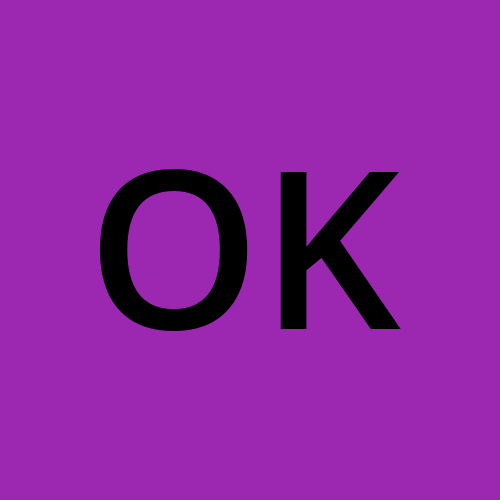Port or Port address in Networking
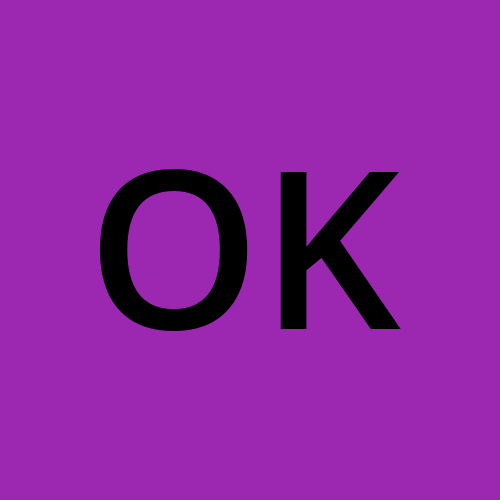 OLPU KRISHNAVENI
OLPU KRISHNAVENIIn networking, a port is a logical construct that identifies a specific process or type of network service on a device. It is used in combination with an IP address to direct data to the correct application or service running on a computer or network device. Ports are a critical component of the transport layer protocols in the TCP/IP model, such as TCP(Transmission Control Protocol) and UDP(User Datagram Protocol).
ABOUT PORTS:
1.Port Numbers: Ports are identified by numbers, which range from 0 to 65,535. These numbers are divided into different categories.
WELL - KNOWN PORTS(0-1023): These ports are reserved for system or well-known services(e.g., HTTP on port 80, HTTPS on port 443, FTP on port 21).
Registered Ports(1024-49151): These ports are assigned to user processes or applications.
Dynamic/Private Ports(49152-65535): These ports typically used for temporary or private connections, such as client-side connections.
2. Port Usage:
Service Identification: Ports help identify and distinguish between different services on the same device. For example, a web server may use port 80 for HTTP and port 443 for HTTPs.
Communication Channel: When data packets are sent over the network, the port number helps the receiving computer determine which application should process the incoming data.
3.Transport Protocols:
TCP Ports: TCP provides reliable, connection-oriented communication. Ports used with TCP ensure that data is delivered accurately and in order.
UDP Ports: UDP provides connectionless communication. Ports used with UDP are suitable for applications that require fast transmission, such as video streaming or online gaming, but do not need guaranteed delivery.
4.Firewall and Security:
Port Filtering: Firewalls can allow or block traffic based on port numbers, enhancing security by preventing unauthorized access to certain services.
Port Scanning: attackers may use port scanning techniques to discover open ports and services on a target system, which can then be exploited.
LIST OF IMPORTANT PORT NUMBERS AND THEIR USAGE:
1.HTTP(Hypertext Transfer Protocol):
*Port 80(TCP) : Used for unencrypted web traffic.
2.HTTPS(HTTP Secure):
*Port 443(TCP): Used for encrypted web traffic using TLS/SSL.
3.FTP(File Transfer Protocol):
*Port 20(TCP): Used for data transfer.
*Port 21(TCP): Used for control commands.
4.SMTP(Simple Mail Transfer Protocol):
*Port 25 (TCP): Used for sending mails.
5.DNS(Domain Name System):
*Port 53(UDP/TCP): Used for DNS queries and responses.
6.SSH(Secure Shell):
*Port 22(TCP): Used for secure remote login and other secure network services.
7.Telnet:
*Port 23(TCP): Used for unencrypted remote login.
8.POP3(Post Office Protocol 3):
*Port 110(TCP): Used for retrieving emails from the server.
9.IMAP(Internet Message Access Protocol):
*Port 143(TCP): Used for accessing and managing emails on a server.
10.SMB(Server message block)/ CIFS(Common Internet File System):
*Port 445(TCP): Used for file sharing in windows networks.
11.RDP(Remote Desktop Protocol):
*Port 3389(TCP/UDP): Used for remote desktop connections.
12.LDAP(Lightweight directory access Protocol):
*Port 389(TCP/UDP): Used for accessing and maintaining distributed directory information services.
13.SNMP(Simple Network Management Protocol):
*Port 161(UDP): Used for network management and monitoring.
14.NTP(Network Time Protocol):
*Port 123(UDP): Used for time synchronization.
15.Kerberos:
*Port 88(TCP/UDP): Used for network authentication.
16.SQL Sever:
*Port 1433(TCP): Used for Microsoft SQL Server database connections.
17.MySQL:
*Port 3306(TCP): Used for MySQL database connections.
18.HTTPS Alternate:
*Port 8443(TCP): Often used for HTTPS traffic when port 443 is not available.
19.syslog:
*Port 514(UDP): Used for logging messages in a network.
20.TFTP (Trivial File Transfer Protocol):
*Port 69(UDP): Used for simple file transfers.
Subscribe to my newsletter
Read articles from OLPU KRISHNAVENI directly inside your inbox. Subscribe to the newsletter, and don't miss out.
Written by