🤔Day 42: What is a Kubernetes Namespace?
 Ritesh Dolare
Ritesh Dolare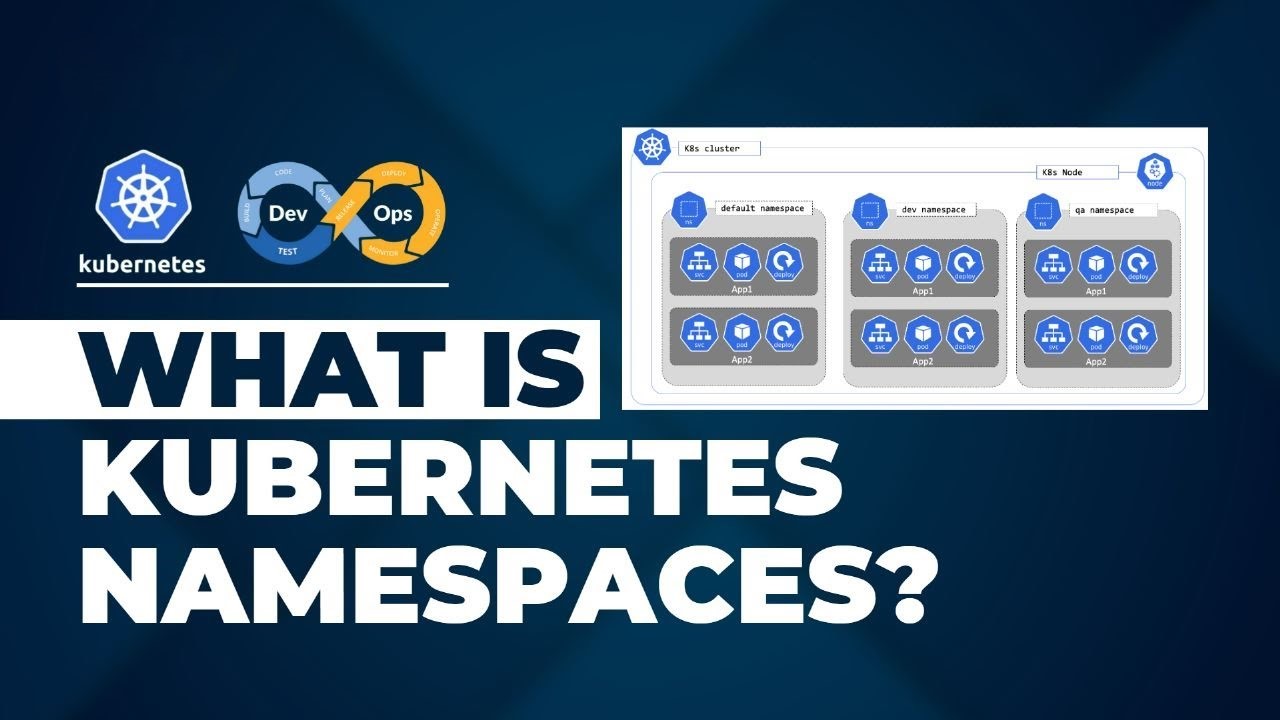
Introduction:
Kubernetes is a tool that helps companies manage lots of small programs (called containers) that work together to make apps run. But when there are many programs, things can get messy. That’s where Kubernetes Namespaces come in. Think of Namespaces as different sections in a big library, where each section has its own books and rules.
🏗️What is a Kubernetes Namespace?
A Kubernetes Namespace is like a separate section in the library. Each section has its own set of books (resources and objects), so they don’t get mixed up with books from other sections. Namespaces help by:
Keeping Things Separate 👥: So the books in one section don’t get mixed up with those in another.
Staying Organized 🗂️: Making it easier to find and manage the books you need.
Controlling Access 🔒: Deciding who can enter and use the books in each section.
🧩Problems Kubernetes Namespaces Solve
Here’s how Namespaces help:
Separate Resources 🛡️: Keeps the stuff in one section of the library separate from the rest.
Set Limits 📊: Controls how many books each section can have, so no one takes up too much space.
Easy to Manage 🧰: Makes it simpler to keep things tidy in a big library.
Control Access 🚪: Ensures only the right people can get into each section.
🛠️Creating and Using Kubernetes Namespaces
Let’s see how you can make and use these sections (Namespaces) in Kubernetes.
Creating a Namespace ✨
You can create a new section by giving a simple command, like saying, “Make a new section called ‘my-section’!”
kubectl create namespace my-namespace
After that, you can check to see all the sections that exist:
kubectl get namespaces
Deploying Resources to a Namespace 🚢
When you want to put something in a specific section, you need to say which section it belongs to. For example, “Put this book in the ‘my-section’ section”:
apiVersion: apps/v1
kind: Deployment
metadata:
name: my-app-deployment
namespace: my-namespace # Specify the section here
Accessing Resources in a Namespace 🌐
To see what’s in a specific section, you can say, “Show me what’s in ‘my-section’”:
kubectl get pods -n my-namespace
Applying RBAC in a Namespace 🔑
You can also set rules about who can do what in each section. It’s like saying, “Only certain people can take books from ‘my-section’.”
🏢Real-Life Example: Multi-Tenant Cluster
Imagine running a big hotel where each guest has their own room (Namespace). In their room, they can do whatever they want without disturbing other guests. You can decide how much stuff they can bring into their room and who can come in. This keeps everything peaceful and organized.
Conclusion:
Kubernetes Namespaces are super helpful! They keep things separate, organized, and secure in a big system like Kubernetes, just like organizing different sections in a library. By using Namespaces, you can make sure everything runs smoothly and without confusion. So, start using Namespaces to keep your Kubernetes world in order. 🎉
Subscribe to my newsletter
Read articles from Ritesh Dolare directly inside your inbox. Subscribe to the newsletter, and don't miss out.
Written by

Ritesh Dolare
Ritesh Dolare
👋 Hi, I'm Ritesh Dolare, a DevOps enthusiast dedicated to mastering the art of DevOps.