How to Install Adminer in Fedora 40
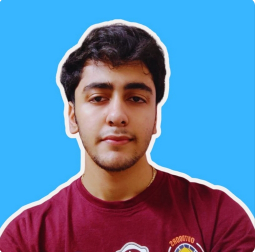 Meet Makwana
Meet MakwanaIn this article, we will learn how to install Adminer in Fedora 40, Let's get started.
Prerequisites
I assume you already have LAMP installed in your system, If not, then refer: https://www.digitalocean.com/community/tutorials/how-to-install-lamp-linux-apache-mysql-php-on-fedora
Download Adminer
Download the latest version of Adminer from the official website (https://adminer.org/). Save the downloaded file as adminer.php in your desired web directory.
Restart Apache Server
To restart your apache server run:
sudo systemctl restart httpd
That's it, Open your web browser and navigate to http://your_server_ip/adminer.php or http://your_domain if you configured a virtual host.
Happy Hacking 👾
Subscribe to my newsletter
Read articles from Meet Makwana directly inside your inbox. Subscribe to the newsletter, and don't miss out.
Written by
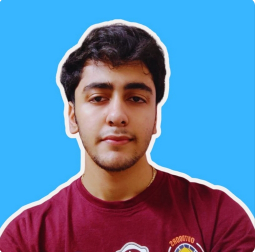
Meet Makwana
Meet Makwana
Hello there! My name is meet, I am 20 Y/O Full-Stack Developer.