Modern API Development with Node.js, Express, and TypeScript using Clean Architecture
 Dipak Ahirav
Dipak AhiravTable of contents
- 1. 🧩 Introduction to Clean Architecture
- 2. 💡 Why Node.js, Express, and TypeScript?
- 3. 🚧 Setting Up the Project
- 4. 🏗️ Structuring the Project with Clean Architecture
- 5. 📂 Implementing the Domain Layer
- 6. 🔧 Implementing the Use Cases
- 7. 🗂️ Implementing the Infrastructure Layer
- 8. 🌐 Implementing the Interface Layer
- 9. 🔌 Dependency Injection
- 10. 🚨 Error Handling
- 11. ✔️ Validation
- 12. 💾 Real Database Integration
- 13. 🔒 Authentication and Authorization
- 14. 📝 Logging and Monitoring
- 15. ⚙️ Environment Configuration
- 16. 🚀 CI/CD and Deployment
- 17. 🧹 Code Quality and Linting
- 18. 🛠️ Project Documentation
- 19. 🏁 Conclusion
- Series Index
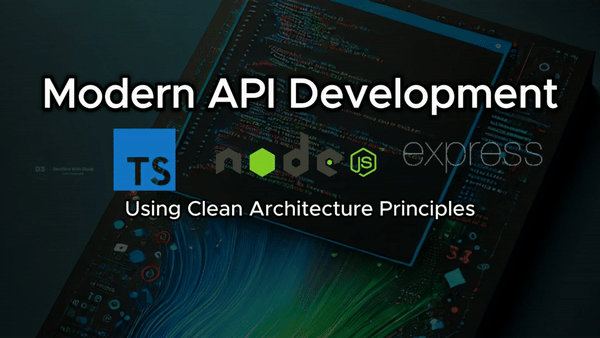
APIs are the backbone of modern web applications. As the complexity of applications grows, it's crucial to adopt an architecture that promotes scalability, maintainability, and testability. In this blog, we'll explore how to build a modern API using Node.js, Express, and TypeScript, all while adhering to Clean Architecture principles.
please subscribe to my YouTube channel to support my channel and get more web development tutorials.
1. 🧩 Introduction to Clean Architecture
Clean Architecture, introduced by Robert C. Martin (Uncle Bob), emphasizes the separation of concerns within an application. It promotes the idea that the business logic should be independent of any frameworks, databases, or external systems. This makes the application more modular, easier to test, and adaptable to changes.
Key principles of Clean Architecture:
Independence: The core business logic should not depend on external libraries, UI, databases, or frameworks.
Testability: The application should be easy to test without relying on external systems.
Flexibility: It should be easy to change or replace parts of the application without affecting others.
2. 💡 Why Node.js, Express, and TypeScript?
Node.js
Node.js is a powerful JavaScript runtime that allows you to build scalable network applications. It's non-blocking and event-driven, making it ideal for building APIs that handle a large number of requests.
Express
Express is a minimalistic web framework for Node.js. It provides a robust set of features for building web and mobile applications and APIs. Its simplicity makes it easy to start with, and it's highly extensible.
TypeScript
TypeScript is a superset of JavaScript that adds static types. Using TypeScript in your Node.js application helps catch errors early in the development process, improves code readability, and enhances the overall developer experience.
3. 🚧 Setting Up the Project
First, let's create a new Node.js project and set up TypeScript.
mkdir clean-architecture-api
cd clean-architecture-api
npm init -y
npm install express
npm install typescript @types/node @types/express ts-node-dev --save-dev
npx tsc --init
Next, configure your tsconfig.json:
{
"compilerOptions": {
"target": "ES2020",
"module": "commonjs",
"strict": true,
"esModuleInterop": true,
"skipLibCheck": true,
"forceConsistentCasingInFileNames": true,
"outDir": "./dist"
},
"include": ["src/**/*.ts"],
"exclude": ["node_modules"]
}
4. 🏗️ Structuring the Project with Clean Architecture
A typical Clean Architecture project is divided into the following layers:
Domain Layer: Contains the business logic, entities, and interfaces. This layer is independent of any other layers.
Use Cases Layer: Contains the application's use cases or business rules.
Infrastructure Layer: Contains implementations of the interfaces defined in the domain layer, such as database connections.
Interface Layer: Contains controllers, routes, and any other web framework-related code.
The directory structure might look like this:
src/
├── domain/
│ ├── entities/
│ └── interfaces/
├── use-cases/
├── infrastructure/
│ ├── database/
│ └── repositories/
└── interface/
├── controllers/
└── routes/
5. 📂 Implementing the Domain Layer
In the domain layer, define your entities and interfaces. Let's say we're building a simple API for managing books.
Entity (Book):
// src/domain/entities/Book.ts
export class Book {
constructor(
public readonly id: string,
public title: string,
public author: string,
public publishedDate: Date
) {}
}
Repository Interface:
// src/domain/interfaces/BookRepository.ts
import { Book } from "../entities/Book";
export interface BookRepository {
findAll(): Promise<Book[]>;
findById(id: string): Promise<Book | null>;
create(book: Book): Promise<Book>;
update(book: Book): Promise<void>;
delete(id: string): Promise<void>;
}
6. 🔧 Implementing the Use Cases
Use cases define the actions that can be performed in the system. They interact with the domain layer and are agnostic to the framework or database used.
Use Case (GetAllBooks):
// src/use-cases/GetAllBooks.ts
import { BookRepository } from "../domain/interfaces/BookRepository";
export class GetAllBooks {
constructor(private bookRepository: BookRepository) {}
async execute() {
return await this.bookRepository.findAll();
}
}
7. 🗂️ Implementing the Infrastructure Layer
In the infrastructure layer, implement the interfaces defined in the domain layer. This is where you interact with databases or external services.
In-Memory Repository (for simplicity):
// src/infrastructure/repositories/InMemoryBookRepository.ts
import { Book } from "../../domain/entities/Book";
import { BookRepository } from "../../domain/interfaces/BookRepository";
export class InMemoryBookRepository implements BookRepository {
private books: Book[] = [];
async findAll(): Promise<Book[]> {
return this.books;
}
async findById(id: string): Promise<Book | null> {
return this.books.find(book => book.id === id) || null;
}
async create(book: Book): Promise<Book> {
this.books.push(book);
return book;
}
async update(book: Book): Promise<void> {
const index = this.books.findIndex(b => b.id === book.id);
if (index !== -1) {
this.books[index] = book;
}
}
async delete(id: string): Promise<void> {
this.books = this.books.filter(book => book.id !== id);
}
}
8. 🌐 Implementing the Interface Layer
The interface layer contains the controllers and routes that handle HTTP requests and map them to use cases.
Book Controller:
// src/interface/controllers/BookController.ts
import { Request, Response } from "express";
import { GetAllBooks } from "../../use-cases/GetAllBooks";
export class BookController {
constructor(private getAllBooks: GetAllBooks) {}
async getAll(req: Request, res: Response) {
const books = await this.getAllBooks.execute();
res.json(books);
}
}
Routes:
// src/interface/routes/bookRoutes.ts
import { Router } from "express";
import { InMemoryBookRepository } from "../../infrastructure/repositories/InMemoryBookRepository";
import { GetAllBooks }
from "../../use-cases/GetAllBooks";
import { BookController } from "../controllers/BookController";
const router = Router();
const bookRepository = new InMemoryBookRepository();
const getAllBooks = new GetAllBooks(bookRepository);
const bookController = new BookController(getAllBooks);
router.get("/books", (req, res) => bookController.getAll(req, res));
export { router as bookRoutes };
Main Application:
// src/index.ts
import express from "express";
import { bookRoutes } from "./interface/routes/bookRoutes";
const app = express();
app.use(express.json());
app.use("/api", bookRoutes);
const PORT = 3000;
app.listen(PORT, () => {
console.log(`Server is running on port ${PORT}`);
});
9. 🔌 Dependency Injection
Dependency Injection (DI) is a technique where an object's dependencies are provided rather than hardcoded inside the object. This promotes loose coupling and makes your application easier to test.
Example:
Let's implement a simple DI mechanism using TypeScript.
// src/infrastructure/DIContainer.ts
import { InMemoryBookRepository } from "./repositories/InMemoryBookRepository";
import { GetAllBooks } from "../use-cases/GetAllBooks";
class DIContainer {
private static _bookRepository = new InMemoryBookRepository();
static getBookRepository() {
return this._bookRepository;
}
static getGetAllBooksUseCase() {
return new GetAllBooks(this.getBookRepository());
}
}
export { DIContainer };
Use the DIContainer in your controllers:
// src/interface/controllers/BookController.ts
import { Request, Response } from "express";
import { DIContainer } from "../../infrastructure/DIContainer";
export class BookController {
private getAllBooks = DIContainer.getGetAllBooksUseCase();
async getAll(req: Request, res: Response) {
const books = await this.getAllBooks.execute();
res.json(books);
}
}
10. 🚨 Error Handling
Proper error handling ensures that your API can gracefully handle unexpected situations and provide meaningful error messages to clients.
Example:
Create a centralized error-handling middleware:
// src/interface/middleware/errorHandler.ts
import { Request, Response, NextFunction } from "express";
export function errorHandler(err: any, req: Request, res: Response, next: NextFunction) {
console.error(err.stack);
res.status(500).json({ message: "Internal Server Error" });
}
Use this middleware in your main application:
// src/index.ts
import express from "express";
import { bookRoutes } from "./interface/routes/bookRoutes";
import { errorHandler } from "./interface/middleware/errorHandler";
const app = express();
app.use(express.json());
app.use("/api", bookRoutes);
app.use(errorHandler);
const PORT = 3000;
app.listen(PORT, () => {
console.log(`Server is running on port ${PORT}`);
});
11. ✔️ Validation
Validation is crucial for ensuring that the data entering your application is correct and secure.
Example:
Integrate class-validator to validate incoming requests:
npm install class-validator class-transformer
Create a DTO (Data Transfer Object) for book creation:
// src/interface/dto/CreateBookDto.ts
import { IsString, IsDate } from "class-validator";
export class CreateBookDto {
@IsString()
title!: string;
@IsString()
author!: string;
@IsDate()
publishedDate!: Date;
}
Validate the DTO in your controller:
// src/interface/controllers/BookController.ts
import { Request, Response } from "express";
import { validate } from "class-validator";
import { CreateBookDto } from "../dto/CreateBookDto";
import { DIContainer } from "../../infrastructure/DIContainer";
export class BookController {
private getAllBooks = DIContainer.getGetAllBooksUseCase();
async create(req: Request, res: Response) {
const dto = Object.assign(new CreateBookDto(), req.body);
const errors = await validate(dto);
if (errors.length > 0) {
return res.status(400).json({ errors });
}
// Proceed with the creation logic...
}
}
12. 💾 Real Database Integration
Switching from an in-memory database to a real database like MongoDB or PostgreSQL makes your application production-ready.
Example:
Integrate MongoDB:
npm install mongoose @types/mongoose
Create a Mongoose model for Book:
// src/infrastructure/models/BookModel.ts
import mongoose, { Schema, Document } from "mongoose";
interface IBook extends Document {
title: string;
author: string;
publishedDate: Date;
}
const BookSchema: Schema = new Schema({
title: { type: String, required: true },
author: { type: String, required: true },
publishedDate: { type: Date, required: true },
});
const BookModel = mongoose.model<IBook>("Book", BookSchema);
export { BookModel, IBook };
Implement the repository:
// src/infrastructure/repositories/MongoBookRepository.ts
import { Book } from "../../domain/entities/Book";
import { BookRepository } from "../../domain/interfaces/BookRepository";
import { BookModel } from "../models/BookModel";
export class MongoBookRepository implements BookRepository {
async findAll(): Promise<Book[]> {
return await BookModel.find();
}
async findById(id: string): Promise<Book | null> {
return await BookModel.findById(id);
}
async create(book: Book): Promise<Book> {
const newBook = new BookModel(book);
await newBook.save();
return newBook;
}
async update(book: Book): Promise<void> {
await BookModel.findByIdAndUpdate(book.id, book);
}
async delete(id: string): Promise<void> {
await BookModel.findByIdAndDelete(id);
}
}
Update the DIContainer to use the MongoBookRepository:
// src/infrastructure/DIContainer.ts
import { MongoBookRepository } from "./repositories/MongoBookRepository";
import { GetAllBooks } from "../use-cases/GetAllBooks";
class DIContainer {
private static _bookRepository = new MongoBookRepository();
static getBookRepository() {
return this._bookRepository;
}
static getGetAllBooksUseCase() {
return new GetAllBooks(this.getBookRepository());
}
}
export { DIContainer };
13. 🔒 Authentication and Authorization
Securing your API is essential. JWT (JSON Web Tokens) is a common approach for stateless authentication.
Example:
Integrate JWT for authentication:
npm install jsonwebtoken @types/jsonwebtoken
Create an authentication middleware:
// src/interface/middleware/auth.ts
import jwt from "jsonwebtoken";
import { Request, Response, NextFunction } from "express";
export function authenticateToken(req: Request, res: Response, next: NextFunction) {
const token = req.header("Authorization")?.split(" ")[1];
if (!token) return res.sendStatus(401);
jwt.verify(token, process.env.JWT_SECRET as string, (err, user) => {
if (err) return res.sendStatus(403);
req.user = user;
next();
});
}
Use this middleware to protect routes:
// src/interface/routes/bookRoutes.ts
import { Router } from "express";
import { BookController } from "../controllers/BookController";
import { authenticateToken } from "../middleware/auth";
const router = Router();
router.get("/books", authenticateToken, (req, res) => bookController.getAll(req, res));
export { router as bookRoutes };
14. 📝 Logging and Monitoring
Logging is crucial for debugging and monitoring your application in production.
Example:
Integrate winston for logging:
npm install winston
Create a logger:
// src/infrastructure/logger.ts
import { createLogger, transports, format } from "winston";
const logger = createLogger({
level: "info",
format: format.combine(format.timestamp(), format.json()),
transports: [new transports.Console()],
});
export { logger };
Use the logger in your application:
// src/index.ts
import express from "express";
import { bookRoutes } from "./interface/routes/bookRoutes";
import { errorHandler } from "./interface/middleware/errorHandler";
import { logger } from "./infrastructure/logger";
const app = express();
app.use(express.json());
app.use("/api", bookRoutes);
app.use(errorHandler);
const PORT = process.env.PORT || 3000;
app.listen(PORT, () => {
logger.info(`Server is running on port ${PORT}`);
});
15. ⚙️ Environment Configuration
Managing different environments is crucial for ensuring that your application runs correctly in development, testing, and production.
Example:
Use `
dotenv` for environment configuration:
npm install dotenv
Create a .env file:
PORT=3000
JWT_SECRET=your_jwt_secret
Load environment variables in your application:
// src/index.ts
import express from "express";
import dotenv from "dotenv";
dotenv.config();
import { bookRoutes } from "./interface/routes/bookRoutes";
import { errorHandler } from "./interface/middleware/errorHandler";
import { logger } from "./infrastructure/logger";
const app = express();
app.use(express.json());
app.use("/api", bookRoutes);
app.use(errorHandler);
const PORT = process.env.PORT || 3000;
app.listen(PORT, () => {
logger.info(`Server is running on port ${PORT}`);
});
16. 🚀 CI/CD and Deployment
Automating the testing, building, and deployment of your API ensures consistency and reliability.
Example:
Set up GitHub Actions for CI/CD:
Create a .github/workflows/ci.yml file:
name: Node.js CI
on:
push:
branches: [main]
pull_request:
branches: [main]
jobs:
build:
runs-on: ubuntu-latest
strategy:
matrix:
node-version: [14.x, 16.x]
steps:
- uses: actions/checkout@v2
- name: Use Node.js ${{ matrix.node-version }}
uses: actions/setup-node@v2
with:
node-version: ${{ matrix.node-version }}
- run: npm install
- run: npm test
17. 🧹 Code Quality and Linting
Maintaining consistent code quality is crucial in collaborative environments.
Example:
Integrate ESLint and Prettier:
npm install eslint prettier eslint-config-prettier eslint-plugin-prettier --save-dev
Create an ESLint configuration:
// .eslintrc.json
{
"env": {
"node": true,
"es6": true
},
"extends": ["eslint:recommended", "plugin:@typescript-eslint/recommended", "prettier"],
"plugins": ["@typescript-eslint", "prettier"],
"parser": "@typescript-eslint/parser",
"rules": {
"prettier/prettier": "error"
}
}
Add Prettier configuration:
// .prettierrc
{
"singleQuote": true,
"trailingComma": "all",
"printWidth": 80
}
18. 🛠️ Project Documentation
Documenting your API is crucial for both developers and end-users.
Example:
Generate API documentation with Swagger:
npm install swagger-jsdoc swagger-ui-express
Create Swagger documentation:
// src/interface/swagger.ts
import swaggerJSDoc from "swagger-jsdoc";
import swaggerUi from "swagger-ui-express";
import { Express } from "express";
const options = {
definition: {
openapi: "3.0.0",
info: {
title: "Clean Architecture API",
version: "1.0.0",
},
},
apis: ["./src/interface/routes/*.ts"],
};
const swaggerSpec = swaggerJSDoc(options);
function setupSwagger(app: Express) {
app.use("/api-docs", swaggerUi.serve, swaggerUi.setup(swaggerSpec));
}
export { setupSwagger };
Set up Swagger in your main application:
// src/index.ts
import express from "express";
import dotenv from "dotenv";
dotenv.config();
import { bookRoutes } from "./interface/routes/bookRoutes";
import { errorHandler } from "./interface/middleware/errorHandler";
import { logger } from "./infrastructure/logger";
import { setupSwagger } from "./interface/swagger";
const app = express();
app.use(express.json());
app.use("/api", bookRoutes);
app.use(errorHandler);
setupSwagger(app);
const PORT = process.env.PORT || 3000;
app.listen(PORT, () => {
logger.info(`Server is running on port ${PORT}`);
});
19. 🏁 Conclusion
In this blog, we explored how to build a modern API using Node.js, Express, and TypeScript while adhering to Clean Architecture principles. We expanded on the initial implementation by adding key features such as Dependency Injection, Error Handling, Validation, Real Database Integration, Authentication and Authorization, Logging and Monitoring, Environment Configuration, CI/CD, Code Quality and Linting, and Project Documentation.
By following these practices, you'll ensure that your API is not only functional but also maintainable, scalable, and ready for production. As you continue to develop, feel free to explore additional patterns and tools to further enhance your application.
Start Your JavaScript Journey
If you're new to JavaScript or want a refresher, visit my blog on BuyMeACoffee to get started with the basics.
👉 Introduction to JavaScript: Your First Steps in Coding
Series Index
| Part | Title | Link |
| 1 | Ditch Passwords: Add Facial Recognition to Your Website with FACEIO | Read |
| 2 | The Ultimate Git Command Cheatsheet | Read |
| 3 | Top 12 JavaScript Resources for Learning and Mastery | Read |
| 4 | Angular vs. React: A Comprehensive Comparison | Read |
| 5 | Top 10 JavaScript Best Practices for Writing Clean Code | Read |
| 6 | Top 20 JavaScript Tricks and Tips for Every Developer 🚀 | Read |
| 7 | 8 Exciting New JavaScript Concepts You Need to Know | Read |
| 8 | Top 7 Tips for Managing State in JavaScript Applications | Read |
| 9 | 🔒 Essential Node.js Security Best Practices | Read |
| 10 | 10 Best Practices for Optimizing Angular Performance | Read |
| 11 | Top 10 React Performance Optimization Techniques | Read |
| 12 | Top 15 JavaScript Projects to Boost Your Portfolio | Read |
| 13 | 6 Repositories To Master Node.js | Read |
| 14 | Best 6 Repositories To Master Next.js | Read |
| 15 | Top 5 JavaScript Libraries for Building Interactive UI | Read |
| 16 | Top 3 JavaScript Concepts Every Developer Should Know | Read |
| 17 | 20 Ways to Improve Node.js Performance at Scale | Read |
| 18 | Boost Your Node.js App Performance with Compression Middleware | Read |
| 19 | Understanding Dijkstra's Algorithm: A Step-by-Step Guide | Read |
| 20 | Understanding NPM and NVM: Essential Tools for Node.js Development | Read |
Follow and Subscribe:
YouTube: devDive with Dipak
Website: [Dipak Ahirav] (https://www.dipakahirav.com)
Whatsapp Channel:DevDiveWithDipak
Email: dipaksahirav@gmail.com
LinkedIn: Dipak Ahirav
Subscribe to my newsletter
Read articles from Dipak Ahirav directly inside your inbox. Subscribe to the newsletter, and don't miss out.
Written by

Dipak Ahirav
Dipak Ahirav
Full Stack Developer | Angular & MEAN Stack Specialist | Tech Enthusiast I’m currently a MEAN Stack Developer at Varahi Technologies, where I leverage Angular, Node.js, and MongoDB