Why a Home Server Is a Must-Have for Every Tech Enthusiast
 Nile Bits
Nile BitsTable of contents
- Introduction to the Concept of a Home Server
- The Basics of a Home Server: What You Need to Know
- The Advantages of Owning a Home Server
- Use Cases of a Home Server
- Setting Up Your Home Server: A Step-by-Step Guide
- Advanced Home Server Configurations
- Future Trends and Considerations for Home Servers
- Conclusion: The Home Server as a Central Hub for Your Digital Life
- References
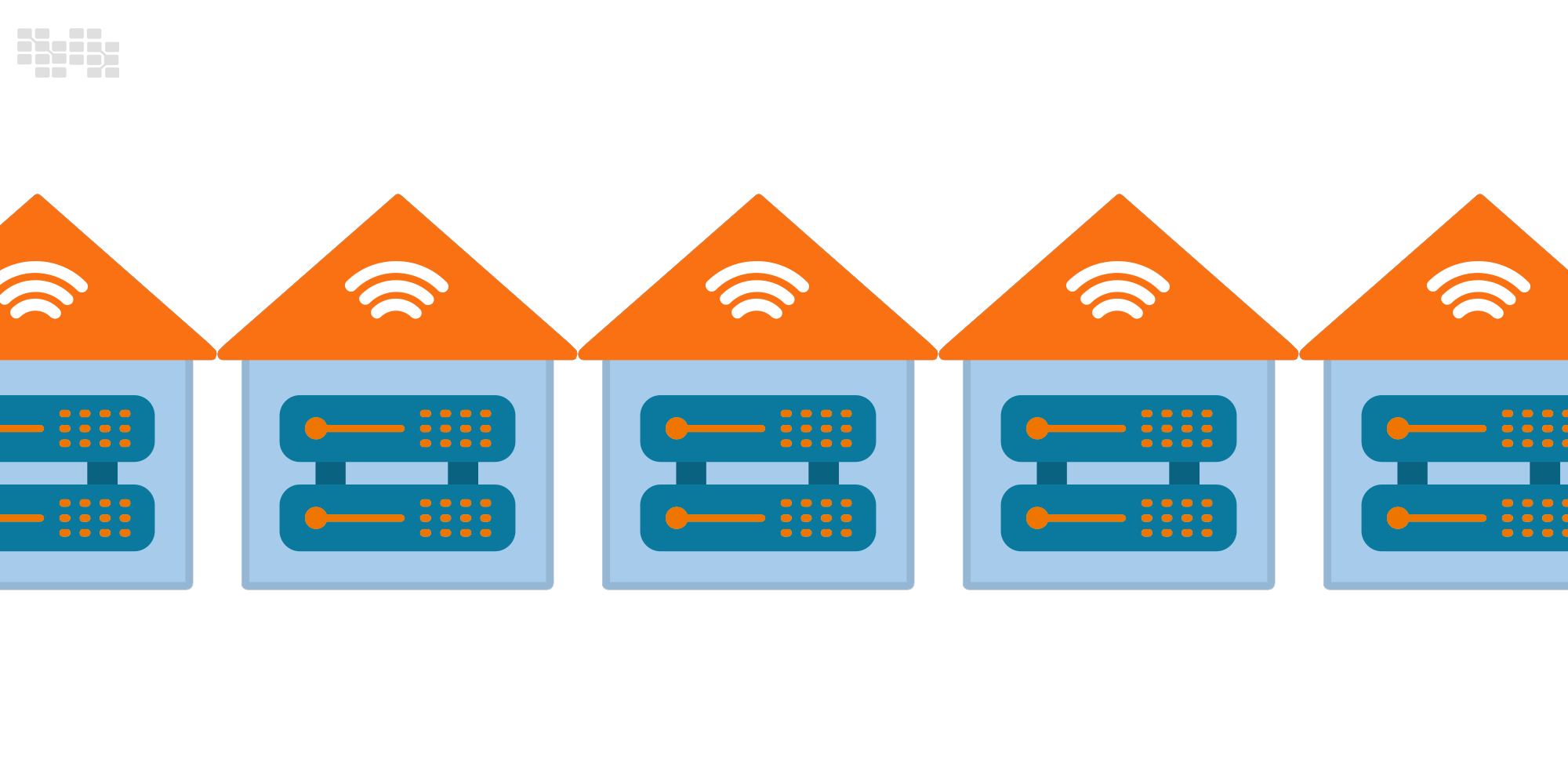
Introduction to the Concept of a Home Server
What is a home server, though, and why should any IT enthusiast think about installing one? Tech aficionados consider the concept of a centralized system for digital information management, archiving, and access to be essential rather than merely nice to have. This is where the idea of a home server is useful.
The importance of technology in our everyday lives is greater than ever in the ever changing digital world of today.
A home server is a specialized computer or gadget that performs a range of tasks for other gadgets connected to the same network. In addition to storing files, it can host webpages, execute programs, handle backups, and provide media. A home server’s adaptability and degree of user control are what make it so beautiful. A home server, as opposed to cloud-based options, offers a private, secure, and adaptable environment that can be customized to meet your unique requirements.
In this comprehensive guide, we will delve into the myriad reasons why a home server is a must-have for every tech enthusiast. From understanding the fundamental components of a home server to exploring advanced use cases, this article will cover everything you need to know to get started on your home server journey.
The Basics of a Home Server: What You Need to Know
Before diving into the reasons why a home server is essential, it’s crucial to understand the basic components and functionalities of a home server. At its core, a home server is a combination of hardware and software that works together to provide various services to other devices within a network.
Hardware Components
CPU (Central Processing Unit): The brain of your server, responsible for processing all the instructions from the software.
RAM (Random Access Memory): Temporary storage for data that your server needs quick access to.
Storage (HDD/SSD): Where all your data, applications, and operating system reside.
Network Interface Card (NIC): Enables your server to communicate with other devices on your network.
Power Supply Unit (PSU): Provides power to all components of your server.
Motherboard: The backbone that connects all the components of your server.
Software Components
Operating System (OS): The software that manages hardware resources and provides essential services. Popular choices include Ubuntu Server, Windows Server, and FreeNAS.
Server Software: Depending on your needs, you might install software like Plex (for media serving), Apache/Nginx (for web hosting), or Nextcloud (for personal cloud storage).
Backup Solutions: Tools like Rsync or Veeam to ensure your data is safe and recoverable.
Understanding these components is the first step in building a reliable and efficient home server. With the right hardware and software, your server can perform a wide range of tasks that cater to your needs as a tech enthusiast.
The Advantages of Owning a Home Server
Now that you have a basic understanding of what a home server is, let’s explore the advantages that make it an indispensable tool for tech enthusiasts.
1. Centralized Data Management
Centralized data management is among a home server’s most important advantages. You may retain all of your data in one location with a home server rather than spreading it over several devices. This centralized method guarantees that your data is available from any device connected to your network and also facilitates file management and organization.
Imagine having all your photos, videos, documents, and software installations stored on a single device that you can access from your computer, smartphone, or tablet. A home server makes this possible, streamlining your digital life and providing a more efficient way to manage your data.
2. Enhanced Privacy and Security
In an age where data breaches and privacy concerns are rampant, owning a home server gives you greater control over your data. Unlike cloud storage services that store your data on remote servers managed by third-party companies, a home server keeps your data within the confines of your home.
This control allows you to implement your security measures, such as encryption, firewalls, and user authentication, to protect your data from unauthorized access. Additionally, since your data is stored locally, you don’t have to worry about government surveillance or the risk of data being accessed by third-party entities.
3. Customizability and Flexibility
A home server offers unparalleled customizability and flexibility compared to commercial cloud services. You can choose the hardware, operating system, and software that best suit your needs, and you have the freedom to configure your server exactly how you want it.
If you’re a software developer, for example, you may replicate your production environment on your home server and set up a development environment there as well. You may set up your server to stream material to all of your devices if you’re a media fan. One of the main reasons why a home server is essential for computer lovers is the unlimited customization options available to match your individual needs.
4. Cost-Effectiveness
While the initial cost of setting up a home server may seem high, it can be a cost-effective solution in the long run. With a home server, you can avoid the recurring costs associated with cloud storage services, such as subscription fees and additional charges for extra storage.
Moreover, if you already have an old computer lying around, you can repurpose it as a home server, further reducing your setup costs. Once your home server is up and running, the only ongoing costs you’ll need to consider are electricity and occasional hardware upgrades.
5. Learning Opportunities
A home server’s setup and upkeep provide a plethora of learning possibilities for computer enthusiasts. You’ll obtain practical expertise in a range of technologies, including cybersecurity, server management, and networking. This real-world experience is priceless, particularly if you want to work in software development or information technology.
Additionally, a home server allows you to experiment with different software and configurations, helping you to develop a deeper understanding of how servers work. This knowledge can be applied to other areas of your tech projects and can also enhance your problem-solving skills.
6. Home Automation and Smart Home Integration
With the rise of smart home devices, a home server can act as the central hub for all your home automation needs. You can use your server to control and automate various smart devices, such as lights, thermostats, security cameras, and more.
By integrating your smart home devices with your home server, you can create custom automation rules and scenarios that enhance your home’s convenience, security, and energy efficiency. For example, you can set your server to automatically turn off the lights and lower the thermostat when you leave the house.
7. Backup and Disaster Recovery
A home server can serve as a backup solution for all your devices. By regularly backing up your data to your home server, you can protect yourself against data loss due to hardware failures, malware, or accidental deletion.
Moreover, you can implement a disaster recovery plan using your home server. For instance, you can set up your server to replicate your data to an offsite location or an external hard drive, ensuring that you have a backup copy in case of a catastrophic event, such as a fire or flood.
Use Cases of a Home Server
The versatility of a home server makes it suitable for a wide range of use cases. Here are some popular applications that demonstrate the potential of a home server.
1. Media Server
One of the most common uses for a home server is as a media server. With software like Plex or Emby, you can store all your movies, TV shows, music, and photos on your server and stream them to any device in your home.
A media server allows you to centralize your media collection, eliminating the need to store media files on individual devices. This not only saves storage space on your devices but also provides a more organized and seamless media experience.
2. Web Hosting
If you’re a web developer or a blogger, you can use your home server to host your websites. By installing web server software like Apache or Nginx, you can create a local hosting environment to test and develop your websites before deploying them to a live server.
Hosting your websites on a home server gives you complete control over the hosting environment, allowing you to customize server settings, install necessary software, and optimize performance.
3. File Server
A home server can act as a centralized file server, allowing you to store and share files with other devices on your network. Whether you need to share files with family members or collaborate on a project with colleagues, a file server provides a convenient and secure way to manage file sharing.
With a file server, you can create user accounts with specific permissions, ensuring that only authorized users can access certain files. Additionally, you can set up automatic backups to protect your files from data loss.
4. Game Server
For gamers, a home server can be used to host multiplayer game servers. Whether you’re playing Minecraft, Counter-Strike, or another multiplayer game, hosting your server allows you to customize the game environment, control server settings, and play with friends without relying on third-party hosting services.
Hosting a game server on your home server provides a lag-free gaming experience, as the server is located within your network. It also allows you to create private game sessions, ensuring that only invited players can join.
5. Home Automation Hub
As mentioned earlier, a home server can serve as the central hub for your smart home devices. With software like Home Assistant or OpenHAB, you can connect and control all your smart devices from a single interface.
A home automation hub allows you to create custom automation rules, such as turning on the lights when motion is detected or adjusting the thermostat based on the weather. By centralizing your smart home devices on a home server, you can enhance the functionality and interoperability of your smart home ecosystem.
6. Virtualization and Containerization
A home server can be used to run virtual machines (VMs) or containers, allowing you to create isolated environments for testing, development, or running multiple operating systems on the same hardware.
With virtualization software like VMware or VirtualBox, you can run multiple VMs on your home server, each with its own operating system and applications. This is particularly useful for developers who need to test their software on different platforms.
Similarly, containerization tools like Docker allow you to run lightweight, portable containers that share the same operating system kernel. Containers are ideal for deploying applications in a consistent and scalable manner, making them a popular choice for developers and DevOps professionals.
Setting Up Your Home Server: A Step-by-Step Guide
Now that you’re familiar with the advantages and use cases of a home server, let’s explore the steps involved in setting up your server.
1. Choosing the Right Hardware
The first step in setting up a home server is selecting the right hardware. The hardware you choose will depend on your intended use cases and budget. Here are some factors to consider:
CPU: Choose a CPU with enough processing power to handle your server’s tasks. For basic file serving and media streaming, a low-power CPU like an Intel Celeron or AMD Athlon may suffice. For more demanding tasks like virtualization or hosting multiple websites, consider a more powerful CPU like an Intel Core i5 or AMD Ryzen.
RAM: The amount of RAM you need will depend on the number of tasks your server will handle simultaneously. For basic tasks, 4GB of RAM may be sufficient. However, if you plan to run VMs or containers, you may need 8GB or more.
Storage: Consider the amount and type of storage you need. For most use cases, a combination of SSD (for the operating system and frequently accessed data) and HDD (for large data storage) is ideal. The storage capacity will depend on your data requirements, but starting with 1TB is common.
Network: Ensure your server has a reliable NIC to handle network traffic. If you plan to stream 4K media or run multiple network-intensive applications, consider a Gigabit NIC.
Power Supply: Choose a power supply with enough wattage to support your server’s components. It’s also a good idea to invest in a UPS (Uninterruptible Power Supply) to protect your server from power outages.
2. Selecting the Operating System
Once you’ve chosen your hardware, the next step is selecting the operating system (OS) for your server. The OS you choose will determine the software and services you can run on your server. Here are some popular options:
Ubuntu Server: A free and open-source Linux distribution that’s widely used for servers. It’s user-friendly, well-documented, and has a large community of users.
Windows Server: A commercial OS from Microsoft that’s popular for business environments. It’s easy to use and integrates well with other Microsoft products, but it requires a license.
FreeNAS: A free OS based on FreeBSD that’s designed for network-attached storage (NAS). It’s ideal for setting up a file server or media server.
Debian: A stable and versatile Linux distribution that’s ideal for running a wide range of server applications. It’s known for its reliability and security.
3. Installing and Configuring Server Software
After installing your chosen OS, the next step is to install and configure the server software you’ll need for your use cases. Here’s a general overview of the process:
Install Updates: After installing the OS, update the system to ensure you have the latest security patches and software versions.
Install Server Software: Depending on your use case, you’ll need to install specific server software. For example, if you’re setting up a media server, you might install Plex or Emby. If you’re setting up a web server, you might install Apache or Nginx.
Configure Network Settings: Set up your server’s network settings, including assigning a static IP address and configuring port forwarding if needed.
Set Up User Accounts and Permissions: Create user accounts and assign permissions to control access to your server’s resources.
Configure Backups: Set up a backup solution to ensure your data is regularly backed up and can be recovered in case of data loss.
4. Testing and Troubleshooting
Once your server is set up and configured, it’s important to test its functionality and troubleshoot any issues that arise. Here are some steps to follow:
Test Network Connectivity: Ensure your server is accessible from other devices on your network. Test the connection by pinging the server’s IP address and accessing its services from different devices.
Monitor Performance: Use monitoring tools to keep an eye on your server’s performance, such as CPU usage, memory usage, and network traffic. This will help you identify any bottlenecks or issues that need to be addressed.
Troubleshoot Issues: If you encounter any problems, use the server’s logs and error messages to diagnose and fix the issue. Common issues include network configuration errors, software conflicts, and hardware failures.
Advanced Home Server Configurations
Once you’ve set up your basic home server, you might want to explore more advanced configurations to enhance its functionality. Here are some advanced setups to consider:
1. RAID for Redundancy
RAID (Redundant Array of Independent Disks) is a technology that combines multiple hard drives into a single unit to improve data redundancy and performance. There are different RAID levels, each with its benefits:
RAID 0: Stripes data across multiple disks for improved performance but offers no redundancy.
RAID 1: Mirrors data across two disks for redundancy, protecting against single disk failures.
RAID 5: Distributes data and parity information across three or more disks, offering a balance of performance and redundancy.
RAID 6: Similar to RAID 5 but with additional parity information, allowing for two disk failures.
Implementing RAID on your home server can provide additional protection against data loss and improve performance, especially for tasks like video editing or database management.
2. Virtual Private Network (VPN)
A VPN allows you to securely connect to your home server from anywhere in the world. By setting up a VPN on your home server, you can access your files, applications, and services remotely, as if you were on your local network.
This is particularly useful if you travel frequently or want to access your home server’s resources while at work or on the go. OpenVPN and WireGuard are popular VPN solutions that you can install on your home server.
3. Docker and Containerization
Docker is a platform that allows you to run applications in lightweight, isolated containers. Containers are similar to virtual machines, but they share the host OS’s kernel, making them more efficient and faster to start.
Using Docker on your home server allows you to easily deploy and manage applications without worrying about dependencies or conflicts. You can also use Docker Compose to define and run multi-container applications, such as a web server with a database backend.
4. Home Server Clustering
If you have multiple home servers, you can set up a cluster to distribute the workload across several machines. Clustering involves connecting multiple servers to work together as a single system, providing improved performance, redundancy, and scalability.
This setup is ideal for running resource-intensive applications, such as video encoding, data analysis, or large-scale web hosting. Kubernetes is a popular tool for managing containerized applications across a cluster of servers.
Future Trends and Considerations for Home Servers
As technology continues to evolve, the role of home servers is likely to expand, offering even more possibilities for tech enthusiasts. Here are some future trends and considerations to keep in mind:
1. Edge Computing
Edge computing involves processing data closer to the source of data generation, rather than relying on centralized cloud servers. With the rise of IoT devices and smart home technologies, home servers can play a crucial role in edge computing by processing and analyzing data locally.
This trend is expected to reduce latency, improve data privacy, and enable real-time decision-making for smart homes and other applications.
2. 5G and Improved Connectivity
The rollout of 5G networks is set to revolutionize connectivity, offering faster speeds, lower latency, and more reliable connections. This will enable more advanced home server setups, such as remote access to high-bandwidth applications like 4K streaming or virtual reality.
5G will also facilitate the integration of home servers with other devices and services, making it easier to manage and control your digital life.
3. Green Computing and Energy Efficiency
As concerns about energy consumption and environmental impact grow, there’s a growing emphasis on green computing and energy-efficient technologies. Home servers can benefit from energy-efficient components, such as low-power CPUs, SSDs, and efficient power supplies.
Additionally, software solutions like Wake-on-LAN (WoL) can be used to power on your server only when needed, reducing energy consumption and costs.
Conclusion: The Home Server as a Central Hub for Your Digital Life
In conclusion, a Home Server is an invaluable tool for any tech enthusiast looking to take control of their digital life. From centralized data management and enhanced security to cost savings and endless customization options, the benefits of owning a home server are clear.
As we’ve explored in this article, a home server can serve a wide range of purposes, from hosting websites and streaming media to running game servers and managing smart home devices. Whether you’re a developer, a gamer, or someone who values privacy and control, a home server offers the flexibility and power to meet your needs.
Setting up a home server may require an initial investment of time and money, but the rewards are well worth it. Not only will you gain valuable skills and knowledge, but you’ll also enjoy a more organized, secure, and efficient digital life.
So, if you’re a tech enthusiast looking for your next project, consider building a home server. It’s an investment in your digital future that will pay off for years to come.
References
Subscribe to my newsletter
Read articles from Nile Bits directly inside your inbox. Subscribe to the newsletter, and don't miss out.
Written by

Nile Bits
Nile Bits
Nile Bits is a software company, focusing on outsourcing software development and custom software solutions. Our outsourcing software services and solutions are designed with a focus on secure, scalable, expandable and reliable business systems. Via our low cost, high quality and reliable outsourcing software services, we provide to our clients value for money and therefore client satisfaction.