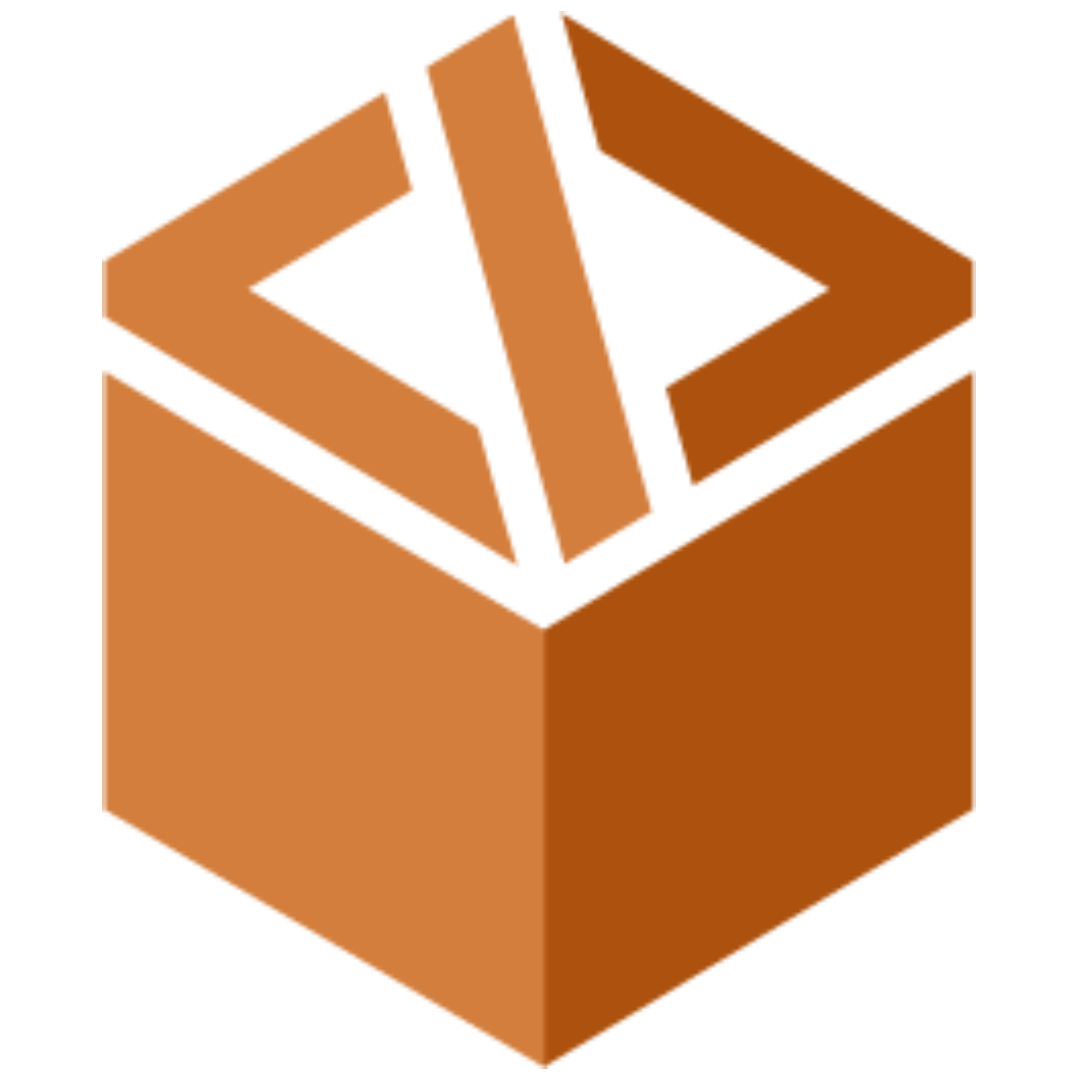Settings Memory and CPU for container
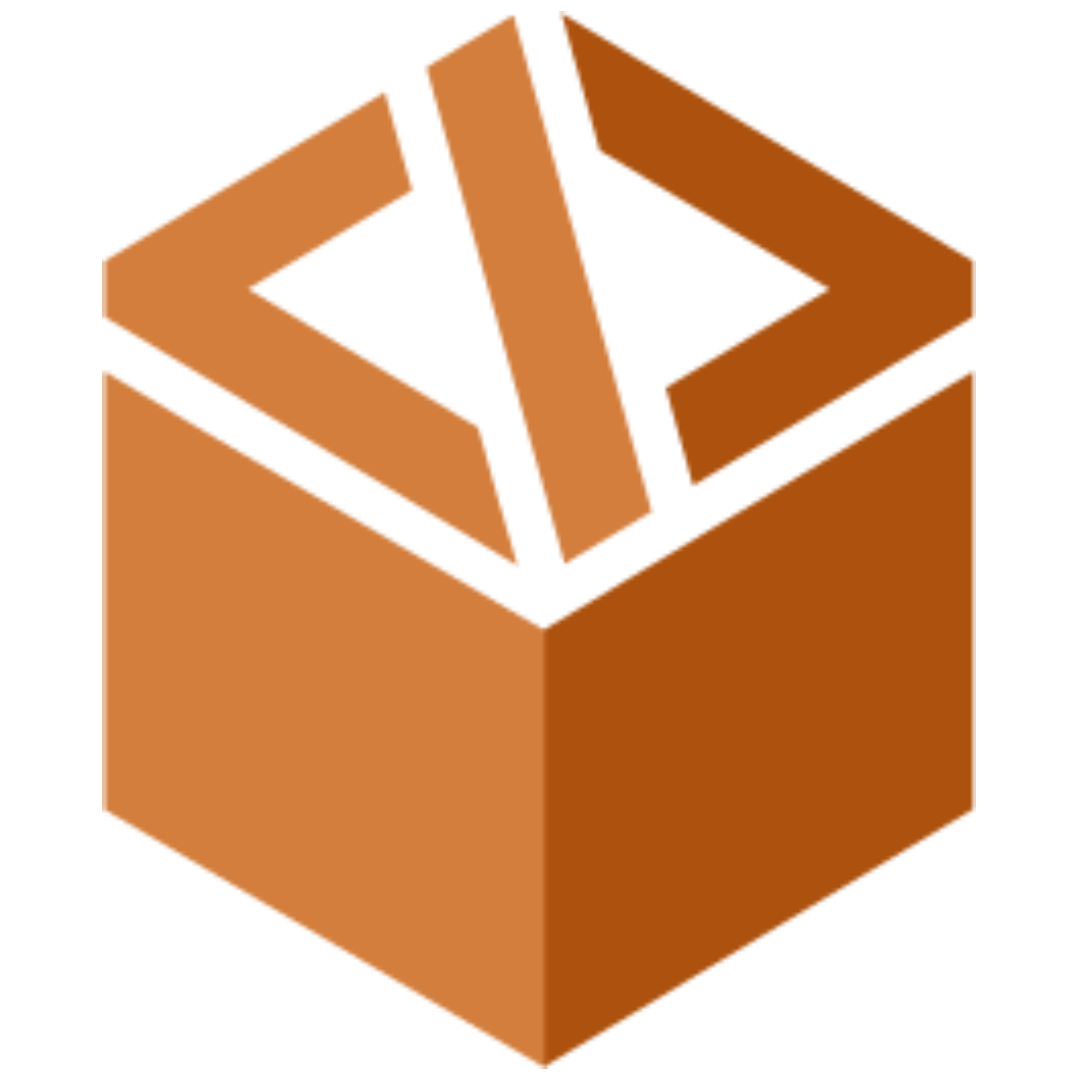 The Brown Box
The Brown Box1 min read
Desc:
Basic setting for memory and CPU in container
How basic knowledge is very important
Measurement Unit
The most important thing is that we have to know the unit of each one:
CPU: is measure by CPU unit
Memory:
Mebibyte,Gibibyte,...
How to setting them
With CPU:
It's a float:
cpu: "0.5"orcpu: "1""0.5"can represent like"500m"
With Memory:
Mebibyte:
MiGibibyte:
Gi
apiVersion: v1
kind: Pod
metadata:
name: example-pod
spec:
containers:
- name: example-container
image: example-image
resources:
requests:
memory: "512Mi" # Memory request
cpu: "250m" # CPU request (0.25 CPU units)
limits:
memory: "1Gi" # Memory limit
cpu: "500m" # CPU limit (0.5 CPU units)
ports:
- containerPort: 8080 # Specify your socket's port here
What is important here
I spend so much time on how to setting them just because of misunderstood the measurement unit and setting them incorrectly.
0
Subscribe to my newsletter
Read articles from The Brown Box directly inside your inbox. Subscribe to the newsletter, and don't miss out.
Written by