Why You Should Use Version Managers for Different Packages and Languages?
 Aditya Mohan
Aditya Mohan
Hey there, coding superstar! You’re probably juggling more projects than a caffeinated circus clown, right? And if you’re anything like me, you like to keep things smooth, stylish, and a little bit sarcastic. So, let’s talk about something that'll make your life easier and add a dash of cool to your coding game—version managers. Yep, those little life-savers that keep your projects from turning into a hot mess.
Imagine this: every time you switch projects, it feels like someone else has been wearing your underwear. Creepy, right? That’s what happens when you don't isolate your project environments. But with version managers, each project gets its own little bubble, free from the weird, uncomfortable overlap. Picture it: Python 3.8 in one corner, Python 3.10 in the other. No mixing, no awkwardness. Just pure, isolated bliss.

Because sometimes you need your own space... like your projects do.
And let’s talk about the drama—dependency drama. You know that feeling when you walk into a party, and your ex is there... with your other ex? Yeah, dependency hell is just like that—awkward, unpredictable, and full of regret. But don’t worry, with version managers, you can avoid that drama altogether. You get to manage the exact versions you need, and no one has to know about that messy breakup with Node.js v14. It’s all smooth sailing from here.
Now, switching between versions should be as easy as changing your pants. No judgment here if you don’t do that often. The point is, with version managers, you can move between projects faster than a spy swapping disguises, and your code will never know the difference. Today you’re all about Python 3.8, tomorrow you’re rocking 3.10—no problem at all.
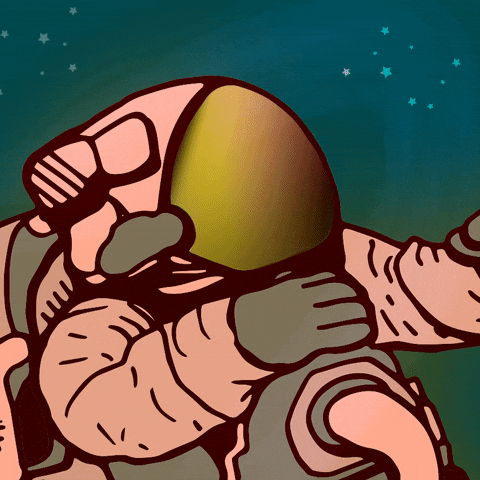
Speaking of problems, nothing’s worse than being "that guy" in a team—showing up to the dev meeting with everyone else on Python 3.7 while you’re still cruising on 3.5. Avoid the embarrassment. With version managers, you can set up a standardized environment for the whole team, so everyone’s on the same page. It’s like syncing your Spotify playlists but for code. Consistency is key, and trust me, your team will thank you.
Scenario: You’re in a team meeting, and everyone’s code is running on Python 3.7. But, you’re still on Python 3.5. When you try to run the code:
python main.py
You get a syntax error because Python 3.5 doesn’t support f-strings. A quick check confirms your suspicion:
python --version
Output: Python 3.5.10 To avoid this, use pyenv to align with your team. First, install the correct version:
pyenv install 3.7.12
Then set it locally:
pyenv local 3.7.12
Now, you’re in sync with your team and ready to code without hiccups.
Experiment with Confidence
Experimentation? Rollback? Yeah, we all love to live on the edge sometimes—try out that new language feature, maybe flirt with a different framework. But if things go sideways, version managers have got your back. They let you roll back faster than a toddler realizing broccoli isn’t candy: no harm, no foul, and no judgment.
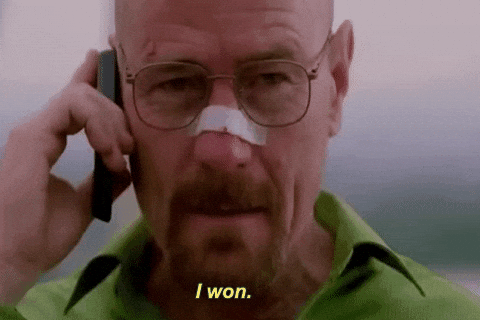
Legacy systems, though—those are like your old, comfy sneakers you just can’t let go of, even though they’re way past their prime. With version managers, you can keep those older versions around for those long-lived, still-useful projects without feeling like you’re stuck in the past. And for the record, sometimes old-school is the best school.

Now, we all know time is money, and who wants to waste it managing versions by hand? Version managers streamline your workflow, reduce conflicts, and let you get back to what really matters—coding like a boss and taking those slightly-too-long coffee breaks. You’ll be so productive, they might actually start paying you in coffee.
Here's an example of managing versions seamlessly on your device:
Instead of manually managing Python versions, which can be time-consuming:
# Manually uninstalling an old version
sudo apt-get remove python3.5
# Installing a new version manually
sudo apt-get install python3.7
With a version manager like pyenv, you can effortlessly switch between global and local versions:
# Install a specific Python version
pyenv install 3.7.12
pyenv install 3.6.10
# Set it globally for all projects
pyenv global 3.7.12
# Or set it locally for a specific project
pyenv local 3.6.10
Now, whether you’re working across multiple projects or just one, pyenv ensures you’re always using the right version. No hassle, no conflicts—just pure, streamlined productivity. And with all that time saved, you can kick back, code like a boss, and take those slightly too-long coffee breaks. Efficiency never tasted so good!
And here’s the kicker: version managers come with whole communities behind them, ready to help you out if you get stuck. Think of them as your trusty sidekick. Whether you’re using pyenv, nvm, rbenv, or the versatile asdf, there’s a whole ecosystem out there to support you. It’s nice to know that when you’re in a jam, you’re not alone. Plus, these tools play nicely with the rest of your tech stack—no awkward introductions needed.
Finally, let’s not forget compatibility testing. No one likes surprises (unless there’s cake involved). Version managers make sure your code works across multiple environments without any nasty shocks when you hit deploy. It’s like doing a dry run before you meet the in-laws—better safe than sorry, right?

So, here’s the deal: version managers aren’t just a convenience—they’re a necessity. They make your life easier, your projects smoother, and your team happier. Plus, they give you that warm, fuzzy feeling that comes with knowing you’re a step ahead of the game.
If you’re not managing your versions, who’s managing you? Go ahead, give version managers a try, and let them add a touch of style and sanity to your coding life.
Additional Resources:
Subscribe to my newsletter
Read articles from Aditya Mohan directly inside your inbox. Subscribe to the newsletter, and don't miss out.
Written by

Aditya Mohan
Aditya Mohan
I am a student at Georgia State University, pursuing a Master's in Computer Science. Passionate software developer, cinephile, and music lover.