Break and Continue Statements in Python
 Saurabh Adhau
Saurabh Adhau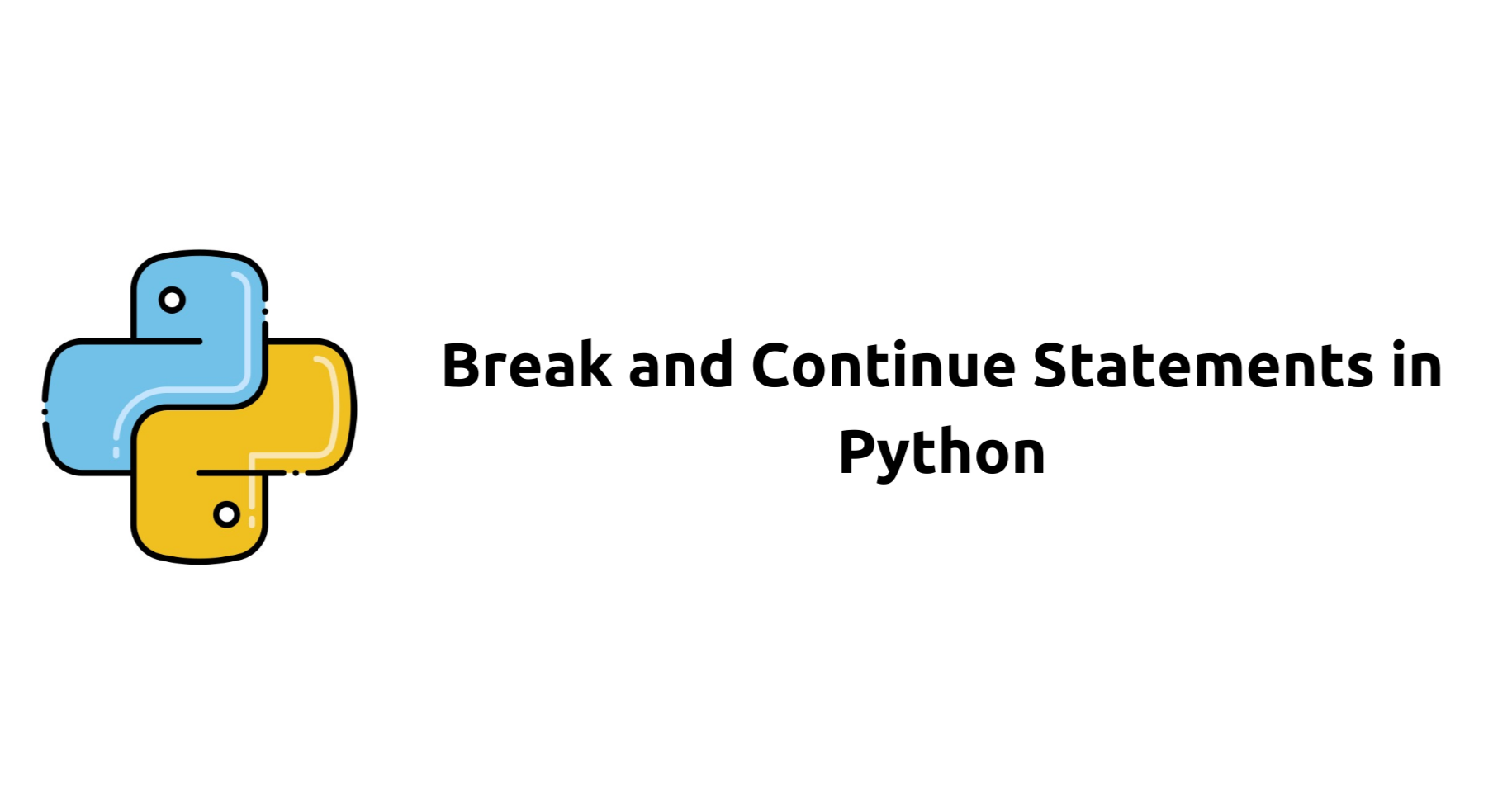
Introduction
In the realm of DevOps automation, streamlining workflows and optimizing script execution are paramount for efficient infrastructure management and deployment processes. Break and continue statements in Python offer powerful tools for controlling the flow of loops, enabling DevOps engineers to tailor their automation scripts to handle diverse scenarios with precision and efficiency. In this comprehensive guide, we'll explore the versatility of break and continue statements, uncover practical use cases for DevOps engineers, and discuss the advantages of incorporating these statements into automation workflows.
Understanding Break and Continue Statements
What are Break and Continue Statements?
Break Statement: Terminates the execution of the nearest enclosing loop (for loop or while loop) and transfers control to the statement immediately following the loop.
Continue Statement: Skips the remaining code inside the loop for the current iteration and proceeds to the next iteration of the loop.
Syntax of Break and Continue Statements:
Break:
breakContinue:
continue
Advantages of Using Break and Continue Statements
Efficient Error Handling: Break statements allow DevOps engineers to exit a loop prematurely if certain conditions are met, facilitating efficient error handling and exception management in automation scripts.
Fine-grained Control: Continue statements enable DevOps engineers to skip specific iterations of a loop based on predefined conditions, providing fine-grained control over loop execution and optimizing resource utilization.
Optimized Resource Usage: By selectively breaking out of loops or skipping iterations, break and continue statements help optimize resource usage and improve script performance, especially when dealing with large datasets or complex workflows.
Enhanced Script Flexibility: Break and continue statements enhance the flexibility and adaptability of automation scripts, allowing DevOps engineers to tailor loop behavior dynamically based on changing circumstances or input data.
Practical Use Cases for DevOps
Use Case 1: Batch Processing of Deployment Tasks
Break statements can be used to terminate a loop prematurely if a deployment task fails, preventing the execution of subsequent tasks and minimizing downtime in deployment pipelines.
for task in deployment_tasks:
if not execute_task(task):
print(f"Task '{task}' failed. Aborting further deployment tasks.")
break
Use Case 2: Service Health Check and Restart
Continue statements can be used to skip the restart of a service if it is already running successfully, reducing unnecessary restarts and minimizing service disruption.
for service in services_to_check:
if check_service_health(service) == "running":
print(f"Service '{service}' is already running. Skipping restart.")
continue
restart_service(service)
Use Case 3: Configuration Management with Error Handling
Break statements can be used to exit a loop if an error occurs during configuration management, preventing further execution and allowing for error handling and recovery.
for config_item in config_items:
try:
apply_config(config_item)
except Exception as e:
print(f"Error applying configuration: {e}. Aborting further configuration.")
break
Conclusion
Break and continue statements are invaluable tools in the arsenal of DevOps engineers, providing fine-grained control over loop execution and facilitating efficient error handling and resource optimization in automation scripts. By leveraging the advantages of break and continue statements and incorporating them into automation workflows, DevOps professionals can enhance the reliability, flexibility, and performance of their scripts, ensuring smooth operations and streamlined deployment processes. Through practical use cases tailored to the DevOps perspective, this guide has demonstrated the versatility and utility of break and continue statements in DevOps automation. As you continue your journey in DevOps automation, harness the power of break and continue statements to optimize your scripts, minimize downtime, and drive operational excellence with confidence.
Subscribe to my newsletter
Read articles from Saurabh Adhau directly inside your inbox. Subscribe to the newsletter, and don't miss out.
Written by

Saurabh Adhau
Saurabh Adhau
As a DevOps Engineer, I thrive in the cloud and command a vast arsenal of tools and technologies: ☁️ AWS and Azure Cloud: Where the sky is the limit, I ensure applications soar. 🔨 DevOps Toolbelt: Git, GitHub, GitLab – I master them all for smooth development workflows. 🧱 Infrastructure as Code: Terraform and Ansible sculpt infrastructure like a masterpiece. 🐳 Containerization: With Docker, I package applications for effortless deployment. 🚀 Orchestration: Kubernetes conducts my application symphonies. 🌐 Web Servers: Nginx and Apache, my trusted gatekeepers of the web.