DataSync Overview: Streamlining Data Transfers to AWS
 Shailesh
Shailesh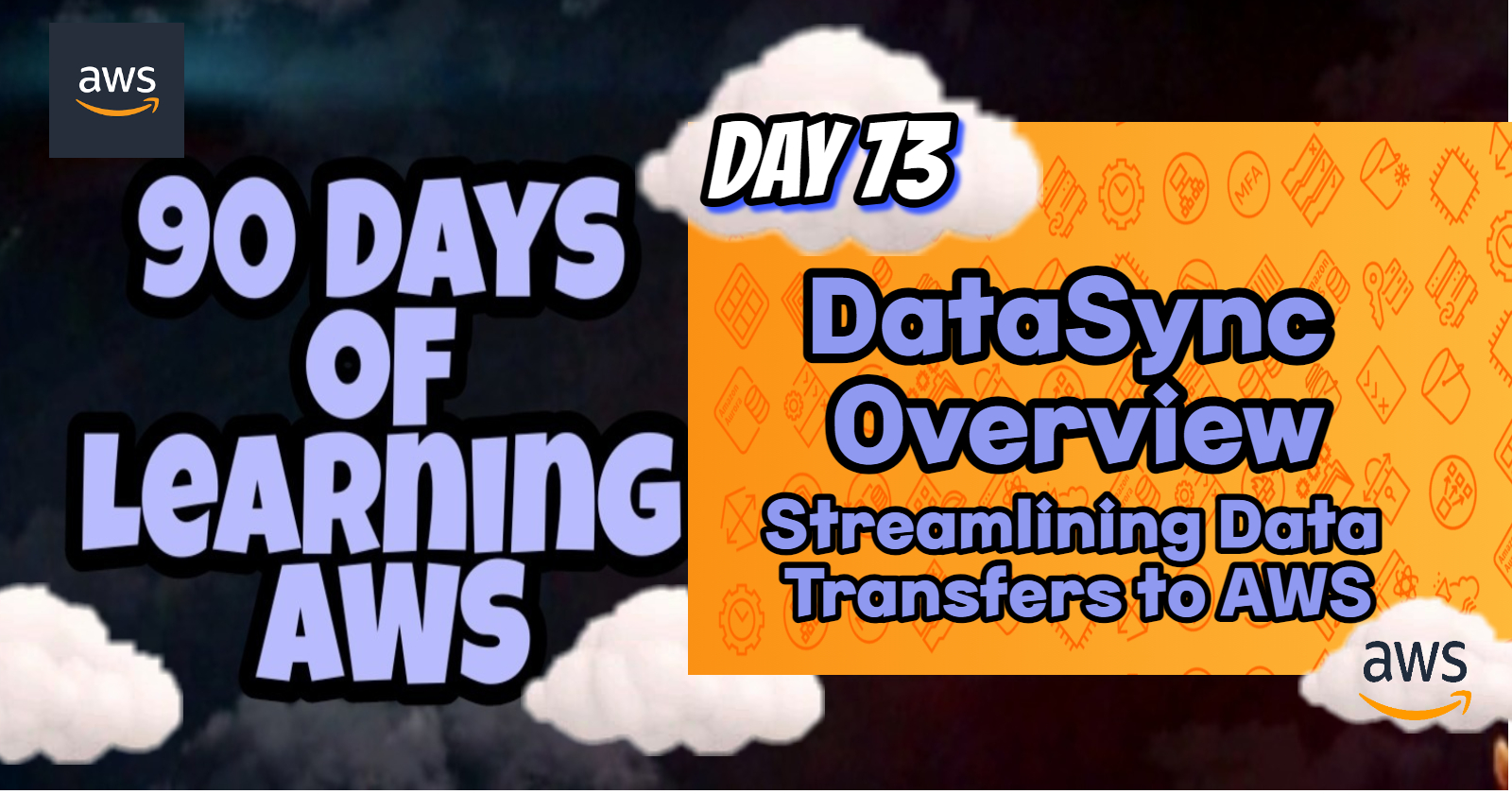
Introduction
As organizations continue to embrace cloud technologies, the need to efficiently and securely transfer large volumes of data between on-premises environments and the cloud has become paramount. AWS DataSync is designed to meet this need by automating, accelerating, and simplifying data transfers to and from AWS storage services. In this blog post, we'll explore what DataSync is, its key features, common use cases, and provide insights on how it can benefit your organization's data transfer needs.
What is AWS DataSync?
AWS DataSync is a managed service that automates and accelerates data transfer processes between on-premises storage and AWS storage services, including Amazon S3, Amazon EFS, and Amazon FSx for Windows File Server. It is designed to simplify data migration, backup, and replication tasks, allowing organizations to move data quickly and efficiently without the need for custom scripts or manual processes.
Key Features of AWS DataSync
High-Speed Data Transfer: DataSync is optimized for high-speed data transfer, allowing you to move large datasets quickly and efficiently. It can transfer data up to 10 times faster than traditional methods.
Security and Compliance: DataSync ensures secure data transfer by using end-to-end encryption, both in transit and at rest. It also integrates with AWS Identity and Access Management (IAM) for fine-grained access control.
Automated Data Transfer: DataSync automates the entire data transfer process, from scheduling transfers to monitoring progress and ensuring data integrity. This reduces the need for manual intervention and minimizes the risk of errors.
Broad Storage Support: DataSync supports a wide range of storage services, including Amazon S3, Amazon EFS, and Amazon FSx for Windows File Server, making it versatile for various data transfer scenarios.
Data Validation: During and after the transfer, DataSync performs checksums to ensure that data integrity is maintained. Any discrepancies are automatically corrected, ensuring that the data in your destination matches the source.
Common Use Cases
Data Migration: Migrate large datasets from on-premises storage to AWS for backup, archiving, or application hosting purposes. DataSync makes it easy to move data to Amazon S3, EFS, or FSx with minimal disruption to your operations.
Continuous Data Replication: Use DataSync to set up continuous data replication between on-premises storage and AWS, ensuring that your data is always up-to-date and available in the cloud.
Backup and Disaster Recovery: DataSync can be used to create and maintain backups of your on-premises data in AWS. In the event of a disaster, you can quickly restore your data from AWS storage, minimizing downtime.
Data Distribution: Distribute large datasets to multiple AWS regions or accounts by leveraging DataSync's ability to transfer data efficiently and securely across different environments.
How to Get Started with DataSync
Deploy the DataSync Agent: Install the DataSync agent in your on-premises environment. The agent facilitates communication between your local storage and AWS.
Create a DataSync Task: Configure a DataSync task in the AWS Management Console, specifying the source location (on-premises storage) and the destination (AWS storage service).
Start the Transfer: Schedule the task to run immediately or at a specific time. DataSync will automatically handle the data transfer, ensuring speed, security, and data integrity.
Monitor the Process: Use the AWS Management Console or the DataSync API to monitor the progress of your data transfer. You can also review logs and metrics to ensure the process is running smoothly.
Real-Life Example
A global retail company needed to migrate its vast amount of sales data from multiple on-premises data centers to Amazon S3 for analysis and reporting. By using AWS DataSync, the company was able to automate and accelerate the transfer of terabytes of data, reducing the migration time from weeks to days. DataSync's validation and error-checking features ensured that all data was accurately transferred, allowing the company to quickly gain insights from their data in the cloud.
Conclusion💡
AWS DataSync is an essential tool for any organization looking to optimize its data transfer processes to the cloud. With its high-speed capabilities, automation features, and broad support for various storage services, DataSync can significantly reduce the complexity and time involved in moving data to AWS. Whether you're migrating data, setting up continuous replication, or ensuring your data is securely backed up, DataSync offers a reliable and efficient solution.
By leveraging the capabilities of AWS DataSync, organization can streamline data transfer operations, minimize manual effort, and focus more on utilizing your data rather than worrying about how to move it. As data grows, having a service like DataSync in toolkit becomes increasingly important for maintaining an agile and responsive IT environment.
Stay tuned for more AWS insights!!⚜ If you found this blog helpful, share it with your network! 🌐😊
Happy cloud computing! ☁️🚀
Subscribe to my newsletter
Read articles from Shailesh directly inside your inbox. Subscribe to the newsletter, and don't miss out.
Written by

Shailesh
Shailesh
As a Solution Architect, I am responsible for designing and implementing scalable, secure, and efficient IT solutions. My key responsibilities include: 🔸Analysing business requirements and translating them into technical solutions. 🔸Developing comprehensive architectural plans to meet organizational goals. 🔸Ensuring seamless integration of new technologies with existing systems. 🔸Overseeing the implementation of projects to ensure alignment with design. 🔸Providing technical leadership and guidance to development teams. 🔸Conducting performance assessments and optimizing solutions for efficiency. 🔸Maintaining a keen focus on security, compliance, and best practices. Actively exploring new technologies and continuously refining strategies to drive innovation and excellence.