Understanding Headless Services in Kubernetes
 VISHNUVARDHAN VANDAVASI
VISHNUVARDHAN VANDAVASI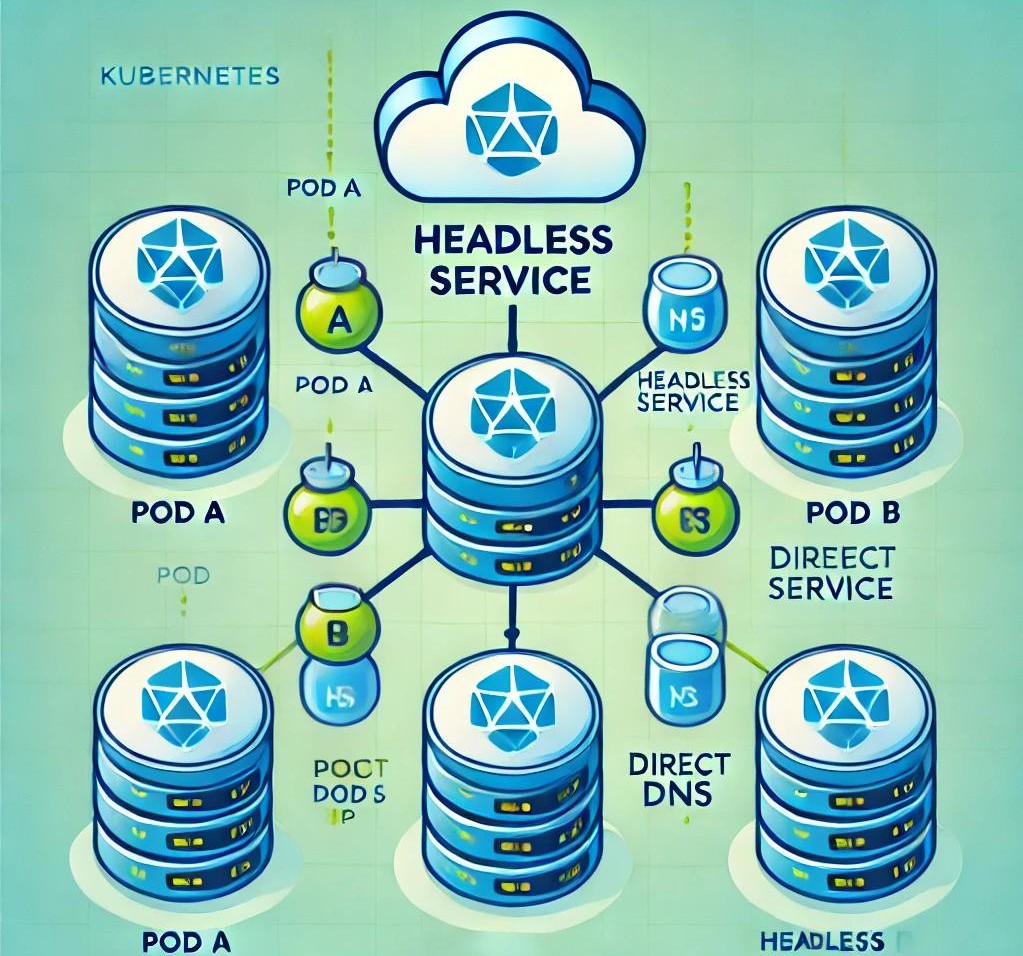
Introduction
Kubernetes has revolutionized the way we manage and deploy containerized applications. One of the core concepts in Kubernetes is "Services", which provides networking capabilities for pods within a cluster. A Service is an abstraction layer that helps expose applications running in pods to other pods or external clients.
In this blog post, we’ll delve into a specific type of service in Kubernetes: the Headless Service. We’ll explore how it differs from the standard service, its use cases, and how to implement it effectively.
What is a Headless Service?
In Kubernetes, services typically load-balance traffic across the available pods and offer a stable IP address or DNS name to access those pods. A Headless Service, as the name implies, does not require an external IP address or load balancer. Instead, it allows clients to connect directly to individual pod IPs by modifying the behavior of the DNS resolution.
Headless services are particularly useful when you don’t want Kubernetes to automatically load-balance traffic and instead wish to let the client decide which pod to connect to. This is achieved by setting the service’s 'clusterIP' field to 'None'.
Key Differences Between Regular and Headless Services
| Feature | Regular Service | Headless Service |
| ClusterIP | Assign a stable ClusterIP for accessing the service. | No ClusterIP is assigned (None). |
| Load-Balancing | Load-balances traffic across all backend pods. | No load-balancing; direct access to individual pods. |
| DNS Behavior | Returns a single IP address for service. | Returns individual pod IP addresses. |
| Use Cases | General service exposure (web apps, APIs). | Stateful applications (databases, distributed systems). |
Use Cases of Headless Services
Stateful Applications:
When running stateful applications like databases, message queues, or distributed systems, the state needs to be maintained across specific pods. Headless services allow clients to communicate with specific pod instances directly.Service Discovery:
Headless services are useful in service discovery scenarios where you need to identify and access each instance (pod) separately. This is a common requirement in applications like Cassandra, ZooKeeper, or Elasticsearch, where each node plays a unique role in the cluster.Custom Load Balancing:
If you need custom load-balancing logic (such as session affinity or least connection), you can leverage a headless service to get direct access to pod IPs, letting your application decide how to distribute traffic among instances.
How Does a Headless Service Work?
In a regular Kubernetes service, the DNS query for the service returns a single IP (the ClusterIP), which load-balances requests across the available pods. However, in a headless service, the DNS query for the service returns multiple IP addresses, each corresponding to the IPs of the pods.
Creating a Headless Service
Let’s assume we have a stateful application, like a simple database. We want to deploy this on Kubernetes and create a headless service to ensure that our application can access specific pods directly.
- Defining the Pods (Deployment or StatefulSet): First, we define our pods through a StatefulSet. StatefulSet is commonly used with headless services because it provides stable network identities and persistent storage for each pod.
apiVersion: apps/v1
kind: StatefulSet
metadata:
name: my-database
spec:
serviceName: "my-database-headless"
replicas: 3
selector:
matchLabels:
app: my-database
template:
metadata:
labels:
app: my-database
spec:
containers:
- name: db
image: postgres
ports:
- containerPort: 5432
- Defining the Headless Service:
apiVersion: v1
kind: Service
metadata:
name: my-database-headless
spec:
clusterIP: None
selector:
app: my-database
ports:
- protocol: TCP
port: 5432
targetPort: 5432
Here, the key point is setting clusterIP: None. This tells Kubernetes that this service should not get a ClusterIP, making it a headless service.
Verifying the Headless Service
Once deployed, you can verify that the headless service is working by inspecting the DNS entries and resolving the service name:
kubectl get svc my-database-headless
Running this command should show that there is no ClusterIP assigned:
To inspect the DNS resolution, you can execute an nslookup or dig query from within the cluster:
nslookup my-database-headless.default.svc.cluster.local
This will return a list of IP addresses of the pods, allowing the client to directly connect to the desired pod.
Benefits of Using a Headless Service
Direct Pod Access: Allows clients to communicate directly with individual pods rather than relying on the Kubernetes load-balancer.
Stateful Applications: Essential for stateful applications that require stable identities for each pod.
Custom Traffic Management: Provides more control over how traffic is routed to your pods, enabling advanced use cases like custom load balancing or session affinity.
Conclusion
Headless services are a powerful feature in Kubernetes that offer more granular control over service discovery and pod-to-pod communication. While not necessary for every application, they are critical in scenarios where state and identity are key factors, such as in databases and distributed systems.
By understanding and leveraging headless services, you can design more flexible, efficient, and robust Kubernetes-based solutions tailored to the specific needs of your application.
Subscribe to my newsletter
Read articles from VISHNUVARDHAN VANDAVASI directly inside your inbox. Subscribe to the newsletter, and don't miss out.
Written by
