Create Your Free Self-Hosted Telegram AI Chatbot with n8n and Ollama
 Emin Muhammadi
Emin Muhammadi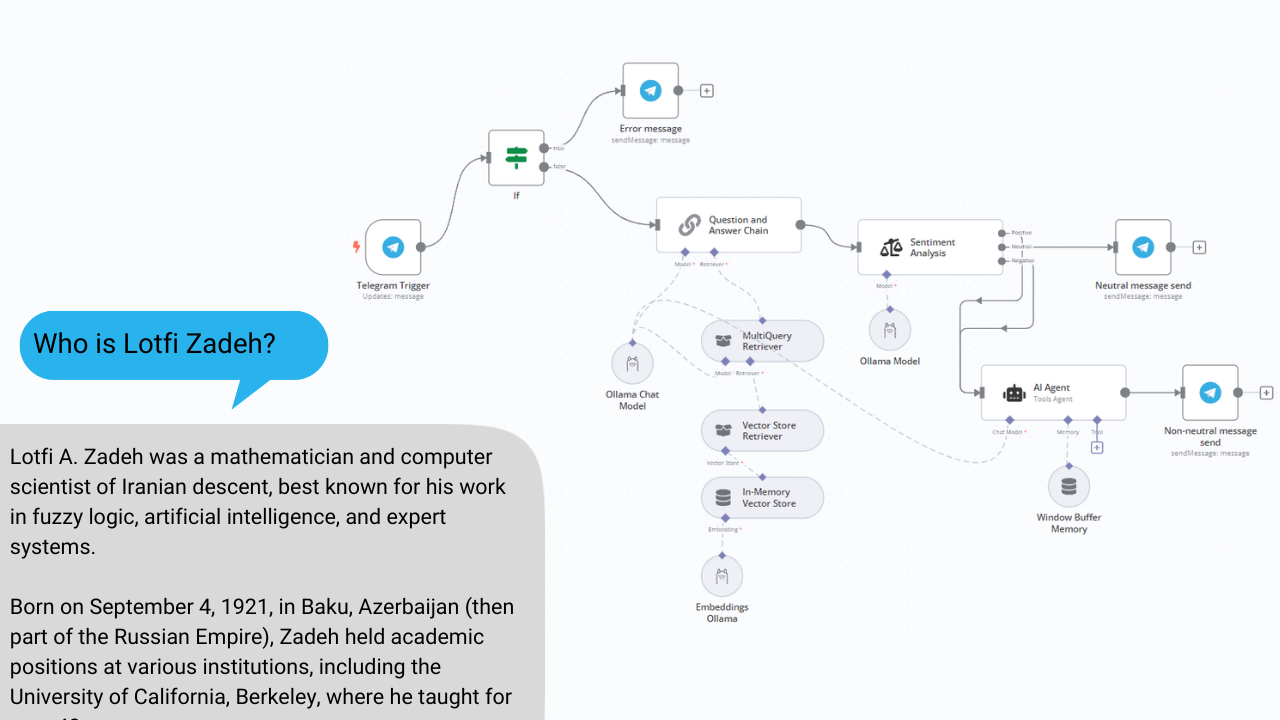
In an increasingly automated world, the synergy of artificial intelligence (AI) and automation tools has unlocked new possibilities for businesses and developers. Ollama's LLaMA 3.1 model and n8n workflows are two such tools that, when combined, offer a powerful and flexible solution for creating AI-driven chat workflows. This guide will walk you through the process of integrating the LLaMA 3.1 model with n8n to create dynamic AI chatbots and workflows that can automate tasks, respond to user queries, and provide valuable insights.
An example of a chat system that is fully self-hosted and freely accessible, without the need for an API key.
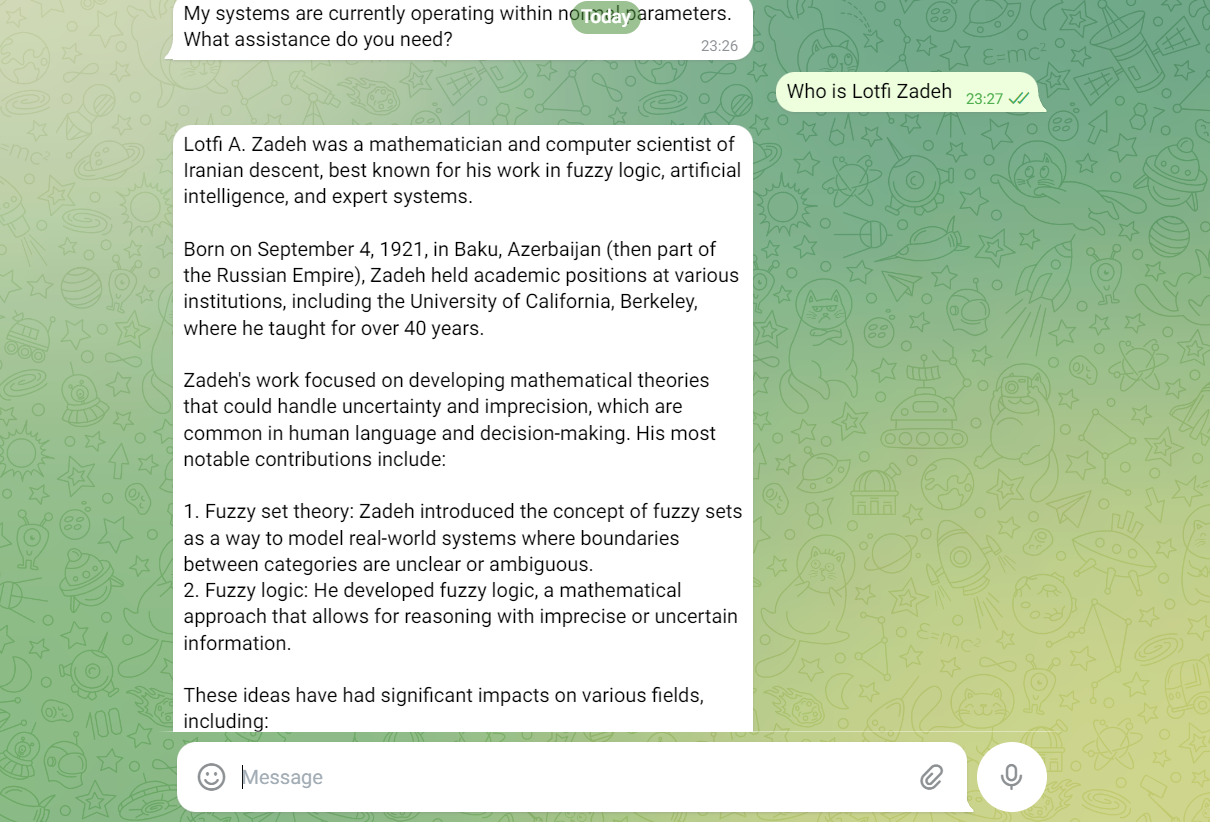
Overview of the LLaMA 3.1 Model
Ollama’s LLaMA (Language Learning and Model Architecture) 3.1 is a state-of-the-art language model designed to facilitate natural language understanding and generation tasks. Developed by Ollama, this model leverages deep learning techniques to offer advanced AI capabilities that are particularly well-suited for creating conversational agents, automated text generation, and other language-centric applications.
The LLaMA 3.1 model is known for its ability to understand context, generate coherent and contextually appropriate responses, and handle a wide range of conversational topics. This makes it an ideal choice for developers looking to create intelligent chatbots and other AI-driven communication tools.
Key Features and Capabilities
Contextual Understanding: The LLaMA 3.1 model excels at understanding the nuances of human language, allowing it to generate more accurate and relevant responses.
Scalability: Whether you’re developing a simple chatbot or a complex conversational system, LLaMA 3.1 can scale to meet the demands of your application.
Customizability: Developers can fine-tune the model for specific use cases, ensuring that it aligns with the desired tone, style, and subject matter.
Efficiency: Despite its advanced capabilities, LLaMA 3.1 is optimized for efficiency, making it suitable for real-time applications.
n8n Workflows
n8n is an open-source workflow automation tool that allows users to design, execute, and manage complex workflows using a visual interface. It supports a wide range of integrations and can automate processes that involve multiple steps, making it a powerful tool for developers and businesses looking to streamline their operations.
Using n8n for workflow automation offers several key advantages. Its modular design provides flexibility, allowing users to create custom workflows that can be tailored to specific needs by integrating various services and APIs. The visual workflow builder enhances ease of use, making it accessible for users, even those with limited coding experience, to design and implement automation.
Additionally, n8n's open-source nature allows for extensibility, enabling the addition of new nodes and integrations to create highly customized solutions. The active community surrounding n8n further supports its development, offering resources, plugins, and ongoing assistance to users.
Creating a Simple AI Chat Workflow
When creating your AI chat workflow, keep in mind the following essential components:
Gather user input through a web form, chatbot interface, or API call. Next, send this input to the LLaMA 3.1 model for AI processing to generate a response. Finally, deliver the AI-generated response back to the user, either within the same interface or through another communication channel.
To configure triggers in n8n, set them to initiate workflows based on specific events. For example, a webhook trigger can be established to start the workflow when user input is received, while time-based triggers, like cron nodes, can be used for scheduled tasks such as sending reminders or follow-up messages.
When integrating the LLaMA 3.1 model for AI responses, use a user input node to capture the input via a webhook or API call node. Then, send this input to the LLaMA 3.1 API using an HTTP request node, ensuring the request includes the necessary parameters for generating a response. Lastly, handle the API’s response by processing the relevant text and formatting it for delivery.
A detailed guide for building a Telegram AI bot
Create a Telegram Trigger node to handle all incoming messages. To configure the API connection for Telegram, it is necessary to obtain an "Access Token." Comprehensive documentation can be accessed here.
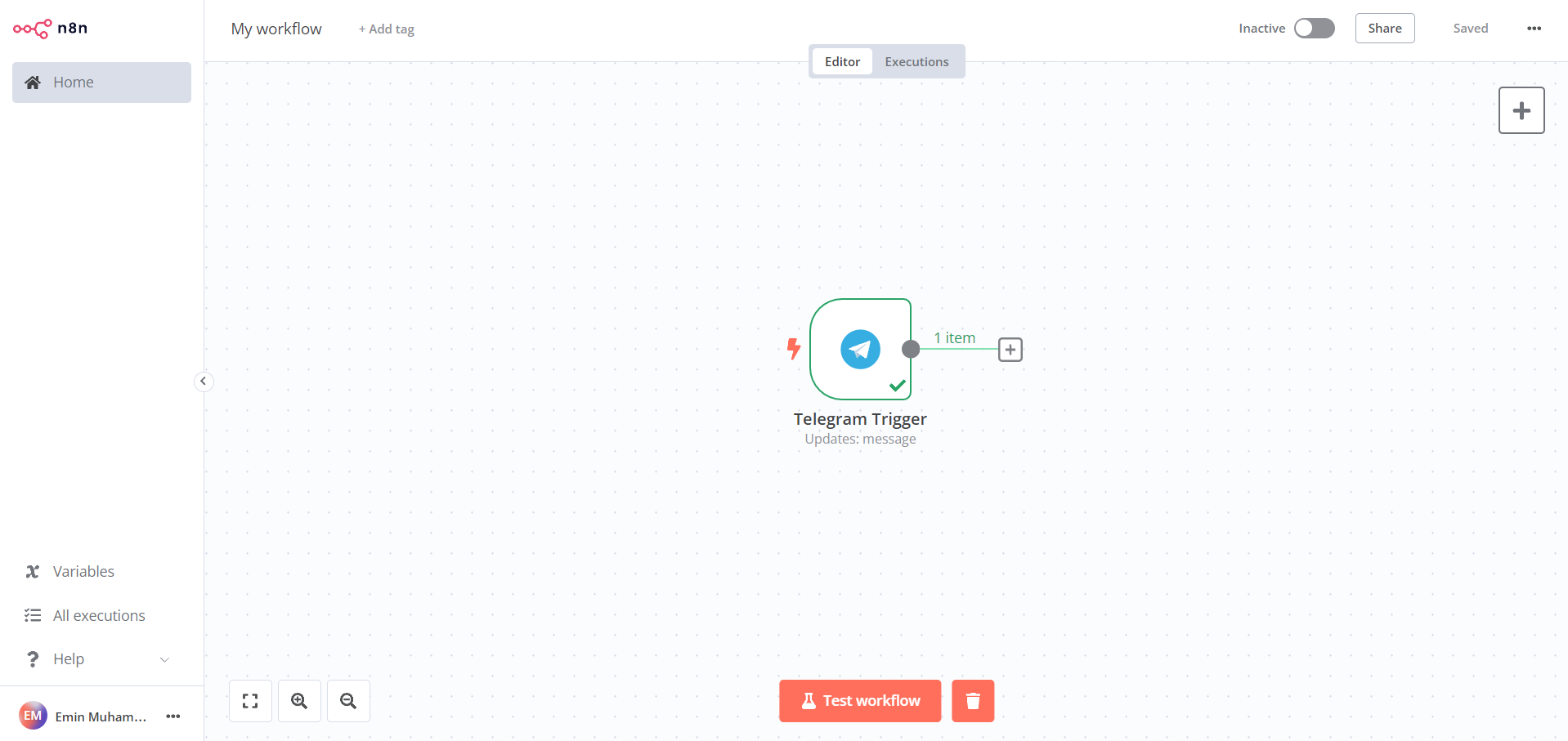
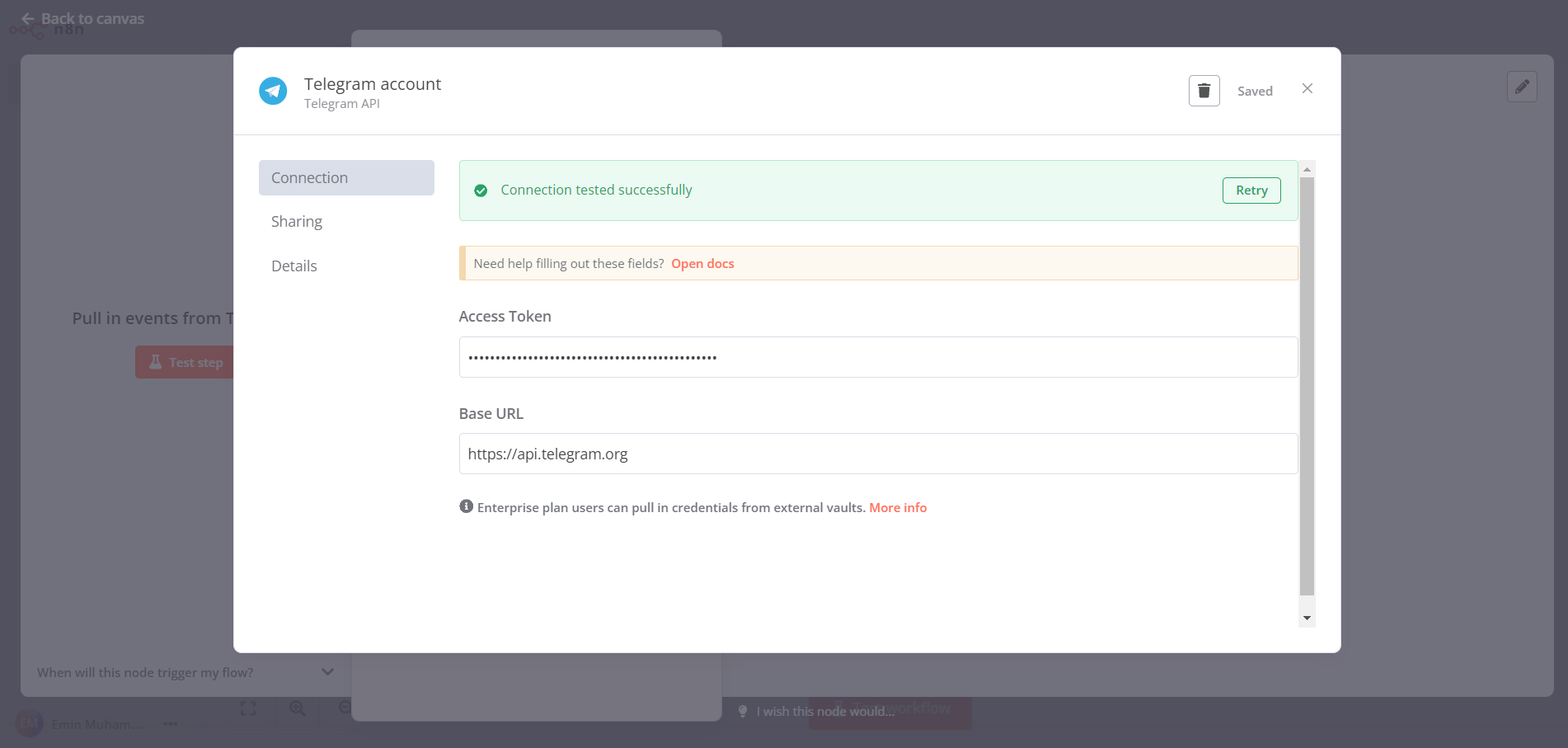
Next, add a Question and Answer Chain node to forward incoming messages to the LLaMA 3.1 model for generating AI responses to the provided queries.
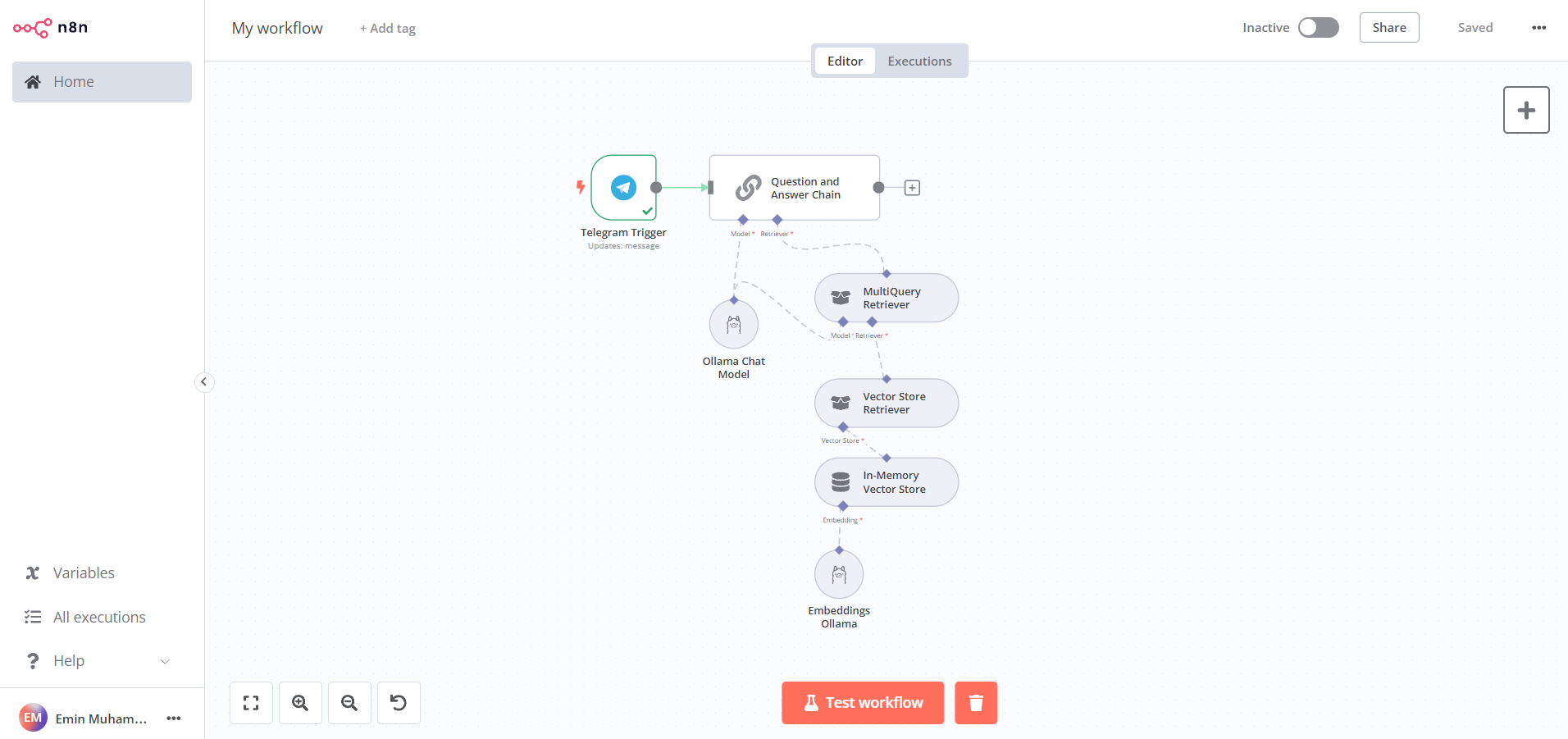
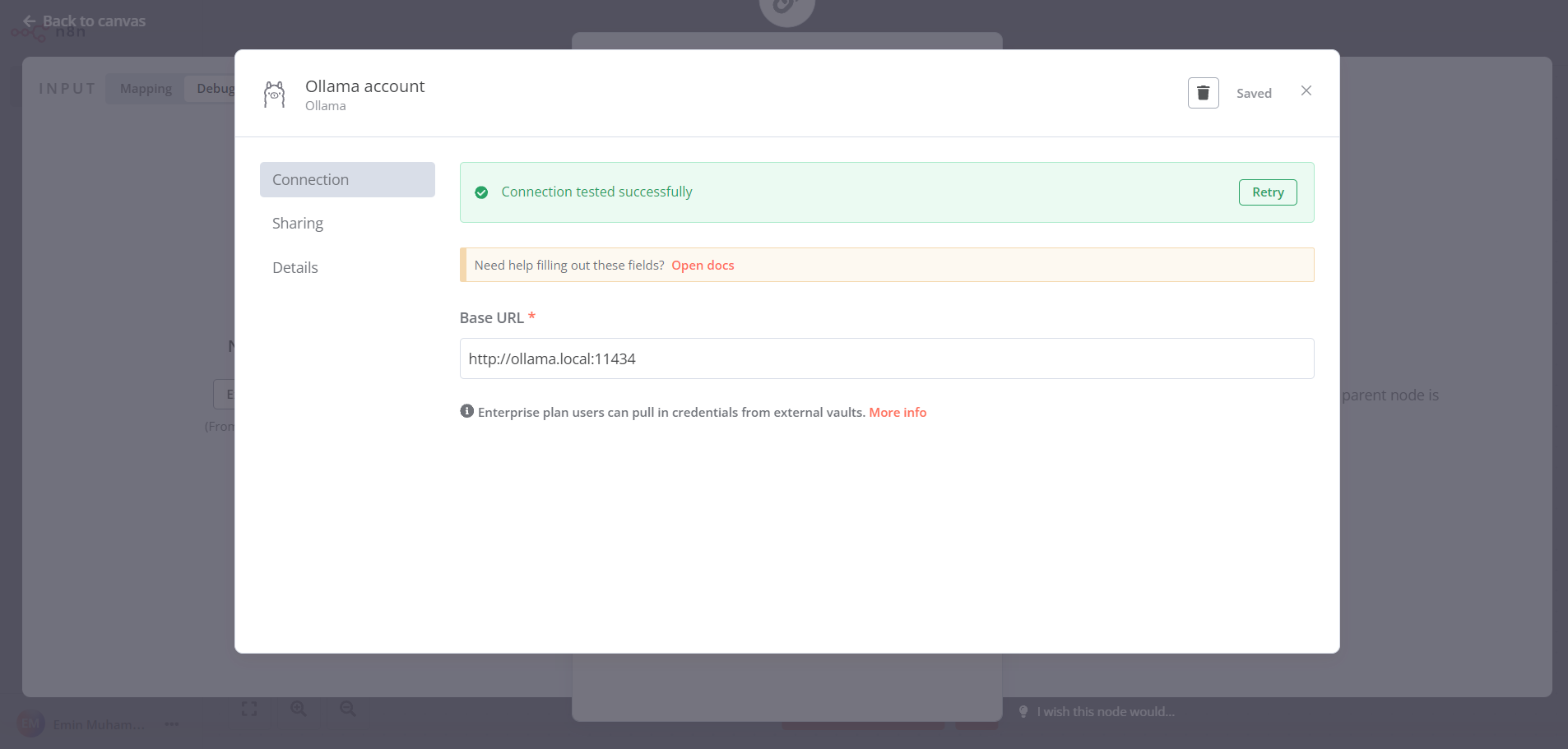
I prefer to include an additional step to neutralize the AI response. To implement this, use sentiment analysis and additional AI agent nodes to process the response before delivering the final message.
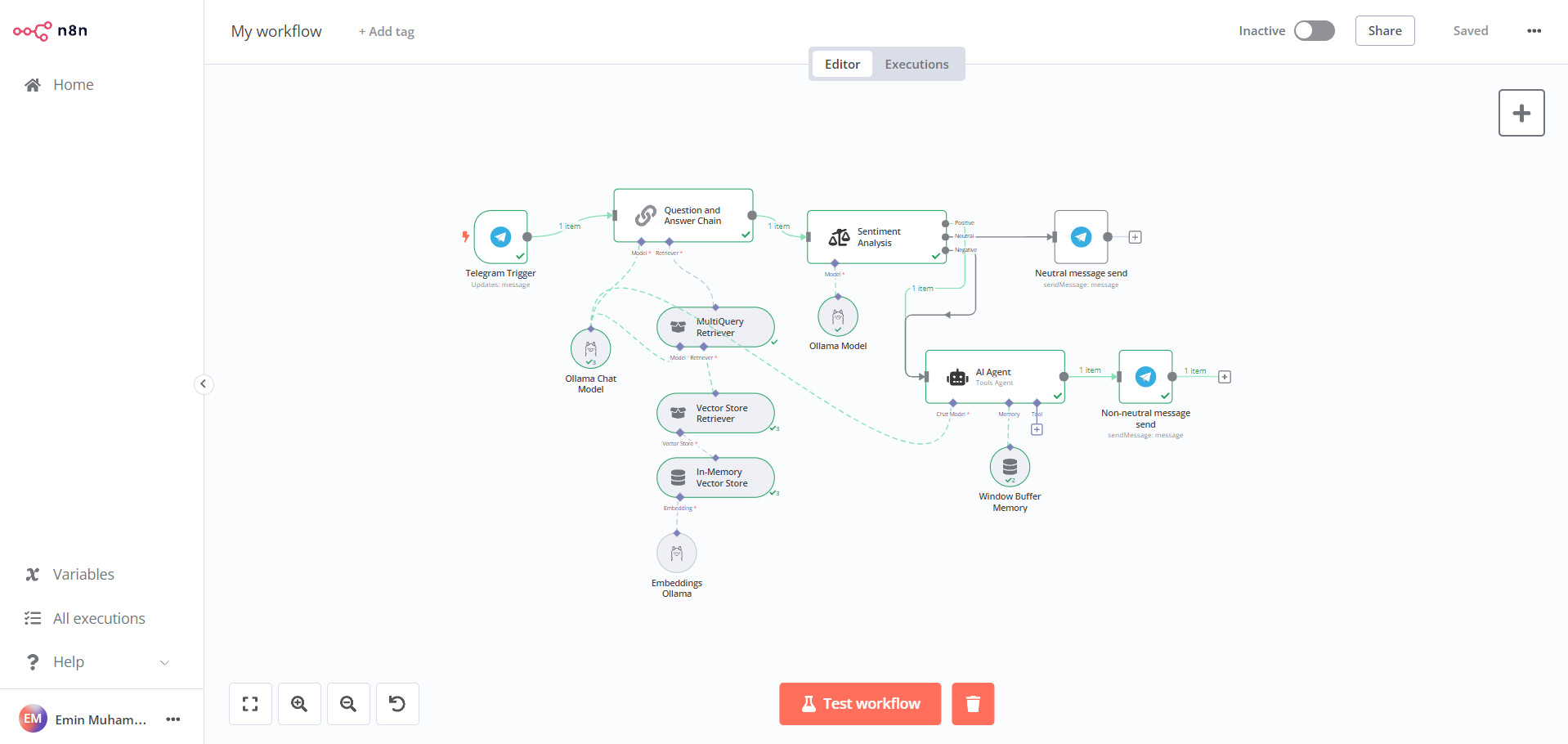
Before deploying this workflow in a production environment, it is necessary to normalize user queries. I recommend removing slashes ("/") from the messages. Add an "If" node and ensure that the workflow continues from the false path.
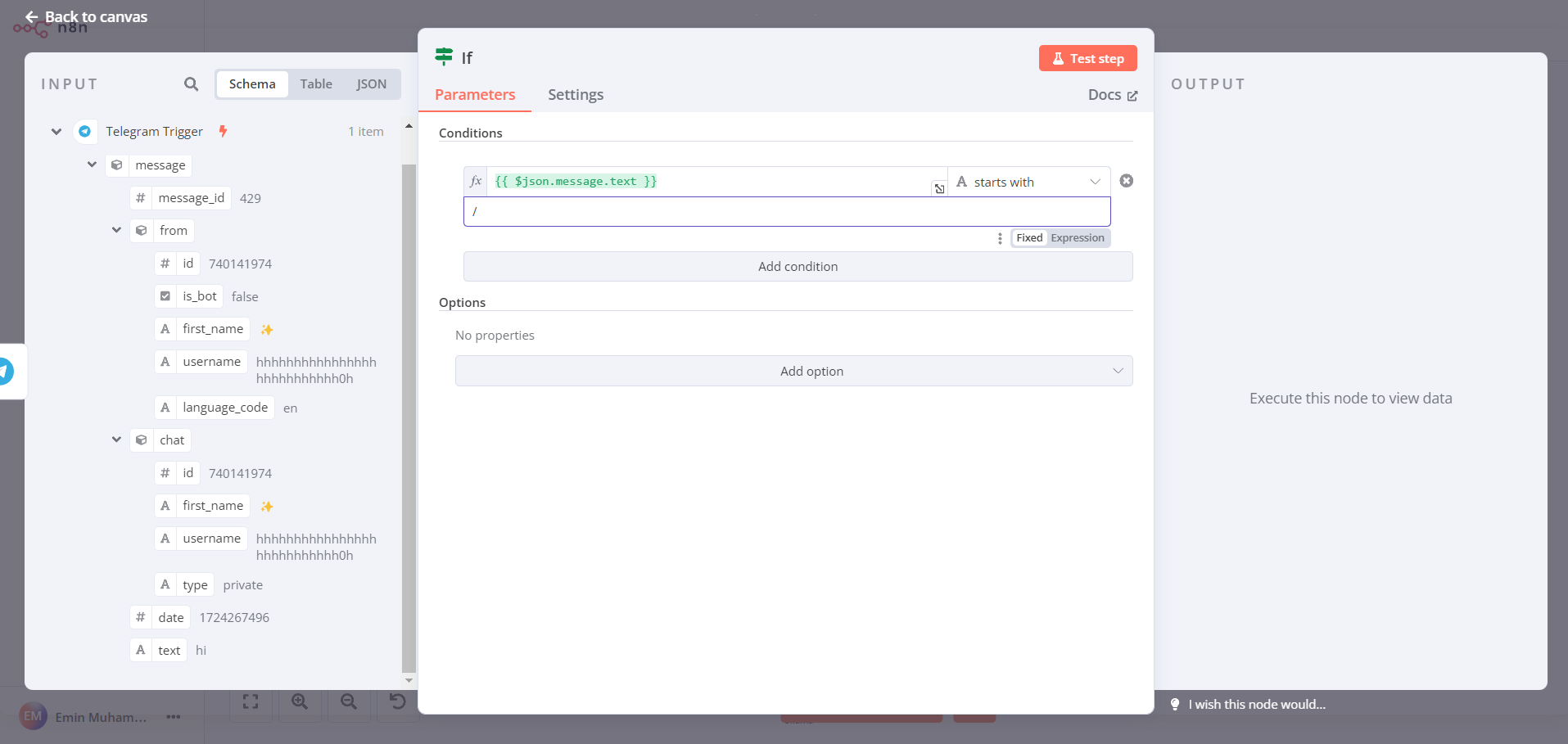
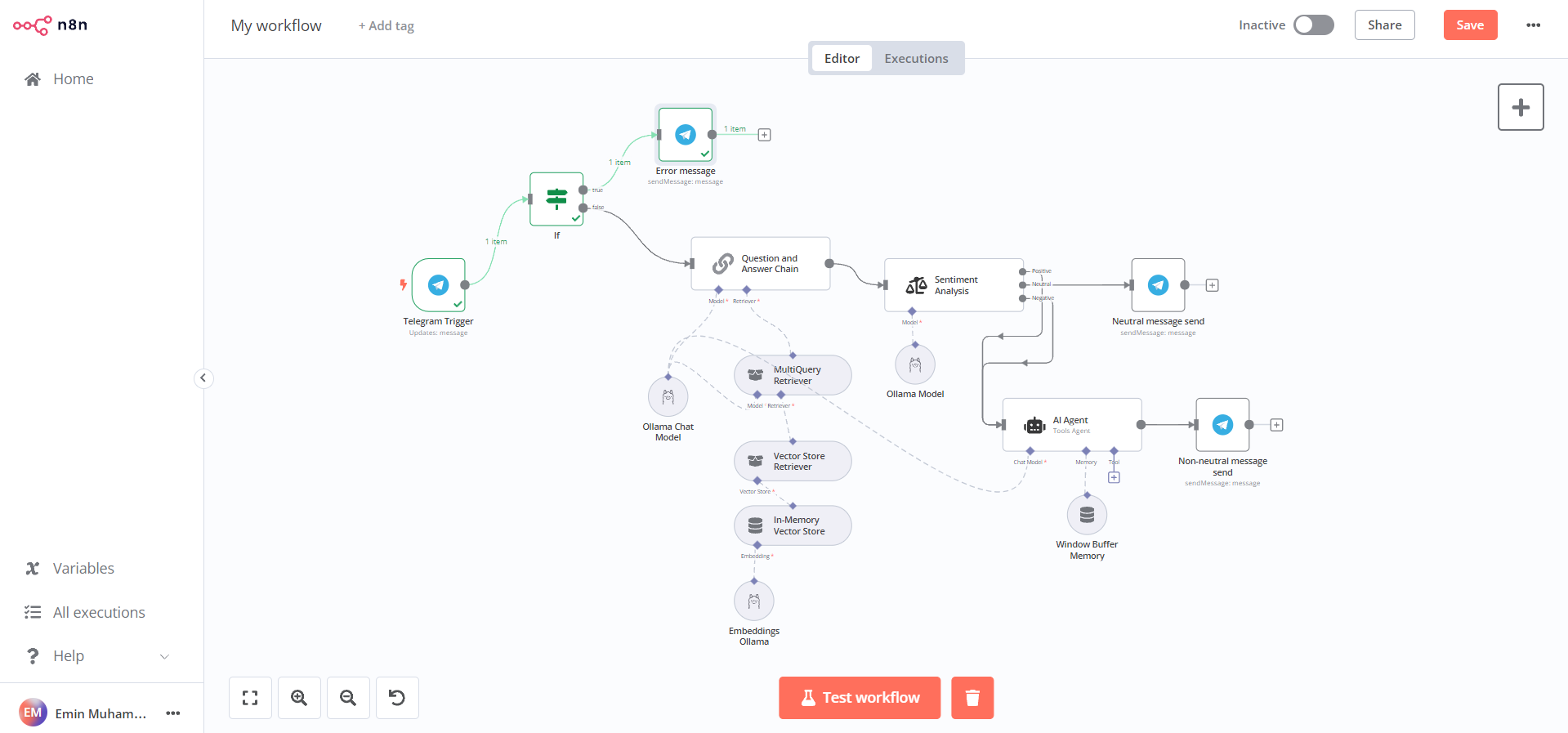
Testing
In developing AI chat workflows, you may encounter several common issues. One such issue is API rate limits, which necessitate that your workflow handle these limits effectively, potentially through implementing retry or backoff strategies. Another common problem is timeouts; it's important to configure timeout settings appropriately, especially for long-running API calls, to avoid workflow failures.
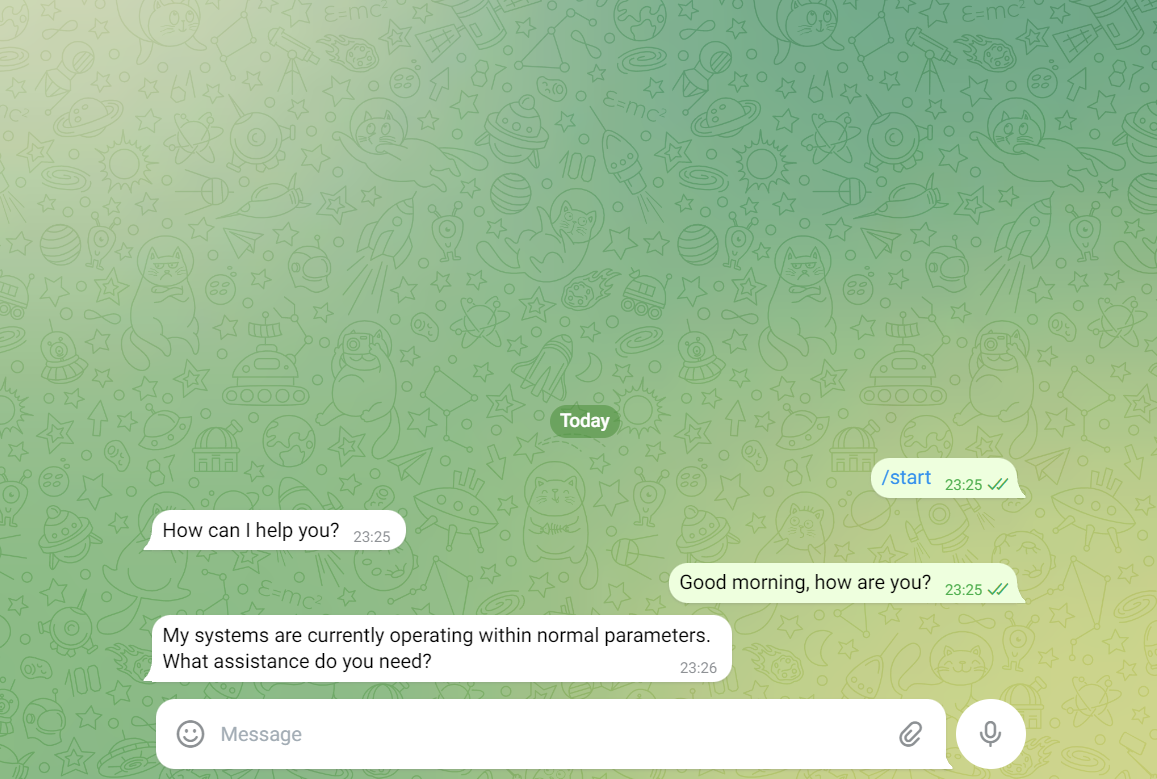
n8n offers various tools for debugging workflows. You can utilize n8n’s execution history to review previous workflow runs and identify where errors have occurred. Additionally, running workflows in debug mode allows you to access detailed logs and inspect data at each step.
Conclusion
As automation and artificial intelligence (AI) continue to advance, the integration of these technologies offers transformative possibilities for businesses and developers. By combining Ollama's LLaMA 3.1 model with n8n workflows, you can harness a powerful and flexible solution to develop sophisticated AI-driven chatbots and workflows. This guide has outlined the process of integrating LLaMA 3.1 with n8n to create dynamic, responsive chat systems that automate tasks, address user queries, and provide valuable insights.
The LLaMA 3.1 model stands out for its advanced language capabilities, including contextual understanding, scalability, and customizability, making it a prime choice for developers seeking to create intelligent conversational agents. Coupled with n8n's robust workflow automation feature - such as its modular design, visual interface, and extensive integration options - this combination allows for the efficient and effective development of AI chat solutions.
In building a Telegram AI bot, this guide has covered the essential steps, from configuring triggers and handling user input to integrating the LLaMA 3.1 model and normalizing user queries. Additionally, addressing common issues such as API rate limits and timeouts, and utilizing n8n’s debugging tools, ensures a smooth and reliable deployment process.
By following these guidelines, you can leverage the capabilities of LLaMA 3.1 and n8n to build and deploy a robust, self-hosted AI chatbot that enhances user interaction and streamlines communication processes.
Subscribe to my newsletter
Read articles from Emin Muhammadi directly inside your inbox. Subscribe to the newsletter, and don't miss out.
Written by

Emin Muhammadi
Emin Muhammadi
Software & QA Engineer, Cybersec enthusiast (Website https://eminmuhammadi.com)