Introducing you to Never Forget!
 Navayuvan Subramanian
Navayuvan Subramanian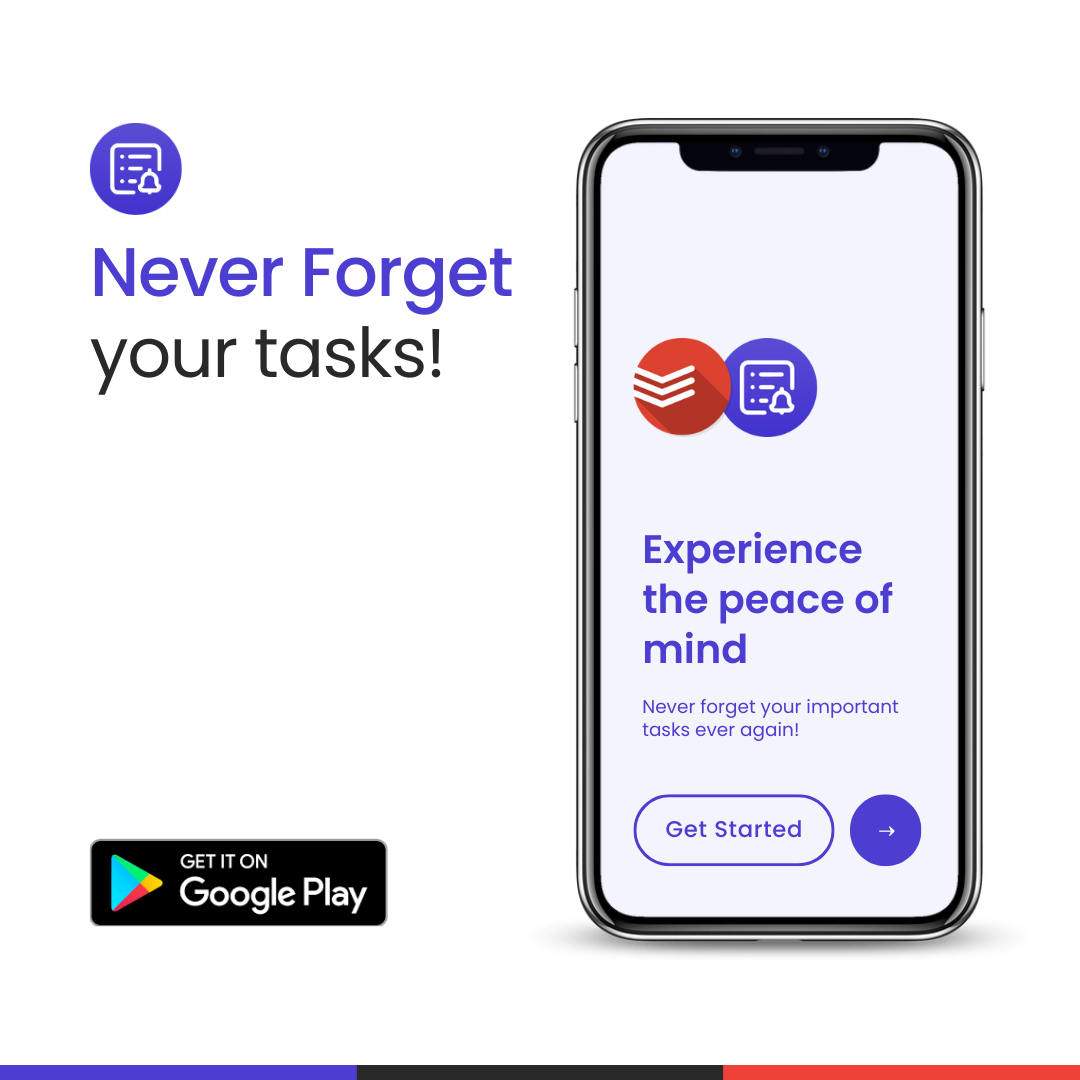
Motivation
Have you ever missed an important task because your reminder got buried in the avalanche of notifications? I used to struggle with this too, until I developed something that completely transformed how I manage tasks.
Like many of you, I relied on standard reminder apps, but they just weren’t cutting it. Sure, they send notifications with a sound, but with the constant barrage of alerts, spotting the right one can feel like finding a needle in a haystack.
I needed something more—a reminder that not only grabs my attention but refuses to be ignored until I act on it. After searching for an app that could do this and coming up empty-handed, I decided to create my own solution.
While building a full-fledged app like Todoist was beyond my immediate scope, I developed a helper application to complement it: NeverForget.
The idea is simple yet powerful: when you add a task to Todoist with a date and time, NeverForget will notify you at the perfect moment.
But here’s the game-changer—the notification is persistent and can’t be cleared until you tap “Done.”
For the past four months, NeverForget has helped me remember and complete tasks I would have otherwise overlooked. 📝
Let me show you how it works.
How to Add Reminders in NeverForget
First things first: You can’t directly add and manage tasks in NeverForget. It’s designed to be a helper application.
If you’re a Todoist user, adding tasks with specific properties will trigger notifications in NeverForget. Here’s how you can set it up.
Connect Todoist with NeverForget
Download NeverForget from the Play Store and create an account or log in.
If you’re a new user, you’ll be prompted to "Connect to Todoist."
Click on that option and proceed to log into your Todoist account.
Once your accounts are connected, you’ll land on the Empty Home page.
Add a Reminder from Todoist to NeverForget
Open Todoist and create a label named "Reminder" or "Reminders."
To add a reminder, ensure your task meets two criteria:
It includes the “Reminder” label we just created.
It has a due date and time to trigger the notification.
And that’s it! Once you’ve set this up, NeverForget will ensure you never miss an important task again.
What’s Next?
We’re excited to announce that more integrations, like Google Calendar, are on the way! Stay tuned as we continue to expand NeverForget’s capabilities, making it even easier to stay on top of your tasks across multiple platforms.
Subscribe to my newsletter
Read articles from Navayuvan Subramanian directly inside your inbox. Subscribe to the newsletter, and don't miss out.
Written by

Navayuvan Subramanian
Navayuvan Subramanian
👋 Hey there! I’m a Full Stack Developer with 3+ years of experience building top-notch web and mobile apps. I’m here to help you craft the best app for your product using tech stacks like MERN, Flutter, React Native, Django, and more. 🚀 Currently on a mission to build an app that ensures you never forget a crucial task (believe me, it’s a total game changer!). 🚀💡